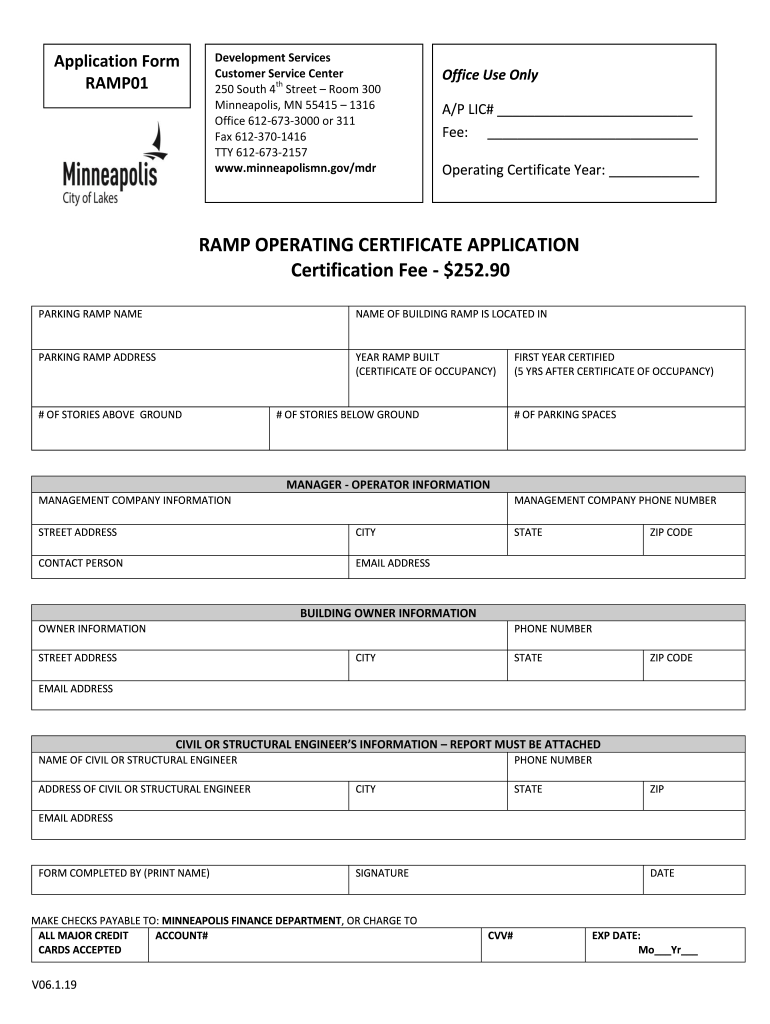
Building Permit Application Form City of Minneapolis 2019-2026


What is the Building Permit Application Form City Of Minneapolis
The Building Permit Application Form for the City of Minneapolis is a crucial document required for individuals or businesses planning construction, renovation, or alteration projects within the city limits. This form ensures that all construction activities comply with local building codes, zoning laws, and safety regulations. By submitting this application, applicants provide necessary details about the project, including its scope, location, and estimated cost, allowing city officials to assess the project's impact on the community and infrastructure.
Steps to Complete the Building Permit Application Form City Of Minneapolis
Completing the Building Permit Application Form involves several key steps to ensure accuracy and compliance. First, gather all relevant project information, including site plans, construction drawings, and any necessary supporting documents. Next, fill out the application form with precise details about the project, such as the type of construction and the intended use of the space. After completing the form, review it for any errors or omissions. Finally, submit the application through the designated method, whether online, by mail, or in person, along with the required fees and documentation.
Legal Use of the Building Permit Application Form City Of Minneapolis
The legal use of the Building Permit Application Form is essential for ensuring that construction projects adhere to local laws and regulations. Submitting this form not only provides the necessary permissions to proceed with construction but also protects the rights of property owners and the community. It is vital to understand that failure to obtain a permit can result in penalties, including fines or mandatory removal of unpermitted work. Therefore, using the form correctly and following all legal guidelines is crucial for compliance and project success.
Required Documents for the Building Permit Application Form City Of Minneapolis
When applying for a building permit in Minneapolis, several documents are typically required to support the application. These may include:
- Site plans detailing the property boundaries and proposed construction.
- Construction drawings that illustrate the design and specifications of the project.
- Proof of ownership or authorization from the property owner.
- Any additional permits or approvals related to zoning or environmental regulations.
Ensuring that all required documents are submitted with the application can expedite the review process and increase the likelihood of approval.
How to Obtain the Building Permit Application Form City Of Minneapolis
The Building Permit Application Form can be obtained through several convenient methods. Applicants can visit the official City of Minneapolis website, where the form is available for download in PDF format. Alternatively, individuals may visit the city’s permitting office in person to request a physical copy of the form. For those who prefer digital options, the application can often be filled out and submitted online, streamlining the process and reducing paperwork.
Application Process & Approval Time for the Building Permit Application Form City Of Minneapolis
The application process for the Building Permit in Minneapolis involves several stages. After submitting the completed application form along with all required documents, city officials will review the submission for compliance with building codes and regulations. The approval time can vary based on the complexity of the project and the volume of applications being processed. Generally, applicants can expect a response within a few weeks, although more complex projects may take longer. It is advisable to check the status of the application periodically and respond promptly to any requests for additional information from city officials.
Quick guide on how to complete building permit application form city of minneapolis
Effortlessly Prepare Building Permit Application Form City Of Minneapolis on Any Device
The management of documents online has gained traction among businesses and individuals alike. It serves as an ideal eco-conscious alternative to conventional printed and signed documents, allowing you to obtain the necessary form and securely store it online. airSlate SignNow equips you with all the tools required to create, edit, and electronically sign your documents quickly and without holdups. Handle Building Permit Application Form City Of Minneapolis on any device with the airSlate SignNow applications for Android or iOS and enhance any document-related task today.
How to Modify and Electronically Sign Building Permit Application Form City Of Minneapolis with Ease
- Find Building Permit Application Form City Of Minneapolis and click Get Form to begin.
- Utilize the tools provided to fill out your form.
- Select pertinent sections of the documents or obscure sensitive information with tools that airSlate SignNow specifically offers for such tasks.
- Create your signature using the Sign feature, which takes mere seconds and holds the same legal validity as a conventional handwritten signature.
- Review the details and click on the Done button to secure your modifications.
- Choose how you’d like to send your form, either via email, text message (SMS), or invitation link, or download it to your computer.
Eliminate concerns about lost or misplaced documents, frustrating form searches, or mistakes that require reprinting new copies. airSlate SignNow meets your document management needs in just a few clicks from any device of your choice. Revise and electronically sign Building Permit Application Form City Of Minneapolis and guarantee excellent communication at every stage of your form preparation with airSlate SignNow.
Create this form in 5 minutes or less
Create this form in 5 minutes!
How to create an eSignature for the building permit application form city of minneapolis
The best way to make an electronic signature for a PDF file online
The best way to make an electronic signature for a PDF file in Google Chrome
The best way to create an electronic signature for signing PDFs in Gmail
How to create an electronic signature from your mobile device
How to generate an eSignature for a PDF file on iOS
How to create an electronic signature for a PDF file on Android devices
People also ask
-
What is a building permit form?
A building permit form is an official document required before commencing construction or renovation projects. It ensures that the work complies with local regulations and safety standards. Using airSlate SignNow, you can easily create, send, and eSign your building permit form, streamlining the approval process.
-
How can airSlate SignNow help with my building permit form?
airSlate SignNow provides an intuitive platform to manage your building permit form efficiently. You can quickly fill out the form, collect necessary signatures, and share it with relevant authorities, all in a secure environment. This digital solution saves time and reduces the hassle of paperwork.
-
What are the pricing options for airSlate SignNow?
airSlate SignNow offers various pricing plans to accommodate different business needs. Whether you're a small business or an enterprise, you can choose a plan that includes features for managing your building permit form and other documents. Explore our pricing page for detailed information and select the plan that works best for you.
-
Is airSlate SignNow compliant with legal standards for building permit forms?
Yes, airSlate SignNow is compliant with legal standards for electronic signatures and document management, ensuring your building permit form is recognized by governing bodies. Our platform adheres to regulations like ESIGN and UETA, providing you with peace of mind regarding the legality of your signed documents.
-
What features does airSlate SignNow offer for creating a building permit form?
airSlate SignNow includes a rich set of features for creating and managing your building permit form. You can customize templates, set signing order, and track the status of your documents in real time. These features help streamline the application process and ensure timely approvals.
-
Can I integrate airSlate SignNow with other applications for my building permit form?
Yes, airSlate SignNow offers seamless integrations with various applications, enabling you to connect your workflow tools with the building permit form process. This integration capability ensures that documents can flow smoothly across different platforms, enhancing efficiency and productivity.
-
What are the benefits of using airSlate SignNow for a building permit form?
Using airSlate SignNow for your building permit form provides numerous benefits, including faster processing times and reduced paperwork. Our platform allows for remote signing, which is particularly advantageous for busy professionals. Additionally, the digital nature of airSlate SignNow minimizes errors and enhances overall productivity.
Get more for Building Permit Application Form City Of Minneapolis
- Paving contractor supplemental questionnaire allrisks form
- Campbell financial partners llc in fort myers fl 239 form
- Financial planning questionnaire campbell financial partners form
- Personal atmdebit card order form
- Transvaginal mesh lawsuitsurgical mesh patch implant lawsuit form
- Eft sport performance training top tier baseball
- You may attach itemized bills and your other carriers eobs that are ready at the time of submitting this claim form
- Claim procedure usasa special risk accident claim form
Find out other Building Permit Application Form City Of Minneapolis
- Help Me With eSign North Carolina Life Sciences PDF
- How Can I eSign North Carolina Life Sciences PDF
- How Can I eSign Louisiana Legal Presentation
- How To eSign Louisiana Legal Presentation
- Can I eSign Minnesota Legal Document
- How Do I eSign Hawaii Non-Profit PDF
- How To eSign Hawaii Non-Profit Word
- How Do I eSign Hawaii Non-Profit Presentation
- How Do I eSign Maryland Non-Profit Word
- Help Me With eSign New Jersey Legal PDF
- How To eSign New York Legal Form
- How Can I eSign North Carolina Non-Profit Document
- How To eSign Vermont Non-Profit Presentation
- How Do I eSign Hawaii Orthodontists PDF
- How Can I eSign Colorado Plumbing PDF
- Can I eSign Hawaii Plumbing PDF
- How Do I eSign Hawaii Plumbing Form
- Can I eSign Hawaii Plumbing Form
- How To eSign Hawaii Plumbing Word
- Help Me With eSign Hawaii Plumbing Document