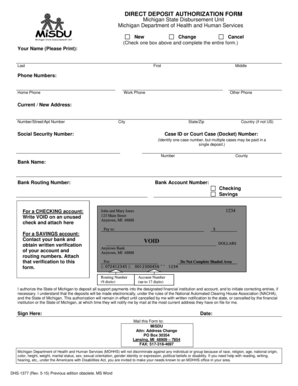
Misdu Forms 2015-2026


What is the Misdu Direct Deposit Form?
The Misdu direct deposit form is a document used by individuals to authorize the direct deposit of their payments into a bank account. This form is particularly relevant for employees of the Department of Homeland Security (DHS) and other related agencies. By completing this form, individuals can ensure that their paychecks, benefits, or other payments are deposited directly into their designated bank account, providing convenience and security.
Steps to Complete the Misdu Direct Deposit Form
Completing the Misdu direct deposit form involves several straightforward steps:
- Gather necessary information, including your bank account number and routing number.
- Fill out personal details, such as your name, address, and Social Security number.
- Indicate the type of account (checking or savings) where the funds will be deposited.
- Review the form for accuracy to avoid any delays in processing.
- Sign and date the form to validate your authorization.
Legal Use of the Misdu Direct Deposit Form
The Misdu direct deposit form is legally binding once it is properly completed and signed. To ensure its legal standing, it is crucial to comply with federal regulations regarding electronic signatures and document submission. The form must be submitted to the appropriate agency or department that manages payroll or benefits, adhering to any specific guidelines they may have in place.
How to Obtain the Misdu Direct Deposit Form
The Misdu direct deposit form can typically be obtained from the official DHS website or through your employer's human resources department. It may also be available in digital format, allowing for easy access and completion. Ensure that you are using the most current version of the form to avoid any issues with processing.
Key Elements of the Misdu Direct Deposit Form
When filling out the Misdu direct deposit form, several key elements must be included:
- Personal Information: Your full name, address, and Social Security number.
- Bank Information: The name of your bank, account number, and routing number.
- Account Type: Specify whether the account is a checking or savings account.
- Signature: Your signature and the date to authorize the direct deposit.
Form Submission Methods
The Misdu direct deposit form can be submitted through various methods, depending on the requirements of the agency or employer:
- Online Submission: Many agencies allow for electronic submission through secure portals.
- Mail: You can print the completed form and send it via postal mail to the designated department.
- In-Person: Some employers may require you to submit the form in person at their human resources office.
Quick guide on how to complete misdu forms
Complete Misdu Forms effortlessly on any device
Digital document management has become widely embraced by enterprises and individuals alike. It offers an ideal eco-friendly substitute for traditional printed and signed documents, allowing you to access the right form and securely store it online. airSlate SignNow provides you with all the necessary tools to create, edit, and electronically sign your documents swiftly without delays. Manage Misdu Forms on any device using airSlate SignNow's Android or iOS applications and enhance any document-related activity today.
The simplest way to edit and electronically sign Misdu Forms with ease
- Find Misdu Forms and click Get Form to begin.
- Make use of the tools we provide to finalize your document.
- Highlight important sections of your documents or obscure sensitive information with tools specifically offered by airSlate SignNow for this purpose.
- Create your electronic signature using the Sign tool, which takes mere seconds and carries the same legal validity as a traditional handwritten signature.
- Review all the details and click the Done button to save your changes.
- Choose how you want to send your form, via email, SMS, or invite link, or download it to your computer.
Don't worry about lost or misplaced files, tedious document searching, or mistakes that necessitate printing additional copies. airSlate SignNow addresses all your document management needs in just a few clicks from any device you prefer. Edit and electronically sign Misdu Forms to ensure outstanding communication throughout your document preparation process with airSlate SignNow.
Create this form in 5 minutes or less
Find and fill out the correct misdu forms
Create this form in 5 minutes!
How to create an eSignature for the misdu forms
The best way to generate an eSignature for your PDF document in the online mode
The best way to generate an eSignature for your PDF document in Chrome
How to make an electronic signature for putting it on PDFs in Gmail
How to create an electronic signature right from your mobile device
How to create an electronic signature for a PDF document on iOS devices
How to create an electronic signature for a PDF on Android devices
People also ask
-
What is the misdu direct deposit form?
The misdu direct deposit form is a document that enables employees to authorize their employer to deposit their paychecks directly into their bank accounts. This streamlined process enhances efficiency and helps ensure timely payments without the need for physical checks.
-
How can I access the misdu direct deposit form?
You can easily access the misdu direct deposit form by visiting the airSlate SignNow platform, where you can fill it out electronically. Our user-friendly interface makes it simple to complete and submit the form securely from any device.
-
Are there any costs associated with using the misdu direct deposit form?
Using the misdu direct deposit form through airSlate SignNow is part of our overall service offering. We provide various pricing plans to fit different business needs, ensuring that you get a cost-effective solution for managing your document processes.
-
What are the benefits of using the misdu direct deposit form?
The primary benefits of utilizing the misdu direct deposit form include increased efficiency, reduced paper waste, and enhanced security for payroll transactions. Additionally, it allows for faster access to funds, improving employee satisfaction and financial management.
-
Can I integrate the misdu direct deposit form with other tools?
Yes, the misdu direct deposit form can be integrated with various HR and payroll systems, enabling seamless workflow management. airSlate SignNow supports multiple integrations to ensure your business processes operate smoothly and efficiently.
-
Is the misdu direct deposit form secure?
Absolutely! The misdu direct deposit form is designed with advanced security features to protect sensitive information. airSlate SignNow employs encryption and secure access protocols to ensure that your data remains safe throughout the signing process.
-
How do I submit the misdu direct deposit form after completing it?
After you have filled out the misdu direct deposit form, simply sign it electronically through the airSlate SignNow platform. Once completed, the form can be submitted directly to your payroll department for processing, all within the same secure environment.
Get more for Misdu Forms
- Ct 1040 ext 2014 application for extension of time to file ct form
- Ct 1040nrpy booklet 2016 connecticut nonresident and ctgov form
- Supplemental schedule ct 1040wh connecticut income ctgov form
- Form it 360 1 new york change of city resident in
- Snap authorized representative form
- Mainform ce 1207 calculation of impervious percentage city of houston texas pdf
- Pdf form 26a north carolina industrial commission nc gov
Find out other Misdu Forms
- How To eSignature Massachusetts Government Form
- How Can I eSignature Oregon Government PDF
- How Can I eSignature Oklahoma Government Document
- How To eSignature Texas Government Document
- Can I eSignature Vermont Government Form
- How Do I eSignature West Virginia Government PPT
- How Do I eSignature Maryland Healthcare / Medical PDF
- Help Me With eSignature New Mexico Healthcare / Medical Form
- How Do I eSignature New York Healthcare / Medical Presentation
- How To eSignature Oklahoma Finance & Tax Accounting PPT
- Help Me With eSignature Connecticut High Tech Presentation
- How To eSignature Georgia High Tech Document
- How Can I eSignature Rhode Island Finance & Tax Accounting Word
- How Can I eSignature Colorado Insurance Presentation
- Help Me With eSignature Georgia Insurance Form
- How Do I eSignature Kansas Insurance Word
- How Do I eSignature Washington Insurance Form
- How Do I eSignature Alaska Life Sciences Presentation
- Help Me With eSignature Iowa Life Sciences Presentation
- How Can I eSignature Michigan Life Sciences Word