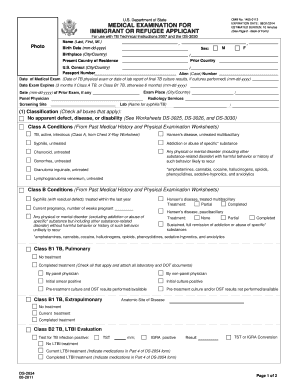
Ds 2054 2011-2026


What is the DS 2054?
The DS 2054 is a specific form used within the context of U.S. government documentation. It serves as a declaration or application for certain administrative processes, often related to travel or immigration. Understanding the purpose of the DS 2054 is crucial for individuals who need to submit this form to ensure compliance with federal regulations.
How to Use the DS 2054
Using the DS 2054 involves carefully filling out the required sections to provide accurate information. Users must ensure that all fields are completed as per the guidelines, which may include personal identification details, travel information, and other relevant data. Once completed, the form can be submitted electronically or in paper format, depending on the specific requirements outlined by the issuing authority.
Steps to Complete the DS 2054
Completing the DS 2054 requires a systematic approach:
- Gather necessary personal information, including identification numbers and contact details.
- Access the DS 2054 form, either online or in a printable format.
- Carefully fill out each section, ensuring accuracy and completeness.
- Review the form for any errors or omissions.
- Submit the form through the designated method, either online or via mail.
Legal Use of the DS 2054
The DS 2054 is legally binding when completed and submitted according to the established guidelines. It is essential to comply with all legal requirements to ensure that the form is accepted by the relevant authorities. This includes providing truthful information and adhering to deadlines set forth by the issuing agency.
Required Documents
When completing the DS 2054, individuals may need to provide additional documentation to support their application. Commonly required documents include:
- Proof of identity, such as a passport or driver's license.
- Supporting documents relevant to the specific application, like travel itineraries or previous immigration forms.
- Any additional forms or identification as specified in the instructions for the DS 2054.
Form Submission Methods
The DS 2054 can be submitted through various methods, depending on the requirements of the issuing authority. Common submission methods include:
- Online submission via the official government portal.
- Mailing a printed version of the form to the designated address.
- In-person submission at a designated office or agency.
Quick guide on how to complete ds 2054
Complete Ds 2054 effortlessly on any device
Online document management has gained significance among businesses and individuals alike. It serves as an ideal eco-friendly alternative to conventional printed and signed documents, allowing you to acquire the correct form and securely store it online. airSlate SignNow equips you with all the tools necessary to create, modify, and eSign your documents promptly without delays. Handle Ds 2054 on any device using airSlate SignNow's Android or iOS applications and streamline any document-related process today.
The easiest way to modify and eSign Ds 2054 without hassle
- Find Ds 2054 and click Get Form to begin.
- Use the tools we offer to complete your document.
- Emphasize pertinent sections of your documents or redact sensitive information with the tools that airSlate SignNow provides specifically for that purpose.
- Create your eSignature with the Sign tool, which takes mere seconds and holds the same legal authority as a traditional handwritten signature.
- Review the details and click on the Done button to save your changes.
- Choose how you wish to share your form, whether by email, text message (SMS), invitation link, or download it to your computer.
Say goodbye to lost or misplaced files, tedious form searching, or mistakes that necessitate printing new document copies. airSlate SignNow fulfills all your document management needs in just a few clicks from any device you prefer. Modify and eSign Ds 2054 and ensure excellent communication at every stage of your form preparation process with airSlate SignNow.
Create this form in 5 minutes or less
Create this form in 5 minutes!
How to create an eSignature for the ds 2054
How to create an electronic signature for a PDF online
How to create an electronic signature for a PDF in Google Chrome
How to create an e-signature for signing PDFs in Gmail
How to create an e-signature right from your smartphone
How to create an e-signature for a PDF on iOS
How to create an e-signature for a PDF on Android
People also ask
-
What is ds 2054 in the context of airSlate SignNow?
The ds 2054 is a document specification that can be easily managed and signed using airSlate SignNow. This powerful feature streamlines the document signing process, allowing businesses to handle ds 2054 documents efficiently and securely.
-
How much does airSlate SignNow cost for managing ds 2054 documents?
Pricing for airSlate SignNow varies based on the plan chosen, but it typically offers a cost-effective solution for managing ds 2054 documents. You can choose from various subscription tiers that fit your business needs, often with trial options available.
-
What features are included in airSlate SignNow for handling ds 2054?
airSlate SignNow includes features such as customizable templates, automated workflows, and secure eSignatures specifically for ds 2054 documents. These features enhance productivity and ensure compliance with legal standards for document management.
-
How does airSlate SignNow benefit businesses using ds 2054?
Using airSlate SignNow for ds 2054 allows businesses to expedite their document processes, improve collaboration, and minimize errors. This platform ensures that your documents are not only signed faster but also stored securely for future reference.
-
Can I integrate airSlate SignNow with other software for ds 2054 management?
Yes, airSlate SignNow offers integrations with various software solutions, making it easier to manage ds 2054 documents alongside your existing tools. This flexibility helps streamline workflows and enhances productivity across platforms.
-
Is airSlate SignNow user-friendly for signing ds 2054 documents?
Absolutely! airSlate SignNow is designed with user-friendliness in mind, ensuring that both senders and signers can easily navigate the process for ds 2054 documents. The intuitive interface allows users to sign documents with just a few clicks.
-
What security measures does airSlate SignNow offer for ds 2054 documents?
airSlate SignNow employs robust security measures, including encryption and multi-factor authentication, to protect ds 2054 documents. Your sensitive information remains secure throughout the signing and management process.
Get more for Ds 2054
- New practitioner enrollment wf 10576 jul 13 new practitioner enrollment wf 10576 jul 13 form
- No animals animal semen animal embryos birds poultry or hatching eggs may be imported unless a completed application has been form
- Dd form 2891 2005 2019
- Settling an auto insurance claim ohio insurance instituteohio form
- Claimants statement and authorization form hccmis
- Ccvsblueslatebs palmettoformdefinitionsgenerated htmlcl oh b 4040_1html
- Ahead program form
- Km c554e 20160510142621 form
Find out other Ds 2054
- How Can I eSignature Virginia Banking PPT
- How Can I eSignature Virginia Banking PPT
- Can I eSignature Washington Banking Word
- Can I eSignature Mississippi Business Operations Document
- How To eSignature Missouri Car Dealer Document
- How Can I eSignature Missouri Business Operations PPT
- How Can I eSignature Montana Car Dealer Document
- Help Me With eSignature Kentucky Charity Form
- How Do I eSignature Michigan Charity Presentation
- How Do I eSignature Pennsylvania Car Dealer Document
- How To eSignature Pennsylvania Charity Presentation
- Can I eSignature Utah Charity Document
- How Do I eSignature Utah Car Dealer Presentation
- Help Me With eSignature Wyoming Charity Presentation
- How To eSignature Wyoming Car Dealer PPT
- How To eSignature Colorado Construction PPT
- How To eSignature New Jersey Construction PDF
- How To eSignature New York Construction Presentation
- How To eSignature Wisconsin Construction Document
- Help Me With eSignature Arkansas Education Form