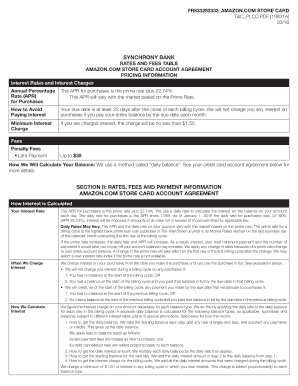
Amazon Store Card Billing Statement Template Form


What is the Amazon Store Card Billing Statement Template
The Amazon Store Card billing statement template is a structured document designed to provide a detailed overview of transactions made using an Amazon Store Card. This template typically includes essential information such as the cardholder's name, account number, transaction history, payment due dates, and the total balance. It serves as a formal record for both the cardholder and Amazon, ensuring transparency and accountability in financial transactions.
How to Obtain the Amazon Store Card Billing Statement Template
To obtain the Amazon Store Card billing statement template, cardholders can access their account through the Amazon website or mobile app. After logging in, navigate to the account settings or billing section. From there, users can download their billing statements in PDF format. This process ensures that cardholders have easy access to their financial records whenever needed.
Steps to Complete the Amazon Store Card Billing Statement Template
Completing the Amazon Store Card billing statement template involves several straightforward steps. First, ensure that all personal information, such as your name and account number, is accurately filled in. Next, review the transaction history to verify that all purchases and payments are correctly listed. Finally, calculate the total balance due, including any applicable fees or interest charges. Once all information is confirmed, the document can be saved or printed for personal records.
Key Elements of the Amazon Store Card Billing Statement Template
Key elements of the Amazon Store Card billing statement template include:
- Cardholder Information: Name, address, and account number.
- Transaction Details: A list of purchases, including dates, amounts, and descriptions.
- Payment Information: Due dates, minimum payment amounts, and total balance.
- Fees and Interest: Any applicable charges that may affect the total balance.
- Contact Information: Customer service details for assistance or inquiries.
Legal Use of the Amazon Store Card Billing Statement Template
The Amazon Store Card billing statement template can be used legally in various contexts, including personal finance management and tax preparation. It serves as an official record of transactions, which may be required for auditing purposes or when applying for loans. To ensure legal validity, it is important to maintain accurate and up-to-date records, as discrepancies may lead to complications in financial reporting.
Examples of Using the Amazon Store Card Billing Statement Template
Examples of using the Amazon Store Card billing statement template include:
- Budgeting: Tracking spending habits and managing monthly expenses.
- Tax Preparation: Providing necessary documentation for tax filings.
- Dispute Resolution: Serving as evidence in case of transaction disputes with merchants.
- Loan Applications: Demonstrating creditworthiness to lenders by providing a history of responsible credit use.
Quick guide on how to complete amazon store card billing statement template
Complete Amazon Store Card Billing Statement Template effortlessly on any device
Online document management has gained popularity among organizations and individuals. It offers an ideal eco-friendly substitute for conventional printed and signed documents, allowing you to obtain the correct form and securely store it online. airSlate SignNow provides all the features you require to create, modify, and electronically sign your documents promptly without delays. Manage Amazon Store Card Billing Statement Template on any platform utilizing airSlate SignNow applications for Android or iOS and enhance any document-centric process today.
The easiest way to edit and eSign Amazon Store Card Billing Statement Template with minimal effort
- Obtain Amazon Store Card Billing Statement Template and then click Get Form to commence.
- Utilize the tools we provide to complete your document.
- Emphasize relevant sections of your documents or obscure sensitive information with tools that airSlate SignNow offers specifically for that purpose.
- Create your signature using the Sign tool, which takes moments and has the same legal standing as a traditional wet ink signature.
- Review all the details and then click on the Done button to save your updates.
- Select your preferred method to deliver your form, whether by email, text message (SMS), invite link, or download it to your computer.
Eliminate concerns about lost or misplaced documents, tedious form searching, or errors that require printing new document copies. airSlate SignNow meets your requirements in document management in just a few clicks from your chosen device. Edit and eSign Amazon Store Card Billing Statement Template and ensure effective communication at every stage of your form preparation process with airSlate SignNow.
Create this form in 5 minutes or less
Create this form in 5 minutes!
How to create an eSignature for the amazon store card billing statement template
How to create an electronic signature for a PDF online
How to create an electronic signature for a PDF in Google Chrome
How to create an e-signature for signing PDFs in Gmail
How to create an e-signature right from your smartphone
How to create an e-signature for a PDF on iOS
How to create an e-signature for a PDF on Android
People also ask
-
What is an amazon billing statement pdf?
An amazon billing statement pdf is a document that provides a detailed summary of your purchases, payments, and refunds on Amazon. This statement is essential for tracking your spending and managing your budget effectively. With airSlate SignNow, you can easily sign and share your amazon billing statement pdf securely.
-
How can I access my amazon billing statement pdf?
To access your amazon billing statement pdf, log into your Amazon account and navigate to your account settings. From there, you can download your statement for the desired month in PDF format. Using airSlate SignNow, you can then easily eSign and distribute the document to relevant parties.
-
Can I edit my amazon billing statement pdf?
No, the amazon billing statement pdf is a finalized document generated by Amazon. However, with airSlate SignNow, you can add additional notes or signatures to the PDF if you need to share it with someone or keep a record of it for auditing purposes.
-
What are the benefits of using airSlate SignNow for amazon billing statement pdf?
Using airSlate SignNow for your amazon billing statement pdf provides convenience and security. You can eSign documents electronically, eliminating the need for printing and scanning. This saves time and reduces errors, allowing you to manage your finances more efficiently.
-
Is there a cost associated with using airSlate SignNow for my amazon billing statement pdf?
Yes, airSlate SignNow offers various pricing plans that cater to different business needs. The cost-effective solution allows you to manage multiple documents, including your amazon billing statement pdf, without breaking the bank. Consider investing in a plan that fits your document management requirements.
-
Can I automate the process of receiving my amazon billing statement pdf?
While Amazon automatically generates your billing statement pdf, you can streamline tracking and management by integrating airSlate SignNow with your workflow. This enables automated notifications for when your statement is ready, ensuring you never miss important documents.
-
What integrations does airSlate SignNow offer for managing amazon billing statement pdf?
airSlate SignNow seamlessly integrates with various applications such as Google Drive, Dropbox, and Microsoft Office. This makes it easy to store, share, and manage your amazon billing statement pdf alongside your other essential documents.
Get more for Amazon Store Card Billing Statement Template
- Consent for release of protected health information hubspot
- Pa special plate 2015 2019 form
- Post 2 126 post profile request post 2 126 post profile request form
- First floor second floor san joaquin delta college form
- Pc 200 connecticut probate courts form
- Instructions 1 a conservator of the person may use this form to report to the probate court at least annually on the condition
- Substitute form w 9 state aid for library construction
- Guardianship transfer ohio 2008 2019 form
Find out other Amazon Store Card Billing Statement Template
- Sign Delaware Insurance Claim Online
- Sign Delaware Insurance Contract Later
- Sign Hawaii Insurance NDA Safe
- Sign Georgia Insurance POA Later
- How Can I Sign Alabama Lawers Lease Agreement
- How Can I Sign California Lawers Lease Agreement
- Sign Colorado Lawers Operating Agreement Later
- Sign Connecticut Lawers Limited Power Of Attorney Online
- Sign Hawaii Lawers Cease And Desist Letter Easy
- Sign Kansas Insurance Rental Lease Agreement Mobile
- Sign Kansas Insurance Rental Lease Agreement Free
- Sign Kansas Insurance Rental Lease Agreement Fast
- Sign Kansas Insurance Rental Lease Agreement Safe
- How To Sign Kansas Insurance Rental Lease Agreement
- How Can I Sign Kansas Lawers Promissory Note Template
- Sign Kentucky Lawers Living Will Free
- Sign Kentucky Lawers LLC Operating Agreement Mobile
- Sign Louisiana Lawers Quitclaim Deed Now
- Sign Massachusetts Lawers Quitclaim Deed Later
- Sign Michigan Lawers Rental Application Easy