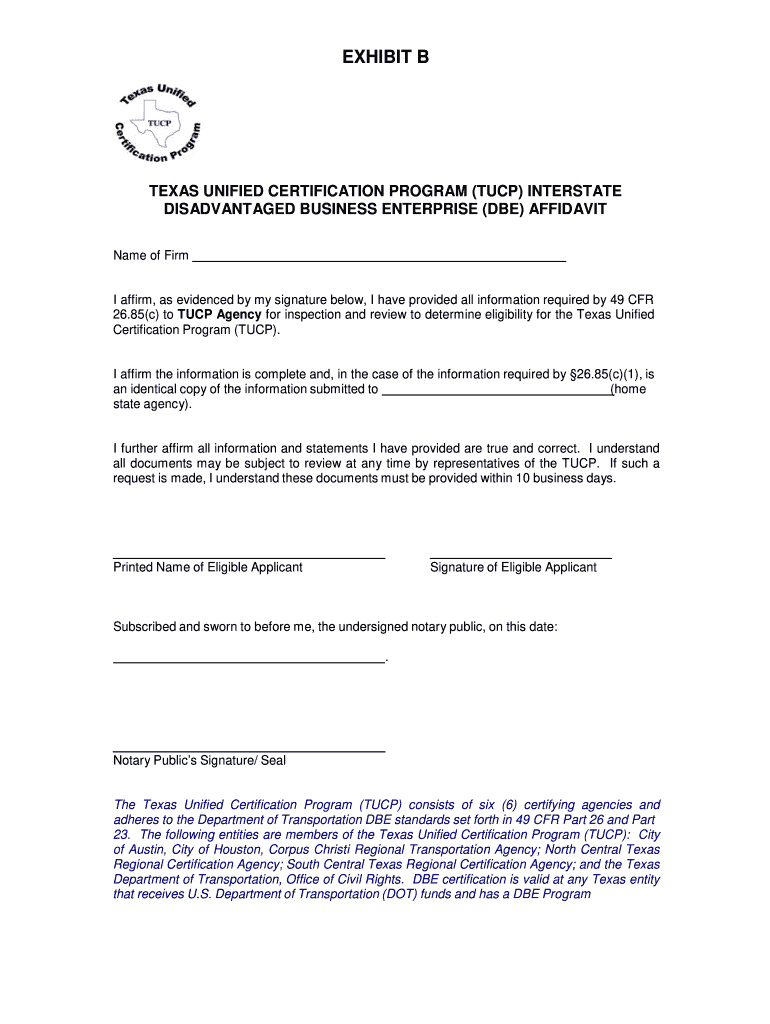
TUCP Interstate DBEACDBE Affidavit City of Houston Houstontx Form


What is the TUCP Interstate DBEACDBE Affidavit for the City of Houston?
The TUCP Interstate DBEACDBE Affidavit is a crucial document used within the City of Houston to affirm the eligibility of businesses as Disadvantaged Business Enterprises (DBEs). This affidavit serves to support applications for participation in federally funded projects and ensures compliance with the regulations set forth by the U.S. Department of Transportation. By completing this affidavit, businesses can demonstrate their commitment to diversity and inclusion in contracting opportunities.
Key Elements of the TUCP Interstate DBEACDBE Affidavit
When filling out the TUCP Interstate DBEACDBE Affidavit, it is essential to include specific information that validates your business's status. Key elements include:
- Business Identification: Name, address, and contact information of the business.
- Ownership Details: Information about the owners, including their race, gender, and percentage of ownership.
- Financial Information: Relevant financial data that supports the business's operational capacity.
- Affirmation of Eligibility: A declaration confirming that the business meets the criteria set by the DBE program.
Steps to Complete the TUCP Interstate DBEACDBE Affidavit
Completing the TUCP Interstate DBEACDBE Affidavit involves several important steps to ensure accuracy and compliance:
- Gather necessary documentation, including proof of ownership and financial statements.
- Fill out the affidavit form with accurate information about your business and its owners.
- Review the completed affidavit for any errors or omissions.
- Submit the affidavit through the designated channels, either online or in person.
Legal Use of the TUCP Interstate DBEACDBE Affidavit
The TUCP Interstate DBEACDBE Affidavit holds legal significance in the context of federal contracting. It is essential for businesses seeking to qualify for DBE programs and participate in government contracts. Properly executed, this affidavit can protect businesses from potential legal challenges and ensure compliance with federal regulations.
How to Obtain the TUCP Interstate DBEACDBE Affidavit
To obtain the TUCP Interstate DBEACDBE Affidavit, businesses can visit the official City of Houston website or contact the local office responsible for DBE certifications. The form is typically available for download in a digital format, allowing for easy access and completion. Ensure that you have the most current version of the affidavit to avoid any issues during submission.
Form Submission Methods
Businesses can submit the TUCP Interstate DBEACDBE Affidavit through various methods, ensuring flexibility and convenience:
- Online Submission: Many forms can be submitted electronically through the City of Houston's online portal.
- Mail: Completed forms can be sent via postal mail to the designated office.
- In-Person: Businesses may also choose to deliver the affidavit directly to the appropriate office for processing.
Quick guide on how to complete tucp interstate dbeacdbe affidavit city of houston houstontx
Effortlessly Prepare TUCP Interstate DBEACDBE Affidavit City Of Houston Houstontx on Any Device
Digital document management has become increasingly favored by businesses and individuals alike. It offers an excellent environmentally-friendly substitute for conventional printed and signed documents, allowing you to access the correct form and securely store it online. airSlate SignNow equips you with all the necessary tools to create, modify, and eSign your documents quickly and without interruptions. Manage TUCP Interstate DBEACDBE Affidavit City Of Houston Houstontx on any device using the airSlate SignNow Android or iOS applications and enhance any document-related process today.
How to Modify and eSign TUCP Interstate DBEACDBE Affidavit City Of Houston Houstontx with Ease
- Locate TUCP Interstate DBEACDBE Affidavit City Of Houston Houstontx and click on Get Form to begin.
- Utilize the tools we offer to fill out your form.
- Emphasize important sections of your documents or redact sensitive information using tools that airSlate SignNow specifically provides for that purpose.
- Create your eSignature using the Sign feature, which only takes seconds and holds the same legal significance as a conventional handwritten signature.
- Review the information and click on the Done button to save your modifications.
- Choose how you wish to deliver your form: via email, text message (SMS), invite link, or download it to your computer.
Say goodbye to lost or misplaced documents, tedious form searches, or mistakes that necessitate printing new copies. airSlate SignNow caters to your document management needs in just a few clicks from any device you prefer. Edit and eSign TUCP Interstate DBEACDBE Affidavit City Of Houston Houstontx and ensure excellent communication throughout the form preparation process with airSlate SignNow.
Create this form in 5 minutes or less
Create this form in 5 minutes!
How to create an eSignature for the tucp interstate dbeacdbe affidavit city of houston houstontx
How to create an eSignature for the Tucp Interstate Dbeacdbe Affidavit City Of Houston Houstontx online
How to create an eSignature for the Tucp Interstate Dbeacdbe Affidavit City Of Houston Houstontx in Chrome
How to make an eSignature for putting it on the Tucp Interstate Dbeacdbe Affidavit City Of Houston Houstontx in Gmail
How to make an electronic signature for the Tucp Interstate Dbeacdbe Affidavit City Of Houston Houstontx right from your smartphone
How to make an eSignature for the Tucp Interstate Dbeacdbe Affidavit City Of Houston Houstontx on iOS devices
How to create an eSignature for the Tucp Interstate Dbeacdbe Affidavit City Of Houston Houstontx on Android
People also ask
-
What are the primary advantages of using airSlate SignNow for city of Houston forms?
Using airSlate SignNow for city of Houston forms provides a user-friendly interface for easy document management. It streamlines the e-signature process, ensuring faster approvals and reducing paperwork. Additionally, it's a cost-effective solution tailored for various business needs.
-
How does pricing work for airSlate SignNow when handling city of Houston forms?
airSlate SignNow offers various pricing plans that cater to businesses of all sizes, specifically for managing city of Houston forms. The plans are designed to be affordable while providing essential features. You can choose a monthly or annual subscription, with discounts available for larger purchases.
-
Can airSlate SignNow integrate with other applications for handling city of Houston forms?
Yes, airSlate SignNow seamlessly integrates with a variety of applications to facilitate the handling of city of Houston forms. This includes popular tools like Google Drive, Salesforce, and Dropbox. These integrations enhance your workflow and improve productivity.
-
Is airSlate SignNow secure for signing city of Houston forms?
Absolutely! airSlate SignNow employs strong security measures to ensure that city of Houston forms are signed safely. All documents are encrypted, and various authentication methods are available to verify signers, keeping your legal documents protected.
-
How can I track the status of my city of Houston forms in airSlate SignNow?
airSlate SignNow provides real-time tracking for your city of Houston forms, allowing you to see which documents are signed, pending, or completed. You’ll receive notifications when actions are taken on your documents, giving you peace of mind and ensuring nothing is overlooked.
-
What types of city of Houston forms can I create and manage with airSlate SignNow?
With airSlate SignNow, you can create and manage a wide variety of city of Houston forms, including contracts, agreements, and permits. The platform allows customization of templates, making it easy to meet specific requirements while maintaining compliance with local regulations.
-
How does airSlate SignNow enhance the efficiency of completing city of Houston forms?
By using airSlate SignNow, businesses can complete city of Houston forms more efficiently through automation and streamlined processes. The platform reduces the time spent on paperwork and eliminates the errors associated with manual entries, enabling faster turnaround and improved productivity.
Get more for TUCP Interstate DBEACDBE Affidavit City Of Houston Houstontx
- Translation practice worksheet answers pdf form
- Pilgrim rest rental assistance form
- Funeral planning declaration authorized by indiana code 29 funerals form
- Mibco holiday pay form
- Shoulder assessment form pdf
- No dues certificate format pdf download
- Application to record a change of ownership form
- Budget bmodification request formb oklahoma ok
Find out other TUCP Interstate DBEACDBE Affidavit City Of Houston Houstontx
- eSign Illinois Finance & Tax Accounting Resignation Letter Now
- eSign Texas Construction POA Mobile
- eSign Kansas Finance & Tax Accounting Stock Certificate Now
- eSign Tennessee Education Warranty Deed Online
- eSign Tennessee Education Warranty Deed Now
- eSign Texas Education LLC Operating Agreement Fast
- eSign Utah Education Warranty Deed Online
- eSign Utah Education Warranty Deed Later
- eSign West Virginia Construction Lease Agreement Online
- How To eSign West Virginia Construction Job Offer
- eSign West Virginia Construction Letter Of Intent Online
- eSign West Virginia Construction Arbitration Agreement Myself
- eSign West Virginia Education Resignation Letter Secure
- eSign Education PDF Wyoming Mobile
- Can I eSign Nebraska Finance & Tax Accounting Business Plan Template
- eSign Nebraska Finance & Tax Accounting Business Letter Template Online
- eSign Nevada Finance & Tax Accounting Resignation Letter Simple
- eSign Arkansas Government Affidavit Of Heirship Easy
- eSign California Government LLC Operating Agreement Computer
- eSign Oklahoma Finance & Tax Accounting Executive Summary Template Computer