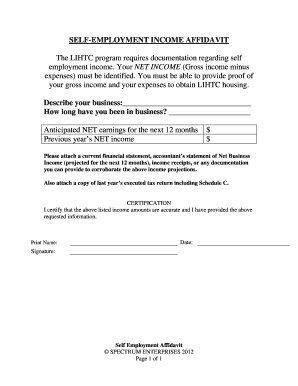
Self Employment Affidavit Form


What is the Self Employment Affidavit
The affidavit of self employment is a legal document that verifies an individual's self-employment status. It serves as proof of income for various purposes, such as loan applications, rental agreements, or government assistance programs. This affidavit typically includes details about the nature of the self-employment, the duration of the business, and the income generated. It is often required by financial institutions or landlords to assess the financial stability of an individual who is self-employed.
How to Use the Self Employment Affidavit
The self employment affidavit can be utilized in multiple scenarios. It is commonly used when applying for loans, renting a property, or providing proof of income for tax purposes. To use this affidavit effectively, individuals should ensure they fill it out accurately, providing all required information. Once completed, it may need to be notarized to enhance its legal standing. Depending on the requester's requirements, the affidavit may need to be submitted alongside other documentation, such as tax returns or bank statements.
Steps to Complete the Self Employment Affidavit
Completing the self employment affidavit involves several key steps:
- Gather necessary information: Collect details about your business, including its name, address, and type of services offered.
- Document your income: Prepare to provide information regarding your earnings, such as average monthly income or annual revenue.
- Fill out the affidavit: Accurately complete the affidavit form, ensuring all sections are filled out comprehensively.
- Notarization: Consider having the affidavit notarized to add an extra layer of authenticity.
- Submit the affidavit: Deliver the completed affidavit to the requesting party, along with any additional required documents.
Legal Use of the Self Employment Affidavit
The self employment affidavit is legally binding when executed correctly. It is essential to ensure that the information provided is truthful and accurate, as any misrepresentation can lead to legal consequences. The affidavit may be used in various legal contexts, including court proceedings, where proof of income is necessary. Compliance with local laws and regulations regarding the affidavit's format and submission is crucial for its acceptance.
Key Elements of the Self Employment Affidavit
Key elements of a self employment affidavit include:
- Personal information: The affiant's name, address, and contact information.
- Business details: The name of the business, its address, and the type of services or products offered.
- Income information: A statement of income earned from self-employment, including any relevant documentation.
- Affirmation statement: A declaration that the information provided is true and accurate to the best of the affiant's knowledge.
- Signature and date: The affiant's signature, along with the date of signing, is necessary to validate the affidavit.
Examples of Using the Self Employment Affidavit
There are various scenarios where a self employment affidavit may be required:
- Loan applications: Lenders often request proof of income from self-employed individuals to assess creditworthiness.
- Rental agreements: Landlords may require an affidavit to verify the income of prospective tenants.
- Government assistance: Certain programs may ask for an affidavit to determine eligibility based on income levels.
Quick guide on how to complete self employment affidavit
Complete Self Employment Affidavit effortlessly on any device
Digital document management has gained popularity among businesses and individuals alike. It serves as a perfect sustainable alternative to traditional printed and signed documents, allowing you to obtain the required form and safely store it online. airSlate SignNow equips you with all the tools necessary to create, modify, and eSign your documents swiftly without delays. Manage Self Employment Affidavit on any device using airSlate SignNow's Android or iOS applications and enhance any document-related task today.
The simplest way to alter and eSign Self Employment Affidavit with ease
- Find Self Employment Affidavit and click on Get Form to begin.
- Utilize the tools we offer to fill out your document.
- Mark important sections of the documents or obscure sensitive details with tools that airSlate SignNow provides specifically for that purpose.
- Generate your eSignature using the Sign tool, which takes mere seconds and carries the same legal validity as a conventional wet ink signature.
- Review the details and click on the Done button to save your changes.
- Select how you wish to share your form, via email, text message (SMS), invitation link, or download it to your computer.
Eliminate the stress of lost or misplaced documents, tedious form searching, or errors that require printing new copies. airSlate SignNow meets all your document management needs in just a few clicks from any device you prefer. Modify and eSign Self Employment Affidavit and ensure excellent communication at any point in your form preparation process with airSlate SignNow.
Create this form in 5 minutes or less
Create this form in 5 minutes!
How to create an eSignature for the self employment affidavit
How to create an electronic signature for a PDF online
How to create an electronic signature for a PDF in Google Chrome
How to create an e-signature for signing PDFs in Gmail
How to create an e-signature right from your smartphone
How to create an e-signature for a PDF on iOS
How to create an e-signature for a PDF on Android
People also ask
-
What is an affidavit of self employment?
An affidavit of self employment is a legal document that verifies an individual's self-employed status. It’s often required for loan applications, leases, or any situation where proof of income is necessary. By utilizing airSlate SignNow, you can easily create, send, and eSign your affidavit of self employment.
-
How does airSlate SignNow simplify the process of creating an affidavit of self employment?
airSlate SignNow provides user-friendly templates that make it easy to create an affidavit of self employment. Simply fill in your details, and our platform allows you to eSign and send it securely. This streamlines the process, saving you time and hassle.
-
What is the cost of using airSlate SignNow for an affidavit of self employment?
AirSlate SignNow offers various pricing plans to cater to different needs, starting from a cost-effective monthly subscription. This allows individuals and businesses to access features for creating and managing their affidavits of self employment without incurring unnecessary expenses.
-
Can I integrate airSlate SignNow with other applications for my affidavit of self employment?
Yes, airSlate SignNow seamlessly integrates with multiple applications such as Google Drive, Dropbox, and more. This makes it easy to manage your documents, including your affidavit of self employment, all in one place, enhancing your workflow and productivity.
-
What benefits does eSigning an affidavit of self employment provide?
eSigning an affidavit of self employment with airSlate SignNow offers several benefits, such as enhanced security, faster processing times, and a legally binding agreement. Additionally, you can track the status of your document in real time, ensuring that everything is handled promptly.
-
Is it possible to customize my affidavit of self employment with airSlate SignNow?
Absolutely! airSlate SignNow allows users to customize their affidavit of self employment templates easily. You can modify text fields, add logos, or include any specific clauses, ensuring that your document meets your unique requirements.
-
How secure is the information I store in my affidavit of self employment with airSlate SignNow?
Security is a top priority at airSlate SignNow. We utilize advanced encryption and secure servers to protect your sensitive information in your affidavit of self employment. You can trust that your documents are safe and accessible only to authorized users.
Get more for Self Employment Affidavit
Find out other Self Employment Affidavit
- How Do I eSignature Michigan Charity Presentation
- How Do I eSignature Pennsylvania Car Dealer Document
- How To eSignature Pennsylvania Charity Presentation
- Can I eSignature Utah Charity Document
- How Do I eSignature Utah Car Dealer Presentation
- Help Me With eSignature Wyoming Charity Presentation
- How To eSignature Wyoming Car Dealer PPT
- How To eSignature Colorado Construction PPT
- How To eSignature New Jersey Construction PDF
- How To eSignature New York Construction Presentation
- How To eSignature Wisconsin Construction Document
- Help Me With eSignature Arkansas Education Form
- Can I eSignature Louisiana Education Document
- Can I eSignature Massachusetts Education Document
- Help Me With eSignature Montana Education Word
- How To eSignature Maryland Doctors Word
- Help Me With eSignature South Dakota Education Form
- How Can I eSignature Virginia Education PDF
- How To eSignature Massachusetts Government Form
- How Can I eSignature Oregon Government PDF