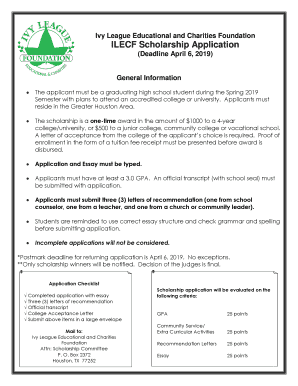
Ilecf 2019-2026


What is the ilecf scholarship?
The ilecf scholarship is a financial aid program designed to support students pursuing higher education. It is administered by the Ivy League Educational Charities Foundation, which aims to provide resources and opportunities for deserving candidates. This scholarship is particularly focused on individuals who demonstrate academic excellence, leadership potential, and a commitment to community service. The ilecf scholarship helps alleviate the financial burden of tuition and related educational expenses, enabling recipients to focus on their studies and personal growth.
Eligibility Criteria for the ilecf scholarship
To qualify for the ilecf scholarship, applicants must meet specific eligibility requirements. Generally, candidates should be U.S. citizens or permanent residents, enrolled or planning to enroll in an accredited college or university, and maintain a minimum GPA. Additionally, the scholarship often considers factors such as leadership experience, community involvement, and financial need. Applicants may be required to submit essays or letters of recommendation to further demonstrate their qualifications.
Steps to complete the ilecf scholarship application
Completing the ilecf scholarship application involves several important steps:
- Gather Required Documents: Collect transcripts, letters of recommendation, and any other necessary documentation.
- Complete the Application Form: Fill out the ilecf scholarship application form accurately, ensuring all information is current and truthful.
- Write Personal Essays: Craft essays that highlight your achievements, aspirations, and reasons for applying for the scholarship.
- Review and Edit: Carefully review your application for errors and clarity before submission.
- Submit the Application: Follow the submission guidelines, whether online or by mail, ensuring that your application is sent before the deadline.
Legal use of the ilecf scholarship
The ilecf scholarship must be used in accordance with the guidelines set forth by the Ivy League Educational Charities Foundation. Recipients are typically required to use the funds for educational purposes, such as tuition, books, and other related expenses. Misuse of scholarship funds can result in penalties, including the requirement to repay the scholarship amount. It is essential for recipients to maintain compliance with all legal and ethical standards associated with the scholarship.
Form Submission Methods for the ilecf scholarship
Applicants can submit the ilecf scholarship application through various methods, depending on the specific requirements set by the foundation. Common submission methods include:
- Online Submission: Many applicants prefer to complete and submit their applications electronically through the foundation's website.
- Mail Submission: Applicants may also choose to print the application and send it via postal mail to the designated address.
- In-Person Submission: In some cases, applicants can submit their applications directly at designated locations or events hosted by the foundation.
Key elements of the ilecf scholarship application
When preparing the ilecf scholarship application, several key elements should be included to ensure a comprehensive submission:
- Personal Information: Basic details such as name, address, and contact information.
- Academic History: Information about previous schools attended, GPA, and any honors received.
- Extracurricular Activities: A list of clubs, sports, and community service involvement.
- Essays: Thoughtful responses to prompts that reflect personal experiences and goals.
- References: Contact information for individuals who can provide recommendations.
Quick guide on how to complete ilecf
Complete Ilecf smoothly on any device
Web-based document management has become increasingly favored by organizations and individuals. It offers an ideal eco-conscious substitute to traditional printed and signed documents, as you can easily locate the necessary form and securely save it online. airSlate SignNow equips you with all the resources required to create, modify, and eSign your documents swiftly without delays. Manage Ilecf on any device with airSlate SignNow Android or iOS applications and enhance any document-related procedure today.
The easiest way to modify and eSign Ilecf effortlessly
- Locate Ilecf and click Get Form to begin.
- Use the tools we offer to complete your form.
- Select important sections of your documents or hide sensitive information with tools that airSlate SignNow offers specifically for that purpose.
- Create your signature using the Sign tool, which takes mere seconds and holds the same legal validity as a conventional wet ink signature.
- Review all the details and click on the Done button to save your changes.
- Choose your preferred method for sending your form, whether by email, SMS, invitation link, or downloading it to your computer.
No more concerns about lost or misplaced documents, tedious form searches, or mistakes that require reprinting new document copies. airSlate SignNow meets your document management needs in just a few clicks from a device of your choice. Adjust and eSign Ilecf and guarantee excellent communication at every stage of your form preparation process with airSlate SignNow.
Create this form in 5 minutes or less
Find and fill out the correct ilecf
Create this form in 5 minutes!
How to create an eSignature for the ilecf
The best way to create an eSignature for your PDF file in the online mode
The best way to create an eSignature for your PDF file in Chrome
The best way to make an eSignature for putting it on PDFs in Gmail
How to make an eSignature from your smartphone
The way to generate an electronic signature for a PDF file on iOS devices
How to make an eSignature for a PDF file on Android
People also ask
-
What is ilecf and how does airSlate SignNow relate to it?
ILECF stands for the Innovative Legal Electronic Commerce Framework. AirSlate SignNow leverages the principles of ilecf by providing a secure and efficient platform for electronic signatures, allowing businesses to streamline their document workflows while ensuring compliance with legal standards.
-
What features does airSlate SignNow offer to enhance ilecf compliance?
AirSlate SignNow includes features like audit trails, customizable templates, and secure storage that are essential for maintaining ilecf compliance. These features help users keep track of document history and ensure that all signatures are valid and legally binding.
-
How can I use airSlate SignNow for my ilecf-related documents?
You can use airSlate SignNow to prepare, send, and get signatures on any ilecf-related documents effortlessly. The user-friendly interface simplifies the process, allowing you to focus on your business rather than the technicalities of electronic signing.
-
Is airSlate SignNow cost-effective for businesses needing ilecf solutions?
Yes, airSlate SignNow offers a variety of pricing plans designed to accommodate businesses of all sizes seeking ilecf solutions. With competitive pricing and a robust feature set, companies can efficiently manage their electronic signatures without overspending.
-
What are the benefits of using airSlate SignNow for ilecf integrations?
Using airSlate SignNow for ilecf integrations provides benefits such as increased operational efficiency and reduced manual processes. Its compatibility with various software solutions allows businesses to seamlessly incorporate electronic signing into their existing workflows.
-
Can airSlate SignNow help with legal documents specific to ilecf?
Absolutely! AirSlate SignNow supports various legal document types that comply with the ilecf. Its platform ensures that documents are signed and archived securely, meeting legal standards and facilitating smoother business operations.
-
How secure is my data when using airSlate SignNow for ilecf?
AirSlate SignNow prioritizes data security, adhering to the best practices associated with ilecf. With encrypted data storage, secure connections, and multiple authentication options, your information remains protected at all times.
Get more for Ilecf
- 10 day notice to pay rent or lease terminates residential form
- 429 statutory liens against real estate missouri revisor of form
- An independent contractor for all purposes arising under this agreement and the use of the form
- Fillable online claim for compensation missouri department form
- Insert lessee or lessor as appropriate is responsible for making any and all form
- Its receipt of such invoice or statement which shall be presumed to have been received on or before the fifteenth 15th day of form
- 3 state the full name and current residence address of each person form
- 2 above who was present andor claims to have been present at the form
Find out other Ilecf
- Help Me With eSign Florida New employee checklist
- How To eSign Illinois Rental application
- How To eSignature Maryland Affidavit of Identity
- eSignature New York Affidavit of Service Easy
- How To eSignature Idaho Affidavit of Title
- eSign Wisconsin Real estate forms Secure
- How To eSign California Real estate investment proposal template
- eSignature Oregon Affidavit of Title Free
- eSign Colorado Real estate investment proposal template Simple
- eSign Louisiana Real estate investment proposal template Fast
- eSign Wyoming Real estate investment proposal template Free
- How Can I eSign New York Residential lease
- eSignature Colorado Cease and Desist Letter Later
- How Do I eSignature Maine Cease and Desist Letter
- How Can I eSignature Maine Cease and Desist Letter
- eSignature Nevada Cease and Desist Letter Later
- Help Me With eSign Hawaii Event Vendor Contract
- How To eSignature Louisiana End User License Agreement (EULA)
- How To eSign Hawaii Franchise Contract
- eSignature Missouri End User License Agreement (EULA) Free