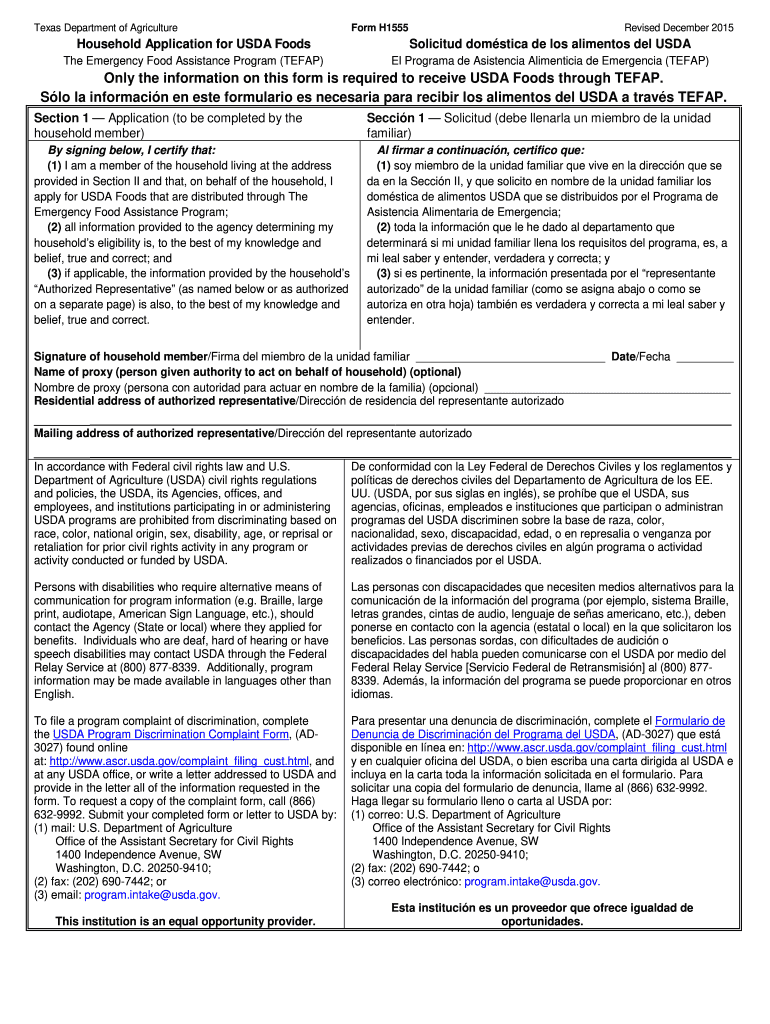
H1555 2015-2026


What is the H1555
The Texas Form H1555 is a document used primarily for the USDA's Supplemental Nutrition Assistance Program (SNAP). This form is essential for households applying for food assistance, ensuring they meet eligibility criteria based on income and household size. The H1555 application helps determine the level of assistance a household may receive to support their nutritional needs.
How to use the H1555
To effectively use the Texas Form H1555, applicants should first gather necessary information regarding their household composition, income, and expenses. The form requires details about each household member, including Social Security numbers and income sources. Once the form is filled out accurately, it can be submitted online or through designated submission methods, ensuring that all required documentation is attached to avoid delays in processing.
Steps to complete the H1555
Completing the Texas Form H1555 involves several key steps:
- Gather all required information about household members, income, and expenses.
- Download the H1555 form from an official source or access it online.
- Fill out the form, ensuring all sections are completed accurately.
- Review the form for any errors or missing information.
- Submit the completed form along with any necessary documentation.
Legal use of the H1555
The Texas Form H1555 must be completed and submitted in compliance with state and federal regulations governing food assistance programs. This includes ensuring that all information provided is truthful and accurate, as any discrepancies can lead to penalties or denial of benefits. Understanding the legal implications of submitting the H1555 is crucial for applicants to maintain compliance and avoid potential legal issues.
Eligibility Criteria
Eligibility for assistance through the Texas Form H1555 is determined by various factors, including household income, size, and expenses. Applicants must meet specific income thresholds set by the USDA, which are updated periodically. Additionally, certain non-financial criteria, such as residency and citizenship status, must be met to qualify for food assistance programs.
Form Submission Methods
The Texas Form H1555 can be submitted through multiple methods, ensuring accessibility for all applicants. These methods include:
- Online submission via the Texas Health and Human Services website.
- Mailing the completed form to the appropriate local office.
- In-person submission at designated health and human services offices.
Key elements of the H1555
When filling out the Texas Form H1555, several key elements must be included to ensure the application is complete. These elements include:
- Personal information for all household members.
- Details regarding income sources and amounts.
- Information about household expenses, including rent and utilities.
- Signature of the applicant, certifying the accuracy of the information provided.
Quick guide on how to complete h1555
Prepare H1555 effortlessly on any device
Digital document management has become increasingly prevalent among businesses and individuals. It serves as an ideal environmentally-friendly alternative to conventional printed and signed documents, allowing you to access the necessary form and securely store it online. airSlate SignNow equips you with all the tools needed to create, modify, and eSign your documents quickly without delays. Manage H1555 on any platform with airSlate SignNow Android or iOS applications and enhance any document-related process today.
How to alter and eSign H1555 with ease
- Locate H1555 and click on Get Form to initiate.
- Utilize the tools we offer to fill out your form.
- Emphasize pertinent sections of your documents or redact sensitive information using tools that airSlate SignNow provides specifically for that purpose.
- Create your eSignature using the Sign tool, which takes seconds and has the same legal validity as a traditional handwritten signature.
- Review all the details and click on the Done button to save your changes.
- Choose how you want to send your form, via email, SMS, invitation link, or download it to your computer.
Say goodbye to lost or misfiled documents, tedious form searches, or mistakes that necessitate printing new document copies. airSlate SignNow fulfills all your document management needs in a few clicks from any device you prefer. Alter and eSign H1555 to ensure excellent communication at every stage of the form preparation process with airSlate SignNow.
Create this form in 5 minutes or less
Create this form in 5 minutes!
How to create an eSignature for the h1555
The best way to create an eSignature for your PDF document online
The best way to create an eSignature for your PDF document in Google Chrome
The best way to make an electronic signature for signing PDFs in Gmail
How to make an eSignature from your smart phone
The way to generate an electronic signature for a PDF document on iOS
How to make an eSignature for a PDF file on Android OS
People also ask
-
What is the form h1555 and how can I use it with airSlate SignNow?
The form h1555 is a document that can be easily integrated into airSlate SignNow for electronic signing. This versatile form allows you to collect signatures quickly and efficiently, streamlining your document workflow. By using airSlate SignNow, you can manage and send this form seamlessly for various purposes.
-
What are the pricing options available for using form h1555 on airSlate SignNow?
airSlate SignNow offers various pricing plans that allow users to utilize form h1555 and other document types without breaking the bank. Depending on your business needs, you can choose a plan that provides the right features for managing your forms efficiently. For a detailed overview, check our pricing page.
-
What features does airSlate SignNow offer for managing the form h1555?
With airSlate SignNow, you can easily create, send, and manage form h1555 along with a plethora of other document types. Our platform offers features like customizable templates, secure cloud storage, and user-friendly eSignature capabilities, ensuring that your form processing is smooth and efficient.
-
How can I benefit from using form h1555 in my business?
Using form h1555 with airSlate SignNow helps to enhance workflow efficiency by enabling quick and easy document signing. This not only saves time but also reduces the likelihood of errors associated with manual signatures. Additionally, it allows you to track the status of your documents in real-time.
-
Can I integrate form h1555 into other applications using airSlate SignNow?
Yes, airSlate SignNow offers robust integrations with various applications, allowing you to seamlessly incorporate form h1555 into your existing workflows. Whether you're using CRM systems, project management tools, or cloud storage, our platform ensures compatibility for enhanced productivity.
-
Is it easy to customize form h1555 with airSlate SignNow?
Absolutely! airSlate SignNow provides user-friendly tools to customize form h1555 according to your specific needs. You can add fields, adjust layouts, and incorporate branding elements, ensuring that the form aligns with your business's identity.
-
What security measures are in place when using form h1555 with airSlate SignNow?
Security is a top priority at airSlate SignNow. When using form h1555, your documents are safeguarded with encryption and comply with industry standards. This means that you can confidently send and sign documents, knowing that sensitive information is protected.
Get more for H1555
- Pre 14a 1 a09 00018ppre14ahtm form pre 14a table of
- Contact us missouri department of labor mogov form
- Contact the division of labor standardsmissouri labor form
- Subpoena duces tecum for deposition missouri department form
- Contact the division of workers compensationmissouri labor form
- You are hereby notified that a check or instrument numbered apparently issued form
- By you on date in the amount of drawn form
- Authorization to inspect andor copy medical records form
Find out other H1555
- Sign Mississippi Charity Affidavit Of Heirship Now
- Can I Sign Nevada Charity Bill Of Lading
- How Do I Sign Nebraska Charity Limited Power Of Attorney
- Sign New Hampshire Charity Residential Lease Agreement Online
- Sign New Jersey Charity Promissory Note Template Secure
- How Do I Sign North Carolina Charity Lease Agreement Form
- How To Sign Oregon Charity Living Will
- Sign South Dakota Charity Residential Lease Agreement Simple
- Sign Vermont Charity Business Plan Template Later
- Sign Arkansas Construction Executive Summary Template Secure
- How To Sign Arkansas Construction Work Order
- Sign Colorado Construction Rental Lease Agreement Mobile
- Sign Maine Construction Business Letter Template Secure
- Can I Sign Louisiana Construction Letter Of Intent
- How Can I Sign Maryland Construction Business Plan Template
- Can I Sign Maryland Construction Quitclaim Deed
- Sign Minnesota Construction Business Plan Template Mobile
- Sign Construction PPT Mississippi Myself
- Sign North Carolina Construction Affidavit Of Heirship Later
- Sign Oregon Construction Emergency Contact Form Easy