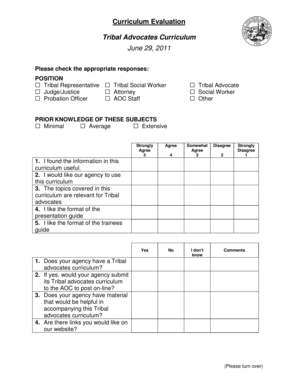
Curriculum Evaluation Form


What is the Curriculum Evaluation Form
The curriculum evaluation form is a structured document designed to assess the effectiveness and relevance of educational programs. It serves as a tool for educators and administrators to gather feedback on various aspects of the curriculum, including content, teaching methods, and learning outcomes. By utilizing this form, institutions can identify strengths and areas for improvement, ensuring that educational offerings meet the needs of students and align with educational standards.
How to use the Curriculum Evaluation Form
Using the curriculum evaluation form involves several straightforward steps. First, educators should clearly define the objectives of the evaluation, determining what specific aspects of the curriculum they wish to assess. Next, the form should be distributed to relevant stakeholders, such as teachers, students, and parents, to gather diverse perspectives. Once the responses are collected, they should be analyzed to identify trends and insights, which can then inform curriculum revisions or enhancements.
Key elements of the Curriculum Evaluation Form
Essential components of the curriculum evaluation form include sections for demographic information, specific curriculum areas being evaluated, qualitative feedback, and quantitative rating scales. Demographic information helps contextualize responses, while the evaluation sections allow for targeted feedback on curriculum content, instructional strategies, and student engagement. Incorporating both qualitative and quantitative data ensures a comprehensive understanding of the curriculum's effectiveness.
Steps to complete the Curriculum Evaluation Form
Completing the curriculum evaluation form involves a systematic approach. Begin by reviewing the form to understand its structure and the information required. Next, gather relevant data and insights from various stakeholders. As you fill out the form, provide clear and specific feedback, using examples where possible to illustrate points. After completion, ensure that the form is submitted according to the specified guidelines, whether digitally or in print.
Legal use of the Curriculum Evaluation Form
The legal use of the curriculum evaluation form is crucial for ensuring that the feedback gathered is valid and reliable. Compliance with educational regulations and standards is necessary to maintain the integrity of the evaluation process. Additionally, when collecting personal information from respondents, it is important to adhere to privacy laws such as FERPA, which protects the confidentiality of student records. Ensuring that the evaluation process is legally sound enhances the credibility of the findings.
Examples of using the Curriculum Evaluation Form
Examples of effective use of the curriculum evaluation form can be seen in various educational settings. For instance, a school district may implement the form at the end of an academic year to assess the effectiveness of a new science curriculum. Similarly, a college may use it to evaluate a specific course, gathering student feedback on course content and teaching effectiveness. These examples illustrate how the form can facilitate continuous improvement in educational programs.
Digital vs. Paper Version
When considering the curriculum evaluation form, institutions must decide between digital and paper versions. Digital forms offer advantages such as ease of distribution, quicker data collection, and streamlined analysis. They can also be designed to include interactive elements, enhancing user engagement. In contrast, paper forms may be preferred in settings where technology access is limited. Each option has its benefits, and the choice should align with the institution's resources and goals.
Quick guide on how to complete curriculum evaluation form
Effortlessly Prepare Curriculum Evaluation Form on Any Device
Digital document management has become increasingly popular among businesses and individuals. It offers an ideal environmentally friendly substitute for conventional printed and signed documents, as you can obtain the necessary forms and securely store them online. airSlate SignNow equips you with all the tools required to create, modify, and eSign your documents swiftly without delays. Manage Curriculum Evaluation Form on any device using airSlate SignNow's Android or iOS applications and enhance any document-driven process today.
How to Modify and eSign Curriculum Evaluation Form Effortlessly
- Obtain Curriculum Evaluation Form and click Get Form to begin.
- Utilize the tools we provide to complete your document.
- Highlight important sections of the documents or obscure sensitive information with tools specifically provided by airSlate SignNow for that purpose.
- Generate your eSignature using the Sign tool, which takes mere seconds and carries the same legal significance as a traditional wet ink signature.
- Review the information and click the Done button to save your changes.
- Select your preferred method to share your form, whether by email, SMS, invite link, or download it to your computer.
Forget about lost or misplaced documents, tedious form navigation, or errors that necessitate printing new document copies. airSlate SignNow meets your document management needs in just a few clicks from a device of your choice. Modify and eSign Curriculum Evaluation Form and ensure excellent communication at every stage of the document preparation process with airSlate SignNow.
Create this form in 5 minutes or less
Create this form in 5 minutes!
How to create an eSignature for the curriculum evaluation form
How to create an electronic signature for a PDF online
How to create an electronic signature for a PDF in Google Chrome
How to create an e-signature for signing PDFs in Gmail
How to create an e-signature right from your smartphone
How to create an e-signature for a PDF on iOS
How to create an e-signature for a PDF on Android
People also ask
-
What is a curriculum checklist and how does it work with airSlate SignNow?
A curriculum checklist is a structured tool used to track and validate the completion of educational or training requirements. With airSlate SignNow, you can easily create and share digital curriculum checklists, ensuring all necessary steps are completed efficiently and accurately, streamlining your educational processes.
-
How can airSlate SignNow help in creating a curriculum checklist?
airSlate SignNow provides customizable templates that allow users to design their own curriculum checklists tailored to specific requirements or standards. This means you can create a professional, electronic checklist that can be easily managed, updated, and shared among team members.
-
Is airSlate SignNow cost-effective for managing a curriculum checklist?
Yes, airSlate SignNow is a budget-friendly solution for managing curriculum checklists. With various pricing plans available, it offers businesses the flexibility to choose a plan that fits their budget while still enjoying robust features that enhance productivity and compliance.
-
What features does airSlate SignNow offer for enhancing my curriculum checklist?
AirSlate SignNow offers features like electronic signatures, real-time collaboration, and automated workflow management, all of which can signNowly enhance your curriculum checklist. These tools streamline the process of gathering approvals and ensure that all participants can stay updated and engaged from anywhere.
-
Can I integrate airSlate SignNow with my existing tools for curriculum management?
Absolutely! airSlate SignNow supports seamless integration with various third-party applications, allowing you to connect your curriculum checklist with tools you already use, like project management software or educational platforms. This ensures a cohesive workflow and makes tracking progress easier.
-
What are the benefits of using a digital curriculum checklist with airSlate SignNow?
Using a digital curriculum checklist with airSlate SignNow provides numerous benefits, including enhanced accessibility, faster review processes, and better tracking of completion status. This not only saves time but also keeps all stakeholders informed and accountable, leading to a smoother educational experience.
-
How secure are my documents associated with the curriculum checklist on airSlate SignNow?
Security is a top priority for airSlate SignNow, and all documents, including your curriculum checklist, are protected with industry-standard encryption. Additionally, the platform complies with various data protection regulations, ensuring that your information is safe and secure at all times.
Get more for Curriculum Evaluation Form
- 12rettd mainegov form
- 2017 lansing individual income tax forms and city of
- 4594 2017 michigan farmland preservation tax state of form
- 5324 2017 city of detroit corporate income tax penalty and interest form
- Tdp addendum 2016 2019 form
- Institution of purely public charity property tax co todd mn form
- Cr pte form
- Missouri dept of revenue for 4923 form
Find out other Curriculum Evaluation Form
- Help Me With eSign Ohio Product Defect Notice
- eSign Mississippi Sponsorship Agreement Free
- eSign North Dakota Copyright License Agreement Free
- How Do I eSign Idaho Medical Records Release
- Can I eSign Alaska Advance Healthcare Directive
- eSign Kansas Client and Developer Agreement Easy
- eSign Montana Domain Name Registration Agreement Now
- eSign Nevada Affiliate Program Agreement Secure
- eSign Arizona Engineering Proposal Template Later
- eSign Connecticut Proforma Invoice Template Online
- eSign Florida Proforma Invoice Template Free
- Can I eSign Florida Proforma Invoice Template
- eSign New Jersey Proforma Invoice Template Online
- eSign Wisconsin Proforma Invoice Template Online
- eSign Wyoming Proforma Invoice Template Free
- eSign Wyoming Proforma Invoice Template Simple
- How To eSign Arizona Agreement contract template
- eSign Texas Agreement contract template Fast
- eSign Massachusetts Basic rental agreement or residential lease Now
- How To eSign Delaware Business partnership agreement