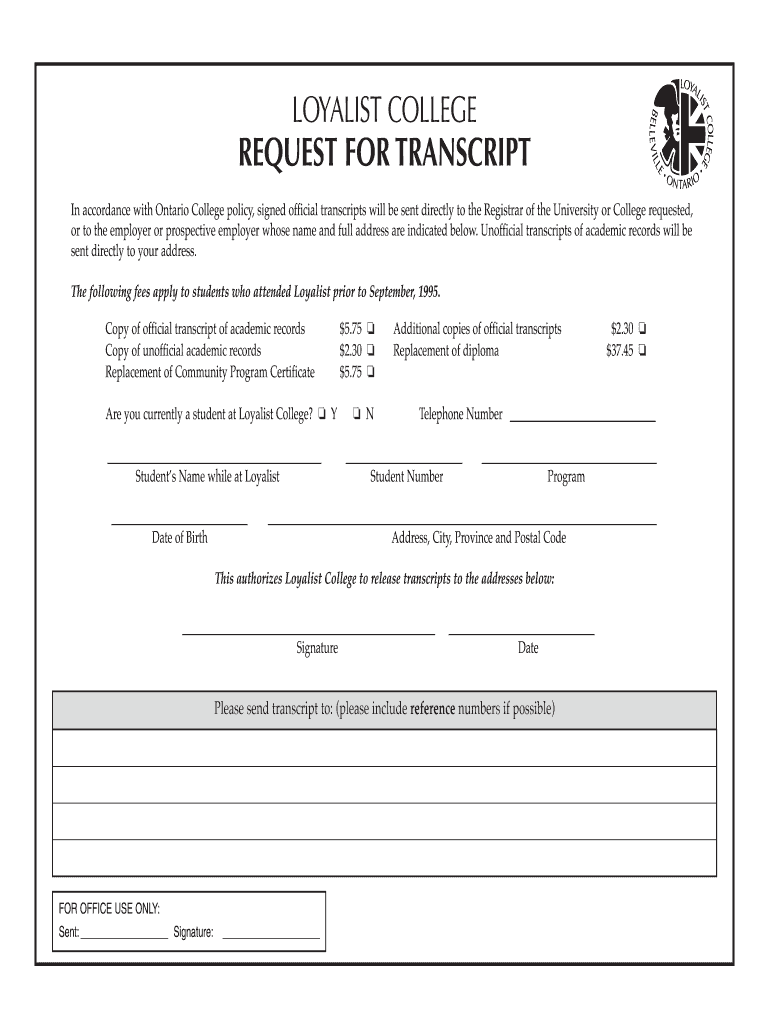
Loyalist College Transcript Form


What is the Loyalist College Transcript
The Loyalist College transcript is an official academic record that details a student's courses, grades, and credentials earned during their time at Loyalist College. This document is essential for students who wish to transfer to another institution, apply for jobs, or pursue further education. It serves as proof of academic achievement and is often required for applications to universities and professional programs.
How to obtain the Loyalist College Transcript
To obtain a Loyalist College transcript, students can submit a transcript request form through the college's official website. This process typically involves providing personal information, such as your full name, student ID, and the address where the transcript should be sent. There may also be a fee associated with the request, which can usually be paid online. It is important to check the specific requirements and procedures on the Loyalist College website to ensure a smooth application process.
Steps to complete the Loyalist College Transcript
Completing the Loyalist College transcript request involves several key steps:
- Visit the Loyalist College website and navigate to the transcript request section.
- Fill out the required information on the transcript request form, including your personal details and the purpose of the request.
- Pay any applicable fees using the provided payment options.
- Submit the form electronically or print it out and send it via mail, depending on the instructions provided.
- Keep a copy of your request for your records and monitor the status of your application if tracking is available.
Legal use of the Loyalist College Transcript
The Loyalist College transcript is considered a legal document that can be used in various official capacities. For it to be accepted, it must be issued directly by the college and include necessary signatures or seals. Institutions and employers often require official transcripts to verify academic credentials, ensuring that the information presented is accurate and trustworthy. Using a digital transcript can streamline this process, as long as it complies with relevant eSignature laws.
Key elements of the Loyalist College Transcript
A Loyalist College transcript typically includes several key elements:
- Student's full name and identification number.
- List of courses taken, along with corresponding grades and credits earned.
- Date of issue and any relevant institutional seals or signatures.
- Information regarding the program of study and degree conferred, if applicable.
- Contact information for the registrar’s office for verification purposes.
Form Submission Methods
The Loyalist College transcript request can be submitted through various methods. Students can choose to complete the request online via the college's website, ensuring a quick and efficient process. Alternatively, they may opt to print the request form and submit it by mail or in person at the registrar's office. Each method has its own processing times, so it is advisable to select the one that best meets your needs.
Quick guide on how to complete loyalist college transcript
Complete Loyalist College Transcript effortlessly on any device
Digital document management has gained popularity among businesses and individuals. It offers an ideal eco-friendly substitute to conventional printed and signed documents, allowing you to obtain the correct form and securely store it online. airSlate SignNow equips you with all the necessary tools to create, edit, and eSign your documents quickly without hindrances. Manage Loyalist College Transcript on any device using airSlate SignNow's Android or iOS applications and enhance your document-based tasks today.
How to edit and eSign Loyalist College Transcript with ease
- Find Loyalist College Transcript and click on Get Form to begin.
- Utilize the tools we offer to fill out your form.
- Emphasize important sections of your documents or obscure sensitive information with tools that airSlate SignNow provides specifically for this purpose.
- Create your signature with the Sign feature, which only takes seconds and holds the same legal validity as a conventional wet ink signature.
- Review all the details and click on the Done button to save your modifications.
- Choose how you would like to send your form, whether by email, SMS, invite link, or download it to your computer.
Eliminate worries about lost or misplaced documents, tedious form searching, or errors that necessitate printing new copies. airSlate SignNow meets your document management requirements in just a few clicks from your selected device. Edit and eSign Loyalist College Transcript to guarantee excellent communication at every stage of the form preparation process with airSlate SignNow.
Create this form in 5 minutes or less
Create this form in 5 minutes!
How to create an eSignature for the loyalist college transcript
How to create an electronic signature for a PDF online
How to create an electronic signature for a PDF in Google Chrome
How to create an e-signature for signing PDFs in Gmail
How to create an e-signature right from your smartphone
How to create an e-signature for a PDF on iOS
How to create an e-signature for a PDF on Android
People also ask
-
What is the process to loyalist college request transcript through airSlate SignNow?
To loyalist college request transcript, users can easily fill out the required request form online. Once completed, you can eSign the document using airSlate SignNow, ensuring a secure and seamless process. Additionally, you can track the status of your request in real-time.
-
What are the costs associated with using airSlate SignNow for loyalist college request transcript?
airSlate SignNow offers cost-effective pricing plans that cater to both individuals and businesses. You can start with a free trial to explore features that help facilitate your loyalist college request transcript. Pricing plans are transparent with no hidden fees, providing excellent value for document signing solutions.
-
What features does airSlate SignNow offer for managing loyalist college request transcript?
With airSlate SignNow, users benefit from features like document templates, automated workflows, and secure eSigning. These features streamline the loyalist college request transcript process, making it more efficient and user-friendly. The platform ensures that your documents are safely stored and easily accessible.
-
How does airSlate SignNow enhance the security of my loyalist college request transcript?
Security is a top priority at airSlate SignNow. When you loyalist college request transcript, your document is protected with advanced encryption and compliance with industry standards. The platform also offers authentication options, ensuring that only authorized individuals can access and sign your documents.
-
Can I integrate airSlate SignNow with other applications while requesting a loyalist college transcript?
Yes, airSlate SignNow offers integrations with numerous applications such as Google Drive, Dropbox, and various CRM systems. This flexibility allows you to easily manage your documents and loyalist college request transcript alongside your other business processes. Integration enhances productivity and ensures your request is processed efficiently.
-
What are the benefits of using airSlate SignNow for loyalist college request transcript?
Using airSlate SignNow for your loyalist college request transcript offers several benefits, including time-saving automation and easy document management. The intuitive user interface makes it straightforward to submit your request and track its progress. Overall, it simplifies the process while providing reliable and secure eSigning.
-
Is it possible to expedite my loyalist college request transcript with airSlate SignNow?
Absolutely! airSlate SignNow allows you to expedite the loyalist college request transcript by utilizing its fast eSigning capabilities. You can quickly share the document with relevant parties for signatures, minimizing delays. This efficiency helps you obtain your transcripts promptly.
Get more for Loyalist College Transcript
- Ifta 100 2016 2019 form
- Et 706 instructions 2017 2019 form
- This estimated payment is for tax year ending december 31 2018 or for tax year ending form
- Wv form reconciliation 2014
- How to fill out transaction privilege use and severance tax return 2016 2019 form
- Otc 921 2018 2019 form
- Form 904 2019
- Fuel inventory report ivt 1 ingov form
Find out other Loyalist College Transcript
- Sign Insurance Word Ohio Safe
- How Do I Sign Hawaii Legal Business Letter Template
- How To Sign Georgia Legal Cease And Desist Letter
- Sign Georgia Legal Residential Lease Agreement Now
- Sign Idaho Legal Living Will Online
- Sign Oklahoma Insurance Limited Power Of Attorney Now
- Sign Idaho Legal Separation Agreement Online
- Sign Illinois Legal IOU Later
- Sign Illinois Legal Cease And Desist Letter Fast
- Sign Indiana Legal Cease And Desist Letter Easy
- Can I Sign Kansas Legal LLC Operating Agreement
- Sign Kansas Legal Cease And Desist Letter Now
- Sign Pennsylvania Insurance Business Plan Template Safe
- Sign Pennsylvania Insurance Contract Safe
- How Do I Sign Louisiana Legal Cease And Desist Letter
- How Can I Sign Kentucky Legal Quitclaim Deed
- Sign Kentucky Legal Cease And Desist Letter Fast
- Sign Maryland Legal Quitclaim Deed Now
- Can I Sign Maine Legal NDA
- How To Sign Maine Legal Warranty Deed