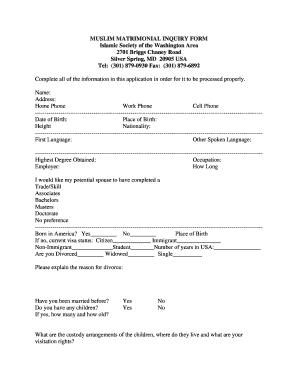
Matrimony Form PDF


What is the Matrimony Form PDF
The matrimony form PDF is a standardized document used for registering a marriage or initiating the process of matrimony in various jurisdictions. This form is essential for couples seeking to formalize their relationship legally. It typically includes sections for personal details such as names, addresses, and identification numbers of both parties. The matrimony form serves as a foundational document that may be required by marriage bureaus or government entities to ensure compliance with local marriage laws.
Steps to Complete the Matrimony Form PDF
Completing the matrimony form PDF involves several key steps to ensure accuracy and compliance. First, gather all necessary personal information for both parties, including full names, dates of birth, and identification details. Next, carefully fill out each section of the form, ensuring that all information is correct and matches the identification documents. After completing the form, review it thoroughly for any errors or omissions. Once verified, the form may need to be signed in the presence of a witness or notary, depending on state requirements. Finally, submit the completed form to the appropriate marriage bureau or government office.
Legal Use of the Matrimony Form PDF
The legal use of the matrimony form PDF is governed by state-specific laws and regulations. This form must be filled out accurately to be considered valid in the eyes of the law. It serves as a declaration of intent to marry and may be required to obtain a marriage license. Additionally, the form may need to be accompanied by supporting documents, such as identification and proof of residency, to meet legal requirements. Understanding the legal implications of the form is crucial for ensuring that the marriage is recognized by the state.
Required Documents
When completing the matrimony form PDF, several documents may be required to support the application. Commonly required documents include:
- Government-issued identification (e.g., driver's license or passport)
- Proof of residency (e.g., utility bill or lease agreement)
- Birth certificates of both parties
- Divorce decrees or death certificates, if applicable
It is important to check with the local marriage bureau for any additional requirements specific to the jurisdiction.
Form Submission Methods
The matrimony form PDF can typically be submitted through various methods, depending on the regulations of the local marriage bureau. Common submission methods include:
- Online submission through the marriage bureau's official website
- Mailing the completed form to the designated office
- In-person submission at the local marriage bureau
Each method may have its own set of guidelines, so it is advisable to confirm the preferred submission method with the relevant authorities.
State-Specific Rules for the Matrimony Form PDF
State-specific rules for the matrimony form PDF can vary significantly across the United States. Each state may have unique requirements regarding the information needed on the form, the age of consent, and the waiting periods before a marriage can be finalized. It is essential for couples to research the specific regulations in their state to ensure compliance and avoid any potential legal issues. Understanding these rules can help streamline the application process and ensure that all necessary steps are completed correctly.
Quick guide on how to complete matrimonial form
Effortlessly Prepare matrimonial form on Any Device
Digital document management has gained traction among businesses and individuals alike. It offers an excellent eco-friendly substitute for conventional printed and signed documents, allowing you to locate the appropriate template and securely save it online. airSlate SignNow provides all the tools you need to create, amend, and eSign your documents rapidly without any holdups. Manage matrimony form on any device using airSlate SignNow's Android or iOS applications and streamline any document-related process today.
The easiest way to modify and eSign form of matrimony with minimal effort
- Obtain matrimony application form and click on Get Form to initiate.
- Utilize the tools we provide to complete your document.
- Highlight signNow sections of your documents or redact sensitive information using tools available specifically for that purpose from airSlate SignNow.
- Generate your eSignature using the Sign feature, which takes mere seconds and holds the same legal standing as a traditional handwritten signature.
- Review the details and click on the Done button to save your modifications.
- Choose how you wish to send your form, whether via email, text message (SMS), invite link, or download it onto your computer.
Say goodbye to lost or misplaced documents, tedious form searches, or errors that necessitate printing new copies. airSlate SignNow fulfills your document management needs in just a few clicks from your chosen device. Modify and eSign matrimony form format to ensure excellent communication at every stage of the form preparation process with airSlate SignNow.
Create this form in 5 minutes or less
Related searches to marriage bureau registration form pdf
Create this form in 5 minutes!
How to create an eSignature for the matrimony form filling
How to create an electronic signature for a PDF online
How to create an electronic signature for a PDF in Google Chrome
How to create an e-signature for signing PDFs in Gmail
How to create an e-signature right from your smartphone
How to create an e-signature for a PDF on iOS
How to create an e-signature for a PDF on Android
People also ask matrimonial form filling work
-
What is the cost of using airSlate SignNow for various forms of matrimony?
The pricing for airSlate SignNow varies based on the plan you choose, but it is designed to be cost-effective for all businesses. Whether you're handling simple forms of matrimony or complex agreements, our plans offer flexibility that scales with your needs, ensuring you only pay for what you use.
-
How can airSlate SignNow help streamline the signing process for forms of matrimony?
airSlate SignNow simplifies the signing process for forms of matrimony by allowing users to send and sign documents electronically. This digital approach eliminates paperwork and facilitates faster transactions, ensuring that all parties can quickly and efficiently complete their agreements.
-
What features does airSlate SignNow offer for managing forms of matrimony?
Our platform includes several features geared towards managing forms of matrimony, such as customizable templates, secure eSignature capabilities, and real-time document tracking. These tools make it easy for users to create, send, and monitor their legal documents from anywhere.
-
Are there any integrations available with airSlate SignNow for handling forms of matrimony?
Yes, airSlate SignNow integrates seamlessly with various applications, enhancing the way you manage forms of matrimony. Popular integrations include CRM systems, cloud storage services, and project management tools, allowing you to import and export documents effortlessly.
-
Can I use airSlate SignNow to create templates for different forms of matrimony?
Absolutely! airSlate SignNow allows users to create and save templates for various forms of matrimony. This feature saves time and ensures consistency, as you can quickly generate new documents based on previously established formats.
-
Is airSlate SignNow suitable for small businesses managing forms of matrimony?
Yes, airSlate SignNow is particularly suited for small businesses looking to manage forms of matrimony efficiently. With its affordable pricing and user-friendly interface, even businesses with limited resources can leverage eSigning to simplify their operations.
-
What security measures does airSlate SignNow have for protecting forms of matrimony?
airSlate SignNow employs robust security measures to protect forms of matrimony, including data encryption and secure servers. We prioritize the confidentiality of your documents, ensuring that sensitive information remains safe throughout the signing process.
Get more for matrimonial forms
- Training certificate md do dpm state medical board of ohio form
- Designation of individuals authorized access to cms computer form
- Dmv insurance services bureau form
- Free wisconsin residential lease agreement with option to form
- Var form 300 rental application final
- Please fill in all information completely docplayernet
- Free virginia lease agreementsresidential ampampamp commercial form
- Assessors office forms city and county of denver
Find out other matrimony form pdf
- How To Electronic signature Tennessee Franchise Contract
- Help Me With Electronic signature California Consulting Agreement Template
- How To Electronic signature Kentucky Investment Contract
- Electronic signature Tennessee Consulting Agreement Template Fast
- How To Electronic signature California General Power of Attorney Template
- eSignature Alaska Bill of Sale Immovable Property Online
- Can I Electronic signature Delaware General Power of Attorney Template
- Can I Electronic signature Michigan General Power of Attorney Template
- Can I Electronic signature Minnesota General Power of Attorney Template
- How Do I Electronic signature California Distributor Agreement Template
- eSignature Michigan Escrow Agreement Simple
- How Do I Electronic signature Alabama Non-Compete Agreement
- How To eSignature North Carolina Sales Receipt Template
- Can I Electronic signature Arizona LLC Operating Agreement
- Electronic signature Louisiana LLC Operating Agreement Myself
- Can I Electronic signature Michigan LLC Operating Agreement
- How Can I Electronic signature Nevada LLC Operating Agreement
- Electronic signature Ohio LLC Operating Agreement Now
- Electronic signature Ohio LLC Operating Agreement Myself
- How Do I Electronic signature Tennessee LLC Operating Agreement