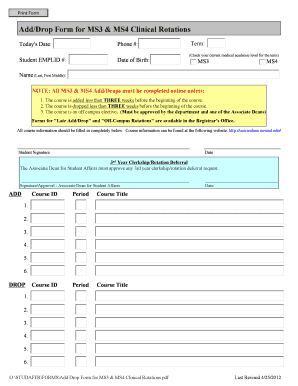
Ms3 Form


What is the MS3 Form
The MS3 form, also known as the MS3 medical form or UN MS3 medical form, is a document primarily used by individuals applying for positions with the United Nations. This form is essential for assessing the medical fitness of candidates for employment within various UN missions. It collects vital health information, ensuring that applicants meet the necessary health standards required for international assignments.
How to Use the MS3 Form
To effectively use the MS3 form, applicants must first ensure they have the correct version of the document. This can typically be obtained from the UN's official resources or designated personnel. Once acquired, individuals should carefully fill out the form, providing accurate and complete health information. It is crucial to follow any specific instructions provided with the form to ensure compliance with the submission requirements.
Steps to Complete the MS3 Form
Completing the MS3 form involves several key steps:
- Gather all necessary health records and personal information.
- Fill out the form with accurate details, including medical history and current health status.
- Consult with a healthcare professional if needed, especially for any complex medical conditions.
- Review the completed form for accuracy and completeness.
- Submit the form by the specified deadline, following the designated submission method.
Legal Use of the MS3 Form
The legal use of the MS3 form is governed by various health and employment regulations. It is essential that the information provided is truthful and complete, as any discrepancies could lead to disqualification from the application process. The form must be handled in compliance with privacy laws to protect the applicant's sensitive health information.
Key Elements of the MS3 Form
Key elements of the MS3 form include:
- Personal identification details, such as name and contact information.
- Medical history, including past illnesses and surgeries.
- Current medications and treatments.
- Emergency contact information.
- Signature and date to certify the accuracy of the information provided.
Form Submission Methods
The MS3 form can typically be submitted through various methods, including:
- Online submission via the UN's designated portal.
- Mailing the completed form to the relevant UN office.
- In-person submission at designated locations during specific hours.
Who Issues the MS3 Form
The MS3 form is issued by the United Nations for candidates applying for positions within the organization. It is specifically designed to assess the medical qualifications of applicants for various missions and roles within the UN framework.
Quick guide on how to complete ms3 form
Complete Ms3 Form effortlessly on any gadget
Web-based document administration has gained traction among businesses and individuals. It offers an ideal eco-conscious substitute for traditional printed and signed paperwork, allowing you to locate the appropriate template and securely keep it online. airSlate SignNow equips you with all the resources necessary to create, alter, and eSign your documents rapidly without delays. Manage Ms3 Form on any device with airSlate SignNow's Android or iOS applications and enhance any document-centric workflow today.
How to modify and eSign Ms3 Form with ease
- Obtain Ms3 Form and click Get Form to begin.
- Utilize the tools we offer to complete your paperwork.
- Emphasize pertinent sections of the documents or obscure sensitive information with tools specifically provided by airSlate SignNow for that purpose.
- Create your signature with the Sign tool, which takes mere seconds and carries the same legal validity as a conventional wet ink signature.
- Review the details and click on the Done button to save your modifications.
- Choose your preferred method to send your form, whether by email, text message (SMS), or invitation link, or download it to your computer.
Eliminate concerns about lost or mislaid documents, tedious form hunting, or errors that necessitate printing new copies. airSlate SignNow meets all your document management needs in just a few clicks from any device of your choosing. Edit and eSign Ms3 Form and ensure excellent communication at any phase of your form preparation process with airSlate SignNow.
Create this form in 5 minutes or less
Create this form in 5 minutes!
How to create an eSignature for the ms3 form
How to create an electronic signature for a PDF online
How to create an electronic signature for a PDF in Google Chrome
How to create an e-signature for signing PDFs in Gmail
How to create an e-signature right from your smartphone
How to create an e-signature for a PDF on iOS
How to create an e-signature for a PDF on Android
People also ask
-
What is an MS3 form?
The MS3 form is a standardized document used for specific business purposes, often related to administrative tasks. It enables users to streamline their processes by providing a clear format for capturing essential information. Utilizing the MS3 form can facilitate accurate record-keeping and enhance communication within organizations.
-
How does airSlate SignNow support working with MS3 forms?
airSlate SignNow allows users to easily create, send, and eSign MS3 forms in a secure environment. The platform simplifies the process by offering templates and various editing options tailored for MS3 forms. This ensures that users can execute their documents efficiently and save time on administrative tasks.
-
Is there a cost associated with using the MS3 form on airSlate SignNow?
airSlate SignNow offers competitive pricing plans that include access to MS3 forms as part of its feature set. Users can choose from various subscription tiers, catering to different business sizes and needs. Each plan ensures that businesses can leverage the benefits of MS3 forms without breaking the bank.
-
What features does airSlate SignNow offer for MS3 forms?
The platform provides a host of features for managing MS3 forms, including customizable templates, eSignature capabilities, and mobile accessibility. With airSlate SignNow, tracking and managing the status of your MS3 forms becomes effortless. Additionally, the platform ensures compliance with legal standards for electronic signatures.
-
Can I integrate MS3 forms with other software applications?
Yes, airSlate SignNow supports integrations with various third-party applications that enhance the usability of MS3 forms. This includes popular platforms such as Google Drive, Dropbox, and CRM systems. These integrations allow for seamless data transfer and management, creating a more cohesive business workflow.
-
How can using MS3 forms improve my business processes?
By utilizing MS3 forms within airSlate SignNow, businesses can signNowly improve their operational efficiency. The structured format of MS3 forms provides clarity and reduces the likelihood of errors. This leads to faster processing times and ultimately enhances overall productivity.
-
Is airSlate SignNow secure for handling sensitive MS3 forms?
Absolutely, airSlate SignNow prioritizes security and compliance for all documents, including MS3 forms. The platform employs advanced encryption and secure data storage practices to ensure the protection of sensitive information. Users can rest assured that their MS3 forms are handled with the highest security standards.
Get more for Ms3 Form
- Katarungang pambarangay law tagalog form
- Local government ethics law financial disclosure statement form
- Notice change business names form
- Discipline referral form high school
- Potrdilo o olanju form
- Custom scoliosis kyphosis orthometry form order orthomerica
- Notice of continued administration form
- U s flag request form
Find out other Ms3 Form
- Can I Electronic signature South Dakota Engineering Proposal Template
- How Do I Electronic signature Arizona Proforma Invoice Template
- Electronic signature California Proforma Invoice Template Now
- Electronic signature New York Equipment Purchase Proposal Now
- How Do I Electronic signature New York Proforma Invoice Template
- How Can I Electronic signature Oklahoma Equipment Purchase Proposal
- Can I Electronic signature New Jersey Agreement
- How To Electronic signature Wisconsin Agreement
- Electronic signature Tennessee Agreement contract template Mobile
- How To Electronic signature Florida Basic rental agreement or residential lease
- Electronic signature California Business partnership agreement Myself
- Electronic signature Wisconsin Business associate agreement Computer
- eSignature Colorado Deed of Indemnity Template Safe
- Electronic signature New Mexico Credit agreement Mobile
- Help Me With Electronic signature New Mexico Credit agreement
- How Do I eSignature Maryland Articles of Incorporation Template
- How Do I eSignature Nevada Articles of Incorporation Template
- How Do I eSignature New Mexico Articles of Incorporation Template
- How To Electronic signature Georgia Home lease agreement
- Can I Electronic signature South Carolina Home lease agreement