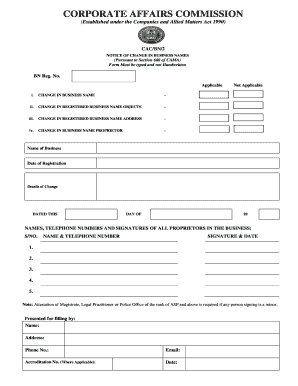
Notice Change Business Names Form


What is the business name change letter?
A business name change letter is a formal document that notifies relevant parties about a change in the name of a business entity. This letter serves as an official announcement to clients, suppliers, and regulatory authorities, ensuring that all stakeholders are informed of the new business identity. It is crucial for maintaining transparency and continuity in business operations. The letter typically includes the old business name, the new business name, the effective date of the change, and any necessary contact information for further inquiries.
Steps to complete the business name change letter
Completing a business name change letter involves several key steps to ensure clarity and compliance. Start by clearly stating the current business name and the new name you wish to adopt. Include the effective date of the change to avoid confusion. Next, provide a brief explanation of the reason for the name change, if applicable. Ensure that all contact details are updated, including phone numbers and email addresses. Finally, sign and date the letter to validate it. Once completed, distribute the letter to all stakeholders, including clients, suppliers, and regulatory bodies.
Legal use of the business name change letter
The business name change letter holds legal significance as it serves as a formal record of the name change. It is essential for compliance with state and federal regulations, as many jurisdictions require businesses to notify relevant authorities of any name changes. This letter can also be used to update contracts, licenses, and permits associated with the business. Keeping a copy of the letter is important for future reference, especially if any legal disputes arise regarding the business's identity.
Required documents for a business name change
When preparing a business name change letter, several supporting documents may be required to ensure the change is officially recognized. These documents can include:
- Articles of Amendment or Certificate of Name Change, depending on the business structure.
- Proof of the new business name registration, if applicable.
- Any relevant licenses or permits that need updating.
- Identification or tax documents that may need to reflect the new name.
Gathering these documents ahead of time can streamline the process and ensure compliance with legal requirements.
State-specific rules for the business name change letter
Each state in the U.S. has specific rules regarding business name changes. It is important to consult the Secretary of State's office or relevant regulatory body in your state to understand the requirements. Some states may require additional forms or fees to process a name change, while others may have specific guidelines on how the name change letter should be formatted. Familiarizing yourself with these state-specific rules can help avoid delays and ensure a smooth transition to the new business name.
Examples of using the business name change letter
Using a business name change letter can vary based on the context of the name change. For example, a company that rebrands itself may send a letter to its clients explaining the new name and how it reflects the company's mission. Alternatively, a business that merges with another entity may use the letter to inform stakeholders of the new name resulting from the merger. In both cases, the letter serves to maintain trust and transparency with customers and partners.
Quick guide on how to complete notice change business names
Effortlessly prepare Notice Change Business Names on any device
Digital document management has gained traction among companies and individuals. It offers an ideal environmentally friendly alternative to traditional printed and signed paperwork, as you can easily locate the correct template and securely save it online. airSlate SignNow equips you with all the tools necessary to create, edit, and eSign your documents swiftly and without interruptions. Manage Notice Change Business Names on any device using the airSlate SignNow Android or iOS applications and streamline any document-related task today.
The easiest way to edit and eSign Notice Change Business Names effortlessly
- Obtain Notice Change Business Names and then click Get Form to begin.
- Utilize the tools we offer to complete your document.
- Highlight essential sections of your documents or obscure sensitive information with tools specifically provided by airSlate SignNow for that purpose.
- Create your eSignature using the Sign tool, which takes only seconds and carries the same legal validity as a conventional wet ink signature.
- Verify all the details and then click on the Done button to finalize your edits.
- Choose how you want to deliver your form, via email, text message (SMS), or invitation link, or download it to your computer.
Eliminate concerns about lost or misplaced documents, tedious form searching, or errors that necessitate printing additional copies. airSlate SignNow addresses your document management needs in just a few clicks from any device you prefer. Modify and eSign Notice Change Business Names to ensure effective communication at every phase of the form preparation process with airSlate SignNow.
Create this form in 5 minutes or less
Create this form in 5 minutes!
How to create an eSignature for the notice change business names
How to create an electronic signature for a PDF online
How to create an electronic signature for a PDF in Google Chrome
How to create an e-signature for signing PDFs in Gmail
How to create an e-signature right from your smartphone
How to create an e-signature for a PDF on iOS
How to create an e-signature for a PDF on Android
People also ask
-
How can airSlate SignNow help prevent business loss?
airSlate SignNow helps prevent business loss by streamlining the document signing process. By reducing the time it takes to get agreements signed, businesses can accelerate their operations and close deals faster, minimizing delays that could lead to potential financial losses.
-
What features of airSlate SignNow are most beneficial in reducing business loss?
Key features of airSlate SignNow that help reduce business loss include automated workflows, template creation for recurring documents, and real-time tracking of signatures. These functionalities allow businesses to operate more efficiently, keeping them ahead and reducing the risk of operational setbacks.
-
Is airSlate SignNow cost-effective for small businesses to avoid business loss?
Yes, airSlate SignNow offers competitive pricing plans that cater to small businesses, making it a cost-effective solution to avoid business loss. By investing in an affordable eSignature platform, small businesses can enhance their processes without stretching their budgets, thereby safeguarding their profitability.
-
Can airSlate SignNow integrate with other tools to mitigate business loss?
Absolutely! airSlate SignNow integrates seamlessly with various business tools such as CRM systems, project management software, and cloud storage services. These integrations ensure that businesses can maintain a smooth workflow, helping to reduce risks associated with manual errors and miscommunication, ultimately lowering the chances of business loss.
-
What are the security features of airSlate SignNow to protect against business loss?
AirSlate SignNow implements robust security features such as encryption, multi-factor authentication, and compliance with industry standards. These security measures not only protect sensitive information but also help safeguard your business against legal disputes and financial losses associated with data bsignNowes.
-
How does airSlate SignNow support remote work to minimize business loss?
With its cloud-based platform, airSlate SignNow supports remote work by allowing teams to eSign documents from anywhere at any time. This flexibility helps organizations maintain business continuity during disruptions, thereby minimizing the risk of business loss due to slowed operations.
-
How can I measure the financial benefits of using airSlate SignNow to combat business loss?
You can measure financial benefits by analyzing the reduction in time spent on document signing, improved turnaround times for contracts, and the increased number of closed deals. By tracking these metrics, businesses can see how airSlate SignNow directly contributes to minimizing business loss and enhancing overall profitability.
Get more for Notice Change Business Names
Find out other Notice Change Business Names
- How Do I eSign Arkansas Charity LLC Operating Agreement
- eSign Colorado Charity LLC Operating Agreement Fast
- eSign Connecticut Charity Living Will Later
- How Can I Sign West Virginia Courts Quitclaim Deed
- Sign Courts Form Wisconsin Easy
- Sign Wyoming Courts LLC Operating Agreement Online
- How To Sign Wyoming Courts Quitclaim Deed
- eSign Vermont Business Operations Executive Summary Template Mobile
- eSign Vermont Business Operations Executive Summary Template Now
- eSign Virginia Business Operations Affidavit Of Heirship Mobile
- eSign Nebraska Charity LLC Operating Agreement Secure
- How Do I eSign Nevada Charity Lease Termination Letter
- eSign New Jersey Charity Resignation Letter Now
- eSign Alaska Construction Business Plan Template Mobile
- eSign Charity PPT North Carolina Now
- eSign New Mexico Charity Lease Agreement Form Secure
- eSign Charity PPT North Carolina Free
- eSign North Dakota Charity Rental Lease Agreement Now
- eSign Arkansas Construction Permission Slip Easy
- eSign Rhode Island Charity Rental Lease Agreement Secure