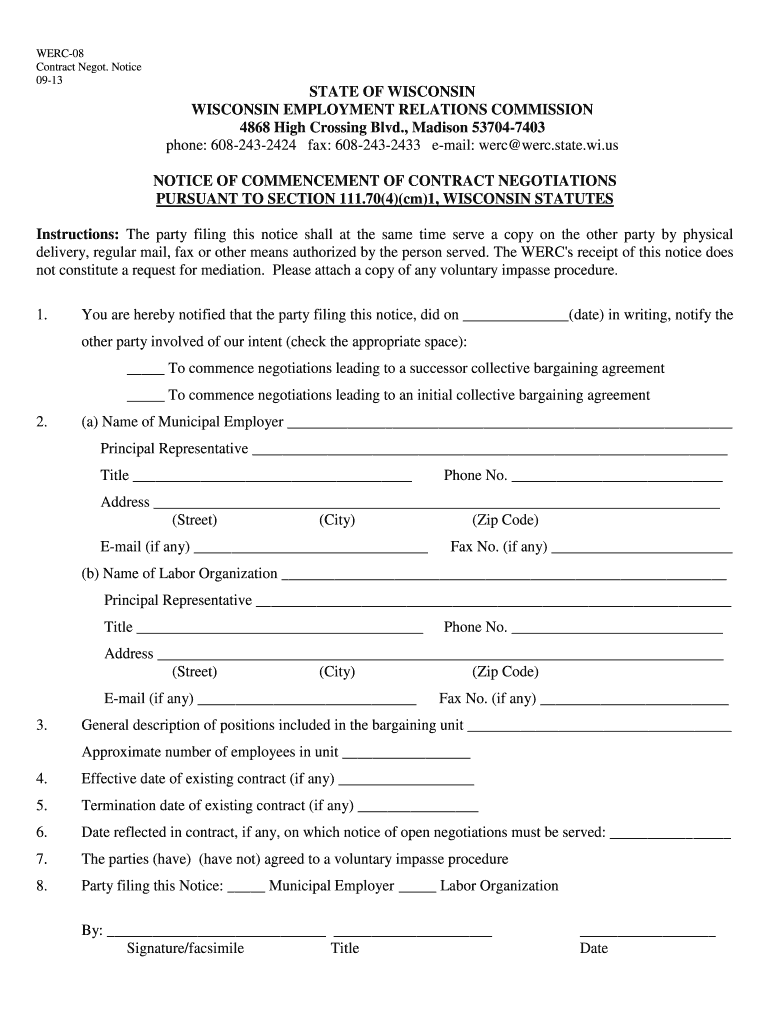
Notice of Commencement of Bargaining Form Werc 08 PDF 2013


What is the Notice Of Commencement Of Bargaining Form Werc 08 pdf
The Notice Of Commencement Of Bargaining Form Werc 08 pdf is a formal document used in labor relations to notify relevant parties of the initiation of bargaining activities. This form is essential for ensuring that all stakeholders are informed about the commencement of negotiations, which may involve collective bargaining agreements. It serves as a legal record that outlines the intent to negotiate terms and conditions of employment, making it a critical component in labor-management relations.
How to use the Notice Of Commencement Of Bargaining Form Werc 08 pdf
Steps to complete the Notice Of Commencement Of Bargaining Form Werc 08 pdf
Completing the Notice Of Commencement Of Bargaining Form Werc 08 pdf involves several key steps:
- Download the latest version of the form from a trusted source.
- Carefully read the instructions provided with the form.
- Fill in the necessary information, including the names of the parties and the date of commencement.
- Review the completed form for accuracy and completeness.
- Sign the document electronically or manually, as required.
- Distribute the completed form to all parties involved in the bargaining process.
Legal use of the Notice Of Commencement Of Bargaining Form Werc 08 pdf
The legal use of the Notice Of Commencement Of Bargaining Form Werc 08 pdf is crucial for ensuring compliance with labor laws. This form must be filled out correctly and filed in accordance with applicable regulations to be considered valid. It serves as a formal notification that can be referenced in any disputes or legal proceedings related to the bargaining process. Using a compliant eSignature solution can further enhance the legal standing of the document, ensuring it meets all necessary electronic signature laws.
Key elements of the Notice Of Commencement Of Bargaining Form Werc 08 pdf
Key elements of the Notice Of Commencement Of Bargaining Form Werc 08 pdf include:
- The names and contact information of the parties involved.
- The date on which bargaining is set to commence.
- A clear statement of the issues to be negotiated.
- Signature lines for all parties to confirm their acknowledgment.
- Any additional notes or comments relevant to the bargaining process.
State-specific rules for the Notice Of Commencement Of Bargaining Form Werc 08 pdf
State-specific rules regarding the Notice Of Commencement Of Bargaining Form Werc 08 pdf may vary, reflecting local labor laws and regulations. It is essential to consult state labor boards or legal counsel to ensure compliance with specific requirements. Some states may have additional documentation or notification procedures that must be followed, impacting the validity and acceptance of the form. Understanding these nuances helps avoid potential legal issues during the bargaining process.
Quick guide on how to complete notice of commencement of bargaining form werc 08pdf
Simplify Your HR Processes with Notice Of Commencement Of Bargaining Form Werc 08 pdf Template
Every HR expert recognizes the importance of maintaining tidy and organized employee records. With airSlate SignNow, you gain access to a comprehensive library of state-specific employment forms that signNowly enhance the organization, administration, and storage of all work-related documents in one location. airSlate SignNow enables you to manage Notice Of Commencement Of Bargaining Form Werc 08 pdf administration from beginning to end, equipped with extensive editing and eSignature tools whenever you need them. Improve your precision, document security, and eliminate minor manual mistakes in just a few clicks.
Steps to Edit and eSign Notice Of Commencement Of Bargaining Form Werc 08 pdf:
- Select the relevant state and search for the form you need.
- Open the form page and click Get Form to begin working on it.
- Wait for Notice Of Commencement Of Bargaining Form Werc 08 pdf to load in our editor and follow the prompts indicating required fields.
- Input your information or add additional fillable fields to the form.
- Utilize our tools and features to modify your form as necessary: annotate, redact sensitive information, and create an eSignature.
- Review your form for inaccuracies before submitting it.
- Click Done to save changes and download your document.
- Alternatively, send the document directly to recipients to obtain signatures and information.
- Safely store completed forms in your airSlate SignNow account and access them whenever you wish.
Utilizing a flexible eSignature solution is essential when handling Notice Of Commencement Of Bargaining Form Werc 08 pdf. Make even the most intricate workflow as seamless as possible with airSlate SignNow. Start your free trial today to explore what you can accomplish with your department.
Create this form in 5 minutes or less
Find and fill out the correct notice of commencement of bargaining form werc 08pdf
FAQs
-
Is there a service that will allow me to create a fillable form on a webpage, and then email a PDF copy of each form filled out?
You can use Fill which is has a free forever plan.You can use Fill to turn your PDF document into an online document which can be completed, signed and saved as a PDF, online.You will end up with a online fillable PDF like this:w9 || FillWhich can be embedded in your website should you wish.InstructionsStep 1: Open an account at Fill and clickStep 2: Check that all the form fields are mapped correctly, if not drag on the text fields.Step 3: Save it as a templateStep 4: Goto your templates and find the correct form. Then click on the embed settings to grab your form URL.
-
Can I print a notice of intent form to homeschool in Nevada, fill it out, and turn it in?
It's best to ask homeschoolers in your state. Every state has different laws. What works in one may not work in another.This looks like the information you need: Notice of Intent (NOI)
-
How can I fill out Google's intern host matching form to optimize my chances of receiving a match?
I was selected for a summer internship 2016.I tried to be very open while filling the preference form: I choose many products as my favorite products and I said I'm open about the team I want to join.I even was very open in the location and start date to get host matching interviews (I negotiated the start date in the interview until both me and my host were happy.) You could ask your recruiter to review your form (there are very cool and could help you a lot since they have a bigger experience).Do a search on the potential team.Before the interviews, try to find smart question that you are going to ask for the potential host (do a search on the team to find nice and deep questions to impress your host). Prepare well your resume.You are very likely not going to get algorithm/data structure questions like in the first round. It's going to be just some friendly chat if you are lucky. If your potential team is working on something like machine learning, expect that they are going to ask you questions about machine learning, courses related to machine learning you have and relevant experience (projects, internship). Of course you have to study that before the interview. Take as long time as you need if you feel rusty. It takes some time to get ready for the host matching (it's less than the technical interview) but it's worth it of course.
-
How do I fill out the form of DU CIC? I couldn't find the link to fill out the form.
Just register on the admission portal and during registration you will get an option for the entrance based course. Just register there. There is no separate form for DU CIC.
-
How do I get my PAN card reference number? My money already debited, but I did not get the PDF of my form which I filled out.
If you applied for a PAN on line on one of the appointed sites you will soon hear from them. If there is no further response for 3 weeks then you may write to them giving details of date, name and payment reference. But I think need for that will not arise.
Create this form in 5 minutes!
How to create an eSignature for the notice of commencement of bargaining form werc 08pdf
How to create an electronic signature for your Notice Of Commencement Of Bargaining Form Werc 08pdf in the online mode
How to create an eSignature for your Notice Of Commencement Of Bargaining Form Werc 08pdf in Google Chrome
How to generate an electronic signature for signing the Notice Of Commencement Of Bargaining Form Werc 08pdf in Gmail
How to generate an eSignature for the Notice Of Commencement Of Bargaining Form Werc 08pdf right from your smartphone
How to make an eSignature for the Notice Of Commencement Of Bargaining Form Werc 08pdf on iOS
How to generate an eSignature for the Notice Of Commencement Of Bargaining Form Werc 08pdf on Android OS
People also ask
-
What is the Notice Of Commencement Of Bargaining Form Werc 08 pdf?
The Notice Of Commencement Of Bargaining Form Werc 08 pdf is an essential document used in the bargaining process. This form officially notifies relevant parties about upcoming negotiations, ensuring that all stakeholders are informed and prepared. By utilizing airSlate SignNow, businesses can easily create and distribute this form electronically.
-
How can I access the Notice Of Commencement Of Bargaining Form Werc 08 pdf through airSlate SignNow?
You can easily access the Notice Of Commencement Of Bargaining Form Werc 08 pdf by signing up for airSlate SignNow. Our platform allows you to create, customize, and manage this form digitally, streamlining your bargaining process. Simply log into your account and follow the prompts to get started.
-
What are the pricing options for using airSlate SignNow to manage forms like the Notice Of Commencement Of Bargaining Form Werc 08 pdf?
airSlate SignNow offers flexible pricing options that cater to different business needs. You can choose from various plans based on features and usage, ensuring you can affordably manage forms like the Notice Of Commencement Of Bargaining Form Werc 08 pdf. Visit our pricing page for detailed information and to select the best plan for you.
-
What features does airSlate SignNow offer for handling the Notice Of Commencement Of Bargaining Form Werc 08 pdf?
When using airSlate SignNow for the Notice Of Commencement Of Bargaining Form Werc 08 pdf, you benefit from features such as eSigning, document tracking, and secure storage. These features ensure that your bargaining processes are efficient and keep all parties informed in real time. Additionally, our user-friendly interface simplifies document management.
-
Are there any integrations available with airSlate SignNow for the Notice Of Commencement Of Bargaining Form Werc 08 pdf?
Yes, airSlate SignNow supports various integrations with popular applications to enhance your workflow. You can seamlessly integrate with tools like Google Drive, Dropbox, and CRM systems, allowing you to manage your Notice Of Commencement Of Bargaining Form Werc 08 pdf and other documents effortlessly. This connectivity improves productivity and streamlines your operations.
-
How does airSlate SignNow improve the eSigning process for the Notice Of Commencement Of Bargaining Form Werc 08 pdf?
airSlate SignNow enhances the eSigning process for the Notice Of Commencement Of Bargaining Form Werc 08 pdf by providing a quick, secure, and user-friendly platform. Signers can easily review and sign documents from any device, ensuring faster turnaround times. This efficiency helps keep your bargaining processes moving forward smoothly.
-
Can I customize the Notice Of Commencement Of Bargaining Form Werc 08 pdf using airSlate SignNow?
Absolutely! airSlate SignNow allows you to fully customize the Notice Of Commencement Of Bargaining Form Werc 08 pdf to fit your specific needs. You can add your company logo, modify content, and adjust formatting to ensure the document reflects your brand and meets legal requirements. This flexibility makes it easier to create tailored documents.
Get more for Notice Of Commencement Of Bargaining Form Werc 08 pdf
Find out other Notice Of Commencement Of Bargaining Form Werc 08 pdf
- eSign Hawaii Standstill Agreement Computer
- How Can I eSign Texas Standstill Agreement
- How To eSign Hawaii Lease Renewal
- How Can I eSign Florida Lease Amendment
- eSign Georgia Lease Amendment Free
- eSign Arizona Notice of Intent to Vacate Easy
- eSign Louisiana Notice of Rent Increase Mobile
- eSign Washington Notice of Rent Increase Computer
- How To eSign Florida Notice to Quit
- How To eSign Hawaii Notice to Quit
- eSign Montana Pet Addendum to Lease Agreement Online
- How To eSign Florida Tenant Removal
- How To eSign Hawaii Tenant Removal
- eSign Hawaii Tenant Removal Simple
- eSign Arkansas Vacation Rental Short Term Lease Agreement Easy
- Can I eSign North Carolina Vacation Rental Short Term Lease Agreement
- eSign Michigan Escrow Agreement Now
- eSign Hawaii Sales Receipt Template Online
- eSign Utah Sales Receipt Template Free
- eSign Alabama Sales Invoice Template Online