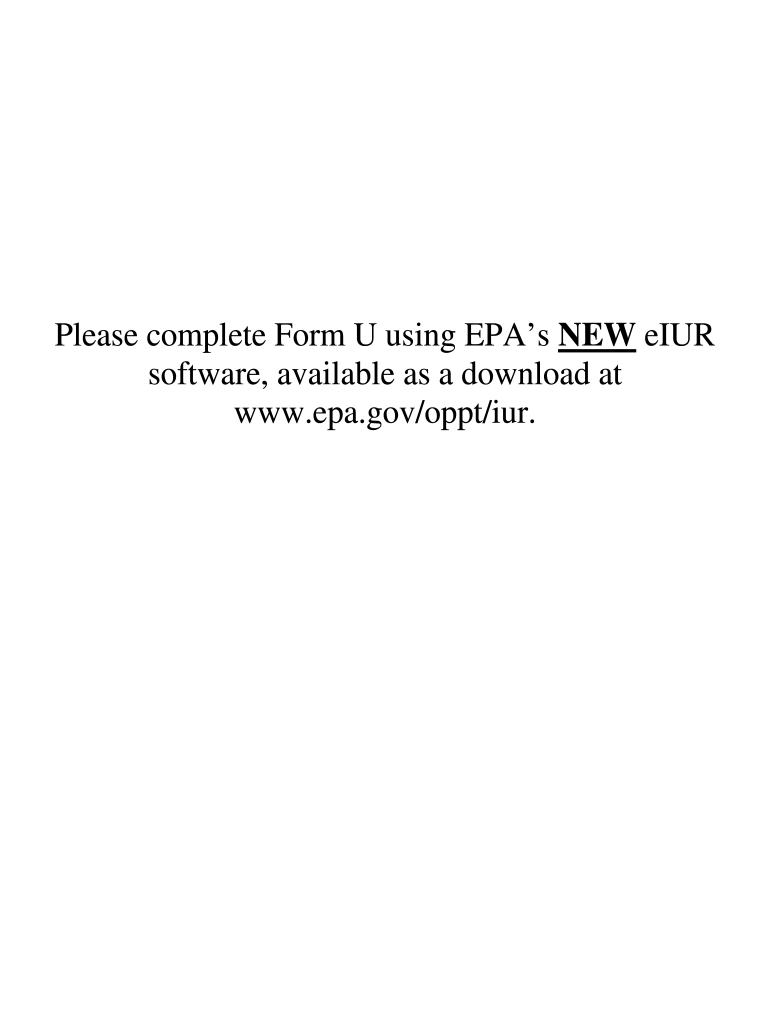
Form U PDF Epa 2006-2026


What is the Form U PDF EPA?
The Form U PDF EPA is a crucial document related to environmental compliance, specifically under the Toxic Substances Control Act (TSCA). This form is used to report information regarding chemical substances and their management. It is essential for businesses and organizations to understand the requirements of this form to ensure compliance with federal regulations. The 2006 EPA certification is particularly significant as it reflects adherence to updated standards and practices in chemical management.
Steps to Complete the Form U PDF EPA
Completing the Form U PDF EPA requires careful attention to detail to ensure accuracy and compliance. Here are the essential steps:
- Gather all relevant information about the chemical substances being reported.
- Ensure that all fields in the form are filled out completely and accurately.
- Review the form for any outdated or incorrect information that may invalidate your submission.
- Utilize a legally-binding eSignature to authenticate your submission, as this is required for compliance.
Legal Use of the Form U PDF EPA
The legal use of the Form U PDF EPA hinges on its accuracy and completeness. Submitting incorrect or misleading information can lead to penalties or invalidation of the certification. It is crucial to ensure that the form complies with the latest regulations set forth by the EPA. Using a trusted platform for eSigning can enhance the legal standing of your submission.
Required Documents for the Form U PDF EPA
When preparing to submit the Form U PDF EPA, several documents are typically required. These may include:
- Previous certification reports to provide context and continuity.
- Data sheets for each chemical substance being reported.
- Any relevant correspondence with regulatory bodies.
Having these documents ready can streamline the completion and submission process.
Filing Deadlines / Important Dates
Timely submission of the Form U PDF EPA is critical to avoid penalties. It is important to be aware of filing deadlines, which can vary based on specific reporting requirements. Keeping a calendar of important dates related to environmental compliance can help ensure that all submissions are made on time.
Examples of Using the Form U PDF EPA
Understanding how to effectively use the Form U PDF EPA can be enhanced by examining real-world examples. Common scenarios include:
- Reporting new chemical substances introduced into the market.
- Updating existing certifications to reflect changes in chemical management practices.
- Responding to EPA inquiries regarding chemical safety and compliance.
These examples illustrate the form's role in maintaining compliance and promoting safety in chemical management.
Quick guide on how to complete 2006 form u pdf epa
A clear guide on how to formulate Form U PDF Epa
Completing digital forms has shown to be more efficient and reliable than conventional paper-based techniques. Unlike physically inscribing on hard copies, correcting a mistake or placing data in the incorrect field is a simple task. Such errors can be a signNow hindrance when preparing applications and petitions. Consider utilizing airSlate SignNow for completing your Form U PDF Epa. Our all-encompassing, user-friendly, and compliant electronic signature solution will simplify this process for you.
Review our instructions on how to swiftly complete and sign your Form U PDF Epa with airSlate SignNow:
- Confirm the intent of your chosen document to ensure it meets your needs, then click Get Form if it aligns with your goals.
- Locate your template uploaded to our editor and explore the features our tool offers for document modification.
- Populate the empty fields with your information and select boxes using Check or Cross choices.
- Add Text boxes, replace existing content, and insert Images wherever necessary.
- Utilize the Highlight feature to draw attention to important points, and conceal sections that are not relevant to your recipient using the Blackout function.
- In the sidebar, insert additional fillable fields designated for specific individuals if relevant.
- Secure your document with watermarks or establish a password once you conclude editing.
- Incorporate Date, click Sign → Add signature and choose your preferred method of signing.
- Draw, type, upload, or create your legally binding electronic signature with a QR code or by using your device's camera.
- Examine your responses and click Done to finalize editing and proceed with file distribution.
Utilize airSlate SignNow to finalize your Form U PDF Epa and handle other professional fillable templates securely and efficiently. Register today!
Create this form in 5 minutes or less
FAQs
-
How do I fill a form which is PDF?
You can try out Fill which had a free forever plan and requires no download. You simply upload your PDF and then fill it in within the browser:UploadFillDownloadIf the fields are live, as in the example above, simply fill them in. If the fields are not live you can drag on the fields to complete it quickly. Once you have completed the form click the download icon in the toolbar to download a copy of the finished PDF. Or send it for signing.Open a free account on Fill here
-
How can I electronically fill out a PDF form?
You’ll need a PDF editor to fill out forms. I recommend you PDF Expert, it’s a great solution for Mac.What forms it supports:Acro forms created in signNow or similar programs.Static XFA forms created in signNow LiveCycle.PDF Expert supports checkboxes and text fields. Just click them and type what you need.If your form is non-interactive, you can type on it using the ‘Text’ tool (go to the ‘Annotate’ tab > ‘Text’).For a non-interactive checkbox, you can use the ‘Stamp’ tool or just type ‘x’ on it.For a more detailed tutorial, check the article “How to fill out a PDF form on Mac”. And here are the guides on how to fill out different tax forms.Hopefully, this helps!
-
How do you fill out a form scanned as a PDF?
If you have Acrobat Reader or Foxit Phantom, you can add form to the PDF file you want to fill in. Refer to the screenshot here (Phantom). First click on Form, then you can pick option you want for your form (Text Field, Check box…) and draw it where you want to input your data. You can also change font and size of it to fit the existing text. When you are done adding the fields, you can just click on the hand icon, and you can now fill in your form and then save it as.
-
What is the best way to fill out a PDF form?
If you are a user of Mac, iPhone or iPad, your tasks will be quickly and easily solved with the help of PDF Expert. Thanks to a simple and intuitive design, you don't have to dig into settings and endless options. PDF Expert also allows you to view, edit, reduce, merge, extract, annotate important parts of documents in a click. You have a special opportunity to try it on your Mac for free!
-
What service can I use to have a website visitor fill out a form, put the data in the form into a prewritten PDF, then charge the visitor to download the PDF with the data provided filled in?
You can use signNow to set up PDF templates, which can be filled out with an online form. signNow doesn’t support charging people to download the PDF, but you could use Stripe for this (would require some programming.)
-
Is it possible to display a PDF form on mobile web to fill out and get e-signed?
Of course, you can try a web called eSign+. This site let you upload PDF documents and do some edition eg. drag signature fields, add date and some informations. Then you can send to those, from whom you wanna get signatures.
-
What is the best programming language to use to build a solution to have a user fill out a form then generates a PDF?
You can use signNow to create PDF templates and fill them out with a single API request. You can use an API client library for Ruby, Python, or PHP (more languages are coming soon.)PDF generation can be tricky, especially getting the field positions and layout correct. signNow was designed to solve that problem, and can save a lot of time.(Disclaimer: I’m the founder of signNow)
-
Is there a service that will allow me to create a fillable form on a webpage, and then email a PDF copy of each form filled out?
You can use Fill which is has a free forever plan.You can use Fill to turn your PDF document into an online document which can be completed, signed and saved as a PDF, online.You will end up with a online fillable PDF like this:w9 || FillWhich can be embedded in your website should you wish.InstructionsStep 1: Open an account at Fill and clickStep 2: Check that all the form fields are mapped correctly, if not drag on the text fields.Step 3: Save it as a templateStep 4: Goto your templates and find the correct form. Then click on the embed settings to grab your form URL.
Create this form in 5 minutes!
How to create an eSignature for the 2006 form u pdf epa
How to create an electronic signature for the 2006 Form U Pdf Epa in the online mode
How to generate an eSignature for your 2006 Form U Pdf Epa in Google Chrome
How to create an eSignature for putting it on the 2006 Form U Pdf Epa in Gmail
How to make an eSignature for the 2006 Form U Pdf Epa right from your smartphone
How to create an eSignature for the 2006 Form U Pdf Epa on iOS devices
How to generate an eSignature for the 2006 Form U Pdf Epa on Android OS
People also ask
-
What is a 2006 certification site?
A 2006 certification site is an official platform where businesses can obtain documents that meet compliance standards established in 2006. By using our services, you can easily navigate the complexities of certification and ensure that all your documents are legally sound.
-
How does airSlate SignNow ensure compliance with 2006 certification site standards?
airSlate SignNow adheres to all regulations associated with a 2006 certification site by implementing robust security measures and following industry best practices. Our platform ensures that all electronic signatures are legally valid and certified, providing peace of mind for your business transactions.
-
What pricing options are available for using airSlate SignNow on a 2006 certification site?
Our pricing plans are flexible and designed to accommodate businesses of all sizes. Depending on your needs, you can choose from monthly or annual subscriptions, ensuring you get the best value while utilizing features tailored for 2006 certification site compliance.
-
What features does airSlate SignNow offer for users needing a 2006 certification site?
airSlate SignNow provides a range of features perfect for users requiring a 2006 certification site, including customizable templates, secure eSigning, and detailed audit trails. These features ensure that your documents are handled professionally and meet all necessary certification requirements.
-
Can I integrate airSlate SignNow with other software for 2006 certification site workflows?
Yes, airSlate SignNow offers seamless integrations with various third-party applications to optimize your workflows. By connecting with tools that support 2006 certification site processes, you can enhance efficiency and maintain compliance effortlessly.
-
What are the benefits of using airSlate SignNow for a 2006 certification site?
Using airSlate SignNow for a 2006 certification site brings numerous benefits, including increased efficiency, reduced costs, and enhanced security for document handling. Our solution simplifies the eSigning process, allowing businesses to focus on growth while ensuring compliance with relevant standards.
-
Is airSlate SignNow legally compliant for documents processed through a 2006 certification site?
Absolutely! airSlate SignNow is fully compliant with laws governing electronic signatures and documentation processes associated with a 2006 certification site. We ensure that each document meets the criteria necessary for legal validity, safeguarding your transactions.
Get more for Form U PDF Epa
- Victorian seniors card application form pdf
- Consent form for sports participation 251616257
- Justice is harmony in dash form
- Cym basketball score sheet form
- Spanish american war worksheet form
- Bukura agricultural college intake 2022 form
- Willingness certificate form
- Neurological assessment form 5028271 50 28 27
Find out other Form U PDF Epa
- How To eSign Arkansas Company Bonus Letter
- eSign Hawaii Promotion Announcement Secure
- eSign Alaska Worksheet Strengths and Weaknesses Myself
- How To eSign Rhode Island Overtime Authorization Form
- eSign Florida Payroll Deduction Authorization Safe
- eSign Delaware Termination of Employment Worksheet Safe
- Can I eSign New Jersey Job Description Form
- Can I eSign Hawaii Reference Checking Form
- Help Me With eSign Hawaii Acknowledgement Letter
- eSign Rhode Island Deed of Indemnity Template Secure
- eSign Illinois Car Lease Agreement Template Fast
- eSign Delaware Retainer Agreement Template Later
- eSign Arkansas Attorney Approval Simple
- eSign Maine Car Lease Agreement Template Later
- eSign Oregon Limited Power of Attorney Secure
- How Can I eSign Arizona Assignment of Shares
- How To eSign Hawaii Unlimited Power of Attorney
- How To eSign Louisiana Unlimited Power of Attorney
- eSign Oklahoma Unlimited Power of Attorney Now
- How To eSign Oregon Unlimited Power of Attorney