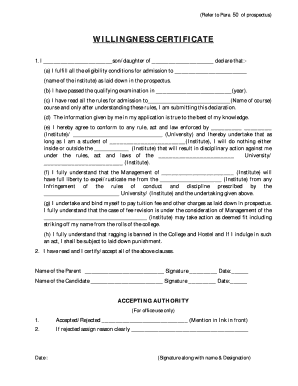
Willingness Certificate Form


What is the willing certificate?
The willing certificate is a formal document that signifies an individual's or organization's intent to participate in a specific activity or agreement. It is commonly used in various contexts, including employment, legal agreements, and educational settings. This certificate serves as proof of willingness and consent, ensuring that all parties involved understand the terms and conditions of the agreement.
How to obtain the willing certificate
Obtaining a willing certificate typically involves a straightforward process. First, identify the specific requirements set forth by the organization or entity requesting the certificate. This may include providing personal information, details about the agreement, and any necessary documentation. Once the required information is gathered, complete the willing form accurately and submit it according to the specified guidelines. It may be necessary to provide additional documentation to support your request.
Steps to complete the willing certificate
Completing the willing certificate involves several key steps to ensure accuracy and compliance. Begin by carefully reading the instructions provided with the form. Next, fill out all required fields, including your name, contact information, and any relevant details about the agreement. Review the information for accuracy before signing. If applicable, ensure that any additional documents are attached. Finally, submit the completed certificate through the designated method, whether online, by mail, or in person.
Legal use of the willing certificate
The willing certificate holds legal significance when properly executed. For it to be considered valid, it must meet specific criteria established by relevant laws and regulations. This includes obtaining the necessary signatures and ensuring that all parties involved are in agreement with the terms outlined in the certificate. Compliance with legal standards, such as those set by the ESIGN Act and UETA, is essential for the certificate to be recognized in a court of law.
Key elements of the willing certificate
Several key elements must be included in a willing certificate to ensure its validity. These elements typically consist of:
- Identifying Information: Names and contact details of all parties involved.
- Purpose: A clear statement outlining the intent of the certificate.
- Terms and Conditions: Specific details regarding the agreement or activity.
- Signatures: Signatures of all parties, indicating their consent.
- Date: The date on which the certificate is signed.
Examples of using the willing certificate
The willing certificate can be utilized in various scenarios. For instance, an employer may require a willing certificate from a potential employee to confirm their acceptance of job terms. In educational settings, a willing certificate may be necessary for students participating in extracurricular activities or field trips. Additionally, organizations may use this certificate to document consent for participation in research studies or community programs.
Quick guide on how to complete willingness certificate
Complete Willingness Certificate effortlessly on any device
Managing documents online has become increasingly favored by companies and individuals alike. It offers an ideal eco-friendly substitute for conventional printed and signed documents, as you can obtain the necessary form and securely keep it online. airSlate SignNow provides all the resources you require to create, edit, and electronically sign your documents swiftly without any hold-ups. Manage Willingness Certificate on any device using the airSlate SignNow Android or iOS applications and simplify any document-related processes today.
The easiest method to modify and eSign Willingness Certificate with no hassle
- Locate Willingness Certificate and then click Get Form to begin.
- Use the tools we provide to complete your document.
- Highlight important sections of the documents or obscure sensitive information with tools that airSlate SignNow offers specifically for that purpose.
- Create your eSignature using the Sign tool, which only takes seconds and carries the same legal authority as a traditional wet ink signature.
- Review the details and then click on the Done button to finalize your changes.
- Choose how you want to send your form, by email, SMS, or invite link, or download it to your computer.
Eliminate concerns about lost or misplaced files, tedious form searches, or mistakes that necessitate printing new document copies. airSlate SignNow meets your document management needs in just a few clicks from any device you prefer. Revise and eSign Willingness Certificate and guarantee outstanding communication at every stage of your form preparation process with airSlate SignNow.
Create this form in 5 minutes or less
Create this form in 5 minutes!
How to create an eSignature for the willingness certificate
How to create an electronic signature for a PDF online
How to create an electronic signature for a PDF in Google Chrome
How to create an e-signature for signing PDFs in Gmail
How to create an e-signature right from your smartphone
How to create an e-signature for a PDF on iOS
How to create an e-signature for a PDF on Android
People also ask
-
What is a willing form and how does it work in airSlate SignNow?
A willing form in airSlate SignNow refers to a digital document that allows users to provide consent through electronic signatures. This feature streamlines the signing process, ensuring that agreements are securely documented and easily accessible. With airSlate SignNow, creating and managing willing forms becomes effortless, enhancing workflow efficiency.
-
How can airSlate SignNow help my business save money on willing forms?
By utilizing airSlate SignNow for your willing forms, your business can reduce expenses associated with printing, mailing, and storing paper documents. The platform offers a cost-effective solution by enabling electronic signatures and document management in one place. This transition to digital forms can lead to signNow savings over time.
-
What features does airSlate SignNow offer for creating willing forms?
AirSlate SignNow provides a variety of features for creating willing forms, including customizable templates, drag-and-drop functionality, and the ability to add various fields for signatures and information. Additionally, users can track document status and set reminders for signers, making the process more efficient and organized.
-
Are there any integrations available for willing forms in airSlate SignNow?
Yes, airSlate SignNow offers seamless integrations with popular tools and platforms such as Salesforce, Google Drive, and Microsoft Office. These integrations enhance the functionality of your willing forms by allowing you to automate workflows and sync data across applications. This ensures a smooth process from creation to signing.
-
What benefits do electronic willing forms provide over traditional paper forms?
Electronic willing forms offer numerous benefits over traditional paper forms, including faster processing times, reduced environmental impact, and enhanced security. With airSlate SignNow, businesses can easily edit and resend documents without the hassle of printing. This not only simplifies the signing process but also improves overall productivity.
-
Is airSlate SignNow user-friendly for creating willing forms?
Absolutely! AirSlate SignNow is designed with user experience in mind, making it easy for anyone to create willing forms without the need for extensive training. The intuitive interface allows users to navigate the platform effortlessly and customize their documents to meet specific needs quickly.
-
Can I access my willing forms from any device using airSlate SignNow?
Yes, airSlate SignNow is accessible from any device with an internet connection, allowing you to manage your willing forms on the go. Whether you’re using a laptop, tablet, or smartphone, you can easily create, send, and sign documents anytime, anywhere. This flexibility enhances productivity for busy professionals.
Get more for Willingness Certificate
Find out other Willingness Certificate
- How To Integrate Sign in Banking
- How To Use Sign in Banking
- Help Me With Use Sign in Banking
- Can I Use Sign in Banking
- How Do I Install Sign in Banking
- How To Add Sign in Banking
- How Do I Add Sign in Banking
- How Can I Add Sign in Banking
- Can I Add Sign in Banking
- Help Me With Set Up Sign in Government
- How To Integrate eSign in Banking
- How To Use eSign in Banking
- How To Install eSign in Banking
- How To Add eSign in Banking
- How To Set Up eSign in Banking
- How To Save eSign in Banking
- How To Implement eSign in Banking
- How To Set Up eSign in Construction
- How To Integrate eSign in Doctors
- How To Use eSign in Doctors