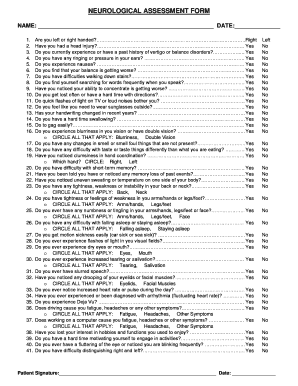
NEUROLOGICAL ASSESSMENT FORM 5028271 50 28 27


What is the neurological assessment form 5028271 50 28 27
The neurological assessment form 5028271 50 28 27 is a structured document used by healthcare professionals to evaluate a patient's neurological function. This form typically includes sections for documenting patient history, physical examination findings, and specific neurological tests. It is crucial for diagnosing conditions such as stroke, epilepsy, and other neurological disorders. The form helps ensure that all relevant information is captured systematically, facilitating a comprehensive assessment of the patient's neurological health.
Key elements of the neurological assessment form 5028271 50 28 27
Understanding the key elements of the neurological assessment form is essential for accurate completion. The form generally includes:
- Patient Information: Basic details such as name, age, and medical history.
- Neurological Examination: Sections for assessing motor function, sensory responses, reflexes, and cognitive abilities.
- Test Results: Space for documenting results from specific neurological tests, such as CT scans or MRIs.
- Recommendations: A section for healthcare providers to note further actions, referrals, or treatments based on the assessment.
Steps to complete the neurological assessment form 5028271 50 28 27
Completing the neurological assessment form involves several important steps to ensure accuracy and thoroughness:
- Gather Patient Information: Collect all necessary details about the patient, including their medical history and current symptoms.
- Conduct a Neurological Examination: Perform a comprehensive examination, assessing motor skills, reflexes, and cognitive functions.
- Document Findings: Carefully record all observations and test results in the designated sections of the form.
- Review and Sign: Ensure that the form is reviewed for completeness and accuracy before signing it to validate the assessment.
Legal use of the neurological assessment form 5028271 50 28 27
The neurological assessment form can be legally binding when completed and signed according to established guidelines. To ensure its legal validity, it must adhere to the following:
- Compliance with eSignature Laws: The form should be signed using a legally recognized electronic signature solution that complies with the ESIGN and UETA acts.
- Data Security Measures: Implementing security protocols, such as encryption and two-factor authentication, protects patient information and ensures confidentiality.
- Retention of Records: Maintain a secure and accessible record of the completed form for legal and medical purposes.
How to obtain the neurological assessment form 5028271 50 28 27
Obtaining the neurological assessment form is a straightforward process. Here are the steps to follow:
- Contact Healthcare Providers: Reach out to your healthcare provider or clinic to request the form directly.
- Download from Trusted Sources: If available, download the form from reputable medical websites or healthcare organizations.
- Consult with Medical Professionals: Discuss with your doctor or neurologist about the necessity of the form and how to fill it out properly.
Digital vs. Paper Version of the neurological assessment form
When choosing between digital and paper versions of the neurological assessment form, consider the following advantages of each:
- Digital Version: Allows for easier storage, sharing, and editing. Digital forms can be filled out using secure electronic signature platforms, ensuring compliance with legal standards.
- Paper Version: May be preferred in settings where electronic devices are not available or for patients who are more comfortable with traditional paperwork.
Quick guide on how to complete neurological assessment form 5028271 50 28 27
Prepare NEUROLOGICAL ASSESSMENT FORM 5028271 50 28 27 effortlessly on any device
Digital document management has become favored by businesses and individuals alike. It offers an ideal eco-conscious substitute to traditional printed and signed documents, allowing you to obtain the necessary form and securely store it online. airSlate SignNow equips you with all the tools you need to create, edit, and eSign your paperwork rapidly without delays. Manage NEUROLOGICAL ASSESSMENT FORM 5028271 50 28 27 on any platform with airSlate SignNow's Android or iOS applications and enhance any document-based procedure today.
The most efficient way to modify and eSign NEUROLOGICAL ASSESSMENT FORM 5028271 50 28 27 without hassle
- Locate NEUROLOGICAL ASSESSMENT FORM 5028271 50 28 27 and click Get Form to begin.
- Use the tools we provide to fill out your document.
- Emphasize signNow sections of your files or obscure sensitive information with tools specifically designed for that purpose by airSlate SignNow.
- Create your signature using the Sign tool, which takes mere moments and holds the same legal validity as a conventional wet ink signature.
- Verify all the details and click on the Done button to secure your changes.
- Select how you wish to send your form, whether by email, SMS, invitation link, or download it to your computer.
Forget about lost or misplaced documents, tedious form searches, or errors that necessitate printing new copies. airSlate SignNow meets your document management needs in just a few clicks from any device you prefer. Modify and eSign NEUROLOGICAL ASSESSMENT FORM 5028271 50 28 27 and guarantee excellent communication at every stage of the form preparation process with airSlate SignNow.
Create this form in 5 minutes or less
Create this form in 5 minutes!
How to create an eSignature for the neurological assessment form 5028271 50 28 27
How to create an electronic signature for a PDF online
How to create an electronic signature for a PDF in Google Chrome
How to create an e-signature for signing PDFs in Gmail
How to create an e-signature right from your smartphone
How to create an e-signature for a PDF on iOS
How to create an e-signature for a PDF on Android
People also ask
-
What is a neurological assessment form and why is it important?
A neurological assessment form is a document used by healthcare professionals to evaluate a patient's nervous system functions. It helps identify potential neurological issues early on, ensuring timely intervention. Utilizing a standardized form streamlines the assessment process, making it easier for both practitioners and patients.
-
How can airSlate SignNow enhance the use of a neurological assessment form?
airSlate SignNow allows you to create, send, and eSign neurological assessment forms quickly and securely. This digital solution not only speeds up the form completion process but also ensures that all data is stored safely. With features like templates and automated workflows, managing your assessments becomes much more efficient.
-
What features does airSlate SignNow offer for managing neurological assessment forms?
airSlate SignNow provides features such as customizable templates for neurological assessment forms, electronic signatures, and cloud storage. The platform also allows for real-time collaboration, enabling multiple users to complete and review forms simultaneously. These features ensure that your processes remain efficient and organized.
-
Is there a free trial for using airSlate SignNow's neurological assessment form features?
Yes, airSlate SignNow offers a free trial that allows potential users to explore its features, including those related to neurological assessment forms. This enables you to assess the platform's capabilities without commitment. You can test how easy it is to create, manage, and share your forms before making a purchase.
-
What integrations does airSlate SignNow support for enhancing neurological assessment forms?
airSlate SignNow integrates seamlessly with various applications, such as CRMs, healthcare information systems, and cloud storage services. This ensures that your neurological assessment forms can be easily linked to existing workflows. The integrations help streamline data management and improve overall operational efficiency.
-
How secure is the information on the neurological assessment form when using airSlate SignNow?
Security is a top priority for airSlate SignNow when handling neurological assessment forms and other sensitive data. The platform employs bank-level encryption and complies with industry standards to protect your information. Additionally, user authentication helps ensure that only authorized personnel can access the assessments.
-
What is the pricing model for airSlate SignNow, especially regarding neurological assessment forms?
airSlate SignNow offers flexible pricing plans designed to meet the needs of different organizations, whether they require basic or advanced features for neurological assessment forms. The pricing is competitive, making it accessible for both small practices and larger healthcare facilities. You can choose a plan based on your form management needs and user count.
Get more for NEUROLOGICAL ASSESSMENT FORM 5028271 50 28 27
- Form n 311 rev 2022 refundable foodexcise tax credit forms 2022 fillable
- 2022 form 511 tx credit for tax paid to another state
- Form it 613 claim for environmental remediation insurance credit
- Power of attorney marylandtaxesgov form
- 2022 schedule ca 540 california adjustments residents 2022 schedule ca 540 california adjustments residents form
- Filing information for individual income tax marylandtaxesgov
- 2022 form 8879 california e file signature authorization for individuals
- Withholding tax forms west virginia tax division
Find out other NEUROLOGICAL ASSESSMENT FORM 5028271 50 28 27
- How To eSign Washington High Tech Presentation
- Help Me With eSign Vermont Healthcare / Medical PPT
- How To eSign Arizona Lawers PDF
- How To eSign Utah Government Word
- How Can I eSign Connecticut Lawers Presentation
- Help Me With eSign Hawaii Lawers Word
- How Can I eSign Hawaii Lawers Document
- How To eSign Hawaii Lawers PPT
- Help Me With eSign Hawaii Insurance PPT
- Help Me With eSign Idaho Insurance Presentation
- Can I eSign Indiana Insurance Form
- How To eSign Maryland Insurance PPT
- Can I eSign Arkansas Life Sciences PDF
- How Can I eSign Arkansas Life Sciences PDF
- Can I eSign Connecticut Legal Form
- How Do I eSign Connecticut Legal Form
- How Do I eSign Hawaii Life Sciences Word
- Can I eSign Hawaii Life Sciences Word
- How Do I eSign Hawaii Life Sciences Document
- How Do I eSign North Carolina Insurance Document