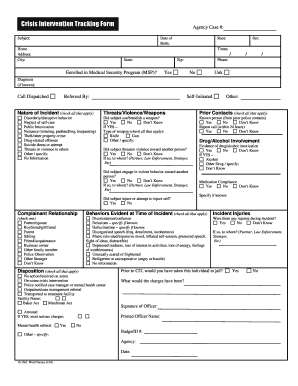
Crisis Intervention Section Form


Understanding the Crisis Intervention Section Form
The Crisis Intervention Section Form is a vital document used in mental health assessments and interventions. This form gathers essential information about an individual's current mental state, history of crises, and any immediate needs for support. It is designed to help mental health professionals evaluate the situation effectively and provide appropriate interventions. By collecting detailed information, the form aids in creating a tailored crisis intervention plan that addresses the unique needs of the individual.
Steps to Complete the Crisis Intervention Section Form
Completing the Crisis Intervention Section Form involves several key steps to ensure accuracy and completeness. First, gather all relevant personal information, including the individual's name, contact details, and emergency contacts. Next, provide detailed descriptions of the crisis situation, including any triggers, symptoms, and previous interventions. It is important to answer all questions thoroughly, as this information will guide the assessment process. Finally, review the form for any errors before submitting it to ensure that it reflects the current situation accurately.
Legal Use of the Crisis Intervention Section Form
The legal use of the Crisis Intervention Section Form is crucial for ensuring that the information collected is valid and can be used in a professional context. In the United States, electronic signatures on this form are considered legally binding, provided they comply with regulations such as the ESIGN Act and UETA. It is essential to use a reliable eSignature platform that provides a digital certificate, ensuring that the form's execution meets legal standards. This compliance not only protects the rights of the individual but also reinforces the integrity of the assessment process.
Key Elements of the Crisis Intervention Section Form
Several key elements are essential for the effectiveness of the Crisis Intervention Section Form. These include personal identification information, a detailed account of the crisis, a history of mental health issues, and any previous interventions. Additionally, the form should include sections for immediate needs and safety planning. Each element plays a critical role in helping mental health professionals understand the context of the crisis and develop an appropriate response plan.
How to Use the Crisis Intervention Section Form
Using the Crisis Intervention Section Form effectively requires understanding its purpose and structure. Mental health professionals should familiarize themselves with the form before conducting an assessment. During the assessment, the professional should guide the individual through each section, ensuring that all information is accurately captured. After completion, the form can be used to inform treatment decisions and crisis intervention strategies, making it a central tool in the mental health support process.
Examples of Using the Crisis Intervention Section Form
Examples of using the Crisis Intervention Section Form can illustrate its practical application in real-world scenarios. For instance, a mental health counselor may use the form during an emergency session with a client experiencing suicidal thoughts. By documenting the client's current state and previous interventions, the counselor can quickly develop a safety plan. Another example includes using the form in a hospital setting, where medical staff can assess a patient's mental health needs before providing treatment. These examples highlight the form's versatility and importance in various mental health contexts.
Quick guide on how to complete crisis intervention section form
Effortlessly prepare Crisis Intervention Section Form on any device
Digital document management has gained popularity among businesses and individuals alike. It offers an excellent environmentally friendly option to conventional printed and signed documents, as you can access the necessary form and securely store it online. airSlate SignNow equips you with all the tools required to generate, modify, and eSign your documents quickly and without hold-ups. Manage Crisis Intervention Section Form across any platform with airSlate SignNow's Android or iOS applications and enhance any document-related process today.
The easiest way to edit and eSign Crisis Intervention Section Form seamlessly
- Find Crisis Intervention Section Form and click on Get Form to begin.
- Use the tools we offer to complete your document.
- Emphasize important sections of the documents or conceal sensitive information with tools that airSlate SignNow specifically provides for that purpose.
- Create your signature using the Sign feature, which only takes seconds and holds the same legal validity as a standard wet ink signature.
- Review the information and then click on the Done button to save your updates.
- Choose how you'd like to send your form—via email, SMS, or invitation link, or download it to your computer.
Eliminate worries about lost or misplaced files, tedious document searches, or errors requiring the printing of new document copies. airSlate SignNow meets your document management needs with just a few clicks from any device of your choice. Edit and eSign Crisis Intervention Section Form and ensure excellent communication at every stage of your form preparation process with airSlate SignNow.
Create this form in 5 minutes or less
Create this form in 5 minutes!
How to create an eSignature for the crisis intervention section form
How to create an electronic signature for a PDF online
How to create an electronic signature for a PDF in Google Chrome
How to create an e-signature for signing PDFs in Gmail
How to create an e-signature right from your smartphone
How to create an e-signature for a PDF on iOS
How to create an e-signature for a PDF on Android
People also ask
-
What is a crisis assessment template and how can it benefit my business?
A crisis assessment template is a structured document that helps businesses evaluate and mitigate potential crises. By utilizing a crisis assessment template, companies can identify vulnerabilities, create action plans, and ensure more effective crisis management. This proactive approach can minimize risks and safeguard your organization’s reputation during unexpected situations.
-
How much does the crisis assessment template cost with airSlate SignNow?
The pricing for the crisis assessment template through airSlate SignNow varies depending on the chosen plan. We offer flexible pricing options that cater to businesses of all sizes, allowing you to select the features you need at a competitive rate. To find the best option for your organization, visit our pricing page or contact our sales team.
-
What features are included in the airSlate SignNow crisis assessment template?
The airSlate SignNow crisis assessment template includes customizable fields, automated workflows, and integration capabilities. These features facilitate efficient document preparation, collaboration among teams, and streamlined processes from assessment to resolution. Additionally, the template is designed to ensure compliance and thorough documentation throughout the crisis management process.
-
How does the crisis assessment template integrate with other tools?
AirSlate SignNow’s crisis assessment template seamlessly integrates with various third-party applications and tools, enhancing your workflow efficiency. Whether it’s project management software, communication platforms, or cloud storage solutions, our integrations make it easy to incorporate the crisis assessment template into your existing infrastructure. This flexibility helps teams stay organized and responsive during critical situations.
-
Is the crisis assessment template customizable for different industries?
Yes, the crisis assessment template offered by airSlate SignNow is fully customizable to meet the unique needs of different industries. You can modify the template to align with your organization’s specific requirements, whether you’re in healthcare, finance, or education. Customization ensures that your crisis management strategy is relevant and effective in addressing industry-specific challenges.
-
How can I utilize the crisis assessment template in my team's training?
Integrating the crisis assessment template into your team’s training can signNowly enhance their preparedness for potential crises. By using the template during training sessions or simulations, employees can practice responding to various scenarios, improving their decision-making skills and confidence. This hands-on experience is vital for developing an effective crisis response plan and fostering a proactive team culture.
-
What are the main benefits of using airSlate SignNow's crisis assessment template compared to others?
Using airSlate SignNow's crisis assessment template offers several key benefits, including ease of use, cost-effectiveness, and robust support. Our template is designed with user-friendliness in mind, making it accessible for all team members. Additionally, with competitive pricing and dedicated customer support, airSlate SignNow ensures you can implement and utilize the template effectively, maximizing your crisis management capabilities.
Get more for Crisis Intervention Section Form
- Notice of breach of specific provisions form
- If the answer to any items requires explanation explain on attached sheets if necessary form
- Employee permission to do a background check form
- Department of health memorandum new york state department of form
- Ex parte hearing fillable form
- Bullying behavior report form classical charter school
- January wisconsin lottery instant ticket tracking form
- Semiannual council audit report ending dec 31st semiannual council audit report ending dec 31st form
Find out other Crisis Intervention Section Form
- Electronic signature Missouri Business Operations Stock Certificate Now
- Electronic signature Alabama Charity Promissory Note Template Computer
- Electronic signature Colorado Charity Promissory Note Template Simple
- Electronic signature Alabama Construction Quitclaim Deed Free
- Electronic signature Alaska Construction Lease Agreement Template Simple
- Electronic signature Construction Form Arizona Safe
- Electronic signature Kentucky Charity Living Will Safe
- Electronic signature Construction Form California Fast
- Help Me With Electronic signature Colorado Construction Rental Application
- Electronic signature Connecticut Construction Business Plan Template Fast
- Electronic signature Delaware Construction Business Letter Template Safe
- Electronic signature Oklahoma Business Operations Stock Certificate Mobile
- Electronic signature Pennsylvania Business Operations Promissory Note Template Later
- Help Me With Electronic signature North Dakota Charity Resignation Letter
- Electronic signature Indiana Construction Business Plan Template Simple
- Electronic signature Wisconsin Charity Lease Agreement Mobile
- Can I Electronic signature Wisconsin Charity Lease Agreement
- Electronic signature Utah Business Operations LLC Operating Agreement Later
- How To Electronic signature Michigan Construction Cease And Desist Letter
- Electronic signature Wisconsin Business Operations LLC Operating Agreement Myself