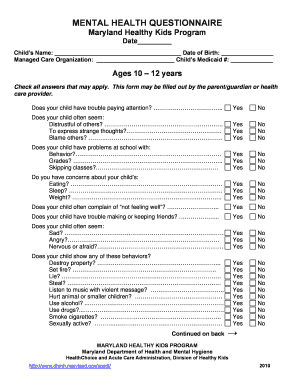
Health Questionnaire 2010


What is the Health Questionnaire
The health questionnaire is a vital document designed to gather comprehensive information about a child's health and well-being from their parents. This form typically includes sections that cover medical history, emotional health, developmental milestones, and any concerns parents may have regarding their child's behavior or health. By collecting this data, healthcare providers can better understand the child's needs and tailor their approach to ensure optimal care.
Key elements of the Health Questionnaire
When completing a health questionnaire about children, several key elements should be included:
- Personal Information: Basic details such as the child's name, age, and contact information.
- Medical History: Information about past illnesses, surgeries, allergies, and current medications.
- Developmental Milestones: Insights into the child's growth and development, including physical, emotional, and social milestones.
- Behavioral Concerns: Questions addressing any behavioral issues or emotional challenges the child may face.
- Family Health History: Information about the health conditions of immediate family members that may impact the child's health.
Steps to complete the Health Questionnaire
Filling out a health questionnaire about children involves a few straightforward steps:
- Gather Information: Collect all necessary details about your child's health history and current status.
- Read Instructions: Carefully review any provided instructions to ensure you understand what information is required.
- Fill Out the Form: Complete each section of the questionnaire accurately and thoroughly.
- Review Your Responses: Check for any errors or omissions before submitting the form.
- Submit the Questionnaire: Follow the specified method for submission, whether online, by mail, or in person.
Legal use of the Health Questionnaire
The legal use of a health questionnaire about children is crucial for ensuring that the information provided is valid and can be utilized by healthcare professionals. To be considered legally binding, the questionnaire must comply with relevant regulations, such as HIPAA, which protects patient privacy. Additionally, obtaining consent from parents or guardians is essential before sharing any sensitive health information.
How to obtain the Health Questionnaire
Parents can obtain a health questionnaire about their children through various channels:
- Healthcare Providers: Many pediatricians and clinics provide these forms during routine check-ups or consultations.
- Online Resources: Numerous health organizations offer downloadable versions of health questionnaires on their websites.
- Schools: Educational institutions may distribute health questionnaires as part of their enrollment process or health screenings.
Examples of using the Health Questionnaire
Health questionnaires can be utilized in several scenarios, including:
- Routine Check-Ups: Used by pediatricians to assess a child's overall health and development.
- Specialized Assessments: Employed in mental health evaluations to identify emotional or behavioral concerns.
- School Health Programs: Utilized by schools to monitor the health and wellness of students.
Quick guide on how to complete health questionnaire
Effortlessly Prepare Health Questionnaire on Any Device
Digital document management has gained popularity among businesses and individuals. It offers an ideal eco-friendly substitute for conventional printed and signed papers, allowing you to find the right template and securely store it online. airSlate SignNow provides all the tools necessary for you to create, modify, and electronically sign your documents swiftly and without delays. Manage Health Questionnaire on any device using airSlate SignNow's Android or iOS applications and simplify any document-related processes today.
How to Modify and Electronically Sign Health Questionnaire with Ease
- Find Health Questionnaire and click Get Form to begin.
- Utilize the tools we offer to fill out your document.
- Emphasize relevant parts of the documents or redact sensitive information using the tools specifically designed for that purpose by airSlate SignNow.
- Create your electronic signature using the Sign feature, which takes seconds and has the same legal validity as a traditional handwritten signature.
- Review all the details and then click on the Done button to save your changes.
- Select your preferred method to send your form, whether by email, SMS, invite link, or download it to your computer.
Eliminate the hassle of lost or misplaced documents, complex form navigation, or errors that require new document copies. airSlate SignNow meets all your document management needs in just a few clicks from any device you choose. Modify and electronically sign Health Questionnaire to ensure outstanding communication throughout your form preparation process with airSlate SignNow.
Create this form in 5 minutes or less
Find and fill out the correct health questionnaire
Create this form in 5 minutes!
How to create an eSignature for the health questionnaire
How to create an electronic signature for a PDF online
How to create an electronic signature for a PDF in Google Chrome
How to create an e-signature for signing PDFs in Gmail
How to create an e-signature right from your smartphone
How to create an e-signature for a PDF on iOS
How to create an e-signature for a PDF on Android
People also ask
-
What is a questionnaire about children in parents, and how can it be used?
A questionnaire about children in parents is a tool designed to gather insights on parental concerns, preferences, and experiences related to their children. This data can help organizations understand family dynamics better and tailor services accordingly.
-
How does airSlate SignNow streamline the process of creating a questionnaire about children in parents?
airSlate SignNow simplifies the creation and distribution of a questionnaire about children in parents by allowing users to easily design and customize forms online. Our platform also supports quick electronic signatures, ensuring that collected responses are secure and legally binding.
-
Is there a cost associated with using airSlate SignNow for a questionnaire about children in parents?
Yes, airSlate SignNow offers various pricing plans to accommodate different business needs, including those focused on a questionnaire about children in parents. We provide flexible plans that ensure cost-effectiveness while delivering premium features.
-
What features does airSlate SignNow offer for designing questionnaires?
With airSlate SignNow, you can access features such as drag-and-drop form builders, customizable templates, and the ability to add conditional logic. These features ensure that your questionnaire about children in parents is engaging and easy to navigate for respondents.
-
Can I integrate airSlate SignNow with other tools for my questionnaire about children in parents?
Absolutely! airSlate SignNow offers seamless integrations with various third-party applications, allowing you to connect with your customer relationship management (CRM) and marketing tools. This connectivity enhances the effectiveness of your questionnaire about children in parents.
-
How secure is the data collected through a questionnaire about children in parents?
Data security is a top priority at airSlate SignNow. We utilize encryption and secure storage methods to protect responses from a questionnaire about children in parents, ensuring that sensitive information remains confidential and compliant with regulations.
-
What advantages does airSlate SignNow provide for analyzing a questionnaire about children in parents?
airSlate SignNow includes powerful analytics features that allow you to track and analyze responses from your questionnaire about children in parents. These insights can help you make informed decisions and improve your services based on real data.
Get more for Health Questionnaire
- Special power of attorney for closing real estate transaction form
- Whose address is form
- Accepting an offer home sellers handbookthe office of attorney form
- Provider update form dentaquest
- State of mississippi including any uniform premarital agreement act or other applicable laws
- Fiduciary deed form fill out and sign printable pdf
- Order birth death or marriage records on line or by phone form
- Mississippi commercial lease form
Find out other Health Questionnaire
- How To Integrate Sign in Banking
- How To Use Sign in Banking
- Help Me With Use Sign in Banking
- Can I Use Sign in Banking
- How Do I Install Sign in Banking
- How To Add Sign in Banking
- How Do I Add Sign in Banking
- How Can I Add Sign in Banking
- Can I Add Sign in Banking
- Help Me With Set Up Sign in Government
- How To Integrate eSign in Banking
- How To Use eSign in Banking
- How To Install eSign in Banking
- How To Add eSign in Banking
- How To Set Up eSign in Banking
- How To Save eSign in Banking
- How To Implement eSign in Banking
- How To Set Up eSign in Construction
- How To Integrate eSign in Doctors
- How To Use eSign in Doctors