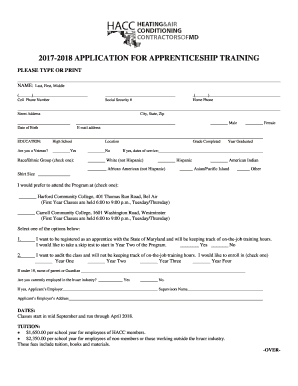
Photography Apprenticeship Form


What is the photography apprenticeship form
The photography apprenticeship form is a crucial document that outlines the terms and conditions of an apprenticeship in the field of photography. This form serves as a formal agreement between the apprentice and the photography business or mentor. It typically includes details such as the duration of the apprenticeship, the responsibilities of both parties, and any compensation or benefits provided to the apprentice. Understanding this form is essential for both the apprentice and the employer to ensure a clear and mutually beneficial relationship.
Steps to complete the photography apprenticeship form
Completing the photography apprenticeship form involves several key steps to ensure accuracy and compliance. Start by gathering all necessary information, including personal details, contact information, and relevant experience in photography. Next, clearly outline the terms of the apprenticeship, including the duration, expected duties, and any financial arrangements. After filling out the form, review it carefully for any errors or omissions. Finally, both parties should sign the form to make it legally binding, ensuring that all terms are acknowledged and accepted.
Legal use of the photography apprenticeship form
The legal use of the photography apprenticeship form is governed by various regulations that ensure the rights and responsibilities of both the apprentice and the employer are protected. For the form to be considered legally binding, it must meet specific requirements, such as including clear terms, signatures from both parties, and compliance with applicable laws. Utilizing a reliable electronic signature solution can enhance the form's legal standing, as it provides an audit trail and ensures compliance with eSignature laws such as ESIGN and UETA.
Key elements of the photography apprenticeship form
Several key elements must be included in the photography apprenticeship form to ensure it is comprehensive and effective. These elements typically encompass the following:
- Apprentice Information: Full name, contact details, and any relevant background in photography.
- Employer Information: Name of the photography business or mentor, along with contact information.
- Duration: The start and end dates of the apprenticeship.
- Responsibilities: A detailed outline of the tasks and duties expected from the apprentice.
- Compensation: Any payment, benefits, or additional resources provided to the apprentice.
- Signatures: Signatures of both the apprentice and the employer to validate the agreement.
How to obtain the photography apprenticeship form
The photography apprenticeship form can be obtained through various channels. Many photography schools and training programs provide their own templates for this form. Additionally, online resources and professional photography associations may offer downloadable versions. It is essential to ensure that the form you obtain is suitable for your specific needs and complies with local regulations. If necessary, consider consulting a legal professional to ensure the form meets all legal requirements.
Form submission methods
Once the photography apprenticeship form is completed, it can be submitted through various methods. Common submission options include:
- Online: Many organizations allow for electronic submission through their websites, which can streamline the process.
- Mail: The completed form can be printed and sent via postal service to the relevant party.
- In-Person: Submitting the form directly to the employer or training institution can facilitate immediate acknowledgment and discussion.
Quick guide on how to complete photography apprenticeship form
Complete Photography Apprenticeship Form effortlessly on any device
Digital document management has gained traction among businesses and individuals alike. It serves as an ideal eco-friendly alternative to conventional printed and signed documents, enabling you to locate the necessary form and securely store it online. airSlate SignNow provides all the tools required to create, modify, and electronically sign your documents quickly without delays. Manage Photography Apprenticeship Form on any device with airSlate SignNow's Android or iOS applications and enhance any document-driven process today.
The simplest method to alter and electronically sign Photography Apprenticeship Form without hassle
- Find Photography Apprenticeship Form and click Get Form to begin.
- Utilize the tools we provide to complete your form.
- Emphasize necessary parts of your documents or obscure sensitive information with tools that airSlate SignNow offers specifically for that purpose.
- Generate your electronic signature using the Sign feature, which takes seconds and carries the same legal validity as a traditional handwritten signature.
- Review the information and click on the Done button to save your updates.
- Select your preferred method of sending your form, whether by email, SMS, invite link, or downloading it to your computer.
Say goodbye to lost or misplaced files, tedious form hunting, or errors that require new document copies to be printed. airSlate SignNow addresses all your document management needs in just a few clicks from any device you choose. Modify and electronically sign Photography Apprenticeship Form and ensure excellent communication throughout the document preparation process with airSlate SignNow.
Create this form in 5 minutes or less
Create this form in 5 minutes!
How to create an eSignature for the photography apprenticeship form
How to create an electronic signature for a PDF online
How to create an electronic signature for a PDF in Google Chrome
How to create an e-signature for signing PDFs in Gmail
How to create an e-signature right from your smartphone
How to create an e-signature for a PDF on iOS
How to create an e-signature for a PDF on Android
People also ask
-
What is a photography apprenticeship?
A photography apprenticeship is a structured training program designed to teach aspiring photographers the skills and techniques necessary to succeed in the industry. Participants typically work closely with experienced professionals who provide mentorship, allowing them to gain hands-on experience while enhancing their portfolio.
-
How much does a photography apprenticeship cost?
The cost of a photography apprenticeship can vary widely depending on the program and location. Some programs may offer free apprenticeships in exchange for a commitment to work, while others may require tuition fees ranging from a few hundred to several thousand dollars, depending on the level of training provided.
-
What are the benefits of enrolling in a photography apprenticeship?
Enrolling in a photography apprenticeship offers numerous benefits, including personalized training from industry experts, the opportunity to build a professional network, and hands-on experience with real clients and projects. This can signNowly elevate your skills and make you more competitive in the photography job market.
-
What skills will I learn during a photography apprenticeship?
During a photography apprenticeship, you will learn various skills, including camera operation, lighting techniques, image composition, and post-processing. Additionally, you will gain insights into client management, portfolio development, and the business aspects of running a photography career.
-
Can I work while completing a photography apprenticeship?
Yes, many photography apprenticeships are designed to be flexible, allowing you to work while you learn. Some programs even offer part-time or evening classes, so you can gain experience and earn an income simultaneously, making it easier to balance your professional and educational commitments.
-
How do I find a photography apprenticeship?
To find a photography apprenticeship, start by researching local studios, art schools, and online platforms that specialize in creative internships. Networking with professionals in the field and joining photography groups can also help you discover opportunities tailored to your specific interests.
-
Are photography apprenticeships available online?
Yes, there are online photography apprenticeship programs that provide virtual training and resources for aspiring photographers. These programs typically utilize video tutorials, live mentoring sessions, and collaborative projects to ensure participants receive a comprehensive learning experience remotely.
Get more for Photography Apprenticeship Form
Find out other Photography Apprenticeship Form
- How Do I eSign Oklahoma Government Separation Agreement
- How Do I eSign Tennessee Healthcare / Medical Living Will
- eSign West Virginia Healthcare / Medical Forbearance Agreement Online
- eSign Alabama Insurance LLC Operating Agreement Easy
- How Can I eSign Alabama Insurance LLC Operating Agreement
- eSign Virginia Government POA Simple
- eSign Hawaii Lawers Rental Application Fast
- eSign Hawaii Lawers Cease And Desist Letter Later
- How To eSign Hawaii Lawers Cease And Desist Letter
- How Can I eSign Hawaii Lawers Cease And Desist Letter
- eSign Hawaii Lawers Cease And Desist Letter Free
- eSign Maine Lawers Resignation Letter Easy
- eSign Louisiana Lawers Last Will And Testament Mobile
- eSign Louisiana Lawers Limited Power Of Attorney Online
- eSign Delaware Insurance Work Order Later
- eSign Delaware Insurance Credit Memo Mobile
- eSign Insurance PPT Georgia Computer
- How Do I eSign Hawaii Insurance Operating Agreement
- eSign Hawaii Insurance Stock Certificate Free
- eSign New Hampshire Lawers Promissory Note Template Computer