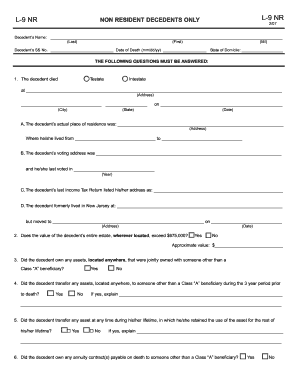
L 9 Form


What is the L 9 Form
The L 9 form is a document used primarily for tax purposes in the United States. It serves as a means for individuals to report their income and other relevant financial information to the Internal Revenue Service (IRS). This form is particularly important for those who are self-employed or work as independent contractors, as it helps ensure compliance with tax regulations. Understanding the purpose and requirements of the L 9 form is essential for accurate tax reporting and avoiding potential penalties.
How to use the L 9 Form
Using the L 9 form involves several key steps to ensure that it is filled out correctly. First, gather all necessary financial documents, including income statements and any other relevant paperwork. Next, carefully fill out each section of the form, providing accurate information as required. It is crucial to double-check your entries for any errors or omissions before submitting the form. Once completed, the L 9 form can be submitted electronically or via traditional mail, depending on your preference and the specific requirements of the IRS.
Steps to complete the L 9 Form
Completing the L 9 form requires careful attention to detail. Follow these steps for a successful submission:
- Gather all necessary documentation, including income records and previous tax returns.
- Fill out the personal information section, ensuring accuracy in your name, address, and Social Security number.
- Report your income accurately, detailing all sources of revenue.
- Review the deductions and credits you may qualify for, as these can significantly impact your tax liability.
- Sign and date the form, confirming that all information is true and complete.
Legal use of the L 9 Form
The L 9 form is legally binding when completed and submitted according to IRS guidelines. It is essential to ensure that the information provided is accurate and truthful, as any discrepancies can lead to audits or penalties. The form must be submitted by the designated deadlines to avoid late fees or additional charges. Understanding the legal implications of the L 9 form helps individuals maintain compliance with tax laws and avoid potential legal issues.
Filing Deadlines / Important Dates
Filing deadlines for the L 9 form are crucial to adhere to in order to avoid penalties. Typically, the form must be submitted by April fifteenth of each year for the previous tax year. However, extensions may be available under certain circumstances. It is advisable to keep track of any changes in deadlines announced by the IRS, as these can vary based on specific situations, such as natural disasters or other significant events.
Required Documents
To complete the L 9 form accurately, several documents are required. These include:
- Income statements, such as W-2s or 1099 forms, detailing all earnings.
- Previous tax returns for reference and consistency.
- Receipts for any deductible expenses that may apply.
- Identification documents, including your Social Security number.
Who Issues the Form
The L 9 form is issued by the Internal Revenue Service (IRS), the federal agency responsible for tax collection and enforcement in the United States. The IRS provides guidelines on how to complete the form and the necessary steps for submission. Individuals can access the L 9 form directly from the IRS website or through authorized tax preparation services.
Quick guide on how to complete l 9 form
Execute L 9 Form seamlessly on any device
Digital document management has gained traction among companies and individuals. It serves as an ideal eco-friendly substitute for conventional printed and signed documents, as you can obtain the necessary form and securely store it online. airSlate SignNow equips you with all the resources required to create, modify, and electronically sign your documents quickly without any hold-ups. Manage L 9 Form on any platform using airSlate SignNow's Android or iOS applications and enhance any document-related process today.
The simplest way to alter and electronically sign L 9 Form effortlessly
- Find L 9 Form and click on Get Form to commence.
- Use the tools we offer to complete your form.
- Emphasize pertinent sections of your documents or redact sensitive information with tools that airSlate SignNow specifically provides for this purpose.
- Create your electronic signature with the Sign tool, which takes only seconds and holds the same legal standing as a conventional handwritten signature.
- Review all the details and click on the Done button to save your changes.
- Choose how you would like to send your form, whether via email, text message (SMS), invitation link, or download it to your computer.
Eliminate concerns about lost or misplaced files, tedious form searches, or mistakes that necessitate printing new document copies. airSlate SignNow meets all your document management requirements in just a few clicks from any device you choose. Modify and electronically sign L 9 Form and ensure excellent communication at any point during your form preparation with airSlate SignNow.
Create this form in 5 minutes or less
Create this form in 5 minutes!
How to create an eSignature for the l 9 form
How to create an electronic signature for a PDF online
How to create an electronic signature for a PDF in Google Chrome
How to create an e-signature for signing PDFs in Gmail
How to create an e-signature right from your smartphone
How to create an e-signature for a PDF on iOS
How to create an e-signature for a PDF on Android
People also ask
-
What is an L 9 form?
An L 9 form is a tax document used in the United States that is typically required for independent contractors. It provides essential information about the contractor's tax status and is often needed for compliance purposes. Understanding the L 9 form is crucial for both businesses and contractors to ensure accurate tax reporting.
-
How does airSlate SignNow facilitate the signing of L 9 forms?
airSlate SignNow allows users to easily upload, send, and eSign L 9 forms, streamlining the document management process. The platform's intuitive interface makes it simple for both senders and signers to complete documents quickly. With airSlate SignNow, businesses can ensure that their contractors can sign L 9 forms seamlessly and securely.
-
What are the pricing options for using airSlate SignNow to manage L 9 forms?
airSlate SignNow offers several pricing plans that cater to different business needs when managing L 9 forms and other documents. Whether you are a small business or a large enterprise, there is a plan that can fit your budget and requirements. Each plan provides features that help streamline the process of sending and signing L 9 forms.
-
What features does airSlate SignNow offer for L 9 forms?
With airSlate SignNow, users can benefit from features like customizable templates, automated reminders, and secure cloud storage for L 9 forms. These tools not only increase efficiency but also help ensure compliance with tax regulations. The ability to track document status in real-time adds extra peace of mind for businesses handling L 9 forms.
-
Can I integrate airSlate SignNow with other tools to manage L 9 forms?
Yes, airSlate SignNow offers integrations with various platforms such as CRMs, email services, and document management systems. This means you can easily manage L 9 forms within your current workflow without switching tools. These integrations enhance productivity and ensure you never miss a step in the signing process.
-
What are the benefits of using airSlate SignNow for L 9 forms?
Using airSlate SignNow for L 9 forms offers numerous benefits, including improved efficiency, reduced paperwork, and enhanced security. The electronic signing process is faster and easier for both parties, reducing turnaround times. Additionally, the platform is compliant with legal standards, ensuring that your L 9 forms are valid and enforceable.
-
Is it safe to send L 9 forms using airSlate SignNow?
Absolutely! airSlate SignNow employs advanced encryption and security protocols to protect your documents, including L 9 forms. Your data is safe from unauthorized access, and the platform complies with industry standards to ensure confidentiality and security during the signing process.
Get more for L 9 Form
- Privacy policy and information practices patient new smiles dental
- Free proxy form upcounsel
- Proposed form eta 790a agricultural clearance order
- Agreement of adult child not to contest will of parent form
- Georgia domestic relations forms
- Keg brental agreementb and deposit form
- 1 public procurement commission form
- Form 100 california corporation franchise or income
Find out other L 9 Form
- eSignature West Virginia Distribution Agreement Safe
- Electronic signature Nevada Equipment Rental Agreement Template Myself
- Can I Electronic signature Louisiana Construction Contract Template
- Can I eSignature Washington Engineering Proposal Template
- eSignature California Proforma Invoice Template Simple
- eSignature Georgia Proforma Invoice Template Myself
- eSignature Mississippi Proforma Invoice Template Safe
- eSignature Missouri Proforma Invoice Template Free
- Can I eSignature Mississippi Proforma Invoice Template
- eSignature Missouri Proforma Invoice Template Simple
- eSignature Missouri Proforma Invoice Template Safe
- eSignature New Hampshire Proforma Invoice Template Mobile
- eSignature North Carolina Proforma Invoice Template Easy
- Electronic signature Connecticut Award Nomination Form Fast
- eSignature South Dakota Apartment lease agreement template Free
- eSignature Maine Business purchase agreement Simple
- eSignature Arizona Generic lease agreement Free
- eSignature Illinois House rental agreement Free
- How To eSignature Indiana House rental agreement
- Can I eSignature Minnesota House rental lease agreement