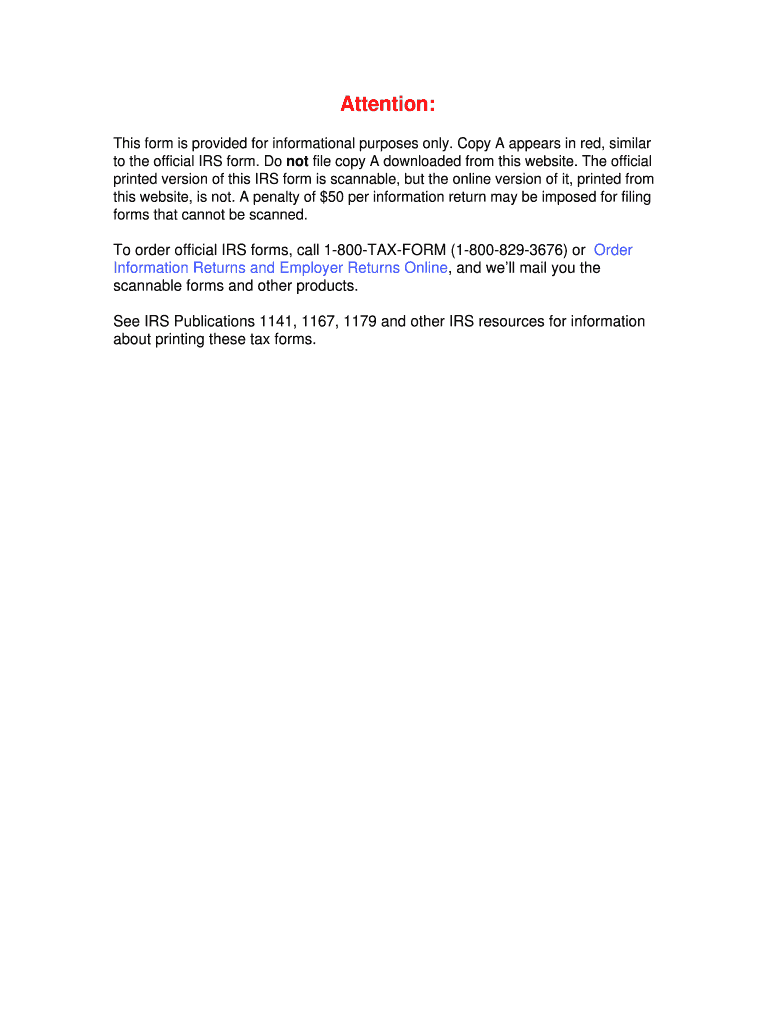
1099 Oid Forms 2010


What is the 1099 Oid Forms
The 1099 Oid Forms are tax documents used in the United States to report original issue discount (OID) income. OID is the difference between the stated redemption price at maturity and the issue price of a debt instrument. This form is essential for taxpayers who receive interest income from bonds or other debt instruments that are issued at a discount. The IRS requires this form to ensure that taxpayers accurately report their income and pay the appropriate taxes on it.
How to use the 1099 Oid Forms
To effectively use the 1099 Oid Forms, taxpayers must first identify the OID income received during the tax year. This information is typically provided by the issuer of the debt instrument. Once the income is identified, the taxpayer needs to fill out the form with accurate details, including the amount of OID income and any other relevant information. After completing the form, it should be submitted along with the individual's tax return to the IRS.
Steps to complete the 1099 Oid Forms
Completing the 1099 Oid Forms involves several steps:
- Gather necessary documents, including statements from the issuer detailing the OID income.
- Fill out the form, including your name, address, and taxpayer identification number.
- Enter the total OID income received during the tax year.
- Review the form for accuracy to avoid potential issues with the IRS.
- Submit the completed form along with your tax return by the appropriate deadline.
Legal use of the 1099 Oid Forms
The legal use of the 1099 Oid Forms is governed by IRS regulations. Taxpayers must accurately report their OID income to comply with federal tax laws. Failure to report this income can result in penalties, including fines and interest on unpaid taxes. It is crucial for taxpayers to retain copies of the forms for their records, as they may be required for future audits or inquiries by the IRS.
Filing Deadlines / Important Dates
Filing deadlines for the 1099 Oid Forms align with the general tax filing deadlines set by the IRS. Typically, these forms must be submitted to the IRS by the end of January for the previous tax year. Taxpayers should also ensure that they provide copies to recipients by the same deadline to comply with reporting requirements. Staying aware of these dates helps avoid late filing penalties.
Who Issues the Form
The 1099 Oid Forms are typically issued by financial institutions, such as banks or brokerage firms, that manage the debt instruments. These institutions are responsible for calculating the OID income and providing accurate information to taxpayers. Taxpayers should expect to receive this form from the issuer, which will detail the amount of OID income earned during the tax year.
Quick guide on how to complete 1099 oid 2010 forms
Effortlessly Prepare 1099 Oid Forms on Any Device
Digital document administration has gained traction among enterprises and individuals alike. It offers an ideal environmentally friendly substitute for traditional printed and signed documents, allowing you to obtain the necessary form and securely store it online. airSlate SignNow provides you with all the resources required to create, edit, and eSign your documents swiftly without delays. Manage 1099 Oid Forms on any device using airSlate SignNow’s Android or iOS applications and enhance any document-related operation today.
How to Edit and eSign 1099 Oid Forms Effortlessly
- Obtain 1099 Oid Forms and click Get Form to begin.
- Utilize the tools available to complete your form.
- Emphasize pertinent sections of the documents or redact sensitive information using tools specifically provided by airSlate SignNow for that purpose.
- Create your eSignature with the Sign tool, which takes just seconds and carries the same legal validity as a traditional handwritten signature.
- Review all the details and click on the Done button to save your changes.
- Select how you prefer to send your form, via email, SMS, or an invitation link, or download it to your computer.
Eliminate the hassle of missing or lost documents, tedious form searches, or mistakes that necessitate new document prints. airSlate SignNow meets your document management needs in just a few clicks from a device of your choice. Edit and eSign 1099 Oid Forms and ensure excellent communication at every stage of your form preparation process with airSlate SignNow.
Create this form in 5 minutes or less
Find and fill out the correct 1099 oid 2010 forms
Create this form in 5 minutes!
How to create an eSignature for the 1099 oid 2010 forms
The way to make an eSignature for your PDF file online
The way to make an eSignature for your PDF file in Google Chrome
The way to make an eSignature for signing PDFs in Gmail
How to make an electronic signature from your mobile device
The way to make an electronic signature for a PDF file on iOS
How to make an electronic signature for a PDF file on Android devices
People also ask
-
What are 1099 Oid Forms?
1099 Oid Forms are used to report original issue discount income to the IRS. They are typically issued by lenders or other financial institutions when a bond or debt instrument is sold at a discount. Understanding how to properly handle 1099 Oid Forms is crucial for accurate tax reporting.
-
How can airSlate SignNow assist with 1099 Oid Forms?
airSlate SignNow simplifies the process of sending and signing 1099 Oid Forms electronically. With our platform, you can quickly prepare, send, and eSign these forms, making it easier to manage your tax documents. This streamlines your workflow and ensures your documents are securely stored and easily accessible.
-
What features does airSlate SignNow offer for handling 1099 Oid Forms?
airSlate SignNow includes features like electronic signatures, customizable document templates, and real-time tracking of document status. These tools help you efficiently manage your 1099 Oid Forms while ensuring compliance with IRS regulations. Our user-friendly interface makes it easy for anyone to navigate the signing process.
-
Are there any costs associated with using airSlate SignNow for 1099 Oid Forms?
Yes, airSlate SignNow offers various pricing plans to accommodate different business needs. Each plan includes features that help you manage 1099 Oid Forms effectively. We provide flexible subscription options that make our platform a cost-effective solution for businesses of all sizes.
-
Can I integrate airSlate SignNow with other software for 1099 Oid Forms?
Absolutely! airSlate SignNow supports integrations with popular applications like Google Drive, Salesforce, and Microsoft Office. This allows you to seamlessly manage your 1099 Oid Forms alongside other business processes. Integrating with your existing software can enhance productivity and streamline your document management.
-
Is airSlate SignNow secure for handling sensitive 1099 Oid Forms?
Yes, airSlate SignNow prioritizes security by using advanced encryption methods and secure data storage options. We ensure that your 1099 Oid Forms are protected from unauthorized access, giving you peace of mind. Compliance with industry standards makes our platform a trusted choice for managing sensitive documents.
-
How quickly can I get started with airSlate SignNow for 1099 Oid Forms?
Getting started with airSlate SignNow is quick and easy. After signing up for an account, you can begin setting up your 1099 Oid Forms within minutes. Our intuitive interface and helpful resources make it simple to navigate, allowing you to send your first form almost immediately.
Get more for 1099 Oid Forms
- Consent of parent form
- Consent of parent 497302163 form
- Individual credit application delaware form
- Interrogatories to plaintiff for motor vehicle occurrence delaware form
- Interrogatories to defendant for motor vehicle accident delaware form
- Llc notices resolutions and other operations forms package delaware
- Rules of support delaware form
- Verified notice of interstate attachment of income delaware form
Find out other 1099 Oid Forms
- Can I eSign North Carolina Courts Limited Power Of Attorney
- eSign North Dakota Courts Quitclaim Deed Safe
- How To eSign Rhode Island Sports Quitclaim Deed
- Help Me With eSign Oregon Courts LLC Operating Agreement
- eSign North Dakota Police Rental Lease Agreement Now
- eSign Tennessee Courts Living Will Simple
- eSign Utah Courts Last Will And Testament Free
- eSign Ohio Police LLC Operating Agreement Mobile
- eSign Virginia Courts Business Plan Template Secure
- How To eSign West Virginia Courts Confidentiality Agreement
- eSign Wyoming Courts Quitclaim Deed Simple
- eSign Vermont Sports Stock Certificate Secure
- eSign Tennessee Police Cease And Desist Letter Now
- Help Me With eSign Texas Police Promissory Note Template
- eSign Utah Police LLC Operating Agreement Online
- eSign West Virginia Police Lease Agreement Online
- eSign Wyoming Sports Residential Lease Agreement Online
- How Do I eSign West Virginia Police Quitclaim Deed
- eSignature Arizona Banking Moving Checklist Secure
- eSignature California Banking Warranty Deed Later