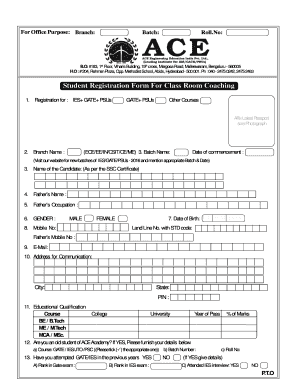
Online Coaching Registration Form


What is the coaching admission form?
The coaching admission form is a crucial document used by educational institutions to gather essential information from prospective students. This form typically includes personal details such as the applicant's name, contact information, and educational background. It may also require information about the specific coaching program the applicant is interested in. By filling out this form, students can formally express their intent to enroll and provide the institution with the necessary data to process their application.
Steps to complete the coaching admission form
Completing the coaching admission form involves several straightforward steps. First, gather all necessary personal and educational information. Next, access the form, which may be available in various formats, such as PDF or Word. Fill in the required fields accurately, ensuring that all information is current and correct. After completing the form, review it for any errors or missing information. Finally, submit the form electronically or print it for physical submission, depending on the institution's requirements.
Legal use of the coaching admission form
The coaching admission form can be legally binding when certain conditions are met. To ensure its validity, it is essential to comply with relevant electronic signature laws, such as the ESIGN Act and UETA. These regulations affirm that eSignatures hold the same legal weight as handwritten signatures, provided the signer has consented to use electronic methods. Institutions should also implement security measures, such as encryption and audit trails, to protect the integrity of the form and the information contained within it.
Key elements of the coaching admission form
Several key elements are typically included in a coaching admission form. These include:
- Personal Information: Name, address, phone number, and email.
- Educational Background: Previous schools attended, grades, and relevant qualifications.
- Program Selection: Details of the coaching program or courses the applicant wishes to enroll in.
- Consent Statements: Acknowledgments regarding data use and electronic signatures.
Including these elements ensures that the institution has a comprehensive understanding of the applicant's background and intentions.
How to obtain the coaching admission form
Obtaining the coaching admission form is typically straightforward. Most educational institutions provide access to their admission forms on their official websites. Prospective students can navigate to the admissions section of the website and download the form in the desired format, such as PDF or Word. Alternatively, some institutions may offer the option to fill out the form online directly. If the form is not available online, contacting the admissions office directly can provide guidance on how to obtain it.
Examples of using the coaching admission form
The coaching admission form is utilized in various scenarios. For instance, a student may use it to apply for a specific coaching program, such as SAT preparation or advanced mathematics classes. Additionally, institutions may use the form to collect data for scholarship applications or to assess eligibility for special programs. Each use case highlights the form's versatility in facilitating the admission process and ensuring that institutions can effectively manage student applications.
Form submission methods
Submitting the coaching admission form can be done through multiple methods, depending on the institution's preferences. Common submission methods include:
- Online Submission: Many institutions allow applicants to fill out and submit the form electronically through their websites.
- Email Submission: Applicants may be able to complete the form and send it as an attachment via email.
- Mail Submission: Some institutions may require physical copies of the form to be mailed to their admissions office.
- In-Person Submission: Applicants can also choose to deliver the completed form directly to the institution's admissions office.
Understanding the available submission methods can help applicants choose the most convenient option for their situation.
Quick guide on how to complete online coaching registration form
Effortlessly prepare Online Coaching Registration Form on any device
Digital document management has gained traction among businesses and individuals alike. It offers an ideal eco-friendly alternative to traditional printed and signed papers, allowing you to obtain the correct format and securely store it online. airSlate SignNow equips you with everything necessary to create, alter, and eSign your documents swiftly without delays. Manage Online Coaching Registration Form on any platform with the airSlate SignNow applications for Android or iOS and enhance any document-centric process today.
How to modify and eSign Online Coaching Registration Form with ease
- Find Online Coaching Registration Form and click on Get Form to begin.
- Use the tools we provide to complete your document.
- Emphasize important sections of your documents or obscure sensitive information with tools specifically designed for that purpose by airSlate SignNow.
- Create your eSignature using the Sign tool, which takes only seconds and holds the same legal validity as a traditional wet ink signature.
- Review all the details and click on the Done button to finalize your changes.
- Choose your preferred delivery method for your form, whether by email, text message (SMS), invitation link, or by downloading it to your computer.
Eliminate the hassle of missing or lost files, tedious document searching, or mistakes that necessitate printing new copies. airSlate SignNow addresses all your document management needs with just a few clicks from any device you prefer. Modify and eSign Online Coaching Registration Form while ensuring excellent communication throughout your document preparation process with airSlate SignNow.
Create this form in 5 minutes or less
Create this form in 5 minutes!
How to create an eSignature for the online coaching registration form
How to create an electronic signature for a PDF online
How to create an electronic signature for a PDF in Google Chrome
How to create an e-signature for signing PDFs in Gmail
How to create an e-signature right from your smartphone
How to create an e-signature for a PDF on iOS
How to create an e-signature for a PDF on Android
People also ask
-
What is a coaching admission form and how does it work?
A coaching admission form is a specialized document used to collect essential information from prospective students wishing to enroll in a coaching program. With airSlate SignNow, you can effortlessly create, send, and eSign these forms, streamlining the enrollment process for both administrators and applicants.
-
What features does airSlate SignNow offer for coaching admission forms?
airSlate SignNow provides a range of features for coaching admission forms, including customizable templates, secure eSignature capabilities, and automated workflows. These features ensure that you can manage admissions efficiently while maintaining compliance and security.
-
Is airSlate SignNow cost-effective for managing coaching admission forms?
Yes, airSlate SignNow is a cost-effective solution for managing coaching admission forms. With competitive pricing plans and the ability to save time on manual processes, it allows businesses to reduce overhead costs while enhancing the user experience for applicants.
-
Can I integrate airSlate SignNow with other tools for coaching admission forms?
Absolutely! airSlate SignNow offers seamless integrations with various CRM systems, payment processors, and marketing tools. This flexibility ensures that you can efficiently manage your entire coaching admission process without switching between multiple applications.
-
What are the benefits of using eSignatures on coaching admission forms?
Using eSignatures on coaching admission forms offers several advantages, including faster processing times, reduced paperwork, and enhanced security. With airSlate SignNow, prospective students can easily sign forms from any device, making the enrollment process smoother and more convenient.
-
How can I customize my coaching admission forms with airSlate SignNow?
Customizing your coaching admission forms with airSlate SignNow is straightforward. You can use our drag-and-drop editor to add fields, change text, and incorporate branding elements, allowing you to create a form that aligns perfectly with your coaching program’s identity.
-
Is it easy to track submissions of my coaching admission forms?
Yes, airSlate SignNow provides comprehensive tracking features for your coaching admission forms. You can easily monitor the status of each submission, view who has completed the form, and send reminders to those who have yet to sign, ensuring a smooth admissions process.
Get more for Online Coaching Registration Form
Find out other Online Coaching Registration Form
- Electronic signature Indiana Legal Contract Fast
- Electronic signature Indiana Legal Rental Application Online
- Electronic signature Delaware Non-Profit Stock Certificate Free
- Electronic signature Iowa Legal LLC Operating Agreement Fast
- Electronic signature Legal PDF Kansas Online
- Electronic signature Legal Document Kansas Online
- Can I Electronic signature Kansas Legal Warranty Deed
- Can I Electronic signature Kansas Legal Last Will And Testament
- Electronic signature Kentucky Non-Profit Stock Certificate Online
- Electronic signature Legal PDF Louisiana Online
- Electronic signature Maine Legal Agreement Online
- Electronic signature Maine Legal Quitclaim Deed Online
- Electronic signature Missouri Non-Profit Affidavit Of Heirship Online
- Electronic signature New Jersey Non-Profit Business Plan Template Online
- Electronic signature Massachusetts Legal Resignation Letter Now
- Electronic signature Massachusetts Legal Quitclaim Deed Easy
- Electronic signature Minnesota Legal LLC Operating Agreement Free
- Electronic signature Minnesota Legal LLC Operating Agreement Secure
- Electronic signature Louisiana Life Sciences LLC Operating Agreement Now
- Electronic signature Oregon Non-Profit POA Free