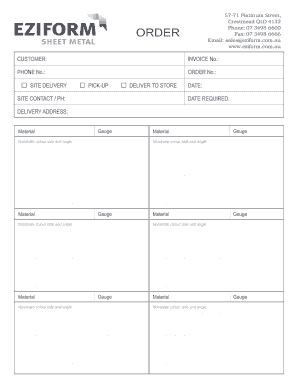
Flashing Order Form


What is the Reece Flashing Order Form
The Reece flashing order form is a specialized document used primarily in the construction and building industry. It serves as a formal request for flashing materials, which are essential for waterproofing and protecting structures from water damage. This form ensures that all necessary details regarding the order, including specifications, quantities, and delivery instructions, are clearly communicated between the contractor and supplier. Understanding its purpose is crucial for anyone involved in construction projects, as it helps streamline the procurement process and ensures compliance with project requirements.
How to Use the Reece Flashing Order Form
Using the Reece flashing order form involves several straightforward steps. First, ensure that you have the correct version of the form, which can typically be obtained from the supplier or online resources. Next, fill out the required fields, including your contact information, project details, and specific flashing material requirements. It is important to double-check all entries for accuracy to avoid delays in processing. Once completed, submit the form through the designated method, whether online, via email, or in person, depending on the supplier's preferences.
Steps to Complete the Reece Flashing Order Form
Completing the Reece flashing order form requires attention to detail. Follow these steps to ensure accuracy:
- Gather necessary information: Collect project details, including site address, project manager contact, and specific flashing requirements.
- Fill out the form: Enter all relevant information, ensuring clarity and precision in your descriptions.
- Review your entries: Check for any errors or omissions that could lead to misunderstandings or delays.
- Submit the form: Choose the appropriate submission method as specified by your supplier.
Legal Use of the Reece Flashing Order Form
The legal use of the Reece flashing order form is essential for ensuring that all transactions are valid and enforceable. This form acts as a binding agreement between the contractor and supplier, establishing the terms of the order. To maintain its legal standing, both parties should retain copies of the completed form and any correspondence related to the order. Adhering to local regulations regarding procurement and construction materials is also crucial, as it helps protect against potential disputes and ensures compliance with industry standards.
Key Elements of the Reece Flashing Order Form
Understanding the key elements of the Reece flashing order form can enhance its effectiveness. Important components include:
- Contact Information: Details of the contractor and supplier.
- Project Details: Information about the job site and project specifications.
- Material Specifications: Types and quantities of flashing materials required.
- Delivery Instructions: Preferred delivery dates and locations.
- Signatures: Required signatures from both parties to validate the order.
Examples of Using the Reece Flashing Order Form
There are various scenarios where the Reece flashing order form is utilized effectively. For instance, a contractor may use the form to order flashing for a new commercial building, specifying the type of materials needed for different sections of the structure. Another example includes a renovation project where the contractor requires specific flashing to match existing materials. In both cases, the form facilitates clear communication and ensures that the supplier understands the contractor's needs, leading to timely and accurate deliveries.
Quick guide on how to complete flashing order form
Effortlessly Prepare Flashing Order Form on Any Device
Online document organization has become increasingly prevalent among businesses and individuals. It serves as an ideal environmentally-friendly substitute for conventional printed and signed documents, allowing you to easily find the right form and securely store it online. airSlate SignNow provides you with all the tools necessary to create, edit, and eSign your files quickly without any delays. Manage Flashing Order Form on any platform using airSlate SignNow's Android or iOS applications and enhance any document-driven process today.
How to Edit and eSign Flashing Order Form with Ease
- Find Flashing Order Form and click Get Form to initiate.
- Utilize the tools we provide to complete your document.
- Mark important sections of the documents or redact sensitive data with tools specifically designed for that purpose by airSlate SignNow.
- Create your signature with the Sign tool, which takes only seconds and holds the same legal validity as a conventional wet ink signature.
- Review all the details and click the Done button to save your modifications.
- Select how you wish to send your form, via email, text message (SMS), invite link, or download it to your computer.
Say goodbye to lost or misplaced documents, tedious form searches, or mistakes that require reprinting new copies. airSlate SignNow addresses all your document management needs in just a few clicks from any device you prefer. Edit and eSign Flashing Order Form and guarantee outstanding communication at every stage of your form preparation process with airSlate SignNow.
Create this form in 5 minutes or less
Create this form in 5 minutes!
How to create an eSignature for the flashing order form
How to create an electronic signature for a PDF online
How to create an electronic signature for a PDF in Google Chrome
How to create an e-signature for signing PDFs in Gmail
How to create an e-signature right from your smartphone
How to create an e-signature for a PDF on iOS
How to create an e-signature for a PDF on Android
People also ask
-
What is a Reece flashing order form?
The Reece flashing order form is a specialized document designed to streamline the ordering process for flashing products. This form allows users to specify their needs and ensure accurate delivery of materials. Utilizing the airSlate SignNow platform, you can easily complete and eSign this form without any hassle.
-
How can I create a Reece flashing order form with airSlate SignNow?
Creating a Reece flashing order form with airSlate SignNow is simple. You can use our intuitive document builder to customize the form according to your specific requirements. Once created, you can quickly eSign and send it to your suppliers directly through the platform.
-
Is there a cost associated with using the Reece flashing order form in airSlate SignNow?
Using the Reece flashing order form in airSlate SignNow comes with various pricing plans suitable for different business needs. We provide cost-effective solutions that enable seamless eSigning and document management, so you can choose a plan that fits your budget while meeting your requirements.
-
What features does the Reece flashing order form offer?
The Reece flashing order form offers features like customizable fields, digital signatures, and tracking options. These features enhance your ordering process by ensuring accurate data entry and providing visibility into the order's status. With airSlate SignNow, you can manage the entire process efficiently.
-
Can I integrate the Reece flashing order form with other tools?
Yes, the Reece flashing order form can be easily integrated with various CRM and project management tools. This integration allows for better workflow management and enhances productivity. With airSlate SignNow, you can connect with your favorite applications to streamline operations.
-
What are the benefits of using the Reece flashing order form?
Using the Reece flashing order form helps to reduce paperwork and improve accuracy in your orders. It enables faster processing with eSigning capabilities and ensures that all necessary information is captured. Additionally, it helps you stay organized and maintain efficient communication with your suppliers.
-
How secure is the Reece flashing order form in airSlate SignNow?
The Reece flashing order form in airSlate SignNow is thoroughly secured with advanced encryption technology. Your data is protected during transmission and storage, ensuring compliance with industry standards. You can confidently use our platform knowing that your sensitive information is safe.
Get more for Flashing Order Form
- Commercial personal property rendition form arkansas
- Cigna biometric screening form
- Comp time form template
- Hernando county online permitting form
- Home rules contract pdf form
- We always go skating on a lake in the winter form
- Sample form nebraska state fire marshal sfm ne
- January wl 368 instant ticket safe inventory wl 368 wl368 wl 368 wl368 form
Find out other Flashing Order Form
- eSign Legal Word West Virginia Online
- Can I eSign Wisconsin Legal Warranty Deed
- eSign New Hampshire Orthodontists Medical History Online
- eSign Massachusetts Plumbing Job Offer Mobile
- How To eSign Pennsylvania Orthodontists Letter Of Intent
- eSign Rhode Island Orthodontists Last Will And Testament Secure
- eSign Nevada Plumbing Business Letter Template Later
- eSign Nevada Plumbing Lease Agreement Form Myself
- eSign Plumbing PPT New Jersey Later
- eSign New York Plumbing Rental Lease Agreement Simple
- eSign North Dakota Plumbing Emergency Contact Form Mobile
- How To eSign North Dakota Plumbing Emergency Contact Form
- eSign Utah Orthodontists Credit Memo Easy
- How To eSign Oklahoma Plumbing Business Plan Template
- eSign Vermont Orthodontists Rental Application Now
- Help Me With eSign Oregon Plumbing Business Plan Template
- eSign Pennsylvania Plumbing RFP Easy
- Can I eSign Pennsylvania Plumbing RFP
- eSign Pennsylvania Plumbing Work Order Free
- Can I eSign Pennsylvania Plumbing Purchase Order Template