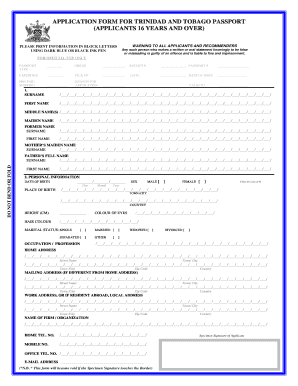
Trinidad Passport Form


What is the Trinidad Passport Form
The Trinidad passport form is an official document required for individuals seeking to obtain or renew a passport from Trinidad and Tobago. This form collects essential personal information, including the applicant's full name, date of birth, and address. It also requires details about the applicant's parents, marital status, and any previous passports held. Understanding the purpose and requirements of this form is crucial for a smooth application process.
Steps to complete the Trinidad Passport Form
Completing the Trinidad passport application involves several key steps to ensure accuracy and compliance. Begin by gathering all necessary personal information and documents, such as proof of citizenship and identification. Next, fill out the application form carefully, ensuring all fields are completed without errors. It is important to review the form for any mistakes before submission. Finally, sign and date the application, and prepare for submission according to the guidelines provided by the Trinidad and Tobago passport office.
Required Documents
To successfully apply for a Trinidad passport, several documents are necessary. Applicants must provide:
- A completed Trinidad passport application form.
- Proof of citizenship, such as a birth certificate or naturalization certificate.
- A valid government-issued photo ID.
- Two recent passport-sized photographs that meet specific requirements.
- Any previous passports, if applicable.
Having these documents ready will facilitate the application process and help avoid delays.
Form Submission Methods
The Trinidad passport application can be submitted through various methods. Applicants may choose to submit their completed forms by mail or in person at designated passport offices. It is essential to check the latest guidelines regarding submission methods, as they may vary based on location and current regulations. Online submissions may also be available, providing a convenient option for applicants.
Legal use of the Trinidad Passport Form
The Trinidad passport form is legally binding once completed and submitted according to the established guidelines. It is essential that applicants provide truthful and accurate information, as any discrepancies can lead to delays or denial of the application. Understanding the legal implications of submitting this form is crucial, as it serves as an official request for a government-issued document.
Eligibility Criteria
Eligibility for obtaining a Trinidad passport typically includes being a citizen of Trinidad and Tobago. Applicants must meet specific age requirements, with minors needing parental consent. Additionally, individuals with outstanding legal issues, such as unresolved criminal charges, may face restrictions in obtaining a passport. It is advisable to review the eligibility criteria thoroughly to ensure compliance before applying.
Quick guide on how to complete trinidad passport form
Complete Trinidad Passport Form effortlessly on any device
Web-based document management has gained traction with companies and individuals alike. It offers a perfect environmentally friendly substitute for conventional printed and signed paperwork, as you can locate the necessary form and securely archive it online. airSlate SignNow provides you with all the resources you require to create, modify, and eSign your documents swiftly without delays. Manage Trinidad Passport Form on any platform using airSlate SignNow's Android or iOS applications and enhance any document-centric process today.
How to modify and eSign Trinidad Passport Form without any hassle
- Acquire Trinidad Passport Form and click on Get Form to begin.
- Utilize the tools we offer to finalize your document.
- Highlight pertinent sections of the documents or obscure sensitive information with tools specifically provided by airSlate SignNow for that purpose.
- Generate your signature using the Sign tool, which only takes a few seconds and carries the same legal validity as a traditional handwritten signature.
- Review all the details and click on the Done button to store your changes.
- Choose your preferred method of delivering your form, whether by email, SMS, or an invitation link, or download it onto your computer.
Eliminate concerns about lost or misplaced documents, tedious form searches, or errors that necessitate reprinting new document versions. airSlate SignNow meets your document management needs in just a few clicks from a device of your choice. Modify and eSign Trinidad Passport Form and guarantee excellent communication at every stage of the form preparation process with airSlate SignNow.
Create this form in 5 minutes or less
Create this form in 5 minutes!
How to create an eSignature for the trinidad passport form
How to create an electronic signature for a PDF online
How to create an electronic signature for a PDF in Google Chrome
How to create an e-signature for signing PDFs in Gmail
How to create an e-signature right from your smartphone
How to create an e-signature for a PDF on iOS
How to create an e-signature for a PDF on Android
People also ask
-
What is the process for a Trinidad passport application?
The process for a Trinidad passport application typically involves filling out the application form online or in person, gathering required documents, and submitting them to the relevant authorities. You can also track your application status online. Utilizing airSlate SignNow can streamline document management and eSigning, making your application process easier.
-
How long does the Trinidad passport application take?
Processing times for a Trinidad passport application can vary based on the specific circumstances, but it generally takes about 4 to 6 weeks. If you need to expedite your application, there are options available for faster processing. Ensuring your documents are in order and using airSlate SignNow can help avoid delays.
-
What documents are required for the Trinidad passport application?
To complete a Trinidad passport application, you typically need to provide proof of citizenship, identification, and two passport-sized photos. Additional documents may be required depending on your specific situation. airSlate SignNow can help you manage and securely send your documents to ensure your application is complete.
-
Can I track my Trinidad passport application status online?
Yes, you can track your Trinidad passport application status online through the official government portal. You'll need your application reference number to check the status. airSlate SignNow can assist you in organizing your reference details and relevant documents for easy access and tracking.
-
Are there fees associated with the Trinidad passport application?
Yes, there are fees associated with the Trinidad passport application, which vary based on the type of passport and processing speed you choose. Always check the official guidelines to ensure you have the correct fee ready when applying. Using airSlate SignNow can help you integrate payment processes seamlessly.
-
What are the benefits of applying for a Trinidad passport online?
Applying for a Trinidad passport online offers convenience, efficiency, and the ability to manage your application from anywhere. Online applications may also provide quicker processing times. With airSlate SignNow, you can eSign documents and submit your application without the hassle of visiting an office.
-
Is there an option for expedited Trinidad passport application processing?
Yes, there is an option for expedited Trinidad passport application processing if you need your passport urgently. This usually involves additional fees and specific documentation. Utilizing airSlate SignNow can streamline the submission of your request and associated documents for expedited processing.
Get more for Trinidad Passport Form
- Landlord disclosure of smoking policy smokefree oregon form
- Free arkansas rental lease agreement forms and
- Free arkansas standard residential lease agreement template form
- Ph 512 936 3000 fax 512 936 3863 education trec form
- Qualifying real estate course approval form
- Rei pfr 1 proof of finacial responsibility form
- Instructions for completing supplement b form
- Continuing education ce credit request for an form
Find out other Trinidad Passport Form
- How Can I eSignature Colorado Courts PDF
- Can I eSignature Louisiana Courts Document
- How To Electronic signature Arkansas Banking Document
- How Do I Electronic signature California Banking Form
- How Do I eSignature Michigan Courts Document
- Can I eSignature Missouri Courts Document
- How Can I Electronic signature Delaware Banking PDF
- Can I Electronic signature Hawaii Banking Document
- Can I eSignature North Carolina Courts Presentation
- Can I eSignature Oklahoma Courts Word
- How To Electronic signature Alabama Business Operations Form
- Help Me With Electronic signature Alabama Car Dealer Presentation
- How Can I Electronic signature California Car Dealer PDF
- How Can I Electronic signature California Car Dealer Document
- How Can I Electronic signature Colorado Car Dealer Form
- How To Electronic signature Florida Car Dealer Word
- How Do I Electronic signature Florida Car Dealer Document
- Help Me With Electronic signature Florida Car Dealer Presentation
- Can I Electronic signature Georgia Car Dealer PDF
- How Do I Electronic signature Georgia Car Dealer Document