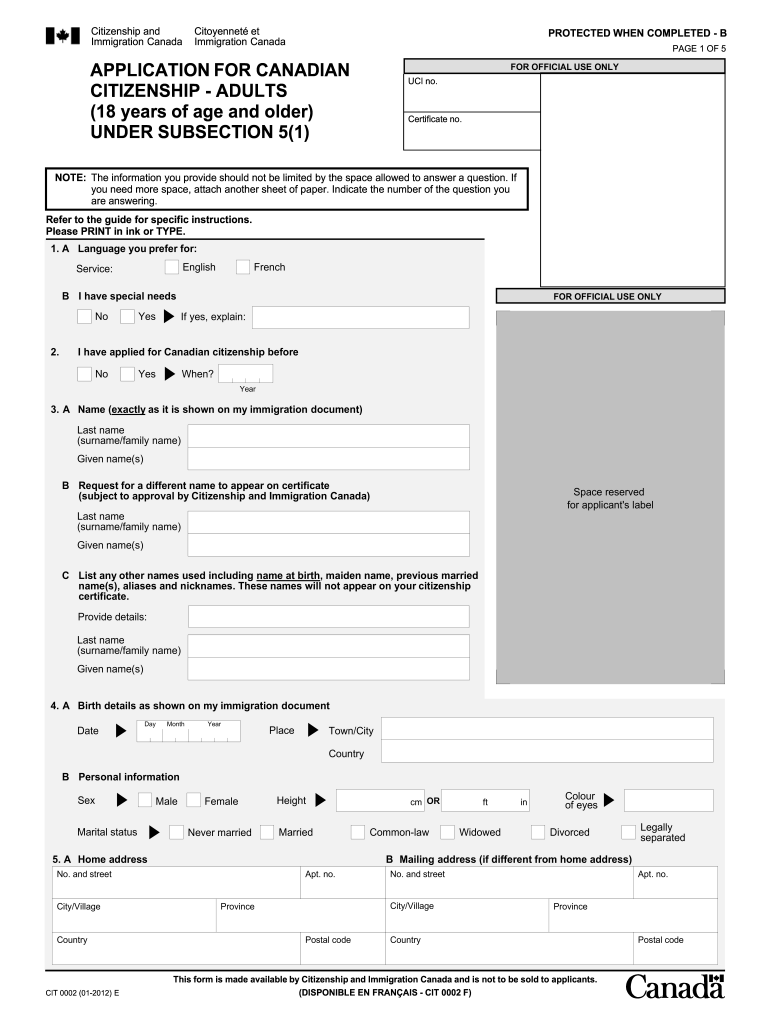
Canadian Citizenship Application 2012


What is the Canadian Citizenship Application
The application for Canadian citizenship for adults, known as form CIT 0002, is a formal document that individuals must complete to apply for Canadian citizenship. This application is essential for those who meet the eligibility criteria and wish to become Canadian citizens. The form collects personal information, residency details, and other relevant data necessary for processing the application. Understanding the purpose of this form is crucial for applicants to ensure they provide accurate and complete information.
Steps to Complete the Canadian Citizenship Application
Completing the application for Canadian citizenship involves several key steps:
- Check Eligibility: Before filling out the form, ensure you meet the eligibility requirements, such as age, residency, and language proficiency.
- Gather Required Documents: Collect all necessary documents, including proof of residency, identification, and language evidence.
- Fill Out the Form: Carefully complete the CIT 0002 form, ensuring that all information is accurate and matches your supporting documents.
- Review Your Application: Double-check your form for errors or missing information to avoid delays in processing.
- Submit Your Application: Send your completed form and supporting documents to the appropriate immigration office, either online or by mail.
Required Documents
When applying for Canadian citizenship using form CIT 0002, it is essential to submit specific documents to support your application. These documents typically include:
- Proof of permanent resident status (e.g., PR card or immigration documents).
- Identification documents (e.g., passport or driver's license).
- Language proof (e.g., test results or certificates).
- Payment receipt for the application fee.
Ensuring that all required documents are included can significantly impact the processing time of your application.
Legal Use of the Canadian Citizenship Application
The application for Canadian citizenship is a legally binding document. To ensure its validity, applicants must adhere to specific legal requirements. This includes providing truthful information and signing the application under penalty of perjury. Misrepresentation or failure to disclose pertinent information can lead to application denial or future legal consequences. Therefore, understanding the legal implications of the CIT 0002 form is vital for all applicants.
Application Process & Approval Time
The application process for Canadian citizenship can vary in duration based on several factors, including the volume of applications and the completeness of submitted documents. Generally, applicants can expect the following timeline:
- Processing Time: The processing of the CIT 0002 form can take several months, often ranging from six to twelve months.
- Citizenship Test and Interview: After initial processing, applicants may be required to take a citizenship test and attend an interview.
- Decision Notification: Applicants will receive a decision by mail, informing them of the outcome of their application.
Staying informed about the application process can help manage expectations and prepare for the next steps.
Eligibility Criteria
To successfully apply for Canadian citizenship using form CIT 0002, applicants must meet several eligibility criteria. These typically include:
- Being a permanent resident of Canada.
- Having lived in Canada for at least three out of the last five years.
- Demonstrating adequate knowledge of English or French (for applicants aged eighteen to fifty-four).
- Passing a citizenship test that assesses knowledge of Canadian history, values, and rights.
Understanding these criteria is essential to ensure that you qualify before submitting your application.
Quick guide on how to complete canadian citizenship application
Prepare Canadian Citizenship Application seamlessly on any device
Web-based document management has become increasingly favored by businesses and individuals. It serves as a perfect environmentally friendly substitute for traditional printed and signed documents, allowing you to obtain the necessary form and securely store it online. airSlate SignNow provides you with all the resources you need to create, modify, and electronically sign your documents rapidly without any hold-ups. Manage Canadian Citizenship Application on any platform using airSlate SignNow's Android or iOS applications and streamline any document-focused workflow today.
The simplest way to modify and electronically sign Canadian Citizenship Application effortlessly
- Locate Canadian Citizenship Application and select Get Form to begin.
- Utilize the tools available to finalize your form.
- Emphasize crucial sections of the documents or redact sensitive information using tools specifically offered by airSlate SignNow for this purpose.
- Generate your eSignature with the Sign feature, which takes mere seconds and carries the same legal validity as a conventional handwritten signature.
- Review all the details and click the Done button to save your modifications.
- Select how you wish to send your form, via email, text message (SMS), or invite link, or download it to your computer.
Eliminate concerns over lost or misplaced documents, tedious form navigation, or mistakes that necessitate printing new document copies. airSlate SignNow addresses your requirements in document management with just a few clicks from your chosen device. Modify and electronically sign Canadian Citizenship Application and ensure effective communication at every stage of the form preparation process with airSlate SignNow.
Create this form in 5 minutes or less
Find and fill out the correct canadian citizenship application
Create this form in 5 minutes!
How to create an eSignature for the canadian citizenship application
The way to generate an electronic signature for your PDF document online
The way to generate an electronic signature for your PDF document in Google Chrome
The way to make an electronic signature for signing PDFs in Gmail
The way to create an electronic signature straight from your smart phone
The best way to make an electronic signature for a PDF document on iOS
The way to create an electronic signature for a PDF document on Android OS
People also ask
-
What is the application for Canadian citizenship adults form CIT 0002?
The application for Canadian citizenship adults form CIT 0002 is a crucial document for adults seeking Canadian citizenship. This form requires applicants to provide personal information and documentation to prove their eligibility. Submitting this form correctly is essential to expedite the application process.
-
How can airSlate SignNow assist with the application for Canadian citizenship adults form CIT 0002?
airSlate SignNow simplifies the process of completing the application for Canadian citizenship adults form CIT 0002 by providing a user-friendly platform for eSigning and document management. Users can easily fill out and sign their forms online, ensuring all necessary boxes are checked. This can save time and reduce errors in the submission process.
-
Is there a cost associated with using airSlate SignNow for the application for Canadian citizenship adults form CIT 0002?
Yes, there is a cost for using airSlate SignNow, which offers several pricing plans to cater to different needs. The plans are designed to be cost-effective, especially for those frequently using forms like the application for Canadian citizenship adults form CIT 0002. Check our website for detailed pricing information.
-
What features does airSlate SignNow offer for managing the application for Canadian citizenship adults form CIT 0002?
airSlate SignNow offers features such as document templates, secure cloud storage, and customizable workflows specifically for forms like the application for Canadian citizenship adults form CIT 0002. These features enhance productivity and ensure that all necessary steps for completing the application are followed seamlessly.
-
Can I integrate airSlate SignNow with other tools for the application for Canadian citizenship adults form CIT 0002?
Absolutely! airSlate SignNow is designed to integrate smoothly with various applications, making it easy to enhance the experience of filling out the application for Canadian citizenship adults form CIT 0002. Integrations with popular CRM tools and document storage systems help streamline your overall document management.
-
What are the benefits of using airSlate SignNow for the application for Canadian citizenship adults form CIT 0002?
Using airSlate SignNow for the application for Canadian citizenship adults form CIT 0002 provides convenience, speed, and security. It enables users to complete the form from anywhere, reduces paperwork, and ensures that all documents are signed and stored securely. This saves users valuable time during their citizenship application journey.
-
How secure is the information submitted through the application for Canadian citizenship adults form CIT 0002 using airSlate SignNow?
airSlate SignNow prioritizes security by implementing robust encryption and data protection measures for all documents, including the application for Canadian citizenship adults form CIT 0002. This ensures that your sensitive information remains confidential and safeguarded against unauthorized access.
Get more for Canadian Citizenship Application
- Child support custody form
- Bankruptcy 7 13 497317087 form
- North carolina bankruptcy form
- Nc chapter 7 form
- Bill of sale with warranty by individual seller north carolina form
- Nc warranty 497317091 form
- Bill of sale without warranty by individual seller north carolina form
- Bill of sale without warranty by corporate seller north carolina form
Find out other Canadian Citizenship Application
- How To Electronic signature Indiana Insurance Document
- Can I Electronic signature Virginia Education Word
- How To Electronic signature Louisiana Insurance Document
- Can I Electronic signature Florida High Tech Document
- Can I Electronic signature Minnesota Insurance PDF
- How Do I Electronic signature Minnesota Insurance Document
- How To Electronic signature Missouri Insurance Form
- How Can I Electronic signature New Jersey Insurance Document
- How To Electronic signature Indiana High Tech Document
- How Do I Electronic signature Indiana High Tech Document
- How Can I Electronic signature Ohio Insurance Document
- Can I Electronic signature South Dakota Insurance PPT
- How Can I Electronic signature Maine Lawers PPT
- How To Electronic signature Maine Lawers PPT
- Help Me With Electronic signature Minnesota Lawers PDF
- How To Electronic signature Ohio High Tech Presentation
- How Can I Electronic signature Alabama Legal PDF
- How To Electronic signature Alaska Legal Document
- Help Me With Electronic signature Arkansas Legal PDF
- How Can I Electronic signature Arkansas Legal Document