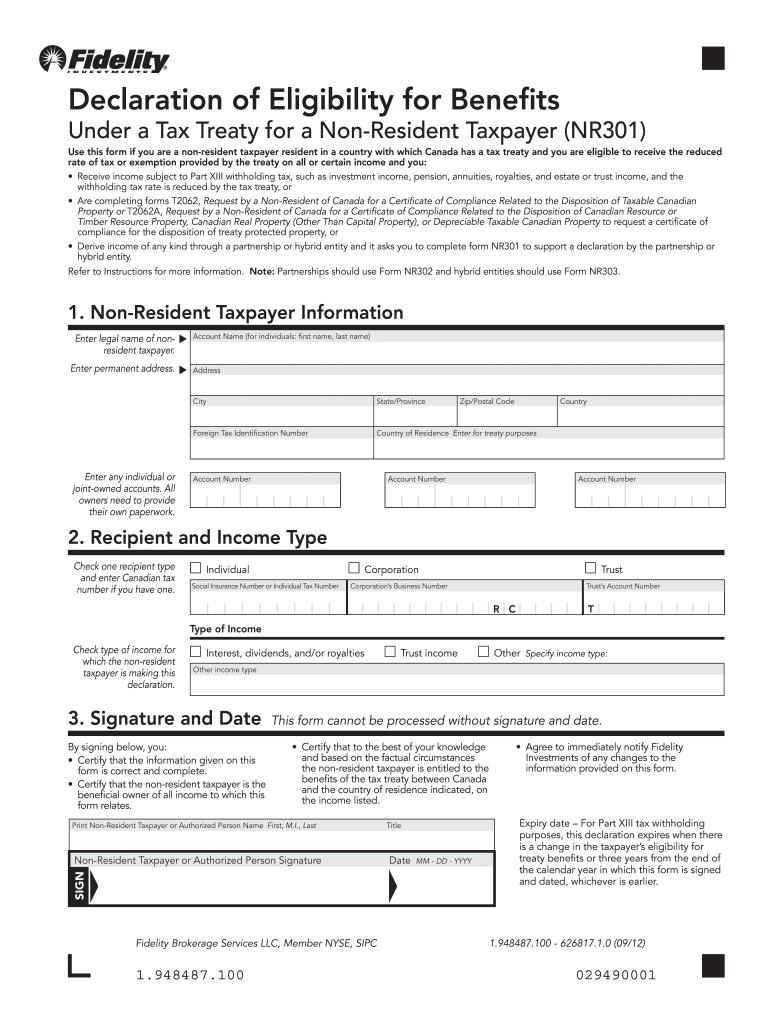
Form Nr301 2012-2026


What is the Form Nr301
The NR301 form is a tax document used by non-resident individuals and entities to claim benefits under the Canada-United States Income Tax Treaty. This form allows taxpayers to certify their residency and eligibility for reduced withholding tax rates on certain types of income, such as dividends, interest, and royalties. By completing the NR301, individuals can ensure they are not subject to higher tax rates than those specified in the treaty, promoting fair taxation between the two countries.
How to use the Form Nr301
To use the NR301 form effectively, taxpayers must first determine their eligibility under the Canada-U.S. tax treaty. Once eligibility is confirmed, the form should be filled out accurately, providing necessary personal information, including name, address, and taxpayer identification numbers. After completing the form, it must be submitted to the withholding agent or payer, who will use it to apply the appropriate tax rates. It is important to retain a copy of the submitted form for personal records and future reference.
Steps to complete the Form Nr301
Completing the NR301 form involves several key steps:
- Gather necessary information, including your personal details and tax identification numbers.
- Identify the specific income types for which you are claiming treaty benefits.
- Fill out the form, ensuring all sections are completed accurately.
- Sign and date the form to certify the information provided is correct.
- Submit the form to the relevant withholding agent or payer.
Following these steps helps ensure that the form is completed correctly and that you can benefit from the treaty provisions.
Legal use of the Form Nr301
The NR301 form is legally recognized under the Canada-U.S. Income Tax Treaty, which outlines the rights and obligations of taxpayers from both countries. To ensure legal compliance, it is essential to complete the form accurately and truthfully. Misrepresentation or failure to provide correct information may result in penalties or denial of treaty benefits. The form must be submitted to the appropriate parties, and it is advisable to keep a copy for your records as proof of your claim.
Eligibility Criteria
To be eligible to use the NR301 form, taxpayers must meet specific criteria outlined in the Canada-U.S. Income Tax Treaty. Generally, this includes being a resident of one of the two countries and receiving income that qualifies for treaty benefits, such as dividends, interest, or royalties. Additionally, taxpayers must provide evidence of their residency status, which may include tax identification numbers or other documentation as required by the withholding agent.
Required Documents
When completing the NR301 form, it is important to have certain documents on hand to support your claims. These may include:
- Proof of residency, such as a tax identification number or residency certificate.
- Documentation of the income types you are receiving, such as dividend statements or interest income records.
- Any prior correspondence with tax authorities regarding your residency status or treaty eligibility.
Having these documents ready can facilitate a smoother completion process and ensure compliance with tax regulations.
Form Submission Methods
The NR301 form can be submitted through various methods, depending on the requirements of the withholding agent or payer. Common submission methods include:
- Online submission, if the payer offers a digital platform for form processing.
- Mailing a physical copy of the completed form to the payer's designated address.
- In-person submission, if applicable, at the payer's office or tax office.
It is essential to verify the preferred submission method with the relevant parties to ensure timely processing of the form.
Quick guide on how to complete form nr301
Easily Prepare Form Nr301 on Any Device
Digital document management has become increasingly prevalent among businesses and individuals. It offers an ideal eco-friendly alternative to traditional printed and signed paperwork, allowing you to obtain the correct form and securely store it online. airSlate SignNow supplies all the tools you need to create, edit, and eSign your documents promptly without hesitation. Manage Form Nr301 on any device using airSlate SignNow's Android or iOS applications and enhance any document-oriented process today.
The Easiest Way to Edit and eSign Form Nr301 Effortlessly
- Find Form Nr301 and click on Get Form to begin.
- Utilize the tools we offer to fill out your document.
- Emphasize important sections of your documents or obscure sensitive information with tools that airSlate SignNow provides specifically for that purpose.
- Create your eSignature with the Sign tool, which takes seconds and has the same legal validity as a conventional wet ink signature.
- Verify all the details and click on the Done button to save your modifications.
- Select how you wish to send your form—via email, text message (SMS), or invite link, or download it to your computer.
Eliminate the hassle of lost files, tedious document searches, or mistakes that necessitate printing new document copies. airSlate SignNow addresses all your needs in document management in just a few clicks from your preferred device. Edit and eSign Form Nr301 and ensure exemplary communication at every stage of your form preparation process with airSlate SignNow.
Create this form in 5 minutes or less
Create this form in 5 minutes!
How to create an eSignature for the form nr301
The way to generate an eSignature for a PDF document in the online mode
The way to generate an eSignature for a PDF document in Chrome
How to generate an eSignature for putting it on PDFs in Gmail
The way to generate an eSignature from your mobile device
The way to create an eSignature for a PDF document on iOS devices
The way to generate an eSignature for a PDF file on Android devices
People also ask
-
What is the NR301 form?
The NR301 form is used by non-resident taxpayers in the U.S. to claim tax treaty benefits. This form helps in determining the withholding tax rate applicable to certain types of income. Completing the NR301 form accurately is essential to ensure you receive the appropriate tax rate.
-
How can airSlate SignNow help with the NR301 form?
airSlate SignNow allows you to easily eSign and send the NR301 form securely online. Our platform streamlines the process, enabling you to complete and manage your tax forms efficiently from any location. This simplifies your tax compliance efforts, especially when dealing with international paperwork.
-
Is there a cost associated with using airSlate SignNow for the NR301 form?
Yes, airSlate SignNow offers various pricing plans tailored to meet your needs. You can choose from different subscription options, each providing access to features that simplify the completion of forms like the NR301. The investment you make can help save time and improve efficiency in managing your documents.
-
What features does airSlate SignNow offer for the NR301 form?
airSlate SignNow includes features such as customizable templates, secure eSignature options, and real-time tracking for the NR301 form. Additionally, you can store documents safely and access them from anywhere. These features ensure a smooth and professional signing experience.
-
Can I integrate airSlate SignNow with other applications for handling the NR301 form?
Absolutely! airSlate SignNow offers integrations with numerous applications, making it easy to manage the NR301 form alongside your existing tools. You can connect with CRM systems, cloud storage services, and more to facilitate a seamless document workflow.
-
What are the benefits of using airSlate SignNow for tax forms like the NR301?
Using airSlate SignNow for the NR301 form enhances your workflow by providing a user-friendly interface and efficient document management. You benefit from reduced turnaround times and the assurance of document security. This helps you stay compliant with tax regulations while saving valuable time.
-
Is the NR301 form applicable for all non-residents in the U.S.?
The NR301 form is applicable only to non-residents who qualify for tax treaty benefits under U.S. law. It's essential to review the specific eligibility requirements based on your country of residence and the type of income. Utilizing airSlate SignNow ensures you can complete and submit the NR301 form easily.
Get more for Form Nr301
- Nc easement form
- Assumption agreement template form
- North carolina foreign judgment enrollment north carolina form
- Nc unlawful form
- Real estate home sales package with offer to purchase contract of sale disclosure statements and more for residential house 497317149 form
- Nc annual file form
- Notices resolutions simple stock ledger and certificate north carolina form
- Minutes for organizational meeting north carolina north carolina form
Find out other Form Nr301
- Sign Vermont Charity Business Plan Template Later
- Sign Arkansas Construction Executive Summary Template Secure
- How To Sign Arkansas Construction Work Order
- Sign Colorado Construction Rental Lease Agreement Mobile
- Sign Maine Construction Business Letter Template Secure
- Can I Sign Louisiana Construction Letter Of Intent
- How Can I Sign Maryland Construction Business Plan Template
- Can I Sign Maryland Construction Quitclaim Deed
- Sign Minnesota Construction Business Plan Template Mobile
- Sign Construction PPT Mississippi Myself
- Sign North Carolina Construction Affidavit Of Heirship Later
- Sign Oregon Construction Emergency Contact Form Easy
- Sign Rhode Island Construction Business Plan Template Myself
- Sign Vermont Construction Rental Lease Agreement Safe
- Sign Utah Construction Cease And Desist Letter Computer
- Help Me With Sign Utah Construction Cease And Desist Letter
- Sign Wisconsin Construction Purchase Order Template Simple
- Sign Arkansas Doctors LLC Operating Agreement Free
- Sign California Doctors Lease Termination Letter Online
- Sign Iowa Doctors LLC Operating Agreement Online