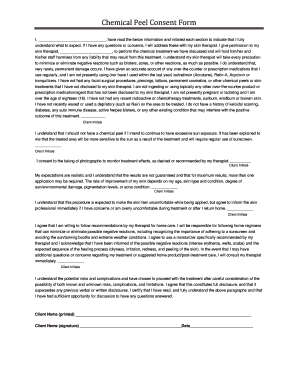
Chemical Peel Consent Form


What is the Chemical Peel Consent Form
The chemical peel consent form is a crucial document that outlines the details of the procedure, including potential risks and benefits. It serves as a legal agreement between the client and the practitioner, ensuring that the client is fully informed before undergoing the treatment. This form typically includes information about the types of chemical peels available, the expected outcomes, and any possible side effects. By signing this form, clients acknowledge their understanding of the procedure and consent to proceed.
How to use the Chemical Peel Consent Form
Using the chemical peel consent form involves several steps to ensure that clients are adequately informed. First, the practitioner should explain the procedure in detail, including the expected results and any risks involved. Clients should be encouraged to ask questions to clarify any uncertainties. Once the client feels informed, they can fill out the form, providing necessary personal information and acknowledging their consent. It is essential for the practitioner to review the completed form with the client to confirm understanding and agreement.
Steps to complete the Chemical Peel Consent Form
Completing the chemical peel consent form involves a straightforward process:
- Read the form carefully to understand the information provided.
- Fill in personal details, including name, contact information, and medical history.
- Review the risks and benefits of the procedure as outlined in the form.
- Ask the practitioner any questions to ensure clarity.
- Sign and date the form to indicate consent.
Following these steps helps ensure that the client is well-informed and that the consent is legally valid.
Legal use of the Chemical Peel Consent Form
The legal use of the chemical peel consent form is essential for protecting both the client and the practitioner. This form must comply with relevant regulations regarding informed consent in medical and cosmetic procedures. It is legally binding when completed correctly, meaning that it can be used as evidence in case of disputes. Practitioners should ensure that the form meets state-specific legal requirements and is stored securely to maintain confidentiality.
Key elements of the Chemical Peel Consent Form
Several key elements should be included in the chemical peel consent form to ensure its effectiveness:
- Client Information: Full name, contact details, and medical history.
- Procedure Description: Detailed explanation of the chemical peel process.
- Risks and Benefits: Clear outline of potential side effects and expected outcomes.
- Consent Statement: A declaration that the client understands and agrees to the procedure.
- Signature and Date: Client's signature and the date of signing to validate consent.
Incorporating these elements helps ensure that the consent form is comprehensive and legally sound.
State-specific rules for the Chemical Peel Consent Form
State-specific rules regarding the chemical peel consent form can vary significantly. Some states may require additional disclosures or specific language to be included in the form. It is important for practitioners to be aware of their state's regulations to ensure compliance. This may involve consulting legal resources or professional organizations that provide guidance on informed consent practices in their jurisdiction.
Quick guide on how to complete chemical peel consent form 453044650
Complete Chemical Peel Consent Form effortlessly on any device
Online document management has become increasingly favored by organizations and individuals alike. It serves as an ideal eco-friendly alternative to traditional printed and signed documents, allowing you to access the required form and store it securely online. airSlate SignNow offers you all the tools necessary to create, edit, and eSign your documents quickly and without delays. Manage Chemical Peel Consent Form on any device using the airSlate SignNow Android or iOS apps and enhance any document-based process today.
The simplest way to modify and eSign Chemical Peel Consent Form with ease
- Find Chemical Peel Consent Form and click Get Form to begin.
- Utilize the tools we provide to fill out your form.
- Highlight important sections of the documents or redact sensitive information using tools available from airSlate SignNow specifically for this purpose.
- Generate your signature with the Sign tool, which takes mere seconds and holds the same legal validity as a traditional wet ink signature.
- Review the information and click on the Done button to save your changes.
- Select how you want to send your form, via email, text message (SMS), or an invitation link, or download it to your computer.
Say goodbye to lost or misplaced documents, tedious form searches, or errors that necessitate printing new copies. airSlate SignNow meets your document management needs with just a few clicks from your device of choice. Modify and eSign Chemical Peel Consent Form to ensure excellent communication at every stage of your form preparation process with airSlate SignNow.
Create this form in 5 minutes or less
Create this form in 5 minutes!
How to create an eSignature for the chemical peel consent form 453044650
How to create an electronic signature for a PDF online
How to create an electronic signature for a PDF in Google Chrome
How to create an e-signature for signing PDFs in Gmail
How to create an e-signature right from your smartphone
How to create an e-signature for a PDF on iOS
How to create an e-signature for a PDF on Android
People also ask
-
What is a peel client in the context of airSlate SignNow?
A peel client refers to a user who utilizes airSlate SignNow's document signing capabilities to manage and streamline document workflows. This term highlights the efficiency gained when clients adopt electronic signatures and automated processes provided by SignNow.
-
How can I benefit from airSlate SignNow as a peel client?
As a peel client, you'll experience increased productivity by reducing the time spent on manual paperwork. The intuitive interface of airSlate SignNow simplifies document management and eSigning, enabling you to close deals faster and improve client satisfaction.
-
What are the pricing plans for peel clients using airSlate SignNow?
airSlate SignNow offers flexible pricing plans designed to meet the needs of peel clients, with options ranging from basic to advanced features. Each plan includes varying levels of document storage, integration capabilities, and user access, ensuring you find a suitable option for your business.
-
Can peel clients integrate airSlate SignNow with other applications?
Yes, peel clients can seamlessly integrate airSlate SignNow with a variety of applications, including CRMs, project management software, and cloud storage services. This integration streamlines workflows and enhances collaboration across your organization, making document management even more efficient.
-
What features make airSlate SignNow ideal for peel clients?
airSlate SignNow boasts features such as customizable templates, in-person signing, and real-time tracking, all tailored to meet the needs of peel clients. These functionalities empower users to manage documents effectively and securely, while ensuring a smooth signing experience.
-
Is airSlate SignNow secure for peel clients?
Absolutely, airSlate SignNow prioritizes security for all peel clients by employing advanced encryption and authentication measures. These features help protect sensitive documents and ensure compliance with industry regulations, providing peace of mind when managing electronic signatures.
-
How can peel clients get started with airSlate SignNow?
Getting started as a peel client with airSlate SignNow is easy. Simply sign up for an account on our website, choose a pricing plan that suits your needs, and start uploading your documents. Our intuitive platform allows for quick setup, giving you immediate access to eSigning capabilities.
Get more for Chemical Peel Consent Form
Find out other Chemical Peel Consent Form
- How To eSignature South Carolina Real estate document
- eSignature Florida Real estate investment proposal template Free
- How To eSignature Utah Real estate forms
- How Do I eSignature Washington Real estate investment proposal template
- Can I eSignature Kentucky Performance Contract
- eSignature Nevada Performance Contract Safe
- eSignature California Franchise Contract Secure
- How To eSignature Colorado Sponsorship Proposal Template
- eSignature Alabama Distributor Agreement Template Secure
- eSignature California Distributor Agreement Template Later
- eSignature Vermont General Power of Attorney Template Easy
- eSignature Michigan Startup Cost Estimate Simple
- eSignature New Hampshire Invoice for Services (Standard Format) Computer
- eSignature Arkansas Non-Compete Agreement Later
- Can I eSignature Arizona Non-Compete Agreement
- How Do I eSignature New Jersey Non-Compete Agreement
- eSignature Tennessee Non-Compete Agreement Myself
- How To eSignature Colorado LLC Operating Agreement
- Help Me With eSignature North Carolina LLC Operating Agreement
- eSignature Oregon LLC Operating Agreement Online