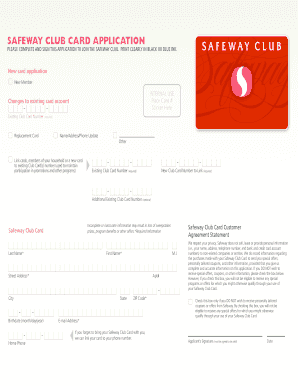
Safeway Club Card Application Form


What is the Safeway Club Card Application
The Safeway Club Card application is a digital form that allows customers to register for the Safeway Club Card, which provides access to exclusive discounts, promotions, and rewards at Safeway stores. This application can be completed online, making it convenient for users to sign up from anywhere. By registering, customers can enjoy savings on groceries and other products, enhancing their shopping experience.
Steps to complete the Safeway Club Card Application
Completing the Safeway Club Card application online involves several straightforward steps:
- Visit the official Safeway website or the designated registration page.
- Provide personal information, including your name, address, email, and phone number.
- Choose a password for your account to ensure security.
- Review the terms and conditions, then consent to them.
- Submit your application and wait for confirmation of your registration.
Once registered, you will receive a Safeway Club Card number, which can be used for discounts and promotions.
Legal use of the Safeway Club Card Application
The Safeway Club Card application must be completed in compliance with applicable laws and regulations. This ensures that the information provided is accurate and that the card is used responsibly. By signing up, users agree to the terms set forth by Safeway, which may include privacy policies and data usage agreements. Understanding these legal aspects is crucial for maintaining compliance and protecting personal information.
Key elements of the Safeway Club Card Application
Several key elements are essential in the Safeway Club Card application process:
- Personal Information: Accurate details about the applicant, including name, address, and contact information.
- Account Security: A unique password to protect the account from unauthorized access.
- Terms and Conditions: Agreement to Safeway's policies regarding card usage and data privacy.
- Confirmation: A verification process to ensure the application is submitted correctly.
These elements work together to create a secure and efficient registration experience.
How to use the Safeway Club Card Application
Using the Safeway Club Card application effectively involves understanding how to leverage the benefits it offers. Once registered, customers can present their Safeway Club Card number at checkout to receive discounts on eligible items. Additionally, users can access personalized promotions and rewards based on their shopping habits. Regularly checking the Safeway website or app for updates on offers can enhance the overall shopping experience.
Eligibility Criteria
To apply for the Safeway Club Card, applicants must meet certain eligibility criteria:
- Must be a resident of the United States.
- Must provide valid personal information during registration.
- Must be at least eighteen years old or have parental consent if underage.
Meeting these criteria ensures that the application process is smooth and that users can fully benefit from the program.
Quick guide on how to complete safeway club card application
Complete Safeway Club Card Application effortlessly on any device
Digital document management has gained traction among businesses and individuals. It serves as a perfect eco-friendly substitute for traditional printed and signed paperwork, as you can easily locate the necessary form and securely keep it online. airSlate SignNow provides you with all the tools needed to create, modify, and eSign your documents swiftly without any hindrances. Manage Safeway Club Card Application on any platform using the airSlate SignNow Android or iOS applications and simplify any document-based task today.
The easiest way to edit and eSign Safeway Club Card Application with ease
- Obtain Safeway Club Card Application and select Get Form to begin.
- Utilize the tools offered to complete your document.
- Highlight pertinent sections of your documents or obscure sensitive information with tools that airSlate SignNow provides specifically for that purpose.
- Generate your signature using the Sign tool, which takes mere seconds and carries the same legal significance as a conventional wet ink signature.
- Review the information and click the Done button to save your edits.
- Select how you wish to send your form, via email, text message (SMS), or invitation link, or download it to your computer.
Eliminate the hassle of lost or misfiled documents, tedious form navigation, or mistakes that necessitate printing new copies. airSlate SignNow meets your document management needs with just a few clicks from any device you prefer. Modify and eSign Safeway Club Card Application to ensure smooth communication at every stage of your form preparation process with airSlate SignNow.
Create this form in 5 minutes or less
Create this form in 5 minutes!
How to create an eSignature for the safeway club card application
How to create an electronic signature for a PDF online
How to create an electronic signature for a PDF in Google Chrome
How to create an e-signature for signing PDFs in Gmail
How to create an e-signature right from your smartphone
How to create an e-signature for a PDF on iOS
How to create an e-signature for a PDF on Android
People also ask
-
What is the Safeway Club Card registration online process?
The Safeway Club Card registration online process is designed to be fast and user-friendly. By visiting the Safeway website, you can complete your registration in just a few minutes by providing your personal information. This allows you to start benefiting from exclusive deals and discounts available only to club card members.
-
Are there any costs associated with the Safeway Club Card registration online?
No, the Safeway Club Card registration online is completely free. There are no hidden fees or charges involved. Once registered, you can access savings and promotions without any financial commitment.
-
What benefits do I get from the Safeway Club Card?
By registering for the Safeway Club Card online, you unlock a variety of benefits, including special discounts, personalized offers, and rewards on your purchases. Members also receive exclusive information about promotions and upcoming sales events, helping you save more on groceries.
-
Can I manage my Safeway Club Card account online?
Yes, once you complete the Safeway Club Card registration online, you can easily manage your account through the Safeway website or app. This includes viewing your deals, updating personal information, and checking rewards points, ensuring you have full control over your membership.
-
Is it necessary to register for a Safeway Club Card to receive discounts?
While you can shop at Safeway without a club card, registering for the Safeway Club Card online is essential to take full advantage of discounts. Members enjoy exclusive savings that non-members cannot access, making registration a smart choice for regular shoppers.
-
Can I register for the Safeway Club Card through a mobile device?
Absolutely! The Safeway Club Card registration online is fully optimized for mobile devices, allowing you to sign up easily from your smartphone or tablet. This flexibility means you can register at your convenience, whenever you want to start enjoying your member benefits.
-
What if I encounter issues during the Safeway Club Card registration online?
If you face any difficulties during the Safeway Club Card registration online, you can contact Safeway customer service for assistance. They provide support to help you troubleshoot problems or answer any questions about the registration process.
Get more for Safeway Club Card Application
Find out other Safeway Club Card Application
- Sign Hawaii Orthodontists Claim Free
- Sign Nevada Plumbing Job Offer Easy
- Sign Nevada Plumbing Job Offer Safe
- Sign New Jersey Plumbing Resignation Letter Online
- Sign New York Plumbing Cease And Desist Letter Free
- Sign Alabama Real Estate Quitclaim Deed Free
- How Can I Sign Alabama Real Estate Affidavit Of Heirship
- Can I Sign Arizona Real Estate Confidentiality Agreement
- How Do I Sign Arizona Real Estate Memorandum Of Understanding
- Sign South Dakota Plumbing Job Offer Later
- Sign Tennessee Plumbing Business Letter Template Secure
- Sign South Dakota Plumbing Emergency Contact Form Later
- Sign South Dakota Plumbing Emergency Contact Form Myself
- Help Me With Sign South Dakota Plumbing Emergency Contact Form
- How To Sign Arkansas Real Estate Confidentiality Agreement
- Sign Arkansas Real Estate Promissory Note Template Free
- How Can I Sign Arkansas Real Estate Operating Agreement
- Sign Arkansas Real Estate Stock Certificate Myself
- Sign California Real Estate IOU Safe
- Sign Connecticut Real Estate Business Plan Template Simple