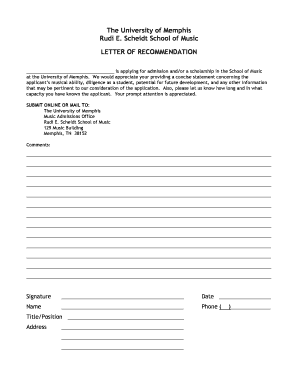
Fill in the Blank Letter of Recommendation Form


What is the fill in the blank letter of recommendation?
A fill in the blank letter of recommendation is a structured document designed to assist individuals in providing a professional endorsement for someone else. This template typically includes predefined sections that guide the writer in detailing the candidate's qualifications, skills, and experiences. By filling in specific information, the writer can create a personalized letter that meets the needs of various applications, such as job opportunities, academic programs, or volunteer positions. The use of a template simplifies the process, ensuring that essential elements are included while allowing for customization.
How to use the fill in the blank letter of recommendation
Using a fill in the blank letter of recommendation involves several straightforward steps. First, the writer should obtain the template, which is often available in a printable PDF format. Next, the writer will fill in the blanks with relevant information about the candidate, such as their name, the position or program they are applying for, and specific accomplishments or qualities that make them a strong candidate. It is important to personalize the content to reflect the writer's genuine perspective on the candidate. Finally, after completing the letter, the writer should review it for accuracy and clarity before signing and submitting it as required.
Steps to complete the fill in the blank letter of recommendation
Completing a fill in the blank letter of recommendation can be done efficiently by following these steps:
- Obtain the template in a printable PDF format.
- Read through the template to understand the required sections and prompts.
- Gather information about the candidate, including their achievements and skills.
- Begin filling in the blanks, ensuring that each section is tailored to the candidate's strengths.
- Review the completed letter for any grammatical errors or omissions.
- Sign the letter and provide any additional required documentation.
Legal use of the fill in the blank letter of recommendation
The fill in the blank letter of recommendation can be legally valid if it meets certain criteria. To ensure its legitimacy, the letter should be signed by the writer, indicating their endorsement of the candidate. Additionally, the content must accurately reflect the writer's honest opinion of the candidate's qualifications. In the context of employment or academic applications, the letter should comply with relevant laws and regulations regarding discrimination and privacy. By following these guidelines, the letter can serve as a credible document in various formal processes.
Key elements of the fill in the blank letter of recommendation
Several key elements should be included in a fill in the blank letter of recommendation to enhance its effectiveness:
- Candidate Information: Full name and the position or program they are applying for.
- Relationship: A brief description of the writer's relationship to the candidate, including how long they have known them.
- Qualities and Skills: Specific attributes and accomplishments that demonstrate the candidate's suitability.
- Conclusion: A final endorsement that summarizes the writer's support for the candidate.
Examples of using the fill in the blank letter of recommendation
Examples of using a fill in the blank letter of recommendation can vary based on the context. For instance, a teacher may use the template to recommend a student for a scholarship, highlighting their academic achievements and character. Similarly, a former employer might fill out the template to endorse an employee for a new job, detailing their work ethic and contributions to the company. These examples illustrate how the template can be adapted to fit different scenarios while maintaining a professional tone.
Quick guide on how to complete fill in the blank letter of recommendation
Effortlessly Prepare Fill In The Blank Letter Of Recommendation on Any Gadget
Managing documents online has gained traction among companies and individuals alike. It offers a superb environmentally friendly substitute for traditional printed and signed documents, allowing you to access the necessary forms and securely keep them online. airSlate SignNow equips you with all the resources required to create, modify, and electronically sign your documents swiftly without delays. Handle Fill In The Blank Letter Of Recommendation on any gadget using airSlate SignNow's Android or iOS applications and enhance any document-related workflow today.
How to Edit and Electronically Sign Fill In The Blank Letter Of Recommendation with Ease
- Obtain Fill In The Blank Letter Of Recommendation and click on Get Form to initiate the process.
- Utilize the tools we provide to complete your form.
- Emphasize important sections of your documents or redact sensitive information with tools designed specifically for that purpose by airSlate SignNow.
- Generate your electronic signature using the Sign tool, which takes just seconds and has the same legal validity as a conventional wet ink signature.
- Review the details and then click the Done button to save your modifications.
- Select your preferred method to deliver your form, whether by email, SMS, or invitation link, or download it to your computer.
Forget about lost or misplaced documents, tedious searches for forms, or mistakes requiring new printed copies. airSlate SignNow meets your document management needs in just a few clicks from your chosen device. Edit and electronically sign Fill In The Blank Letter Of Recommendation and ensure outstanding communication at any stage of the form preparation process with airSlate SignNow.
Create this form in 5 minutes or less
Create this form in 5 minutes!
How to create an eSignature for the fill in the blank letter of recommendation
The way to create an eSignature for your PDF in the online mode
The way to create an eSignature for your PDF in Chrome
The best way to generate an electronic signature for putting it on PDFs in Gmail
How to create an eSignature right from your smart phone
The best way to generate an electronic signature for a PDF on iOS devices
How to create an eSignature for a PDF on Android OS
People also ask
-
What is a form reference letter and how can it be used?
A form reference letter is a standardized document that provides a recommendation or endorsement for an individual or entity. It can be used for various purposes, such as job applications, college admissions, or professional references. With airSlate SignNow, you can easily create, send, and eSign your form reference letter, ensuring a smooth process for both sender and recipient.
-
How does airSlate SignNow help in creating a form reference letter?
airSlate SignNow provides templates and customizable options to help you craft an effective form reference letter. You can quickly fill out the necessary information, personalize the content, and ensure that the document meets your specific needs. Plus, the platform makes it easy to eSign and share the finalized letter with your intended audience.
-
What are the pricing options for using airSlate SignNow for form reference letters?
airSlate SignNow offers flexible pricing plans tailored for individuals and businesses alike. Whether you need a basic plan for occasional use or a more comprehensive solution for frequent document handling, there’s an option that suits your budget. You can also take advantage of a free trial to explore the features before committing.
-
Are there integrations available for airSlate SignNow when using form reference letters?
Yes, airSlate SignNow integrates seamlessly with various applications and tools, enhancing your experience when creating a form reference letter. You can connect with platforms like Google Drive, Dropbox, and Zapier, streamlining the process of managing and sharing your documents. This ensures that you can work efficiently with your existing workflows.
-
What benefits does airSlate SignNow provide when eSigning a form reference letter?
Using airSlate SignNow for eSigning your form reference letter offers numerous benefits, including enhanced security and compliance. The platform ensures that your documents are signed quickly and securely, reducing the time spent on manual processes. Additionally, you get access to tracking and notifications, so you never miss an important signature.
-
Can I customize the layout of my form reference letter in airSlate SignNow?
Absolutely! airSlate SignNow allows you to customize the layout and design of your form reference letter. You can choose fonts, colors, and styles that reflect your personal or organizational branding. This flexibility ensures that your letter not only conveys the right message but also looks professional.
-
How can I ensure my form reference letter signNowes the right person?
airSlate SignNow features advanced tracking capabilities that help ensure your form reference letter is sent to the correct recipient. You can add recipient information directly and monitor the delivery status. Furthermore, you can set reminders and notifications to keep track of any pending signatures.
Get more for Fill In The Blank Letter Of Recommendation
- Texas widow form
- Legal last will and testament form for widow or widower with minor children texas
- Legal last will form for a widow or widower with no children texas
- Legal last will and testament form for a widow or widower with adult and minor children texas
- Legal last will and testament form for divorced and remarried person with mine yours and ours children texas
- Legal last will and testament form with all property to trust called a pour over will texas
- Written revocation of will texas form
- Texas persons form
Find out other Fill In The Blank Letter Of Recommendation
- How Can I eSign Maine Construction Quitclaim Deed
- eSign Colorado Education Promissory Note Template Easy
- eSign North Dakota Doctors Affidavit Of Heirship Now
- eSign Oklahoma Doctors Arbitration Agreement Online
- eSign Oklahoma Doctors Forbearance Agreement Online
- eSign Oregon Doctors LLC Operating Agreement Mobile
- eSign Hawaii Education Claim Myself
- eSign Hawaii Education Claim Simple
- eSign Hawaii Education Contract Simple
- eSign Hawaii Education NDA Later
- How To eSign Hawaii Education NDA
- How Do I eSign Hawaii Education NDA
- eSign Hawaii Education Arbitration Agreement Fast
- eSign Minnesota Construction Purchase Order Template Safe
- Can I eSign South Dakota Doctors Contract
- eSign Mississippi Construction Rental Application Mobile
- How To eSign Missouri Construction Contract
- eSign Missouri Construction Rental Lease Agreement Easy
- How To eSign Washington Doctors Confidentiality Agreement
- Help Me With eSign Kansas Education LLC Operating Agreement