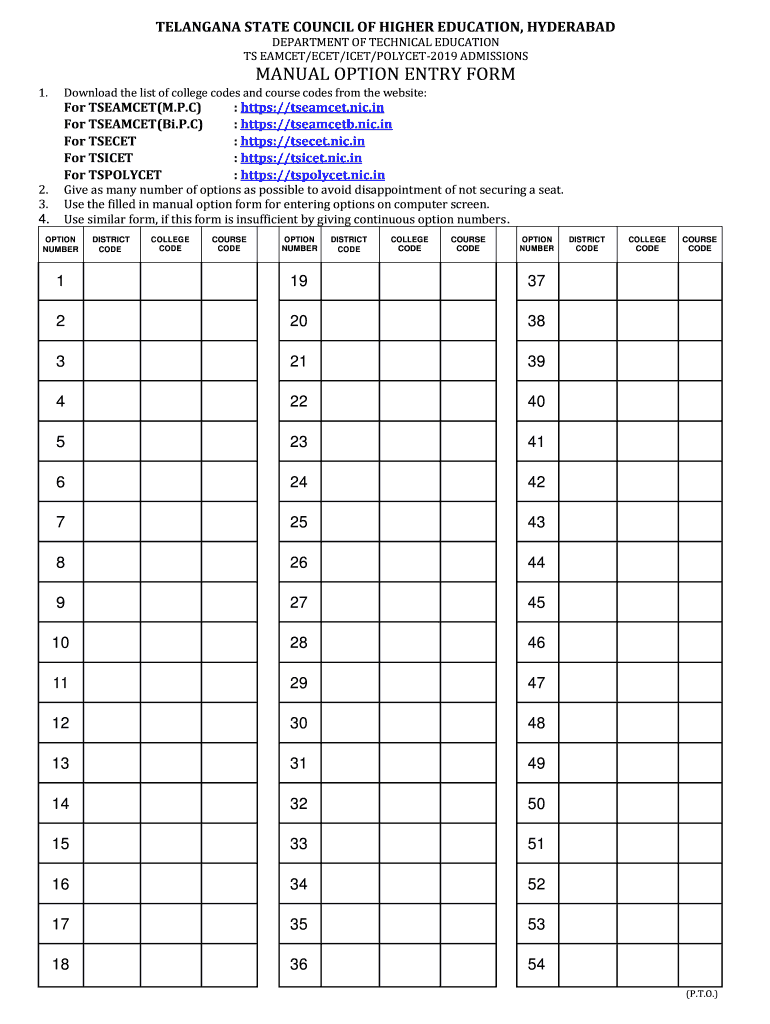
Manual Option Entry Form for Ap Eamcet


What is the Manual Option Entry Form for AP EAMCET
The Manual Option Entry Form for AP EAMCET is a crucial document used by candidates to select their preferred courses and colleges during the admission process. This form allows students to manually indicate their choices, ensuring they have a say in their educational path. It is particularly important for those who may not be utilizing the online option entry system, providing an alternative means to express their preferences. The completion of this form is essential for securing a spot in the desired program, making it a vital part of the admission process.
Steps to Complete the Manual Option Entry Form for AP EAMCET
Completing the Manual Option Entry Form for AP EAMCET involves several key steps:
- Gather necessary documents, including your EAMCET rank card and personal identification.
- Carefully read the instructions provided with the form to understand the requirements.
- Fill in your personal details accurately, ensuring all information matches your official documents.
- List your preferred courses and colleges in order of priority, making sure to follow any guidelines regarding the number of choices.
- Review the completed form for any errors or omissions before submission.
- Submit the form to the designated authority by the specified deadline.
Legal Use of the Manual Option Entry Form for AP EAMCET
The Manual Option Entry Form for AP EAMCET holds legal significance as it is a formal document used in the admission process. To ensure its legality, candidates must comply with all instructions and provide accurate information. Misrepresentation or failure to adhere to the guidelines can lead to disqualification from the admission process. It is important for candidates to understand that this form, once submitted, becomes part of their official admission record, and any discrepancies may have legal implications.
Key Elements of the Manual Option Entry Form for AP EAMCET
Several key elements are essential to the Manual Option Entry Form for AP EAMCET:
- Candidate Information: This includes personal details such as name, registration number, and contact information.
- Course Preferences: A section where candidates list their chosen courses in order of preference.
- College Preferences: Candidates indicate their preferred colleges, which are crucial for the allocation process.
- Signature: A declaration section where candidates affirm the accuracy of the information provided.
How to Obtain the Manual Option Entry Form for AP EAMCET
The Manual Option Entry Form for AP EAMCET can be obtained through several channels. Candidates can typically download the form from the official AP EAMCET website or request a physical copy from designated examination centers. It is advisable to check for the latest version of the form to ensure compliance with current admission requirements. Additionally, candidates should verify the availability of the form during the designated application period to avoid any last-minute issues.
Form Submission Methods for the Manual Option Entry Form for AP EAMCET
Submitting the Manual Option Entry Form for AP EAMCET can be done through various methods:
- In-Person: Candidates may submit the form directly at designated admission centers.
- By Mail: Some candidates may choose to send the completed form via postal service, ensuring it is sent well before the deadline.
- Online Submission: If applicable, candidates may also have the option to submit their form electronically through the official website.
Quick guide on how to complete manual option entry form for ap eamcet
Finalize Manual Option Entry Form For Ap Eamcet effortlessly on any gadget
Digital document management has gained traction among both enterprises and individuals. It offers an excellent environmentally friendly substitute for conventional printed and signed paperwork, as you can easily access the correct form and securely keep it online. airSlate SignNow provides all the tools you require to create, modify, and electronically sign your documents swiftly without any holdups. Manage Manual Option Entry Form For Ap Eamcet on any gadget with airSlate SignNow Android or iOS applications and simplify any document-related task today.
The easiest method to modify and electronically sign Manual Option Entry Form For Ap Eamcet without stress
- Locate Manual Option Entry Form For Ap Eamcet and then click Get Form to commence.
- Utilize the tools we provide to complete your form.
- Emphasize important sections of your documents or redact sensitive information with the tools that airSlate SignNow offers specifically for that purpose.
- Create your signature with the Sign tool, which takes mere seconds and carries the same legal validity as a traditional ink signature.
- Review the information and then hit the Done button to preserve your modifications.
- Choose how you wish to send your form, via email, SMS, or invitation link, or download it to your computer.
Eliminate concerns about lost or misplaced files, tedious form searching, or errors that necessitate printing new copies. airSlate SignNow meets your document management needs in just a few clicks from any device you prefer. Modify and electronically sign Manual Option Entry Form For Ap Eamcet and ensure effective communication at every stage of your form preparation journey with airSlate SignNow.
Create this form in 5 minutes or less
Create this form in 5 minutes!
How to create an eSignature for the manual option entry form for ap eamcet
How to create an electronic signature for a PDF online
How to create an electronic signature for a PDF in Google Chrome
How to create an e-signature for signing PDFs in Gmail
How to create an e-signature right from your smartphone
How to create an e-signature for a PDF on iOS
How to create an e-signature for a PDF on Android
People also ask
-
What is the ts eamcet manual option form?
The ts eamcet manual option form is a crucial document for candidates seeking admission to various engineering and medical colleges in Telangana. It allows applicants to select their preferred courses and institutes during the counseling process. Properly filling out this form can signNowly impact your admission prospects.
-
How do I fill out the ts eamcet manual option form?
To fill out the ts eamcet manual option form, visit the official website and access the form during the specified counseling dates. Ensure you have all necessary documents handy, including your rank card and educational certificates. Following the guidelines provided will help you complete the form accurately.
-
Is there a fee associated with the ts eamcet manual option form?
Yes, candidates are usually required to pay a nominal fee to submit the ts eamcet manual option form. This fee covers the processing of your application and allows you to participate in the counseling process. Check the official notification for the exact amount and payment methods.
-
What are the benefits of submitting the ts eamcet manual option form correctly?
Submitting the ts eamcet manual option form correctly maximizes your chances of getting your desired college and course. It ensures that your preferences are accurately represented, which can lead to a successful admission. Additionally, a correctly filled form minimizes the chances of errors that could hinder your application.
-
Can I edit my ts eamcet manual option form after submission?
Typically, once you submit the ts eamcet manual option form, you may not be allowed to make changes. However, some regulations may permit a limited window for corrections before the final allotment. Check the official guidelines carefully for any updates regarding form editing options.
-
How does the ts eamcet manual option form affect my admission chances?
The ts eamcet manual option form directly affects your admission chances by determining your course and college allocation during counseling. Accurate selection of your preferences enhances your likelihood of being placed in your chosen educational institutions. Prioritizing your options strategically can improve your overall result.
-
What documents do I need for the ts eamcet manual option form?
To complete the ts eamcet manual option form, you will need various documents such as your TS EAMCET rank card, educational certificates, and identification proof. Having these documents ready will streamline the process and ensure you meet all requirements. Refer to official resources for a comprehensive list.
Get more for Manual Option Entry Form For Ap Eamcet
- Deviation addendum form new york child support
- Civildomestic bench trial calendar gwinnett county courts form
- Disclosure statement wisconsinillinois child support border form
- In the circuit court of cook county illinois county 50195170 form
- Illinois statutory summary suspension form
- Application for miscellaneous services indian consulate san francisco application for miscellaneous services indian consulate form
- Affidavit to dissolve louisiana corporation affidavit to dissolve louisiana corporation brac form
- Md rule 9 202 form
Find out other Manual Option Entry Form For Ap Eamcet
- How Can I Electronic signature Texas Electronic Contract
- How Do I Electronic signature Michigan General contract template
- Electronic signature Maine Email Contracts Later
- Electronic signature New Mexico General contract template Free
- Can I Electronic signature Rhode Island Email Contracts
- How Do I Electronic signature California Personal loan contract template
- Electronic signature Hawaii Personal loan contract template Free
- How To Electronic signature Hawaii Personal loan contract template
- Electronic signature New Hampshire Managed services contract template Computer
- Electronic signature Alabama Real estate sales contract template Easy
- Electronic signature Georgia Real estate purchase contract template Secure
- Electronic signature South Carolina Real estate sales contract template Mobile
- Can I Electronic signature Kentucky Residential lease contract
- Can I Electronic signature Nebraska Residential lease contract
- Electronic signature Utah New hire forms Now
- Electronic signature Texas Tenant contract Now
- How Do I Electronic signature Florida Home rental application
- Electronic signature Illinois Rental application Myself
- How Can I Electronic signature Georgia Rental lease form
- Electronic signature New York Rental lease form Safe