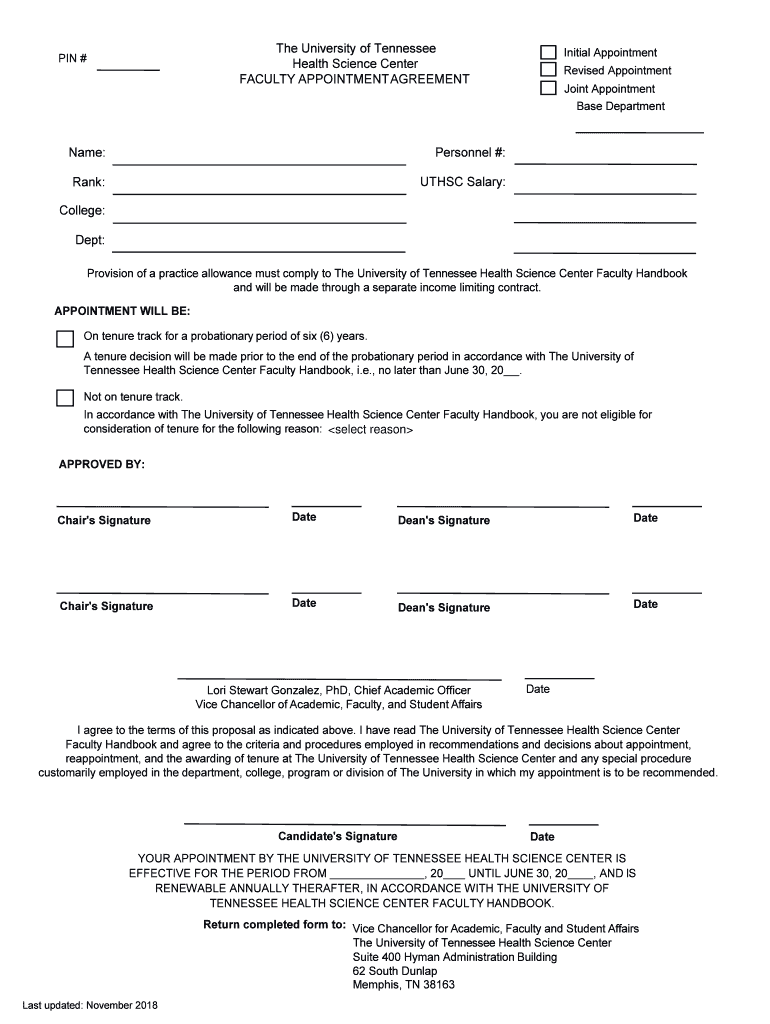
FACULTY APPOINTMENT AGREEMENT 2018-2026


What is the Faculty Appointment Agreement?
The Faculty Appointment Agreement is a formal document that outlines the terms and conditions of employment for faculty members at educational institutions. This agreement typically includes details such as the faculty member's role, responsibilities, compensation, benefits, and duration of the appointment. It serves as a legal contract between the institution and the faculty member, ensuring that both parties understand their rights and obligations. The agreement is crucial for establishing a clear understanding of the expectations and requirements associated with the faculty position.
Key Elements of the Faculty Appointment Agreement
Several essential components make up the Faculty Appointment Agreement. These include:
- Position Title: The specific title of the faculty role, such as Assistant Professor or Associate Professor.
- Responsibilities: A detailed description of the duties expected of the faculty member, including teaching, research, and service obligations.
- Compensation: Information regarding salary, payment schedule, and any additional benefits, such as health insurance or retirement plans.
- Duration: The length of the appointment, whether it is for a fixed term or ongoing, and any conditions for renewal.
- Termination Clauses: Conditions under which the agreement may be terminated by either party, including notice periods and grounds for dismissal.
Steps to Complete the Faculty Appointment Agreement
Completing the Faculty Appointment Agreement involves several key steps to ensure that all necessary information is accurately provided. Follow these steps:
- Review the agreement thoroughly to understand all terms and conditions.
- Fill in personal information, including your name, contact details, and position title.
- Provide details about your responsibilities and any specific projects or courses you will be involved in.
- Confirm compensation details, including salary and benefits, ensuring they match what was discussed.
- Sign and date the agreement, and ensure it is submitted to the appropriate department for processing.
Legal Use of the Faculty Appointment Agreement
The Faculty Appointment Agreement is legally binding once both parties have signed it. To ensure its enforceability, it must comply with relevant laws and regulations, including employment law and institutional policies. Institutions often require that the agreement be executed electronically, which is valid under the ESIGN and UETA acts, provided that the electronic signature process meets specific legal standards. It is advisable for both parties to retain a copy of the signed agreement for their records.
How to Obtain the Faculty Appointment Agreement
Obtaining the Faculty Appointment Agreement typically involves a few straightforward steps:
- Contact the human resources department or the office responsible for faculty appointments at the institution.
- Request a copy of the agreement, which may be available online or as a physical document.
- Review any accompanying materials that explain the terms and conditions associated with the agreement.
Digital vs. Paper Version of the Faculty Appointment Agreement
Both digital and paper versions of the Faculty Appointment Agreement are commonly used, each with its advantages. Digital agreements allow for easier distribution, faster signing processes, and secure storage. They are often facilitated through eSignature platforms, ensuring compliance with legal standards. In contrast, paper versions may be preferred by some institutions for traditional record-keeping. Regardless of the format, it is essential to ensure that the agreement is signed and stored securely to maintain its legal validity.
Quick guide on how to complete faculty appointment agreement
Complete FACULTY APPOINTMENT AGREEMENT effortlessly on any device
Online document management has become increasingly popular among businesses and individuals. It offers an excellent eco-friendly substitute for traditional printed and signed papers, as you can easily locate the correct form and securely store it online. airSlate SignNow equips you with all the tools necessary to create, modify, and eSign your documents promptly without any delays. Manage FACULTY APPOINTMENT AGREEMENT on any platform using airSlate SignNow's Android or iOS applications and streamline any document-related process today.
How to modify and eSign FACULTY APPOINTMENT AGREEMENT with ease
- Obtain FACULTY APPOINTMENT AGREEMENT and click on Get Form to begin.
- Utilize the tools we offer to complete your document.
- Highlight important sections of your documents or obscure sensitive information with tools that airSlate SignNow provides specifically for that purpose.
- Create your signature using the Sign tool, which takes mere seconds and carries the same legal validity as a conventional wet ink signature.
- Review all the information and click on the Done button to save your changes.
- Select how you would like to send your form, via email, text message (SMS), or invitation link, or download it to your computer.
Say goodbye to lost or misplaced documents, tedious form searching, or errors that require printing new document copies. airSlate SignNow meets your document management needs in just a few clicks from any device you prefer. Modify and eSign FACULTY APPOINTMENT AGREEMENT to ensure excellent communication at every step of your form preparation process with airSlate SignNow.
Create this form in 5 minutes or less
Create this form in 5 minutes!
How to create an eSignature for the faculty appointment agreement
How to generate an electronic signature for your PDF online
How to generate an electronic signature for your PDF in Google Chrome
The way to generate an electronic signature for signing PDFs in Gmail
The best way to generate an electronic signature from your smartphone
How to make an electronic signature for a PDF on iOS
The best way to generate an electronic signature for a PDF file on Android
People also ask
-
What is a Faculty Appointment Agreement?
A Faculty Appointment Agreement is a formal document that outlines the terms and conditions of employment for faculty members at educational institutions. It typically includes details like job responsibilities, pay, and benefits. Understanding this document is essential for both the institution and the faculty member to ensure clarity and compliance.
-
How can airSlate SignNow assist with Faculty Appointment Agreements?
airSlate SignNow simplifies the process of creating, sending, and eSigning Faculty Appointment Agreements. Our platform provides robust templates and an easy-to-use interface, ensuring that both signers can review and approve the agreement quickly. This streamlines administrative tasks and improves overall efficiency.
-
What are the pricing options for using airSlate SignNow for Faculty Appointment Agreements?
airSlate SignNow offers flexible pricing plans tailored for all types of users, including those needing to manage Faculty Appointment Agreements. You can choose a plan based on your organization’s size and specific needs, ensuring you pay only for what you require. Check our website for the latest pricing details and promotions.
-
What features does airSlate SignNow offer for Faculty Appointment Agreements?
Key features of airSlate SignNow include customizable templates, document tracking, and secure cloud storage, specifically designed for Faculty Appointment Agreements. The platform also allows for easy collaboration and communication between parties, ensuring that all necessary updates and revisions are incorporated efficiently.
-
What are the benefits of using airSlate SignNow for Faculty Appointment Agreements?
Using airSlate SignNow for Faculty Appointment Agreements offers several benefits such as enhanced security, reduced turnaround time for signatures, and improved organization of important documents. Additionally, our solution is mobile-friendly, allowing faculty and administrators to access and sign agreements anywhere, at any time.
-
Can airSlate SignNow integrate with other tools for managing Faculty Appointment Agreements?
Yes, airSlate SignNow seamlessly integrates with various third-party applications, enhancing its functionality for managing Faculty Appointment Agreements. Popular integrations include Google Drive, Dropbox, and CRM systems, making it easier to centralize your documents and workflows for improved efficiency.
-
Is it safe to use airSlate SignNow for Faculty Appointment Agreements?
Absolutely! airSlate SignNow prioritizes the security of your documents, including Faculty Appointment Agreements, with advanced encryption and compliance with standard regulations. You can trust that your sensitive information is well protected during the signing process.
Get more for FACULTY APPOINTMENT AGREEMENT
Find out other FACULTY APPOINTMENT AGREEMENT
- How To Integrate Sign in Banking
- How To Use Sign in Banking
- Help Me With Use Sign in Banking
- Can I Use Sign in Banking
- How Do I Install Sign in Banking
- How To Add Sign in Banking
- How Do I Add Sign in Banking
- How Can I Add Sign in Banking
- Can I Add Sign in Banking
- Help Me With Set Up Sign in Government
- How To Integrate eSign in Banking
- How To Use eSign in Banking
- How To Install eSign in Banking
- How To Add eSign in Banking
- How To Set Up eSign in Banking
- How To Save eSign in Banking
- How To Implement eSign in Banking
- How To Set Up eSign in Construction
- How To Integrate eSign in Doctors
- How To Use eSign in Doctors