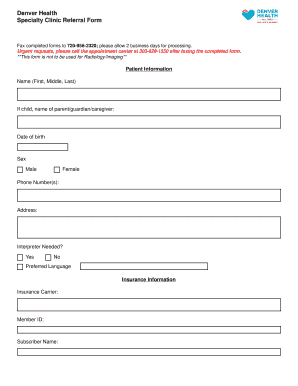
Denver Health Specialty Clinic Referral Form


What is the Denver Health Specialty Clinic Referral Form
The Denver Health Specialty Clinic Referral Form is a crucial document that facilitates the process of referring patients to specialized healthcare services within the Denver Health system. This form ensures that patients receive the appropriate care tailored to their specific medical needs. It typically includes sections for patient information, referring physician details, and the specialty services required. Understanding this form is essential for both healthcare providers and patients to ensure seamless access to specialized medical attention.
How to use the Denver Health Specialty Clinic Referral Form
Using the Denver Health Specialty Clinic Referral Form involves several straightforward steps. First, the referring physician must fill out the necessary patient information, including name, date of birth, and insurance details. Next, the physician should specify the reason for the referral and the desired specialty service. Once completed, the form can be submitted electronically or printed for in-person delivery. Utilizing digital tools can streamline this process, making it efficient and secure.
Steps to complete the Denver Health Specialty Clinic Referral Form
Completing the Denver Health Specialty Clinic Referral Form requires careful attention to detail. Follow these steps for a successful submission:
- Gather all necessary patient information, including demographics and insurance details.
- Clearly state the reason for the referral, ensuring it aligns with the specialty services offered.
- Include any relevant medical history or documentation that may assist the specialist in understanding the patient's needs.
- Review the form for accuracy before submission to avoid delays in processing.
- Submit the form electronically through the designated platform or print it for hand delivery.
Legal use of the Denver Health Specialty Clinic Referral Form
The legal use of the Denver Health Specialty Clinic Referral Form is governed by various healthcare regulations and patient privacy laws. For the form to be considered valid, it must be completed accurately and submitted according to the established protocols. Compliance with the Health Insurance Portability and Accountability Act (HIPAA) is critical, ensuring that patient information is handled securely and confidentially. This adherence not only protects patient rights but also supports the integrity of the referral process.
Key elements of the Denver Health Specialty Clinic Referral Form
Several key elements are essential for the Denver Health Specialty Clinic Referral Form to be effective:
- Patient Information: Accurate details about the patient, including contact information and insurance coverage.
- Referring Physician Details: Information about the healthcare provider making the referral, including their contact information.
- Specialty Services Requested: Clear indication of the specific specialty services needed for the patient.
- Medical History: Any relevant medical history or notes that may assist the specialist.
Form Submission Methods (Online / Mail / In-Person)
The Denver Health Specialty Clinic Referral Form can be submitted through various methods, providing flexibility for both patients and healthcare providers. Options include:
- Online Submission: Many healthcare providers offer a secure online portal for electronic submission, ensuring quick processing.
- Mail: The form can be printed and mailed to the appropriate specialty clinic if electronic submission is not feasible.
- In-Person Delivery: Patients or referring physicians may choose to deliver the form directly to the clinic for immediate processing.
Quick guide on how to complete denver health specialty clinic referral form
Effortlessly Prepare Denver Health Specialty Clinic Referral Form on Any Device
The management of online documents has gained signNow traction among businesses and individuals. It presents an ideal eco-friendly substitute for traditional printed and signed papers, allowing you to locate the right form and securely store it online. airSlate SignNow equips you with all the tools necessary to swiftly create, edit, and eSign your documents without delays. Manage Denver Health Specialty Clinic Referral Form on any device using airSlate SignNow’s Android or iOS applications and enhance any document-centric process today.
The Easiest Way to Edit and eSign Denver Health Specialty Clinic Referral Form with Minimal Effort
- Obtain Denver Health Specialty Clinic Referral Form and click Get Form to begin.
- Utilize the tools we provide to complete your form.
- Emphasize signNow sections of the documents or conceal sensitive information with the tools that airSlate SignNow offers specifically for that purpose.
- Create your eSignature using the Sign tool, which takes only seconds and carries the same legal validity as a conventional wet ink signature.
- Review all the details and click the Done button to finalize your changes.
- Choose your preferred method of sending your form: via email, text message (SMS), invitation link, or download it to your computer.
Eliminate concerns about lost or misplaced documents, tedious form searches, or mistakes that necessitate printing new document copies. airSlate SignNow meets your document management requirements in just a few clicks from any device you prefer. Edit and eSign Denver Health Specialty Clinic Referral Form and guarantee exceptional communication at every stage of the form preparation process with airSlate SignNow.
Create this form in 5 minutes or less
Create this form in 5 minutes!
How to create an eSignature for the denver health specialty clinic referral form
How to generate an electronic signature for your PDF file in the online mode
How to generate an electronic signature for your PDF file in Chrome
The way to make an eSignature for putting it on PDFs in Gmail
The best way to generate an electronic signature straight from your smartphone
How to make an electronic signature for a PDF file on iOS devices
The best way to generate an electronic signature for a PDF document on Android
People also ask
-
What features does airSlate SignNow offer for a specialty clinic?
airSlate SignNow provides a range of features ideal for specialty clinics, including electronic signatures, document templates, and automated workflows. These tools help streamline administrative tasks, allowing your clinic to focus more on patient care while ensuring compliance and security for sensitive documents.
-
How does airSlate SignNow improve efficiency in a specialty clinic?
By utilizing airSlate SignNow, specialty clinics can signNowly enhance efficiency through automated document handling and eSigning. This reduces the time spent on paperwork, facilitates faster patient onboarding, and minimizes human error, ultimately leading to a smoother operational process.
-
What are the pricing options for specialty clinics using airSlate SignNow?
airSlate SignNow offers flexible pricing plans suitable for specialty clinics, allowing you to choose a plan that aligns with your clinic's needs and budget. Each plan includes various features tailored specifically for healthcare providers, ensuring you receive maximum value.
-
Can airSlate SignNow integrate with other software used in a specialty clinic?
Yes, airSlate SignNow seamlessly integrates with many popular healthcare management software and tools commonly used in specialty clinics. This integration capability ensures that your clinic can maintain a cohesive workflow while easily managing documents across different platforms.
-
What are the security measures in place for specialty clinics using airSlate SignNow?
airSlate SignNow prioritizes the security of your documents with industry-leading encryption and compliance with healthcare regulations, such as HIPAA. This provides specialty clinics with peace of mind, knowing that sensitive patient information is protected throughout the signing process.
-
How does airSlate SignNow help with patient communication in a specialty clinic?
With airSlate SignNow, specialty clinics can enhance patient communication through the use of digital documents and instant notifications. This ensures that patients receive timely updates regarding their paperwork, leading to better overall satisfaction and engagement.
-
Is it easy to create custom documents for a specialty clinic with airSlate SignNow?
Absolutely! airSlate SignNow allows specialty clinics to easily create custom document templates tailored to their specific needs. This feature helps clinics save time and maintain consistency in patient forms, consent documents, and other critical paperwork.
Get more for Denver Health Specialty Clinic Referral Form
Find out other Denver Health Specialty Clinic Referral Form
- How To Integrate Sign in Banking
- How To Use Sign in Banking
- Help Me With Use Sign in Banking
- Can I Use Sign in Banking
- How Do I Install Sign in Banking
- How To Add Sign in Banking
- How Do I Add Sign in Banking
- How Can I Add Sign in Banking
- Can I Add Sign in Banking
- Help Me With Set Up Sign in Government
- How To Integrate eSign in Banking
- How To Use eSign in Banking
- How To Install eSign in Banking
- How To Add eSign in Banking
- How To Set Up eSign in Banking
- How To Save eSign in Banking
- How To Implement eSign in Banking
- How To Set Up eSign in Construction
- How To Integrate eSign in Doctors
- How To Use eSign in Doctors