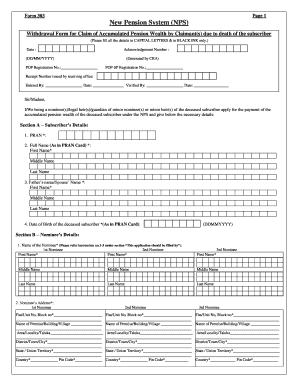
Indian Bank Rtgs Form in Excel


What is the Indian Bank Rtgs Form in Excel
The Indian Bank RTGS form in Excel is a digital version of the traditional paper form used for initiating Real-Time Gross Settlement (RTGS) transactions. This form is specifically designed to facilitate large-value fund transfers between banks, ensuring that transactions are processed quickly and securely. The Excel format allows users to fill out the necessary details in a structured manner, making it easier to manage and submit the information required for RTGS transactions.
How to Use the Indian Bank Rtgs Form in Excel
To effectively use the Indian Bank RTGS form in Excel, follow these steps:
- Download the form from a reliable source to ensure you have the latest version.
- Open the downloaded Excel file and enable editing to fill in the required fields.
- Input the sender's bank details, beneficiary's account information, and transaction amount accurately.
- Review all entries for accuracy to avoid any errors in the transaction.
- Save the completed form and prepare it for submission to your bank.
Steps to Complete the Indian Bank Rtgs Form in Excel
Completing the Indian Bank RTGS form in Excel involves several key steps:
- Begin by entering the date of the transaction at the top of the form.
- Fill in the details of the remitter, including the name, account number, and IFSC code.
- Provide the beneficiary's information, ensuring that the account number and IFSC code are correct.
- Specify the amount to be transferred and any applicable charges.
- Double-check all information before saving the document to prevent any mistakes.
Key Elements of the Indian Bank Rtgs Form in Excel
The Indian Bank RTGS form in Excel contains several critical elements that must be filled out correctly:
- Remitter Details: Includes the name, account number, and bank branch information.
- Beneficiary Details: Requires the beneficiary's name, account number, and IFSC code.
- Transaction Amount: The total amount to be transferred, inclusive of any fees.
- Purpose of Transfer: A brief description of the reason for the transaction.
Legal Use of the Indian Bank Rtgs Form in Excel
The Indian Bank RTGS form in Excel is legally recognized for initiating fund transfers, provided that it is completed accurately and submitted through the appropriate banking channels. Compliance with regulatory requirements is essential to ensure that the transaction is processed without issues. This includes adhering to guidelines set forth by financial authorities regarding the accuracy of information and the legitimacy of the transaction purpose.
How to Obtain the Indian Bank Rtgs Form in Excel
The Indian Bank RTGS form in Excel can typically be obtained from the official Indian Bank website or through your local branch. It is advisable to ensure that you are downloading the most current version of the form to avoid any complications during the transaction process. Additionally, some banks may provide the form via email upon request or through their online banking platform.
Quick guide on how to complete indian bank rtgs form in excel
Effortlessly Prepare Indian Bank Rtgs Form In Excel on Any Device
The management of online documents has gained popularity among businesses and individuals. It offers an excellent eco-friendly alternative to traditional printed and signed documents, as you can easily find the appropriate form and securely store it online. airSlate SignNow provides all the tools necessary to create, edit, and electronically sign your documents swiftly and without complications. Handle Indian Bank Rtgs Form In Excel on any platform using the airSlate SignNow apps for Android or iOS, and enhance any document-related activity today.
How to Edit and Electronically Sign Indian Bank Rtgs Form In Excel with Ease
- Find Indian Bank Rtgs Form In Excel and click on Get Form to begin.
- Utilize the tools we offer to complete your document.
- Emphasize relevant sections of the documents or obscure sensitive information with tools provided by airSlate SignNow specifically for that purpose.
- Create your electronic signature using the Sign tool, which takes just seconds and carries the same legal validity as a conventional wet ink signature.
- Verify all the details and click on the Done button to save your modifications.
- Select your preferred method for submitting your form, whether by email, text message (SMS), or invitation link, or download it to your computer.
Forget about lost or misplaced files, tedious searches for forms, or errors that necessitate printing new document copies. airSlate SignNow meets your document management needs in just a few clicks from any device of your choosing. Edit and electronically sign Indian Bank Rtgs Form In Excel to ensure outstanding communication throughout the entire form preparation process with airSlate SignNow.
Create this form in 5 minutes or less
Create this form in 5 minutes!
How to create an eSignature for the indian bank rtgs form in excel
How to create an electronic signature for a PDF online
How to create an electronic signature for a PDF in Google Chrome
How to create an e-signature for signing PDFs in Gmail
How to create an e-signature right from your smartphone
How to create an e-signature for a PDF on iOS
How to create an e-signature for a PDF on Android
People also ask
-
What is the sib rtgs form?
The sib rtgs form is a digital document used for initiating real-time gross settlement transactions. It allows you to efficiently transfer funds directly between banks, streamlining the payment process.
-
How can I create a sib rtgs form using airSlate SignNow?
Creating a sib rtgs form with airSlate SignNow is simple. You can easily customize templates or start from scratch to include all necessary details for your transaction. Our platform provides intuitive tools to ensure your document is legally compliant and ready for e-signature.
-
What features does airSlate SignNow offer for the sib rtgs form?
airSlate SignNow offers a variety of features for the sib rtgs form, including customizable templates, secure e-signatures, and automatic reminders. These features enhance efficiency and ensure your transactions are completed smoothly and securely.
-
How much does it cost to use airSlate SignNow for the sib rtgs form?
The pricing for airSlate SignNow varies based on your business needs and the volume of documents processed, including the sib rtgs form. We offer flexible plans to cater to all types of businesses, ensuring cost-effective solutions without compromising on features.
-
What are the benefits of using airSlate SignNow for the sib rtgs form?
Using airSlate SignNow for the sib rtgs form increases efficiency and reduces paperwork. The platform ensures secure transactions while also providing a user-friendly interface that makes sending and signing documents quick and easy.
-
Is airSlate SignNow secure for processing the sib rtgs form?
Yes, airSlate SignNow takes security seriously, employing industry-standard encryption and secure cloud storage for all documents, including the sib rtgs form. This means your sensitive financial data is well protected throughout the transaction process.
-
Can I integrate airSlate SignNow with other software for the sib rtgs form?
Absolutely! airSlate SignNow offers a range of integrations with popular business tools and CRM systems, allowing you to seamlessly manage your sib rtgs forms within your existing workflows. This ensures that you can enhance productivity without the need for additional apps.
Get more for Indian Bank Rtgs Form In Excel
Find out other Indian Bank Rtgs Form In Excel
- eSign Hawaii Police Permission Slip Online
- eSign New Hampshire Sports IOU Safe
- eSign Delaware Courts Operating Agreement Easy
- eSign Georgia Courts Bill Of Lading Online
- eSign Hawaii Courts Contract Mobile
- eSign Hawaii Courts RFP Online
- How To eSign Hawaii Courts RFP
- eSign Hawaii Courts Letter Of Intent Later
- eSign Hawaii Courts IOU Myself
- eSign Hawaii Courts IOU Safe
- Help Me With eSign Hawaii Courts Cease And Desist Letter
- How To eSign Massachusetts Police Letter Of Intent
- eSign Police Document Michigan Secure
- eSign Iowa Courts Emergency Contact Form Online
- eSign Kentucky Courts Quitclaim Deed Easy
- How To eSign Maryland Courts Medical History
- eSign Michigan Courts Lease Agreement Template Online
- eSign Minnesota Courts Cease And Desist Letter Free
- Can I eSign Montana Courts NDA
- eSign Montana Courts LLC Operating Agreement Mobile