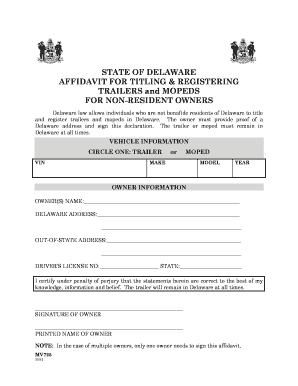
Delaware Affidavit Form for Titling 2011


What is the Delaware Affidavit Form for Titling
The Delaware affidavit form for titling is a legal document used to affirm the ownership of a vehicle when applying for a title. This form is particularly important in situations where the original title is lost, damaged, or not available. By completing this affidavit, the owner declares their right to the vehicle and provides necessary details to facilitate the titling process. The form typically requires information such as the vehicle's identification number (VIN), make, model, year, and the owner's details.
How to Use the Delaware Affidavit Form for Titling
Using the Delaware affidavit form for titling involves several key steps. First, obtain the form, which can usually be found on the Delaware Division of Motor Vehicles (DMV) website or through authorized DMV offices. Next, fill in all required fields accurately, ensuring that the information matches your identification and any other relevant documents. After completing the form, it must be signed in the presence of a notary public to validate the affidavit. Finally, submit the notarized form to the DMV along with any additional documentation required for titling.
Steps to Complete the Delaware Affidavit Form for Titling
Completing the Delaware affidavit form for titling involves a systematic approach:
- Gather necessary information, including the vehicle's VIN, make, model, and year.
- Obtain the affidavit form from the DMV or their official website.
- Fill out the form, ensuring all details are accurate and complete.
- Sign the form in front of a notary public to ensure its legitimacy.
- Submit the notarized affidavit along with any additional required documents to the DMV.
Legal Use of the Delaware Affidavit Form for Titling
The Delaware affidavit form for titling serves a crucial legal purpose. It acts as a sworn statement that affirms the ownership of a vehicle, which is essential for obtaining a new title. This form is legally binding and must be completed truthfully, as any false information can lead to penalties, including fines or legal action. The affidavit protects both the vehicle owner and the state by ensuring that titles are issued only to rightful owners.
Key Elements of the Delaware Affidavit Form for Titling
Several key elements must be included in the Delaware affidavit form for titling:
- Owner's Information: Full name, address, and contact information of the vehicle owner.
- Vehicle Details: Make, model, year, and VIN of the vehicle in question.
- Statement of Ownership: A declaration affirming the owner's right to the vehicle.
- Notary Section: A space for the notary public to sign and seal the document.
Form Submission Methods
The Delaware affidavit form for titling can be submitted through various methods. Typically, the form can be submitted in person at a local DMV office. Alternatively, some jurisdictions may allow for mail submissions, where the completed and notarized form is sent along with any other required documentation. It is essential to check with the local DMV for specific submission guidelines and whether electronic submissions are accepted.
Quick guide on how to complete delaware affidavit form for titling
Finalize Delaware Affidavit Form For Titling effortlessly on any device
Digital document management has become increasingly favored by businesses and individuals. It offers an ideal eco-friendly substitute to conventional printed and signed documents, as you can access the correct form and securely store it online. airSlate SignNow provides all the resources you need to create, edit, and eSign your documents swiftly without interruptions. Manage Delaware Affidavit Form For Titling on any device using airSlate SignNow Android or iOS applications and enhance any document-related task today.
How to modify and eSign Delaware Affidavit Form For Titling easily
- Locate Delaware Affidavit Form For Titling and click Get Form to begin.
- Utilize the tools we offer to fill out your document.
- Emphasize important sections of your documents or redact sensitive information with tools that airSlate SignNow specifically provides for that purpose.
- Create your eSignature using the Sign tool, which takes seconds and holds the same legal validity as a traditional wet ink signature.
- Review all the details and click on the Done button to save your changes.
- Choose how you would like to send your form, via email, text message (SMS), or invite link, or download it to your PC.
Say goodbye to lost or mislaid documents, tedious form searching, or errors that require printing new document copies. airSlate SignNow meets your document management needs in just a few clicks from any device of your preference. Alter and eSign Delaware Affidavit Form For Titling and ensure effective communication at every stage of your form preparation process with airSlate SignNow.
Create this form in 5 minutes or less
Find and fill out the correct delaware affidavit form for titling
Create this form in 5 minutes!
How to create an eSignature for the delaware affidavit form for titling
The way to make an electronic signature for your PDF file online
The way to make an electronic signature for your PDF file in Google Chrome
The best way to make an eSignature for signing PDFs in Gmail
The way to make an eSignature right from your mobile device
The way to generate an electronic signature for a PDF file on iOS
The way to make an eSignature for a PDF on Android devices
People also ask
-
What is a Delaware affidavit form for titling?
The Delaware affidavit form for titling is a legal document used to verify the ownership of a vehicle when applying for a title in Delaware. This form is crucial for individuals who may not possess the standard documentation required for vehicle titling.
-
How can I obtain a Delaware affidavit form for titling?
You can easily obtain a Delaware affidavit form for titling online or through the official state website. Additionally, airSlate SignNow offers the option to access and fill out this form digitally, streamlining the titling process.
-
What are the benefits of using airSlate SignNow for the Delaware affidavit form for titling?
Using airSlate SignNow for the Delaware affidavit form for titling allows you to eSign and send documents securely and efficiently. Our platform provides a user-friendly interface, ensuring a smooth experience while reducing the time taken to complete the titling process.
-
Is there a cost to use airSlate SignNow for the Delaware affidavit form for titling?
Yes, airSlate SignNow offers various pricing plans that are budget-friendly. The cost includes access to our full suite of features, ensuring that completing the Delaware affidavit form for titling is both affordable and efficient.
-
Can I integrate airSlate SignNow with other applications for managing my documents?
Absolutely! airSlate SignNow allows integration with various applications such as Google Drive and Dropbox, making it easy to manage all your documents, including the Delaware affidavit form for titling seamlessly. This enhances your workflow and document organization.
-
What features does airSlate SignNow offer to support the Delaware affidavit form for titling?
airSlate SignNow offers features like customizable templates, secure eSigning, and real-time tracking of document status, which are invaluable when handling the Delaware affidavit form for titling. These features help streamline the process and ensure your documents are managed effectively.
-
How long does it take to process the Delaware affidavit form for titling with airSlate SignNow?
The processing time for the Delaware affidavit form for titling using airSlate SignNow can vary, but our digital platform signNowly reduces delays. With our eSigning capabilities, you can complete the required documentation quickly, ensuring a faster turnaround.
Get more for Delaware Affidavit Form For Titling
Find out other Delaware Affidavit Form For Titling
- Electronic signature Iowa Overtime Authorization Form Online
- Electronic signature Illinois Employee Appraisal Form Simple
- Electronic signature West Virginia Business Ethics and Conduct Disclosure Statement Free
- Electronic signature Alabama Disclosure Notice Simple
- Electronic signature Massachusetts Disclosure Notice Free
- Electronic signature Delaware Drug Testing Consent Agreement Easy
- Electronic signature North Dakota Disclosure Notice Simple
- Electronic signature California Car Lease Agreement Template Free
- How Can I Electronic signature Florida Car Lease Agreement Template
- Electronic signature Kentucky Car Lease Agreement Template Myself
- Electronic signature Texas Car Lease Agreement Template Easy
- Electronic signature New Mexico Articles of Incorporation Template Free
- Electronic signature New Mexico Articles of Incorporation Template Easy
- Electronic signature Oregon Articles of Incorporation Template Simple
- eSignature Montana Direct Deposit Enrollment Form Easy
- How To Electronic signature Nevada Acknowledgement Letter
- Electronic signature New Jersey Acknowledgement Letter Free
- Can I eSignature Oregon Direct Deposit Enrollment Form
- Electronic signature Colorado Attorney Approval Later
- How To Electronic signature Alabama Unlimited Power of Attorney