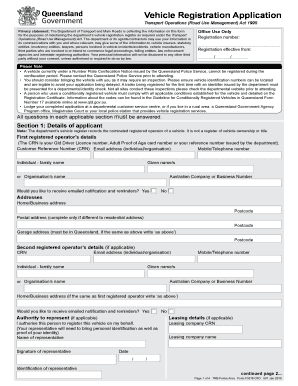
Registration Form Online 2018


What is the vehicle registration application f3518?
The vehicle registration application f3518 is a crucial form used in the United States for registering a vehicle with the appropriate state authorities. This application ensures that the vehicle is officially recognized and can be legally driven on public roads. The form collects essential information about the vehicle, such as its make, model, year, and Vehicle Identification Number (VIN), as well as details about the owner, including their name, address, and contact information. Properly completing this form is a vital step in the vehicle registration process, allowing for compliance with state laws and regulations.
Steps to complete the vehicle registration application f3518
Completing the vehicle registration application f3518 involves several clear steps:
- Gather necessary documents, including proof of ownership, identification, and any prior registration details.
- Fill out the application form accurately, ensuring all required fields are completed with correct information.
- Review the form for any errors or missing information to avoid delays in processing.
- Sign the form electronically or physically, depending on the submission method chosen.
- Submit the completed application along with any required fees to the appropriate state agency.
Legal use of the vehicle registration application f3518
The vehicle registration application f3518 is legally binding when completed in accordance with state regulations. To ensure its validity, the form must be signed by the vehicle owner and submitted to the relevant state department. Electronic signatures are accepted under the ESIGN and UETA acts, provided that the signing process meets specific legal requirements. Utilizing a secure platform for electronic submission can enhance the legitimacy of the application, ensuring compliance with applicable laws.
Required documents for the vehicle registration application f3518
When completing the vehicle registration application f3518, several documents are typically required. These may include:
- Proof of ownership, such as a bill of sale or previous registration.
- A valid driver’s license or state-issued identification for the applicant.
- Proof of insurance, demonstrating that the vehicle is insured as per state requirements.
- Payment for any applicable registration fees, which can vary by state.
Form submission methods for the vehicle registration application f3518
The vehicle registration application f3518 can be submitted through various methods, depending on state regulations. Common submission options include:
- Online submission via the state’s vehicle registration portal, which often allows for electronic signatures.
- Mailing the completed form to the appropriate state agency, ensuring it is sent to the correct address.
- In-person submission at designated offices, where applicants can receive immediate assistance and feedback.
Key elements of the vehicle registration application f3518
Understanding the key elements of the vehicle registration application f3518 is essential for successful completion. Important components include:
- Vehicle information: This includes the make, model, year, and VIN.
- Owner information: The applicant's name, address, and contact details must be clearly stated.
- Signature: The form must be signed by the vehicle owner to validate the application.
- Payment details: Information regarding any fees associated with the registration process should be included.
Quick guide on how to complete registration form online
Complete Registration Form Online effortlessly on any device
Digital document management has become increasingly popular among businesses and individuals. It offers an ideal eco-friendly substitute to traditional printed and signed documents, allowing you to locate the correct form and securely store it online. airSlate SignNow provides you with all the tools necessary to create, modify, and electronically sign your documents swiftly without delays. Handle Registration Form Online on any device with airSlate SignNow's Android or iOS applications and enhance any document-driven process today.
The easiest way to modify and eSign Registration Form Online effortlessly
- Locate Registration Form Online and then click Get Form to begin.
- Utilize the tools we offer to complete your form.
- Emphasize important sections of your documents or obscure sensitive details with tools that airSlate SignNow offers specifically for that purpose.
- Create your eSignature using the Sign feature, which takes mere seconds and holds the same legal validity as a conventional wet ink signature.
- Review all the information and then click the Done button to save your updates.
- Select how you wish to submit your form, whether by email, text message (SMS), or invitation link, or download it to your computer.
Eliminate concerns about missing or lost documents, tedious form searching, or errors that necessitate reprinting new document copies. airSlate SignNow fulfills your document management needs in just a few clicks from a device of your choice. Modify and eSign Registration Form Online and ensure seamless communication at any stage of your form preparation with airSlate SignNow.
Create this form in 5 minutes or less
Find and fill out the correct registration form online
Create this form in 5 minutes!
How to create an eSignature for the registration form online
The way to make an electronic signature for a PDF document in the online mode
The way to make an electronic signature for a PDF document in Chrome
The best way to generate an eSignature for putting it on PDFs in Gmail
The way to generate an electronic signature straight from your mobile device
The way to generate an eSignature for a PDF document on iOS devices
The way to generate an electronic signature for a PDF document on Android devices
People also ask
-
What is the vehicle registration application f3518?
The vehicle registration application f3518 is a form used to register vehicles with the relevant authorities. By utilizing airSlate SignNow, you can easily complete and eSign the application online, streamlining the registration process.
-
How can airSlate SignNow simplify my vehicle registration application f3518?
airSlate SignNow allows you to fill out the vehicle registration application f3518 digitally, ensuring accuracy and saving time. You can also eSign documents securely, reducing the need for in-person visits.
-
Is there a cost associated with using the vehicle registration application f3518 on airSlate SignNow?
Using airSlate SignNow for your vehicle registration application f3518 is cost-effective. We offer various pricing plans that cater to different business needs, allowing you to choose the best option for your budget.
-
What features does airSlate SignNow offer for the vehicle registration application f3518?
airSlate SignNow provides features such as document templates, advanced eSignature options, and multi-party signing for your vehicle registration application f3518. These features enhance collaboration and efficiency in completing your registration tasks.
-
Can I track the status of my vehicle registration application f3518 on airSlate SignNow?
Yes, airSlate SignNow allows you to track the status of your vehicle registration application f3518 in real time. You will receive notifications when your document is viewed and signed, keeping you informed throughout the process.
-
Does airSlate SignNow integrate with other applications for the vehicle registration application f3518?
Absolutely! airSlate SignNow seamlessly integrates with various applications, allowing you to manage your vehicle registration application f3518 alongside other business tools. This integration ensures a smooth workflow tailored to your needs.
-
What are the benefits of using airSlate SignNow for my vehicle registration application f3518?
Using airSlate SignNow for your vehicle registration application f3518 offers several benefits, including increased efficiency, reduced paperwork, and enhanced security. You can complete your registration quickly and confidently, knowing all data is protected.
Get more for Registration Form Online
Find out other Registration Form Online
- eSign Massachusetts Orthodontists Last Will And Testament Now
- eSign Illinois Plumbing Permission Slip Free
- eSign Kansas Plumbing LLC Operating Agreement Secure
- eSign Kentucky Plumbing Quitclaim Deed Free
- eSign Legal Word West Virginia Online
- Can I eSign Wisconsin Legal Warranty Deed
- eSign New Hampshire Orthodontists Medical History Online
- eSign Massachusetts Plumbing Job Offer Mobile
- How To eSign Pennsylvania Orthodontists Letter Of Intent
- eSign Rhode Island Orthodontists Last Will And Testament Secure
- eSign Nevada Plumbing Business Letter Template Later
- eSign Nevada Plumbing Lease Agreement Form Myself
- eSign Plumbing PPT New Jersey Later
- eSign New York Plumbing Rental Lease Agreement Simple
- eSign North Dakota Plumbing Emergency Contact Form Mobile
- How To eSign North Dakota Plumbing Emergency Contact Form
- eSign Utah Orthodontists Credit Memo Easy
- How To eSign Oklahoma Plumbing Business Plan Template
- eSign Vermont Orthodontists Rental Application Now
- Help Me With eSign Oregon Plumbing Business Plan Template