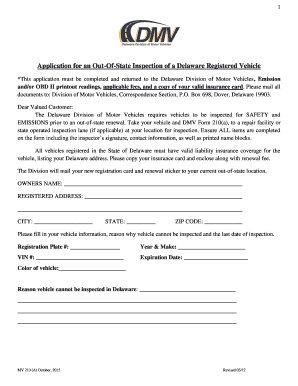
Delaware Dmv Form for Out of State 2015


What is the Delaware DMV Form for Out of State
The Delaware DMV Form for out of state is a specific document designed for individuals who are residents of Delaware but currently reside outside the state. This form is essential for various purposes, including vehicle registration, title transfers, and obtaining driver's licenses while living in another state. It ensures that Delaware residents can maintain compliance with state regulations despite their physical absence.
How to Use the Delaware DMV Form for Out of State
Using the Delaware DMV Form for out of state involves several steps to ensure that the document is completed accurately. First, gather all necessary information, including your Delaware driver's license number, vehicle identification number (VIN), and proof of residency in the out-of-state location. Next, fill out the form with accurate details, ensuring all sections are completed. After filling out the form, review it for any errors before submission. Finally, submit the form according to the instructions provided, whether online, by mail, or in person.
Steps to Complete the Delaware DMV Form for Out of State
Completing the Delaware DMV Form for out of state requires careful attention to detail. Follow these steps:
- Obtain the form from the Delaware DMV website or request a physical copy.
- Fill in your personal information, including your full name, address, and contact details.
- Provide your Delaware driver's license number and any relevant vehicle information.
- Attach any required documentation, such as proof of residency and identification.
- Review the completed form for accuracy and completeness.
- Submit the form through the designated method: online, by mail, or in person.
Legal Use of the Delaware DMV Form for Out of State
The legal use of the Delaware DMV Form for out of state is governed by state regulations that ensure the form meets all necessary legal requirements. This includes compliance with the Delaware Code and any relevant federal laws. The form must be filled out correctly to be considered valid, and it should be submitted within the specified time frames to avoid penalties. Understanding these legal aspects is crucial for maintaining compliance and avoiding complications.
Required Documents for the Delaware DMV Form for Out of State
When completing the Delaware DMV Form for out of state, certain documents are required to support your application. These typically include:
- A copy of your Delaware driver's license or identification card.
- Proof of residency in your current out-of-state location, such as a utility bill or lease agreement.
- Vehicle title or registration documents, if applicable.
- Any additional documentation specified by the Delaware DMV.
Form Submission Methods
The Delaware DMV Form for out of state can be submitted through various methods, providing flexibility for users. The available submission methods include:
- Online submission through the Delaware DMV's official website.
- Mailing the completed form to the appropriate DMV office.
- In-person submission at a designated DMV location.
Quick guide on how to complete delaware dmv form for out of state
Complete Delaware Dmv Form For Out Of State effortlessly on any device
Digital document management has become widely accepted among businesses and individuals. It offers an excellent eco-friendly substitute for traditional printed and signed paperwork, allowing you to obtain the necessary forms and securely store them online. airSlate SignNow provides all the tools you need to create, modify, and electronically sign your documents quickly and efficiently. Manage Delaware Dmv Form For Out Of State on any platform using airSlate SignNow’s Android or iOS applications and enhance any document-related process today.
How to modify and electronically sign Delaware Dmv Form For Out Of State with ease
- Obtain Delaware Dmv Form For Out Of State and click Get Form to begin.
- Utilize the tools we offer to fill out your form.
- Mark important sections of the documents or conceal sensitive information with tools specifically provided by airSlate SignNow for that purpose.
- Create your signature using the Sign tool, which takes just seconds and has the same legal validity as a traditional handwritten signature.
- Review all the details and click the Done button to save your changes.
- Choose how you want to send your form: via email, text message (SMS), an invitation link, or download it to your computer.
Forget about lost or misplaced documents, tedious form hunting, or errors that necessitate printing new copies. airSlate SignNow meets your document management needs with just a few clicks from any device of your choice. Modify and electronically sign Delaware Dmv Form For Out Of State to ensure excellent communication at every stage of the form preparation process with airSlate SignNow.
Create this form in 5 minutes or less
Find and fill out the correct delaware dmv form for out of state
Create this form in 5 minutes!
How to create an eSignature for the delaware dmv form for out of state
The way to make an electronic signature for your PDF document in the online mode
The way to make an electronic signature for your PDF document in Chrome
The best way to make an electronic signature for putting it on PDFs in Gmail
The way to make an eSignature from your mobile device
The way to generate an electronic signature for a PDF document on iOS devices
The way to make an eSignature for a PDF file on Android devices
People also ask
-
What is airSlate SignNow and how does it relate to the state of Delaware?
airSlate SignNow is a comprehensive electronic signature and document management solution that allows businesses in the state of Delaware to streamline their document workflows. By using our platform, organizations can easily send, sign, and manage documents online, making it a perfect fit for local businesses looking to optimize their processes.
-
How does airSlate SignNow ensure compliance in the state of Delaware?
airSlate SignNow complies with local laws and regulations, including those specific to the state of Delaware. Our solution provides legally binding electronic signatures that meet the standards set forth in the Electronic Signatures in Global and National Commerce (ESIGN) Act and the Uniform Electronic Transactions Act (UETA).
-
What features does airSlate SignNow offer for businesses in the state of Delaware?
Businesses in the state of Delaware can benefit from features such as customizable templates, in-person signing, and document tracking with airSlate SignNow. These capabilities help enhance efficiency, reduce paper usage, and improve collaboration among teams.
-
What are the pricing options for airSlate SignNow for users in the state of Delaware?
airSlate SignNow offers competitive pricing plans that cater to various business needs in the state of Delaware. With flexible subscription models, including monthly and annual options, customers can choose a plan that best fits their budget and usage requirements.
-
Can airSlate SignNow integrate with other software commonly used in the state of Delaware?
Yes, airSlate SignNow seamlessly integrates with various applications such as Salesforce, Google Drive, and Microsoft Office. These integrations are especially beneficial for businesses in the state of Delaware that want to enhance their existing workflows and improve efficiency.
-
What benefits can businesses in the state of Delaware gain from using airSlate SignNow?
By using airSlate SignNow, businesses in the state of Delaware can signNowly reduce the time spent on document processing and eliminate the hassle of manual signatures. This results in faster turnaround times, improved customer satisfaction, and enhanced productivity.
-
Is airSlate SignNow secure for users in the state of Delaware?
Absolutely! airSlate SignNow prioritizes security and ensures that all documents are encrypted and stored securely. For businesses operating in the state of Delaware, this means that sensitive information remains protected against unauthorized access.
Get more for Delaware Dmv Form For Out Of State
Find out other Delaware Dmv Form For Out Of State
- eSignature Arkansas Life Sciences LLC Operating Agreement Mobile
- eSignature California Life Sciences Contract Safe
- eSignature California Non-Profit LLC Operating Agreement Fast
- eSignature Delaware Life Sciences Quitclaim Deed Online
- eSignature Non-Profit Form Colorado Free
- eSignature Mississippi Lawers Residential Lease Agreement Later
- How To eSignature Mississippi Lawers Residential Lease Agreement
- Can I eSignature Indiana Life Sciences Rental Application
- eSignature Indiana Life Sciences LLC Operating Agreement Fast
- eSignature Kentucky Life Sciences Quitclaim Deed Fast
- Help Me With eSignature Georgia Non-Profit NDA
- How Can I eSignature Idaho Non-Profit Business Plan Template
- eSignature Mississippi Life Sciences Lease Agreement Myself
- How Can I eSignature Mississippi Life Sciences Last Will And Testament
- How To eSignature Illinois Non-Profit Contract
- eSignature Louisiana Non-Profit Business Plan Template Now
- How Do I eSignature North Dakota Life Sciences Operating Agreement
- eSignature Oregon Life Sciences Job Offer Myself
- eSignature Oregon Life Sciences Job Offer Fast
- eSignature Oregon Life Sciences Warranty Deed Myself