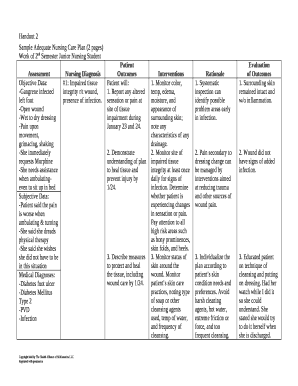
Nursing Care Plan Template Word Form


What is the nursing care plan template word?
The nursing care plan template word is a structured document designed to assist healthcare professionals in outlining and organizing patient care. It serves as a guide for nurses to develop individualized care plans based on the specific needs of patients. This template typically includes sections for patient assessments, nursing diagnoses, expected outcomes, and interventions. By utilizing a standardized format, healthcare providers can ensure consistency and quality in patient care, enhancing communication among team members.
How to use the nursing care plan template word
Using the nursing care plan template word involves several straightforward steps. First, download the template in a compatible format, such as a Word document. Next, fill in the patient’s demographic information and medical history. After that, assess the patient's current health status and identify nursing diagnoses based on recognized standards. Then, outline the expected outcomes and specific interventions tailored to the patient’s needs. Finally, regularly update the care plan to reflect any changes in the patient’s condition or treatment goals.
Key elements of the nursing care plan template word
The key elements of the nursing care plan template word include several critical components. These typically consist of:
- Patient Information: Basic details such as name, age, and medical history.
- Nursing Diagnoses: Identified health issues based on assessments.
- Goals and Outcomes: Specific, measurable objectives for patient care.
- Interventions: Actions to be taken to achieve the desired outcomes.
- Evaluation: Assessment of the effectiveness of the interventions.
Steps to complete the nursing care plan template word
Completing the nursing care plan template word involves a systematic approach. Begin by reviewing the patient’s medical history and current health status. Next, identify nursing diagnoses that reflect the patient’s needs. Set realistic and measurable goals that align with the patient’s treatment plan. Following that, detail specific interventions that will be implemented, including who is responsible for each action. Finally, establish a timeline for evaluating the effectiveness of the care plan and make adjustments as necessary.
Legal use of the nursing care plan template word
The legal use of the nursing care plan template word requires adherence to specific guidelines and standards. It is essential to ensure that the care plan is comprehensive and accurately reflects the patient's needs. By documenting care plans digitally, healthcare providers can maintain compliance with legal requirements, including patient confidentiality and data protection laws. Additionally, using a reliable eSignature solution can enhance the legal validity of the document, ensuring that all parties involved acknowledge and agree to the care plan.
Examples of using the nursing care plan template word
Examples of using the nursing care plan template word can vary based on patient conditions. For instance, a care plan for a patient with diabetes may include specific goals related to blood sugar management, dietary modifications, and medication adherence. Another example could be a care plan for a post-operative patient, focusing on pain management, mobility, and wound care. These examples highlight the versatility of the template in addressing diverse patient needs and ensuring tailored care.
Quick guide on how to complete nursing care plan template word
Complete Nursing Care Plan Template Word effortlessly on any device
Online document management has gained traction among businesses and individuals alike. It offers an ideal eco-friendly alternative to traditional printed and signed documents, allowing you to access the necessary forms and securely store them online. airSlate SignNow equips you with all the tools required to create, modify, and electronically sign your documents quickly without delays. Manage Nursing Care Plan Template Word on any device with the airSlate SignNow Android or iOS applications and streamline any document-related process today.
The easiest method to modify and eSign Nursing Care Plan Template Word with ease
- Find Nursing Care Plan Template Word and click on Get Form to begin.
- Use the tools we offer to complete your document.
- Mark important sections of your documents or obscure sensitive information with tools specifically designed for that purpose by airSlate SignNow.
- Create your signature using the Sign tool, which takes seconds and carries the same legal validity as a conventional wet ink signature.
- Verify the details and click on the Done button to save your changes.
- Select your preferred method to share your form, whether by email, text (SMS), or invite link, or download it to your computer.
Put an end to lost or misplaced files, tedious form navigation, or errors that necessitate printing new document copies. airSlate SignNow meets your document management needs in just a few clicks from any device of your choice. Edit and eSign Nursing Care Plan Template Word and ensure excellent communication throughout the form preparation process with airSlate SignNow.
Create this form in 5 minutes or less
Create this form in 5 minutes!
How to create an eSignature for the nursing care plan template word
How to create an electronic signature for a PDF online
How to create an electronic signature for a PDF in Google Chrome
How to create an e-signature for signing PDFs in Gmail
How to create an e-signature right from your smartphone
How to create an e-signature for a PDF on iOS
How to create an e-signature for a PDF on Android
People also ask
-
What is a care plan template word and how can it benefit my organization?
A care plan template word is a formatted document that outlines patient care strategies, goals, and resources. It can streamline your healthcare documentation process, ensuring that all care provided is consistent and organized. Utilizing a care plan template word can improve communication among healthcare teams and enhance patient outcomes.
-
How does airSlate SignNow help with creating care plan template word documents?
airSlate SignNow allows users to easily create, customize, and sign care plan template word documents digitally. The platform offers a range of templates and tools that simplify the document creation process, enabling healthcare providers to focus on patient care. By using airSlate SignNow, you can ensure compliance and accuracy in your care plans.
-
Is there a cost associated with using airSlate SignNow for care plan template word documents?
Yes, airSlate SignNow offers various pricing plans based on the features you need, including those necessary for handling care plan template word documents. Each plan is designed to cater to different organization sizes and needs, ensuring that you get the best value for your investment. You can explore our pricing page for more specific information.
-
Can I integrate airSlate SignNow with other software tools for managing care plan template word documents?
Absolutely! airSlate SignNow offers integrations with various software tools, enhancing your workflow when managing care plan template word documents. Whether you use CRM, EHR systems, or other applications, these integrations facilitate seamless document handling and improve overall productivity in your organization.
-
What features does airSlate SignNow offer for optimizing care plan template word usage?
airSlate SignNow includes features like document templates, electronic signatures, and real-time collaboration tools that optimize the use of care plan template word documents. These features simplify document management, enhance efficiency, and ensure that all team members can contribute and track changes effectively. This leads to better-coordinated patient care.
-
Is it easy to edit a care plan template word using airSlate SignNow?
Yes, editing a care plan template word using airSlate SignNow is user-friendly and straightforward. The platform provides intuitive editing tools that allow users to modify template elements easily. Whether updating patient information or adjusting care goals, the process is designed for efficiency and ease of use.
-
What are the advantages of using an electronic care plan template word over paper-based methods?
Using an electronic care plan template word reduces paper usage and enhances document accessibility, allowing for easy updates and real-time collaboration. Digital documents can be securely stored and accessed from anywhere, improving response times and coordination among healthcare providers. Additionally, electronic templates help maintain compliance with regulations more effectively than traditional paper methods.
Get more for Nursing Care Plan Template Word
Find out other Nursing Care Plan Template Word
- Can I Sign Florida Memorandum of Agreement Template
- How Do I Sign Hawaii Memorandum of Agreement Template
- Sign Kentucky Accident Medical Claim Form Fast
- Sign Texas Memorandum of Agreement Template Computer
- How Do I Sign Utah Deed of Trust Template
- Sign Minnesota Declaration of Trust Template Simple
- Sign Texas Shareholder Agreement Template Now
- Sign Wisconsin Shareholder Agreement Template Simple
- Sign Nebraska Strategic Alliance Agreement Easy
- Sign Nevada Strategic Alliance Agreement Online
- How To Sign Alabama Home Repair Contract
- Sign Delaware Equipment Rental Agreement Template Fast
- Sign Nevada Home Repair Contract Easy
- Sign Oregon Construction Contract Template Online
- Sign Wisconsin Construction Contract Template Simple
- Sign Arkansas Business Insurance Quotation Form Now
- Sign Arkansas Car Insurance Quotation Form Online
- Can I Sign California Car Insurance Quotation Form
- Sign Illinois Car Insurance Quotation Form Fast
- Can I Sign Maryland Car Insurance Quotation Form