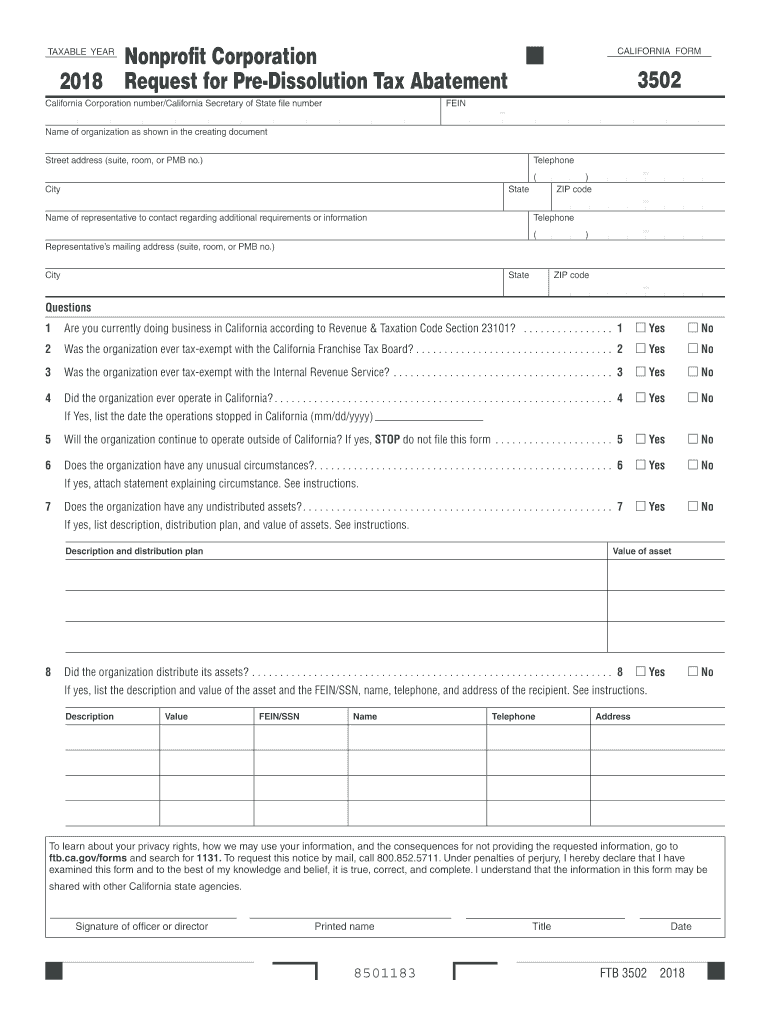
Form 3502 2019


What is the Form 3502?
The Form 3502, also known as the IRS Form 3502, is a tax-related document used primarily for reporting purposes. It is often associated with specific tax obligations and is essential for individuals and businesses to maintain compliance with federal regulations. Understanding the purpose and requirements of this form is crucial for accurate tax reporting and avoiding potential penalties.
How to use the Form 3502
Using the Form 3502 involves several steps to ensure that all necessary information is accurately reported. First, gather all relevant financial documents that pertain to the reporting period. Next, carefully fill out the form, ensuring that all fields are completed with accurate data. It is important to double-check the information for any errors before submission. Once completed, the form can be submitted electronically or via traditional mail, depending on the specific requirements outlined by the IRS.
Steps to complete the Form 3502
Completing the Form 3502 requires attention to detail. Follow these steps for a smooth process:
- Gather all necessary financial documents and records.
- Download the latest version of the Form 3502 from the IRS website.
- Fill out the form, ensuring all required fields are completed.
- Review the form for accuracy and completeness.
- Submit the form according to the instructions provided, either electronically or by mail.
Legal use of the Form 3502
The legal use of the Form 3502 is governed by IRS regulations. To ensure that the form is considered valid, it must be completed accurately and submitted within the designated time frame. Compliance with all relevant tax laws is essential to avoid legal issues. Additionally, using a reliable electronic signature solution can enhance the legal standing of the submitted document, ensuring that it meets all necessary requirements.
Filing Deadlines / Important Dates
Filing deadlines for the Form 3502 can vary depending on the specific tax year and the taxpayer's situation. It is important to stay informed about key dates to avoid late submissions. Typically, the form must be filed by the tax return deadline, which is usually April 15 for individual taxpayers. However, extensions may be available under certain circumstances, so checking the IRS guidelines for the current year is recommended.
Required Documents
To complete the Form 3502 accurately, several documents may be required. These typically include:
- Previous tax returns for reference.
- Income statements, such as W-2s or 1099s.
- Receipts for deductible expenses.
- Any relevant financial statements or records.
Form Submission Methods (Online / Mail / In-Person)
The Form 3502 can be submitted through various methods, depending on the preferences of the taxpayer and the requirements set forth by the IRS. Options include:
- Online submission through the IRS e-file system.
- Mailing a paper copy to the appropriate IRS address.
- In-person submission at designated IRS offices, if applicable.
Quick guide on how to complete form 3502
Effortlessly prepare Form 3502 on any device
Web-based document management has gained traction among businesses and individuals alike. It offers an ideal environmentally friendly substitute for conventional printed and signed documents, allowing you to access the appropriate form and safely store it online. airSlate SignNow provides you with all the tools necessary to create, alter, and eSign your documents swiftly without delays. Manage Form 3502 on any device using airSlate SignNow's Android or iOS applications, and enhance any document-driven process today.
The easiest way to edit and eSign Form 3502 with ease
- Locate Form 3502 and click on Get Form to begin.
- Utilize the tools we provide to complete your document.
- Emphasize essential sections of the documents or redact sensitive information with tools specifically offered by airSlate SignNow for that purpose.
- Create your eSignature with the Sign feature, which takes mere seconds and holds the same legal validity as a conventional wet ink signature.
- Verify the details and click on the Done button to save your modifications.
- Select your preferred method to send your form, via email, SMS, or invite link, or download it to your computer.
Eliminate the hassle of lost or misplaced documents, tedious form searching, or errors that necessitate printing new copies. airSlate SignNow addresses all your document management needs in just a few clicks from any device of your choice. Modify and eSign Form 3502 and guarantee excellent communication at every stage of the document preparation process with airSlate SignNow.
Create this form in 5 minutes or less
Find and fill out the correct form 3502
Create this form in 5 minutes!
How to create an eSignature for the form 3502
The best way to create an eSignature for a PDF file in the online mode
The best way to create an eSignature for a PDF file in Chrome
The best way to create an electronic signature for putting it on PDFs in Gmail
How to generate an electronic signature straight from your smartphone
The way to generate an eSignature for a PDF file on iOS devices
How to generate an electronic signature for a PDF document on Android
People also ask
-
What is the form 3502 ca and how is it used?
The form 3502 ca is a vital document for California businesses that need to manage and report specific tax information. It is used to summarize your tax liabilities and ensure compliance with state regulations. Utilizing the form 3502 ca accurately can help avoid penalties and streamline your tax processes.
-
How can airSlate SignNow streamline the completion of form 3502 ca?
With airSlate SignNow, completing the form 3502 ca becomes a straightforward process. Our platform allows you to fill out the form digitally, eSign it securely, and share it with necessary stakeholders in one seamless workflow. This not only saves time but also enhances accuracy in your submissions.
-
What are the pricing plans for using airSlate SignNow for form 3502 ca?
AirSlate SignNow offers various pricing plans tailored to accommodate different business needs. Whether you're a small business or a large enterprise, you can find an affordable solution that simplifies handling forms like the form 3502 ca. Check our website for detailed pricing and to see which plan best fits your requirements.
-
Does airSlate SignNow provide templates for form 3502 ca?
Yes, airSlate SignNow includes customizable templates specifically designed for the form 3502 ca. These templates help you get started quickly and ensure that you include all necessary information. Users can easily modify these templates to fit their business's specific data and requirements.
-
What are the key benefits of using airSlate SignNow for form 3502 ca?
Using airSlate SignNow for the form 3502 ca offers numerous benefits, including enhanced efficiency and improved accuracy. The platform's intuitive interface makes it easy for users of all skill levels to navigate and complete forms quickly. Moreover, our secure eSigning capabilities ensure that your data remains safe throughout the process.
-
Can I integrate airSlate SignNow with other software for form 3502 ca management?
Absolutely! AirSlate SignNow offers seamless integrations with various popular software solutions that can enhance your form 3502 ca management. By connecting to your existing tools, you can create a more cohesive workflow that allows for easy data sharing and document tracking.
-
Is airSlate SignNow compliant with regulations related to form 3502 ca?
Yes, airSlate SignNow is designed to comply with all relevant regulations, ensuring that your form 3502 ca submissions meet state requirements. Our focus on security and compliance gives users peace of mind when handling sensitive tax-related documents and data.
Get more for Form 3502
Find out other Form 3502
- Help Me With eSign West Virginia Doctors Lease Agreement Template
- eSign Wyoming Doctors Living Will Mobile
- eSign Wyoming Doctors Quitclaim Deed Free
- How To eSign New Hampshire Construction Rental Lease Agreement
- eSign Massachusetts Education Rental Lease Agreement Easy
- eSign New York Construction Lease Agreement Online
- Help Me With eSign North Carolina Construction LLC Operating Agreement
- eSign Education Presentation Montana Easy
- How To eSign Missouri Education Permission Slip
- How To eSign New Mexico Education Promissory Note Template
- eSign New Mexico Education Affidavit Of Heirship Online
- eSign California Finance & Tax Accounting IOU Free
- How To eSign North Dakota Education Rental Application
- How To eSign South Dakota Construction Promissory Note Template
- eSign Education Word Oregon Secure
- How Do I eSign Hawaii Finance & Tax Accounting NDA
- eSign Georgia Finance & Tax Accounting POA Fast
- eSign Georgia Finance & Tax Accounting POA Simple
- How To eSign Oregon Education LLC Operating Agreement
- eSign Illinois Finance & Tax Accounting Resignation Letter Now