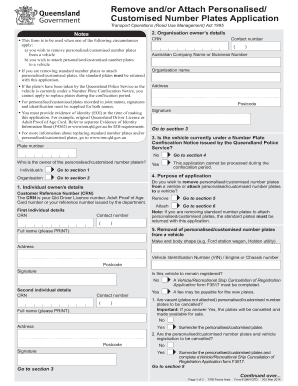
Personalised Plates Qld Form


What is the Personalised Plates Qld Form
The Personalised Plates Qld form is a specific document used in Queensland, Australia, for individuals or businesses wishing to apply for custom license plates. This form allows users to create personalised plates that reflect their identity or brand. It is essential for ensuring that the desired plate combination is available and meets the necessary regulations set by the state. The form includes sections for personal information, plate preferences, and payment details, making it a comprehensive application tool.
How to use the Personalised Plates Qld Form
Using the Personalised Plates Qld form involves several straightforward steps. First, gather all necessary personal information, including your driver's license number and contact details. Next, select your preferred plate combination, ensuring it adheres to state guidelines. Complete the form by filling in all required fields accurately. Once completed, you can submit the form online, by mail, or in person at designated locations. It is important to review the form for any errors before submission to avoid delays in processing.
Steps to complete the Personalised Plates Qld Form
Completing the Personalised Plates Qld form involves a series of clear steps:
- Obtain the form from an official source or download it online.
- Fill in your personal details, including your name, address, and contact information.
- Choose your desired plate combination, ensuring it complies with state regulations.
- Provide any additional information required, such as vehicle details.
- Review the form for accuracy before submission.
- Submit the form through your preferred method: online, by mail, or in person.
Legal use of the Personalised Plates Qld Form
The legal use of the Personalised Plates Qld form is governed by state regulations that ensure all applications for personalised plates are processed fairly and securely. It is crucial to comply with the guidelines set forth by the Queensland government, which include restrictions on certain combinations that may be deemed offensive or misleading. By using the form correctly, applicants can ensure their personalised plates are legally recognised and registered to their vehicles.
Required Documents
When completing the Personalised Plates Qld form, certain documents are required to validate your application. These typically include:
- A valid driver's license or identification card.
- Proof of vehicle ownership, such as a registration certificate.
- Payment information for the associated fees.
Having these documents ready will streamline the application process and help avoid any potential delays.
Form Submission Methods
The Personalised Plates Qld form can be submitted through various methods to accommodate different preferences:
- Online: Fill out and submit the form via the official website.
- By Mail: Print the completed form and send it to the designated address.
- In Person: Visit a local service center to submit the form directly.
Each method has its own processing times, so applicants should choose the one that best fits their needs.
Quick guide on how to complete personalised plates qld form
Complete Personalised Plates Qld Form effortlessly on any device
Online document administration has become increasingly popular among businesses and individuals. It offers an ideal eco-friendly alternative to conventional printed and signed documents, as you can access the correct form and securely save it online. airSlate SignNow provides all the tools necessary to create, modify, and electronically sign your documents swiftly without delays. Manage Personalised Plates Qld Form on any platform using airSlate SignNow's Android or iOS applications and streamline any document-based process today.
How to modify and electronically sign Personalised Plates Qld Form with ease
- Find Personalised Plates Qld Form and then click Get Form to begin.
- Utilize the tools we offer to complete your document.
- Emphasize important sections of the documents or redact sensitive information with tools that airSlate SignNow provides specifically for that purpose.
- Create your signature using the Sign tool, which takes seconds and carries the same legal validity as a traditional wet ink signature.
- Review the information and then click on the Done button to save your changes.
- Choose how you want to share your form, via email, text message (SMS), or invitation link, or download it to your computer.
Eliminate concerns about lost or mislaid files, tedious form searching, or mistakes that necessitate printing new document copies. airSlate SignNow fulfills all your document management requirements in a few clicks from any device of your choice. Edit and electronically sign Personalised Plates Qld Form and ensure excellent communication at any stage of your form preparation process with airSlate SignNow.
Create this form in 5 minutes or less
Create this form in 5 minutes!
How to create an eSignature for the personalised plates qld form
How to create an electronic signature for a PDF online
How to create an electronic signature for a PDF in Google Chrome
How to create an e-signature for signing PDFs in Gmail
How to create an e-signature right from your smartphone
How to create an e-signature for a PDF on iOS
How to create an e-signature for a PDF on Android
People also ask
-
What is the personalised plates qld form?
The personalised plates qld form is a specific application that allows Queensland residents to apply for custom license plates. By completing this form, you can specify your desired plate design and personalisation options, making your vehicle stand out on the road.
-
How can I fill out the personalised plates qld form?
You can fill out the personalised plates qld form online through the official Queensland transport website or via designated service centers. The online platform is user-friendly and guides you through each step, ensuring you provide the necessary information accurately.
-
What are the costs associated with the personalised plates qld form?
The costs for the personalised plates qld form depend on the type of plates you choose and any additional features you select. Standard charges apply, and there may be extra fees for unique designs or custom shapes. Check the official website for a complete pricing breakdown.
-
Are there any limitations on what I can submit on the personalised plates qld form?
Yes, there are guidelines governing what can be featured on personalised plates. The personalised plates qld form outlines these restrictions, which generally prohibit offensive language and certain symbols. Always refer to the guidelines before submitting your application to avoid rejection.
-
How long does it take to process the personalised plates qld form?
Processing time for the personalised plates qld form typically ranges from a few days to several weeks, depending on various factors like form submission volume and complexity of the request. It's best to submit your form as early as possible to ensure timely delivery.
-
Can I make changes to my personalised plates qld form after submission?
Changes to the personalised plates qld form can be made, but only within a limited timeframe after submission. If you need to update any details, it's advisable to contact the relevant department directly and provide supporting documentation for any changes.
-
What benefits do personalised plates offer compared to standard plates?
Personalised plates provide a unique way to express your personality and make your vehicle more memorable. With a personalised plates qld form, you have the option to create a plate that reflects your interests, increasing vehicle recognition and potentially enhancing resale value.
Get more for Personalised Plates Qld Form
- Date guardian contact form alaska air group
- Nana 2013 direct deposit form
- Vsp reimbursement form 2020
- Ketchikan high school laptop loan agreement form
- Dance team score sheet b2016b form
- Enter your judge of probates name the county you live in and your voting precinct form
- Choir application form
- Centerpoint energy rebate forms 2011
Find out other Personalised Plates Qld Form
- How To eSignature Indiana Reseller Agreement
- Electronic signature Delaware Joint Venture Agreement Template Free
- Electronic signature Hawaii Joint Venture Agreement Template Simple
- Electronic signature Idaho Web Hosting Agreement Easy
- Electronic signature Illinois Web Hosting Agreement Secure
- Electronic signature Texas Joint Venture Agreement Template Easy
- How To Electronic signature Maryland Web Hosting Agreement
- Can I Electronic signature Maryland Web Hosting Agreement
- Electronic signature Michigan Web Hosting Agreement Simple
- Electronic signature Missouri Web Hosting Agreement Simple
- Can I eSignature New York Bulk Sale Agreement
- How Do I Electronic signature Tennessee Web Hosting Agreement
- Help Me With Electronic signature Hawaii Debt Settlement Agreement Template
- Electronic signature Oregon Stock Purchase Agreement Template Later
- Electronic signature Mississippi Debt Settlement Agreement Template Later
- Electronic signature Vermont Stock Purchase Agreement Template Safe
- Electronic signature California Stock Transfer Form Template Mobile
- How To Electronic signature Colorado Stock Transfer Form Template
- Electronic signature Georgia Stock Transfer Form Template Fast
- Electronic signature Michigan Stock Transfer Form Template Myself