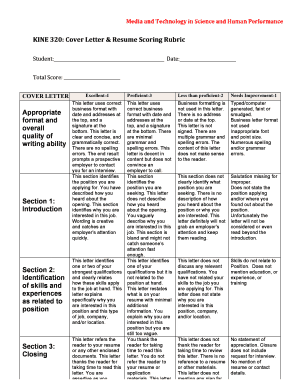
Cover Letter Rubric Form


What is the Cover Letter Rubric
The cover letter rubric is a structured evaluation tool designed to assess the quality and effectiveness of cover letters. It provides a clear set of criteria that can help individuals understand what makes a strong cover letter. This rubric typically includes categories such as format, content, language, and overall impression. By using this tool, job seekers can ensure their cover letters meet industry standards and effectively convey their qualifications to potential employers.
How to Use the Cover Letter Rubric
To effectively use the cover letter rubric, individuals should first familiarize themselves with the criteria outlined in the rubric. Begin by drafting your cover letter, ensuring that it aligns with the expectations set forth in the rubric. After completing the draft, evaluate each section of your cover letter against the rubric's criteria. Consider aspects such as clarity of purpose, relevance of information, and professionalism in tone. Make necessary adjustments based on this evaluation to enhance the overall quality of your cover letter.
Key Elements of the Cover Letter Rubric
The key elements of a cover letter rubric typically include:
- Format: Proper structure, including the header, salutation, body, and closing.
- Content: Relevance and specificity of the information provided, including experiences and skills.
- Language: Use of appropriate tone, grammar, and vocabulary.
- Overall Impression: The overall effectiveness of the cover letter in making a positive impact on the reader.
Steps to Complete the Cover Letter Rubric
Completing the cover letter rubric involves several steps:
- Review the rubric criteria to understand what is expected.
- Draft your cover letter, focusing on clarity and relevance.
- Evaluate your draft against each criterion in the rubric.
- Make revisions based on your evaluation to improve areas that may be lacking.
- Seek feedback from peers or mentors to gain additional perspectives.
Legal Use of the Cover Letter Rubric
While the cover letter rubric itself is not a legal document, it is essential to ensure that the content within the cover letter adheres to legal standards. This includes avoiding discriminatory language and ensuring that all claims made in the cover letter are truthful. By following the rubric, individuals can create a cover letter that is not only effective but also compliant with relevant employment laws.
Examples of Using the Cover Letter Rubric
Examples can provide valuable insights into how to effectively utilize the cover letter rubric. For instance, a student applying for an internship may use the rubric to highlight relevant coursework and projects. A professional seeking a job change might focus on transferable skills and achievements. By tailoring the cover letter to the specific job and using the rubric as a guide, applicants can create compelling narratives that resonate with employers.
Quick guide on how to complete rubric for cover letter
Complete rubric for cover letter effortlessly on any device
Online document management has become increasingly popular among businesses and individuals. It offers an ideal eco-friendly alternative to traditional printed and signed documents, allowing you to access the necessary form and securely store it online. airSlate SignNow equips you with all the tools required to create, edit, and eSign your documents swiftly without delays. Manage cover letter rubric on any device with airSlate SignNow's Android or iOS applications and enhance any document-based process today.
How to modify and eSign cover letter rubric high school without breaking a sweat
- Locate resume scoring rubric and click Get Form to begin.
- Utilize the tools we provide to fill out your document.
- Highlight signNow sections of your documents or redact sensitive information with tools that airSlate SignNow offers specifically for that purpose.
- Create your signature using the Sign feature, which takes only seconds and carries the same legal validity as a traditional wet ink signature.
- Verify the information and click the Done button to save your changes.
- Choose how you would like to send your form, via email, text message (SMS), or invitation link, or download it to your computer.
Say goodbye to lost or misplaced documents, tedious form searches, or errors that require printing new document copies. airSlate SignNow meets all your document management needs in just a few clicks from any device you prefer. Modify and eSign 8666525704 and ensure seamless communication at any stage of your form preparation process with airSlate SignNow.
Create this form in 5 minutes or less
Related searches to resume scoring rubric
Create this form in 5 minutes!
How to create an eSignature for the 8666525704
How to create an electronic signature for a PDF online
How to create an electronic signature for a PDF in Google Chrome
How to create an e-signature for signing PDFs in Gmail
How to create an e-signature right from your smartphone
How to create an e-signature for a PDF on iOS
How to create an e-signature for a PDF on Android
People also ask resume rubric
-
What is a cover letter rubric high school?
A cover letter rubric high school is a scoring guide that outlines criteria for assessing the quality of cover letters written by high school students. It typically includes factors such as formatting, content relevance, grammar, and clarity. Using a rubric helps educators provide constructive feedback and ensures students understand the expectations for effective communication.
-
How can airSlate SignNow assist with a cover letter rubric high school?
AirSlate SignNow offers features that facilitate the creation and sharing of cover letter rubrics high school teachers can use. Educators can create templates for cover letters and feedback forms that can be easily sent to students for e-signature. This streamlines the review process and enhances communication between students and teachers.
-
Is there a free trial available for airSlate SignNow?
Yes, airSlate SignNow provides a free trial that allows users to explore features like document signing and template creation. This includes the potential to set up a cover letter rubric high school to see how it enhances the learning experience. During the trial, users can evaluate the ease of use and costs associated with the full version.
-
What are the pricing options for airSlate SignNow?
AirSlate SignNow offers various pricing plans that cater to different needs, including options for individual users, teams, and educational institutions. Features relevant to a cover letter rubric high school are included in these plans, allowing educators to manage documents efficiently at an affordable monthly rate. Users can choose a plan that best fits their requirements and budget.
-
Can I integrate airSlate SignNow with other software?
Absolutely! AirSlate SignNow supports integrations with popular software such as Google Workspace, Microsoft Office, and various Learning Management Systems (LMS). This integration capability allows educators to enhance their cover letter rubric high school processes by working seamlessly with tools they already use for document management and communication.
-
How can using a cover letter rubric high school benefit students?
Utilizing a cover letter rubric high school helps students clearly understand how to craft a professional cover letter, allowing them to develop critical writing skills. The rubric serves as a guideline, enabling students to focus on essential aspects like formatting and persuasive language. Thus, they receive structured feedback that fosters improvement in their future writing endeavors.
-
What features does airSlate SignNow offer for managing documents?
AirSlate SignNow features include customizable templates, secure e-signatures, document sharing, and tracking capabilities. These features are particularly useful when managing cover letter rubrics high school assignments, as they help streamline the submission and feedback process. Educators can efficiently manage student documents while ensuring a professional approach to communications.
Get more for cover letter rubric
Find out other cover letter rubric high school
- How Do I eSignature Washington Insurance Form
- How Do I eSignature Alaska Life Sciences Presentation
- Help Me With eSignature Iowa Life Sciences Presentation
- How Can I eSignature Michigan Life Sciences Word
- Can I eSignature New Jersey Life Sciences Presentation
- How Can I eSignature Louisiana Non-Profit PDF
- Can I eSignature Alaska Orthodontists PDF
- How Do I eSignature New York Non-Profit Form
- How To eSignature Iowa Orthodontists Presentation
- Can I eSignature South Dakota Lawers Document
- Can I eSignature Oklahoma Orthodontists Document
- Can I eSignature Oklahoma Orthodontists Word
- How Can I eSignature Wisconsin Orthodontists Word
- How Do I eSignature Arizona Real Estate PDF
- How To eSignature Arkansas Real Estate Document
- How Do I eSignature Oregon Plumbing PPT
- How Do I eSignature Connecticut Real Estate Presentation
- Can I eSignature Arizona Sports PPT
- How Can I eSignature Wisconsin Plumbing Document
- Can I eSignature Massachusetts Real Estate PDF