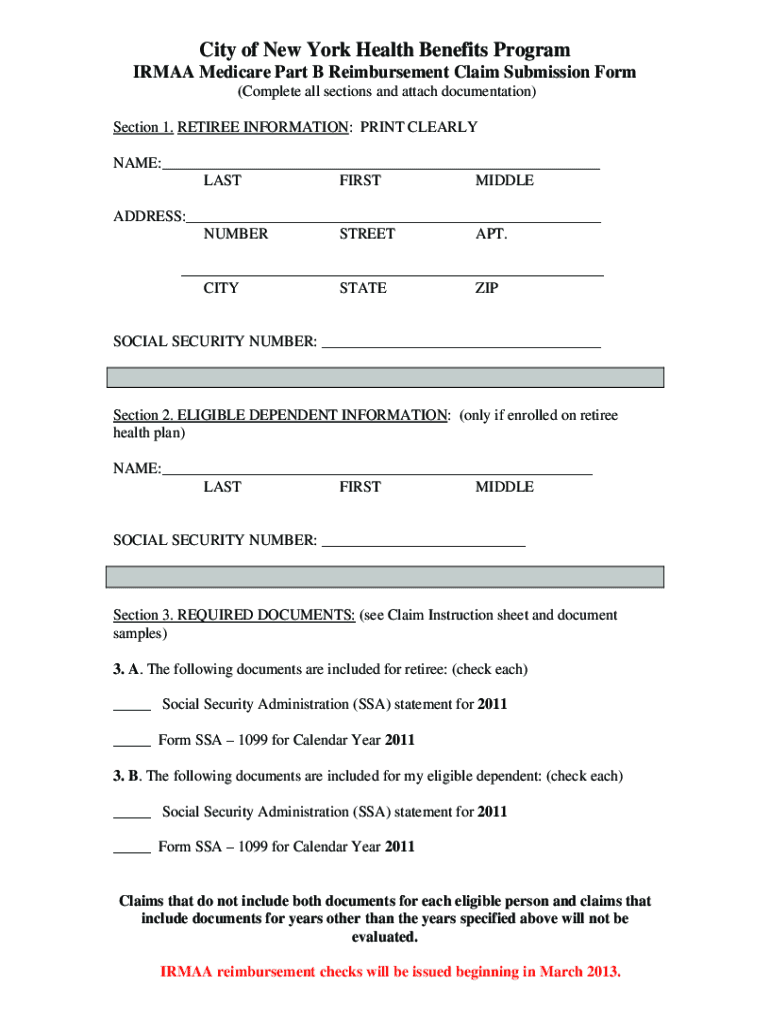
Irmaa Form


What is the IRMAA Form
The IRMAA form, or Income-Related Monthly Adjustment Amount form, is a crucial document for individuals enrolled in Medicare who may be subject to higher premiums based on their income. This form is specifically used to determine if you qualify for a reduction in your Medicare Part B and Part D premiums. The City of New York Health Benefits Program utilizes this form to assess eligibility for reimbursement related to these increased costs.
Steps to Complete the IRMAA Form
Completing the IRMAA form involves several key steps to ensure accuracy and compliance. Begin by gathering all necessary financial documents, including your tax return from the previous year, as this information will be essential for determining your income level. Next, fill out the form with your personal information, including your name, address, and Medicare number. It is important to provide accurate income details as reported to the IRS. After completing the form, review it for any errors before submission.
How to Obtain the IRMAA Form
The IRMAA form can be obtained through various channels. You can access it online through the official Medicare website or the City of New York Health Benefits Program portal. Additionally, physical copies may be available at local Medicare offices or through your health insurance provider. Ensure you have the most current version of the form to avoid any complications during the submission process.
Required Documents
When submitting the IRMAA form, several documents are required to support your application. These typically include a copy of your most recent tax return, any relevant income statements, and documentation of any life changes that may affect your income, such as marriage or divorce. Having these documents ready will facilitate a smoother application process and help ensure that your request for reimbursement is processed efficiently.
Form Submission Methods
The IRMAA form can be submitted through multiple methods, providing flexibility for applicants. You may choose to submit the form online through the designated portal, which is often the quickest option. Alternatively, you can mail the completed form to the appropriate address provided on the form itself. In some cases, in-person submissions may be accepted at local Medicare offices, allowing for direct interaction with staff who can assist with any questions.
Eligibility Criteria
To qualify for the benefits associated with the IRMAA form, certain eligibility criteria must be met. Primarily, your income must exceed specific thresholds set by Medicare, which are adjusted annually. Additionally, you must be enrolled in Medicare Part B and/or Part D. Understanding these criteria is essential for determining whether you will be required to pay higher premiums and if you can apply for reimbursement through the City of New York Health Benefits Program.
Quick guide on how to complete irmaa 2021 form
Easily Prepare Irmaa Form on Any Device
Digital document management has become prevalent among businesses and individuals. It offers an ideal environmentally friendly alternative to conventional printed and signed papers, as you can find the needed template and securely save it online. airSlate SignNow provides you with all the tools necessary to create, modify, and eSign your documents swiftly without any hold-ups. Manage Irmaa Form on any platform using airSlate SignNow's Android or iOS applications and enhance any document-centric process today.
How to Edit and eSign Irmaa Form Effortlessly
- Locate Irmaa Form and click Get Form to begin.
- Utilize the tools we offer to complete your form.
- Highlight crucial sections of your documents or redact sensitive information with tools specifically provided by airSlate SignNow for that purpose.
- Create your eSignature using the Sign feature, which takes seconds and holds the same legal validity as a conventional wet ink signature.
- Review the details and click the Done button to save your updates.
- Choose how you want to send your form, whether by email, SMS, or invite link, or download it to your computer.
Say goodbye to lost or misplaced documents, tedious form searching, or errors that require printing new document copies. airSlate SignNow meets all your document management needs in just a few clicks from any device you choose. Edit and eSign Irmaa Form and ensure effective communication at every stage of your form preparation process with airSlate SignNow.
Create this form in 5 minutes or less
Create this form in 5 minutes!
How to create an eSignature for the irmaa 2021 form
How to create an electronic signature for a PDF online
How to create an electronic signature for a PDF in Google Chrome
How to create an e-signature for signing PDFs in Gmail
How to create an e-signature right from your smartphone
How to create an e-signature for a PDF on iOS
How to create an e-signature for a PDF on Android
People also ask
-
What is the city of New York health benefits program irmaa?
The city of New York health benefits program irmaa is designed to address the income-related monthly adjustment amount that may impact your healthcare premiums. It provides guidance and resources for navigating these adjustments and ensuring you understand your health benefits costs.
-
Who is eligible for the city of New York health benefits program irmaa?
Eligibility for the city of New York health benefits program irmaa generally includes residents who are enrolled in Medicare or certain health insurance plans. It is important to review your income and program parameters to determine your specific eligibility.
-
How does the city of New York health benefits program irmaa affect my premiums?
The city of New York health benefits program irmaa may lead to increased premiums based on your modified adjusted gross income. This program calculates additional amounts that could affect how much you pay for your health coverage.
-
Can I appeal a decision related to the city of New York health benefits program irmaa?
Yes, if you believe that the decision regarding your income-related adjustments is incorrect, you can appeal under the city of New York health benefits program irmaa guidelines. It's advisable to gather necessary documentation for the appeal process.
-
What resources are available under the city of New York health benefits program irmaa?
The city of New York health benefits program irmaa provides various resources, including counseling services, access to informative materials, and connections to professionals who can guide you through the process and answer specific queries.
-
How can I manage my health care costs with the city of New York health benefits program irmaa?
Managing healthcare costs within the city of New York health benefits program irmaa involves understanding your income levels and corresponding premiums. Utilizing available resources effectively can help you plan better and potentially lower your overall health expenses.
-
What are the benefits of enrolling in the city of New York health benefits program irmaa?
Enrolling in the city of New York health benefits program irmaa allows you to better manage your health premiums while accessing necessary healthcare services. This program can offer financial relief by clarifying your premiums and providing essential support.
Get more for Irmaa Form
Find out other Irmaa Form
- Help Me With eSignature New Mexico Healthcare / Medical Form
- How Do I eSignature New York Healthcare / Medical Presentation
- How To eSignature Oklahoma Finance & Tax Accounting PPT
- Help Me With eSignature Connecticut High Tech Presentation
- How To eSignature Georgia High Tech Document
- How Can I eSignature Rhode Island Finance & Tax Accounting Word
- How Can I eSignature Colorado Insurance Presentation
- Help Me With eSignature Georgia Insurance Form
- How Do I eSignature Kansas Insurance Word
- How Do I eSignature Washington Insurance Form
- How Do I eSignature Alaska Life Sciences Presentation
- Help Me With eSignature Iowa Life Sciences Presentation
- How Can I eSignature Michigan Life Sciences Word
- Can I eSignature New Jersey Life Sciences Presentation
- How Can I eSignature Louisiana Non-Profit PDF
- Can I eSignature Alaska Orthodontists PDF
- How Do I eSignature New York Non-Profit Form
- How To eSignature Iowa Orthodontists Presentation
- Can I eSignature South Dakota Lawers Document
- Can I eSignature Oklahoma Orthodontists Document