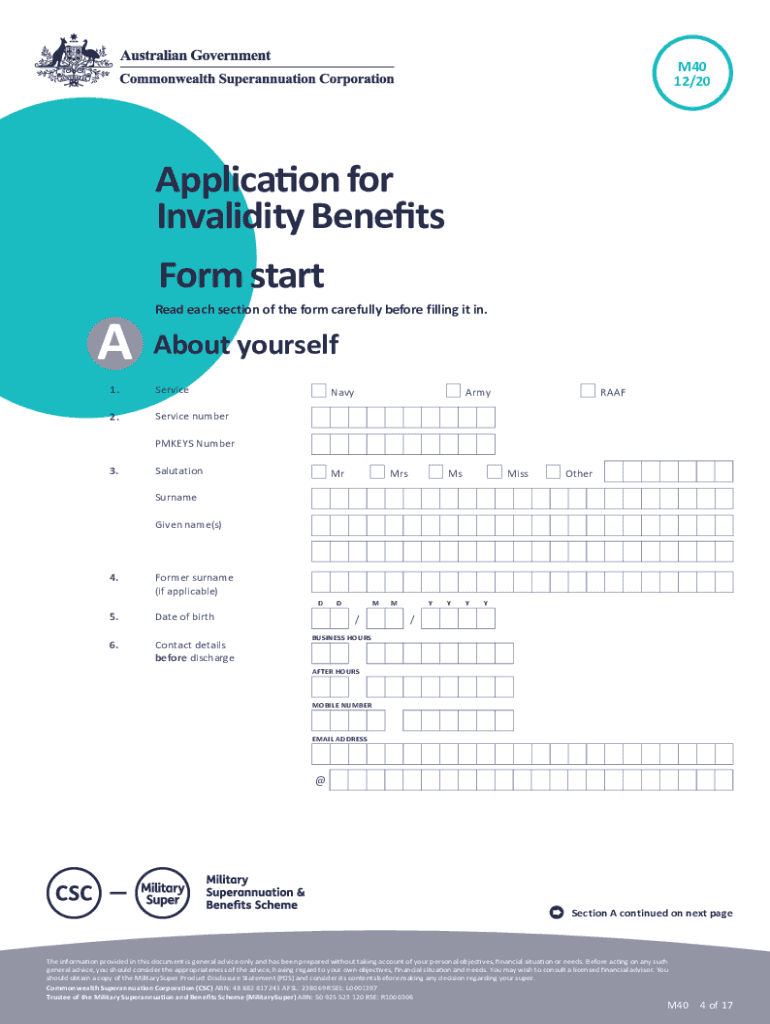
MilitarySuper and You Are Being Discharged from the ADF as Medically Unfit for Further Service 2020-2026


Understanding the M40 Form Military
The M40 form military is a crucial document for members of the armed forces, particularly when dealing with superannuation matters. This form is primarily used by individuals who are being discharged from the Australian Defence Force (ADF) as medically unfit for further service. It facilitates the application for benefits under the military superannuation scheme, ensuring that eligible personnel can access their entitlements. Understanding the specifics of this form is essential for a smooth transition out of military service.
Steps to Complete the M40 Form Military
Completing the M40 form military involves several important steps to ensure accuracy and compliance. First, gather all necessary personal information, including service details and medical documentation. Next, carefully fill out each section of the form, ensuring that all required fields are completed. It is advisable to double-check the information for any errors before submission. Once the form is filled out, you can submit it online or via mail, depending on your preference and the guidelines provided by the military superannuation office.
Legal Use of the M40 Form Military
The M40 form military must be completed in accordance with legal standards to ensure its validity. This includes adhering to the guidelines set forth by the military superannuation scheme and ensuring that all signatures are properly executed. The form is considered legally binding when submitted correctly, which is vital for securing the benefits associated with medical discharge. It is essential to understand the legal implications of the information provided on the form, as inaccuracies could lead to delays or denial of benefits.
Required Documents for the M40 Form Military
When submitting the M40 form military, certain documents are required to support your application. These typically include:
- Proof of identity, such as a government-issued ID
- Medical documentation confirming your discharge status
- Service records detailing your time in the ADF
- Any additional forms or evidence requested by the military superannuation office
Having these documents ready will streamline the application process and help ensure that your submission is complete.
Eligibility Criteria for the M40 Form Military
Eligibility for the M40 form military is primarily determined by your service status and medical condition. To qualify, you must be a member of the ADF who has been deemed medically unfit for further service. Additionally, you should have met the minimum service requirements under the military superannuation scheme. It is important to review the specific eligibility criteria outlined by the military superannuation office to ensure that you meet all necessary conditions before applying.
Form Submission Methods for the M40 Form Military
The M40 form military can be submitted through various methods, providing flexibility for applicants. You can choose to submit the form online via the military superannuation portal, which is often the quickest method. Alternatively, you may opt to mail a printed version of the form to the designated office. In some cases, in-person submissions may also be available, allowing for direct interaction with military superannuation representatives. Be sure to verify the preferred submission method based on current guidelines.
Quick guide on how to complete militarysuper and you are being discharged from the adf as medically unfit for further service
Prepare MilitarySuper And You Are Being Discharged From The ADF As Medically Unfit For Further Service effortlessly on any device
Digital document management has become increasingly favored by companies and individuals alike. It offers an ideal eco-friendly substitute for conventional printed and signed documents, as you can locate the appropriate form and securely store it online. airSlate SignNow provides all the necessary tools to create, modify, and electronically sign your documents quickly without delays. Manage MilitarySuper And You Are Being Discharged From The ADF As Medically Unfit For Further Service on any device using airSlate SignNow’s Android or iOS applications and enhance any document-driven process today.
How to alter and electronically sign MilitarySuper And You Are Being Discharged From The ADF As Medically Unfit For Further Service effortlessly
- Locate MilitarySuper And You Are Being Discharged From The ADF As Medically Unfit For Further Service and click Get Form to begin.
- Utilize the tools we offer to fill out your form.
- Highlight pertinent sections of the documents or obscure sensitive details with tools specifically provided by airSlate SignNow for that purpose.
- Create your eSignature using the Sign tool, which takes just seconds and holds the same legal validity as a conventional wet ink signature.
- Review the information and click the Done button to save your revisions.
- Choose your preferred method for sending your form—via email, SMS, invite link, or download it to your computer.
Put aside concerns about lost or misplaced files, exhaustive form searching, or mistakes that necessitate printing new document copies. airSlate SignNow meets your document management needs in just a few clicks from any device of your choosing. Edit and electronically sign MilitarySuper And You Are Being Discharged From The ADF As Medically Unfit For Further Service while ensuring outstanding communication at every stage of the form preparation process with airSlate SignNow.
Create this form in 5 minutes or less
Find and fill out the correct militarysuper and you are being discharged from the adf as medically unfit for further service
Create this form in 5 minutes!
How to create an eSignature for the militarysuper and you are being discharged from the adf as medically unfit for further service
The best way to generate an electronic signature for your PDF file online
The best way to generate an electronic signature for your PDF file in Google Chrome
The way to make an eSignature for signing PDFs in Gmail
The best way to make an electronic signature from your mobile device
The way to make an electronic signature for a PDF file on iOS
The best way to make an electronic signature for a PDF file on Android devices
People also ask
-
What is the m40 form military used for?
The m40 form military is utilized for various administrative tasks within military organizations. It serves to document requests or actions pertaining to personnel and operations. The airSlate SignNow platform simplifies the completion and signing of the m40 form military, ensuring efficiency and accuracy.
-
How can airSlate SignNow help with the m40 form military?
airSlate SignNow streamlines the process of filling out and electronically signing the m40 form military. With its user-friendly interface, users can easily upload, edit, and send the form for signatures, minimizing errors and processing time. This enhances productivity for military personnel managing documentation.
-
Is there a cost associated with using airSlate SignNow for the m40 form military?
Yes, there is a pricing plan for utilizing airSlate SignNow for the m40 form military. The pricing is designed to be cost-effective, catering to different user needs. You can explore various plans to find one that aligns with your organization's requirements while efficiently managing military forms.
-
What features does airSlate SignNow offer for the m40 form military?
airSlate SignNow provides features like template creation, secure e-signatures, and document tracking, specifically tailored for the m40 form military. These features enhance the workflow efficiency and security of sensitive military documents. Additionally, the platform allows for seamless collaboration between users for effective form management.
-
Can the m40 form military be integrated with other software?
Absolutely! airSlate SignNow supports integrations with various software applications that military organizations may already be using. This means you can easily connect the m40 form military with tools like CRM systems or document management software, enhancing overall operational efficiency.
-
How secure is the signing process for the m40 form military?
The signing process for the m40 form military via airSlate SignNow is highly secure. The platform employs state-of-the-art encryption and authentication measures to protect sensitive military information. This ensures that only authorized personnel can access and sign the documents.
-
What are the benefits of using airSlate SignNow for military forms?
Using airSlate SignNow for military forms, like the m40 form military, provides numerous benefits. These include quicker processing times, reduced paper usage, and enhanced compliance with military regulations. The platform's efficiency helps military personnel focus more on their core responsibilities rather than administrative tasks.
Get more for MilitarySuper And You Are Being Discharged From The ADF As Medically Unfit For Further Service
Find out other MilitarySuper And You Are Being Discharged From The ADF As Medically Unfit For Further Service
- eSign North Dakota Police Rental Lease Agreement Now
- eSign Tennessee Courts Living Will Simple
- eSign Utah Courts Last Will And Testament Free
- eSign Ohio Police LLC Operating Agreement Mobile
- eSign Virginia Courts Business Plan Template Secure
- How To eSign West Virginia Courts Confidentiality Agreement
- eSign Wyoming Courts Quitclaim Deed Simple
- eSign Vermont Sports Stock Certificate Secure
- eSign Tennessee Police Cease And Desist Letter Now
- Help Me With eSign Texas Police Promissory Note Template
- eSign Utah Police LLC Operating Agreement Online
- eSign West Virginia Police Lease Agreement Online
- eSign Wyoming Sports Residential Lease Agreement Online
- How Do I eSign West Virginia Police Quitclaim Deed
- eSignature Arizona Banking Moving Checklist Secure
- eSignature California Banking Warranty Deed Later
- eSignature Alabama Business Operations Cease And Desist Letter Now
- How To eSignature Iowa Banking Quitclaim Deed
- How To eSignature Michigan Banking Job Description Template
- eSignature Missouri Banking IOU Simple