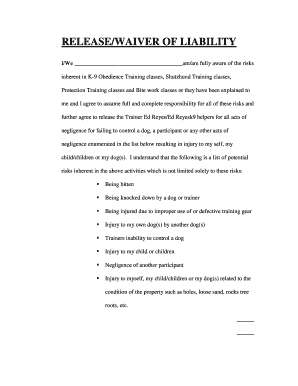
Dog Bite Release Form


What is the Dog Bite Release Form
The Dog Bite Release Form is a legal document designed to protect dog owners and trainers from liability in the event of a dog bite incident. This form serves as a waiver, where the individual acknowledges the risks associated with interacting with dogs and agrees not to hold the dog owner or trainer responsible for any injuries that may occur. By signing this document, the individual accepts the inherent risks involved in dog interactions, thereby limiting the potential for legal action against the owner or trainer.
Steps to complete the Dog Bite Release Form
Completing the Dog Bite Release Form involves several important steps to ensure its validity and effectiveness. First, the individual should carefully read the entire document to understand its terms and implications. Next, they need to fill in their personal information, including name, address, and contact details. It is crucial to provide accurate information to avoid any disputes in the future. After that, the individual should sign and date the form, indicating their agreement to the terms outlined. Finally, ensure that a copy of the signed form is kept for personal records and that the owner or trainer retains the original.
Legal use of the Dog Bite Release Form
The legal use of the Dog Bite Release Form is contingent upon its compliance with state laws and regulations. In the United States, the enforceability of such waivers can vary by state. Generally, for the form to be legally binding, it must clearly outline the risks involved and must be signed voluntarily by the participant. Additionally, it should not contain any ambiguous language that could lead to misinterpretation. It is advisable to consult with a legal professional to ensure that the form meets all necessary legal standards and adequately protects against liability.
Key elements of the Dog Bite Release Form
A well-structured Dog Bite Release Form should include several key elements to ensure its effectiveness. These elements typically consist of:
- Identification of the parties: Clearly state the names of the dog owner or trainer and the individual signing the form.
- Risk acknowledgment: A section where the individual acknowledges the risks associated with dog interactions.
- Liability waiver: A clause that releases the owner or trainer from liability for any injuries sustained.
- Signature and date: A space for the individual to sign and date the form, confirming their agreement.
How to obtain the Dog Bite Release Form
The Dog Bite Release Form can be obtained through various means. Many dog training facilities and pet services provide their own version of the form, tailored to their specific needs. Additionally, templates are available online that can be customized to fit individual circumstances. It is important to ensure that any form used complies with local laws and regulations. Consulting with a legal professional can also provide guidance on obtaining a legally sound release form.
Examples of using the Dog Bite Release Form
The Dog Bite Release Form can be utilized in several scenarios. For instance, dog trainers often require participants to sign the form before engaging in training sessions. Similarly, dog daycare facilities may ask pet owners to complete the form to mitigate liability risks. Additionally, pet owners hosting playdates or events involving multiple dogs may use the form to ensure all participants understand the risks involved. Each of these examples illustrates the importance of having a release form in place to protect against potential legal claims.
Quick guide on how to complete dog bite release form
Complete Dog Bite Release Form effortlessly on any device
Online document administration has become widespread among businesses and individuals. It offers an ideal sustainable substitute for conventional printed and signed documents, allowing you to obtain the appropriate form and securely save it online. airSlate SignNow provides you with all the tools necessary to create, modify, and electronically sign your documents promptly without any holdups. Manage Dog Bite Release Form on any device with airSlate SignNow's Android or iOS applications and simplify any document-related task today.
How to alter and eSign Dog Bite Release Form effortlessly
- Locate Dog Bite Release Form and click Get Form to begin.
- Use the tools we provide to complete your document.
- Emphasize relevant sections of the documents or obscure sensitive information with tools that airSlate SignNow specifically offers for that purpose.
- Create your signature using the Sign feature, which takes mere seconds and holds the same legal validity as a traditional handwritten signature.
- Review all the details and click on the Done button to save your modifications.
- Choose how you want to send your form, via email, text (SMS), or invitation link, or download it to your computer.
Eliminate the concerns of lost or mislaid documents, tedious form searches, or errors that necessitate printing new document versions. airSlate SignNow meets your document management needs in just a few clicks from your chosen device. Modify and eSign Dog Bite Release Form to ensure excellent communication at every stage of your form preparation process with airSlate SignNow.
Create this form in 5 minutes or less
Create this form in 5 minutes!
How to create an eSignature for the dog bite release form
How to create an electronic signature for a PDF online
How to create an electronic signature for a PDF in Google Chrome
How to create an e-signature for signing PDFs in Gmail
How to create an e-signature right from your smartphone
How to create an e-signature for a PDF on iOS
How to create an e-signature for a PDF on Android
People also ask
-
What is a dog bite waiver form?
A dog bite waiver form is a legal document that releases a dog owner from liability in case of any injuries caused by their dog. It is essential for dog owners, trainers, and facilities to have this form to protect themselves legally. By utilizing a dog bite waiver form, parties can clarify the risks associated with dog interactions.
-
How can I create a dog bite waiver form using airSlate SignNow?
Creating a dog bite waiver form with airSlate SignNow is simple and user-friendly. You can choose from our templates or customize your own document, ensuring it meets your specific needs. Once created, you can easily send it for eSignature, streamlining the entire process.
-
Is there a cost associated with using a dog bite waiver form in airSlate SignNow?
airSlate SignNow offers competitively priced plans that include the use of a dog bite waiver form. Our pricing is designed to cater to businesses of all sizes without compromising on features. You can try our service for free to experience the benefits before committing to a plan.
-
What are the benefits of using a dog bite waiver form?
Using a dog bite waiver form can signNowly reduce legal risks for dog owners and handlers. It clearly outlines the responsibilities of all parties involved and helps ensure that everyone understands the potential dangers. Additionally, a well-drafted waiver can serve as a vital tool for resolving disputes amicably.
-
Can I integrate the dog bite waiver form with other software?
Yes, airSlate SignNow allows you to integrate your dog bite waiver form with various software applications for enhanced functionality. This could include CRM systems, document management solutions, and more. These integrations help centralize your workflow and improve efficiency.
-
How secure is my dog bite waiver form with airSlate SignNow?
Security is a top priority at airSlate SignNow. Your dog bite waiver form is protected with advanced encryption and security features to ensure that your data remains confidential. We comply with industry standards to give you peace of mind while handling sensitive information.
-
Can I customize my dog bite waiver form?
Absolutely! airSlate SignNow provides numerous customization options for your dog bite waiver form. You can modify text, add your branding, and adjust the layout to fit your specific needs, making it uniquely yours while maintaining its legal integrity.
Get more for Dog Bite Release Form
- Nccer form 200 2012
- Suspect description sheet form
- How to create a scatter plot form
- Veteran s preference certification fdva form vp 1
- Appendix c end of semester ta evaluation form rsmas miami
- Hvac start up report template form
- Adobe download g license application form
- Honor code contract miami dade county public schools form
Find out other Dog Bite Release Form
- How Do I Sign Washington Healthcare / Medical Word
- How Can I Sign Indiana High Tech PDF
- How To Sign Oregon High Tech Document
- How Do I Sign California Insurance PDF
- Help Me With Sign Wyoming High Tech Presentation
- How Do I Sign Florida Insurance PPT
- How To Sign Indiana Insurance Document
- Can I Sign Illinois Lawers Form
- How To Sign Indiana Lawers Document
- How To Sign Michigan Lawers Document
- How To Sign New Jersey Lawers PPT
- How Do I Sign Arkansas Legal Document
- How Can I Sign Connecticut Legal Document
- How Can I Sign Indiana Legal Form
- Can I Sign Iowa Legal Document
- How Can I Sign Nebraska Legal Document
- How To Sign Nevada Legal Document
- Can I Sign Nevada Legal Form
- How Do I Sign New Jersey Legal Word
- Help Me With Sign New York Legal Document