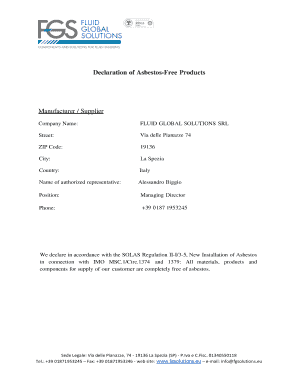
Asbestos Declaration Letter Sample Form


What is the asbestos declaration letter sample?
The asbestos declaration letter sample is a template used to confirm that a property or building is free from asbestos or that any asbestos present has been properly managed or removed. This document serves as an assurance for tenants, buyers, or contractors regarding the safety of the environment they are entering. It typically includes information about the property, the date of inspection, and the findings of a qualified professional regarding asbestos presence.
Steps to complete the asbestos declaration letter sample
Completing the asbestos declaration letter involves several key steps:
- Gather relevant property information, including the address and ownership details.
- Obtain inspection results from a certified asbestos professional.
- Fill in the template with the required details, ensuring accuracy and clarity.
- Include the date of the inspection and the name of the professional who conducted it.
- Sign the document to validate its authenticity.
Legal use of the asbestos declaration letter sample
The asbestos declaration letter is legally significant in various contexts, particularly in real estate transactions and construction projects. It can help protect property owners from liability by demonstrating compliance with safety regulations. To ensure its legal standing, the letter must be completed accurately and signed by a qualified individual. Compliance with local and federal regulations regarding asbestos management is also crucial.
Key elements of the asbestos declaration letter sample
An effective asbestos declaration letter should include the following key elements:
- The property address and ownership details.
- A statement confirming the absence of asbestos or detailing any asbestos management practices.
- The date of the inspection and the qualifications of the inspector.
- Contact information for follow-up inquiries.
- Signatures of the property owner and the inspecting professional.
How to obtain the asbestos declaration letter sample
To obtain an asbestos declaration letter sample, individuals can search online for templates provided by government agencies or environmental organizations. Many resources are available that offer free or paid templates. Additionally, consulting with a legal professional or an asbestos abatement company can provide customized samples tailored to specific needs.
Examples of using the asbestos declaration letter sample
There are several scenarios where an asbestos declaration letter sample can be utilized:
- During the sale of a property to assure buyers of safety.
- In rental agreements to inform tenants about the asbestos status.
- For construction projects requiring compliance with safety regulations.
- As part of a due diligence process when acquiring commercial properties.
Quick guide on how to complete asbestos declaration letter sample
Complete Asbestos Declaration Letter Sample effortlessly on any device
Digital document management has become increasingly popular among both businesses and individuals. It offers an ideal eco-friendly substitute for traditional printed and signed documents, as you can easily locate the appropriate form and securely store it online. airSlate SignNow equips you with all the necessary tools to create, modify, and eSign your documents swiftly without delays. Manage Asbestos Declaration Letter Sample on any device using airSlate SignNow's Android or iOS applications and enhance any document-related process today.
The simplest way to modify and eSign Asbestos Declaration Letter Sample with ease
- Find Asbestos Declaration Letter Sample and click Get Form to begin.
- Utilize the tools we offer to complete your document.
- Emphasize key sections of the documents or redact sensitive information with tools specifically provided by airSlate SignNow for that purpose.
- Create your eSignature using the Sign tool, which takes just seconds and holds the same legal validity as a conventional wet ink signature.
- Review the details and then click on the Done button to save your modifications.
- Choose how you want to share your form, via email, SMS, or invitation link, or download it to your computer.
Say goodbye to lost or misplaced documents, frustrating form searches, or errors that necessitate printing new document copies. airSlate SignNow meets your document management needs in just a few clicks from any device of your choosing. Edit and eSign Asbestos Declaration Letter Sample to ensure excellent communication at every stage of your form preparation with airSlate SignNow.
Create this form in 5 minutes or less
Create this form in 5 minutes!
How to create an eSignature for the asbestos declaration letter sample
How to create an electronic signature for a PDF online
How to create an electronic signature for a PDF in Google Chrome
How to create an e-signature for signing PDFs in Gmail
How to create an e-signature right from your smartphone
How to create an e-signature for a PDF on iOS
How to create an e-signature for a PDF on Android
People also ask
-
What is an asbestos letter and why is it important?
An asbestos letter is a crucial document used to inform individuals about the presence of asbestos in a property. It ensures that all parties are aware of potential health risks associated with asbestos exposure. Properly drafting and delivering an asbestos letter is vital for compliance with safety regulations.
-
How can airSlate SignNow help me with asbestos letters?
airSlate SignNow provides an efficient platform for creating and sending asbestos letters quickly and securely. You can customize templates, eSign documents, and track their status in real-time. With its user-friendly interface, managing your asbestos letters has never been easier.
-
What features does airSlate SignNow offer for managing asbestos letters?
airSlate SignNow includes features like document templates, eSignature capabilities, and automated workflows, all designed to streamline the process of handling asbestos letters. You can also access templates tailored specifically for asbestos management, making compliance simpler and more efficient.
-
Is airSlate SignNow cost-effective for businesses needing asbestos letters?
Yes, airSlate SignNow offers a range of pricing plans designed to accommodate businesses of all sizes. With its cost-effective solutions, you can efficiently draft, send, and manage asbestos letters without breaking the bank. Investing in this service can lead to signNow savings in time and resources.
-
Can I integrate airSlate SignNow with other platforms for asbestos letter management?
Absolutely! airSlate SignNow easily integrates with various platforms and applications, allowing you to streamline your entire asbestos letter management process. Whether you use CRM systems or document storage solutions, these integrations can enhance the efficiency of managing your asbestos letters.
-
How secure is the information in my asbestos letters when using airSlate SignNow?
Security is a top priority at airSlate SignNow. All documents, including asbestos letters, are protected with industry-standard encryption and authentication measures. You can rest assured that your sensitive information remains confidential and secure throughout the signing process.
-
Can I track the status of my asbestos letters sent through airSlate SignNow?
Yes, airSlate SignNow provides tracking features that allow you to monitor the status of your asbestos letters in real-time. You’ll receive notifications when the document is viewed and signed, ensuring you stay updated throughout the process. This feature adds transparency and efficiency to your document management.
Get more for Asbestos Declaration Letter Sample
Find out other Asbestos Declaration Letter Sample
- Electronic signature Ohio Real Estate Quitclaim Deed Later
- How To Electronic signature Oklahoma Real Estate Business Plan Template
- How Can I Electronic signature Georgia Sports Medical History
- Electronic signature Oregon Real Estate Quitclaim Deed Free
- Electronic signature Kansas Police Arbitration Agreement Now
- Electronic signature Hawaii Sports LLC Operating Agreement Free
- Electronic signature Pennsylvania Real Estate Quitclaim Deed Fast
- Electronic signature Michigan Police Business Associate Agreement Simple
- Electronic signature Mississippi Police Living Will Safe
- Can I Electronic signature South Carolina Real Estate Work Order
- How To Electronic signature Indiana Sports RFP
- How Can I Electronic signature Indiana Sports RFP
- Electronic signature South Dakota Real Estate Quitclaim Deed Now
- Electronic signature South Dakota Real Estate Quitclaim Deed Safe
- Electronic signature Indiana Sports Forbearance Agreement Myself
- Help Me With Electronic signature Nevada Police Living Will
- Electronic signature Real Estate Document Utah Safe
- Electronic signature Oregon Police Living Will Now
- Electronic signature Pennsylvania Police Executive Summary Template Free
- Electronic signature Pennsylvania Police Forbearance Agreement Fast