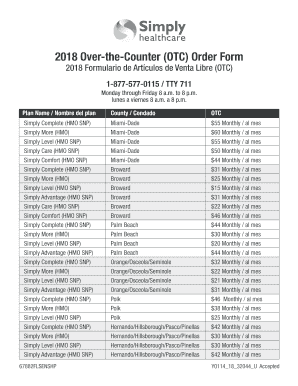
Simply Otc Order Online Form


What is the Simply OTC Order Online
The Simply OTC Order Online is a convenient digital platform designed for individuals and businesses to order over-the-counter (OTC) medications and products. This service allows users to browse a wide selection of health and wellness items, ensuring easy access to essential products without the need for in-person visits to pharmacies. The online ordering system is tailored to meet the needs of various users, including those managing health conditions or seeking preventive care solutions.
How to Use the Simply OTC Order Online
Using the Simply OTC Order Online is straightforward. Users can start by visiting the designated website and creating an account. Once logged in, they can navigate through the catalog, which features various OTC products. Users can add items to their cart and proceed to checkout, where they will enter shipping information and payment details. The platform is designed to ensure a seamless experience, providing users with confirmation of their orders and estimated delivery times.
Steps to Complete the Simply OTC Order Online
Completing an order through the Simply OTC platform involves several key steps:
- Create an account or log in to an existing account.
- Browse the online catalog to find desired OTC products.
- Add selected items to your shopping cart.
- Review your cart for accuracy and proceed to checkout.
- Enter shipping and payment information.
- Submit your order and await confirmation.
Following these steps ensures that users can efficiently place their orders and receive their products in a timely manner.
Legal Use of the Simply OTC Order Online
The Simply OTC Order Online adheres to legal standards governing the sale of over-the-counter medications in the United States. Users must be aware of the regulations surrounding the purchase of OTC products, including age restrictions and quantity limits for certain items. Compliance with these regulations is essential to ensure that the ordering process remains lawful and that users receive products safely.
Key Elements of the Simply OTC Order Online
Several key elements define the Simply OTC Order Online experience:
- User-Friendly Interface: The platform is designed for easy navigation, allowing users to find products quickly.
- Wide Range of Products: Users can access a diverse selection of OTC medications and health products.
- Secure Payment Processing: The platform employs robust security measures to protect user information during transactions.
- Order Tracking: Users can track the status of their orders, providing peace of mind regarding delivery.
Examples of Using the Simply OTC Order Online
Individuals may utilize the Simply OTC Order Online for various health needs, such as:
- Purchasing allergy medications during peak allergy seasons.
- Restocking first aid supplies for home safety.
- Ordering pain relief medications for chronic conditions.
- Acquiring vitamins and supplements to support overall health.
These examples illustrate the platform's versatility in catering to different health requirements.
Quick guide on how to complete simply otc order online
Complete Simply Otc Order Online effortlessly on any device
Digital document management has gained traction among businesses and individuals alike. It offers an ideal eco-friendly substitute for traditional printed and signed papers, allowing you to locate the correct form and store it securely online. airSlate SignNow provides all the necessary tools to create, modify, and electronically sign your documents swiftly without delays. Manage Simply Otc Order Online on any device using the airSlate SignNow Android or iOS applications and streamline any document-centric process today.
How to modify and eSign Simply Otc Order Online with ease
- Locate Simply Otc Order Online and click on Get Form to begin.
- Utilize the tools we provide to complete your form.
- Emphasize important sections of the documents or conceal sensitive information with tools that airSlate SignNow offers solely for that purpose.
- Create your signature using the Sign feature, which takes just seconds and carries the same legal significance as a traditional wet ink signature.
- Review the information and click on the Done button to save your modifications.
- Choose your preferred method of sending your form, whether by email, SMS, invitation link, or download it to your computer.
Eliminate concerns about lost or misplaced documents, tedious form searching, or errors that necessitate new document copies. airSlate SignNow meets your document management needs in just a few clicks from any device you prefer. Adjust and eSign Simply Otc Order Online and ensure effective communication at every stage of your form preparation process with airSlate SignNow.
Create this form in 5 minutes or less
Create this form in 5 minutes!
How to create an eSignature for the simply otc order online
How to create an electronic signature for a PDF online
How to create an electronic signature for a PDF in Google Chrome
How to create an e-signature for signing PDFs in Gmail
How to create an e-signature right from your smartphone
How to create an e-signature for a PDF on iOS
How to create an e-signature for a PDF on Android
People also ask
-
What is OTC Simply and how does it work with airSlate SignNow?
OTC Simply is a straightforward electronic signature solution that integrates seamlessly with airSlate SignNow. It allows users to quickly send, sign, and manage documents online without the need for complex setups. By utilizing OTC Simply, businesses can streamline their document workflows, enhancing efficiency and user experience.
-
What features does OTC Simply offer?
OTC Simply offers a range of features including customizable templates, automated reminders, and real-time tracking of document status. These features are designed to simplify the eSigning process, making it faster and more efficient. With airSlate SignNow, you can leverage OTC Simply's capabilities for a comprehensive document management solution.
-
How does OTC Simply benefit businesses?
By using OTC Simply, businesses can save valuable time and resources that would otherwise be spent on paper-based processes. The digital platform enhances collaboration and reduces turnaround times, leading to improved customer satisfaction. Embracing OTC Simply helps organizations meet modern demands for efficient document handling.
-
What are the pricing options for OTC Simply with airSlate SignNow?
OTC Simply offers flexible pricing plans designed to accommodate businesses of all sizes. The pricing structure is tiered, allowing you to choose a plan that aligns with your document management needs. Additionally, airSlate SignNow often provides promotional offers for new users exploring OTC Simply.
-
Can OTC Simply integrate with other software platforms?
Yes, OTC Simply is designed to integrate effortlessly with various software platforms, enhancing its functionality. This includes CRM systems, cloud storage solutions, and productivity tools that your business may already use. Such integrations ensure you can centralize your workflows, improving collaboration across departments.
-
Is OTC Simply secure for handling sensitive documents?
Absolutely, OTC Simply prioritizes security with robust encryption and compliance with industry standards. airSlate SignNow is designed to protect sensitive information during transmission and storage. Utilizing OTC Simply means you can trust that your important documents are safeguarded against unauthorized access.
-
How can I get started with OTC Simply on airSlate SignNow?
Getting started with OTC Simply on airSlate SignNow is easy. Simply visit our website, sign up for a free trial, and start exploring the features available. Our user-friendly interface ensures that you can quickly familiarize yourself with how OTC Simply works to manage your document needs efficiently.
Get more for Simply Otc Order Online
Find out other Simply Otc Order Online
- Electronic signature South Carolina Partnership agreements Online
- How Can I Electronic signature Florida Rental house lease agreement
- How Can I Electronic signature Texas Rental house lease agreement
- eSignature Alabama Trademark License Agreement Secure
- Electronic signature Maryland Rental agreement lease Myself
- How To Electronic signature Kentucky Rental lease agreement
- Can I Electronic signature New Hampshire Rental lease agreement forms
- Can I Electronic signature New Mexico Rental lease agreement forms
- How Can I Electronic signature Minnesota Rental lease agreement
- Electronic signature Arkansas Rental lease agreement template Computer
- Can I Electronic signature Mississippi Rental lease agreement
- Can I Electronic signature Missouri Rental lease contract
- Electronic signature New Jersey Rental lease agreement template Free
- Electronic signature New Jersey Rental lease agreement template Secure
- Electronic signature Vermont Rental lease agreement Mobile
- Electronic signature Maine Residential lease agreement Online
- Electronic signature Minnesota Residential lease agreement Easy
- Electronic signature Wyoming Rental lease agreement template Simple
- Electronic signature Rhode Island Residential lease agreement Online
- Electronic signature Florida Rental property lease agreement Free