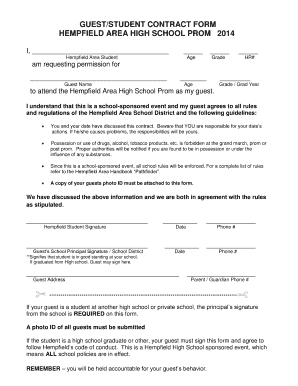
Prom Form


What is the prom form?
The prom form is a document used by high school students to request permission to attend prom, often requiring signatures from parents or guardians. This form typically includes essential details such as the student's name, date of the event, and any rules or guidelines for attendance. It serves as a formal request and acknowledgment of responsibility, ensuring that both students and parents understand the expectations surrounding the event.
How to use the prom form
Using the prom form involves several steps. First, students should obtain the form from their school or download it from a designated website. Next, they need to fill in their personal information, including their name and the names of their parents or guardians. After completing the form, students should review it for accuracy before submitting it to the appropriate authority, usually a school administrator or prom committee member. It is essential to ensure all required signatures are obtained to validate the form.
Steps to complete the prom form
Completing the prom form involves a straightforward process:
- Obtain the prom form from your school or download it online.
- Fill in your personal details, including your name and contact information.
- Include any additional information required, such as the date and location of the prom.
- Have your parents or guardians review and sign the form.
- Submit the completed form to the designated school authority.
Following these steps ensures that the form is filled out correctly and submitted on time.
Legal use of the prom form
The prom form is legally binding as it serves as a contract between the student and the school regarding attendance at the prom. For the form to be considered valid, it must be completed accurately and signed by all necessary parties. This legal acknowledgment helps protect the school and the students by outlining expectations and responsibilities associated with the event.
Key elements of the prom form
Several key elements are essential for the prom form to be effective:
- Student Information: Full name, grade level, and contact details.
- Event Details: Date, time, and location of the prom.
- Parental Consent: Signatures from parents or guardians indicating approval for attendance.
- Rules and Regulations: Any specific guidelines that students must adhere to during the event.
Including these elements ensures clarity and compliance with school policies.
How to obtain the prom form
Students can obtain the prom form through various methods. Typically, schools provide physical copies in the main office or guidance counselor's office. Additionally, many schools offer downloadable versions of the prom form on their official websites. Students should check with their school's administration for the most convenient way to access the form.
Quick guide on how to complete prom form
Complete Prom Form effortlessly on any device
Digital document management has become increasingly favored by businesses and individuals. It serves as an ideal eco-friendly alternative to conventional printed and signed documents, enabling you to find the necessary form and securely store it online. airSlate SignNow provides you with all the resources required to create, edit, and electronically sign your documents swiftly without delays. Manage Prom Form on any device using airSlate SignNow's Android or iOS applications and streamline any document-related process today.
How to edit and electronically sign Prom Form with ease
- Find Prom Form and click on Get Form to begin.
- Utilize the tools we provide to fill out your document.
- Emphasize relevant sections of the documents or hide sensitive information with tools specifically designed for that purpose by airSlate SignNow.
- Generate your electronic signature with the Sign tool, which takes mere seconds and holds the same legal validity as a conventional handwritten signature.
- Review all details and click on the Done button to finalize your changes.
- Select your preferred method for sending your form, whether by email, text message (SMS), invitation link, or downloading it to your computer.
No more worrying about lost or misplaced files, tedious form searches, or errors that require reprinting new document copies. airSlate SignNow meets your document management needs with just a few clicks from your chosen device. Edit and electronically sign Prom Form to ensure clear communication at any stage of the form preparation process with airSlate SignNow.
Create this form in 5 minutes or less
Create this form in 5 minutes!
How to create an eSignature for the prom form
How to create an electronic signature for a PDF online
How to create an electronic signature for a PDF in Google Chrome
How to create an e-signature for signing PDFs in Gmail
How to create an e-signature right from your smartphone
How to create an e-signature for a PDF on iOS
How to create an e-signature for a PDF on Android
People also ask
-
What is a prom form and how can airSlate SignNow help with it?
A prom form is a document typically used to manage events like prom, including ticket sales and guest registration. airSlate SignNow simplifies the creation, distribution, and signing of prom forms, ensuring a seamless process for organizers and attendees alike.
-
Is there a free trial available for using airSlate SignNow for prom forms?
Yes, airSlate SignNow offers a free trial that allows users to explore its features tailored for creating prom forms. This gives you the opportunity to understand how the platform can enhance your event management without any initial investment.
-
What pricing plans does airSlate SignNow offer for managing prom forms?
airSlate SignNow provides a range of pricing plans to suit different organizational needs for managing prom forms. Plans are designed to be cost-effective, ensuring that even smaller event organizers can leverage the platform for their document management needs.
-
Can I customize my prom form using airSlate SignNow?
Absolutely! airSlate SignNow allows users to fully customize their prom forms with unique branding, fields, and workflows. This means you can create a prom form that reflects your event's theme and requirements while ensuring an intuitive signing experience.
-
What integrations does airSlate SignNow provide for managing prom forms?
airSlate SignNow integrates with various applications and services, making it easy to synchronize data for your prom forms. Whether you need to connect with CRM systems or cloud storage services, airSlate SignNow offers the flexibility to streamline your workflow.
-
How secure is my data when using airSlate SignNow for prom forms?
airSlate SignNow prioritizes data security and uses industry-standard encryption protocols to protect your information. When you create and manage prom forms, you can trust that your sensitive data will be safeguarded against unauthorized access.
-
Can airSlate SignNow help expedite the approval process for prom forms?
Yes, airSlate SignNow offers features that streamline the approval process for prom forms, allowing multiple stakeholders to review and sign documents electronically. This accelerates the overall process, ensuring that your event planning stays on track.
Get more for Prom Form
- Akujanji form
- Loch highland homeowners association form
- Spare parts transmittal form br projects
- Weld continuity form
- Large group training agreement prairie athletic club form
- Gap cancellation form
- Client intake form pregnancy monica faux kota
- Rbt training and competence attestation for alternative pathway form
Find out other Prom Form
- Sign Wisconsin Non-Profit Lease Agreement Template Safe
- Sign South Dakota Life Sciences Limited Power Of Attorney Mobile
- Sign Alaska Plumbing Moving Checklist Later
- Sign Arkansas Plumbing Business Plan Template Secure
- Sign Arizona Plumbing RFP Mobile
- Sign Arizona Plumbing Rental Application Secure
- Sign Colorado Plumbing Emergency Contact Form Now
- Sign Colorado Plumbing Emergency Contact Form Free
- How Can I Sign Connecticut Plumbing LLC Operating Agreement
- Sign Illinois Plumbing Business Plan Template Fast
- Sign Plumbing PPT Idaho Free
- How Do I Sign Wyoming Life Sciences Confidentiality Agreement
- Sign Iowa Plumbing Contract Safe
- Sign Iowa Plumbing Quitclaim Deed Computer
- Sign Maine Plumbing LLC Operating Agreement Secure
- How To Sign Maine Plumbing POA
- Sign Maryland Plumbing Letter Of Intent Myself
- Sign Hawaii Orthodontists Claim Free
- Sign Nevada Plumbing Job Offer Easy
- Sign Nevada Plumbing Job Offer Safe