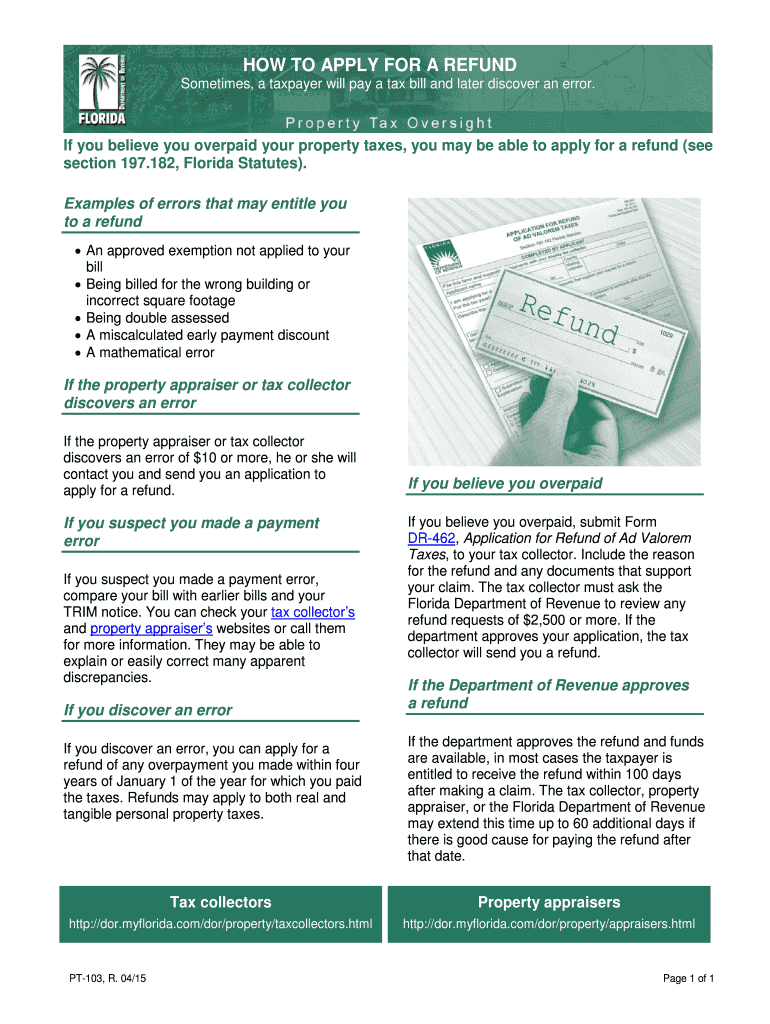
HOW to APPLY for a REFUND 2015


What is the HOW TO APPLY FOR A REFUND
The form for applying for a refund is a formal document that individuals or businesses use to request the return of funds that they believe they are entitled to. This could pertain to various scenarios, such as overpayment of taxes, returned merchandise, or services not rendered. Understanding the specific purpose of the refund request is crucial, as it determines the information required and the process to follow. The form typically includes sections for personal information, details about the transaction, and the reason for the refund request.
Steps to complete the HOW TO APPLY FOR A REFUND
Completing the refund application form involves several key steps to ensure accuracy and compliance. First, gather all necessary documentation, such as receipts or proof of payment. Next, fill out the form with your personal information, including your name, address, and contact details. Clearly state the reason for the refund and provide any relevant transaction details. After reviewing the form for completeness, sign and date it. Finally, submit the form according to the specified submission methods, which may include online submission, mailing, or in-person delivery.
Required Documents
When applying for a refund, certain documents are typically required to support your request. These may include:
- Proof of purchase, such as receipts or invoices.
- Identification, which may be a government-issued ID or Social Security number.
- Any correspondence related to the transaction, such as emails or letters.
- Specific forms or additional documentation as required by the issuing entity.
Having these documents ready will streamline the process and enhance the likelihood of a successful refund request.
Form Submission Methods
There are various methods available for submitting the refund application form, depending on the requirements of the issuing entity. Common submission methods include:
- Online: Many organizations allow for electronic submission through their websites, which can expedite processing.
- Mail: You can send a printed copy of the form and supporting documents to the designated address.
- In-Person: Some entities may require or allow you to submit the form directly at their office.
Choosing the appropriate submission method is important, as it can affect the speed and efficiency of your refund request.
Eligibility Criteria
Eligibility for a refund can vary based on the type of transaction and the policies of the issuing organization. Generally, the following criteria may apply:
- The refund request must be made within a specific timeframe from the date of the transaction.
- The reason for the refund must align with the policies set forth by the organization.
- All required documentation must be provided to substantiate the claim.
Understanding these criteria can help ensure that your application meets the necessary requirements for approval.
Legal use of the HOW TO APPLY FOR A REFUND
The application for a refund is legally binding once submitted, provided it meets specific legal requirements. It is essential to ensure that all information is accurate and truthful, as providing false information can lead to legal repercussions. Additionally, electronic submissions must comply with relevant eSignature laws, such as the ESIGN Act and UETA, to be considered valid. Using a secure and compliant platform for digital signatures can enhance the legitimacy of your refund request.
Quick guide on how to complete how to apply for a refund
Complete HOW TO APPLY FOR A REFUND effortlessly on any device
Online document management has gained traction among businesses and individuals. It serves as a perfect environmentally-friendly alternative to traditional printed and signed paperwork, allowing you to locate the right form and securely store it online. airSlate SignNow equips you with all the necessary tools to create, modify, and eSign your documents swiftly without delays. Manage HOW TO APPLY FOR A REFUND across any platform with airSlate SignNow's Android or iOS applications and enhance your document-related processes today.
How to modify and eSign HOW TO APPLY FOR A REFUND effortlessly
- Locate HOW TO APPLY FOR A REFUND and click on Get Form to begin.
- Utilize the tools at your disposal to fill out your form.
- Emphasize pertinent sections of your documents or redact sensitive information using the tools provided by airSlate SignNow.
- Generate your eSignature with the Sign tool, which takes mere seconds and carries the same legal validity as a conventional wet ink signature.
- Review all information and click on the Done button to save your changes.
- Select your preferred method to send your form, whether by email, SMS, invite link, or download it to your computer.
Say goodbye to lost or misfiled documents, tedious form searches, or mistakes that necessitate printing new copies. airSlate SignNow addresses all your document management needs in just a few clicks from any device you choose. Modify and eSign HOW TO APPLY FOR A REFUND and ensure clear communication throughout your document preparation process with airSlate SignNow.
Create this form in 5 minutes or less
Find and fill out the correct how to apply for a refund
Create this form in 5 minutes!
How to create an eSignature for the how to apply for a refund
The best way to make an eSignature for a PDF document in the online mode
The best way to make an eSignature for a PDF document in Chrome
The way to generate an eSignature for putting it on PDFs in Gmail
The way to generate an electronic signature right from your mobile device
How to make an eSignature for a PDF document on iOS devices
The way to generate an electronic signature for a PDF on Android devices
People also ask
-
What steps should I follow on how to apply for a refund with airSlate SignNow?
To apply for a refund with airSlate SignNow, first, log into your account and navigate to the billing section. Review your recent transactions and locate the specific charge. Follow the prompts to submit a refund request, providing any required details for processing.
-
Is there a specific timeframe for how to apply for a refund after a subscription purchase?
Yes, airSlate SignNow typically allows users to apply for a refund within 30 days of their subscription purchase. Ensure that you request your refund within this timeframe to increase your chances of approval. Always refer to the terms of service for specific policies.
-
What types of charges are eligible when I learn how to apply for a refund?
When you learn how to apply for a refund through airSlate SignNow, eligible charges usually include subscription fees and any incorrect billing amounts. However, fees for additional features or services that you utilized may not qualify for a refund. Always check the specific terms regarding your purchase.
-
Will I receive a confirmation after I apply for a refund?
Yes, once you apply for a refund through airSlate SignNow, you will receive a confirmation email acknowledging your request. This email will provide details on the next steps and estimated processing time. Keep this confirmation for your records.
-
Can I apply for a refund for the trial period if I am unsatisfied?
Unfortunately, airSlate SignNow does not offer refunds for the trial period since it is designed to give customers a risk-free exploration of features. If you decide not to continue with the service, ensure to cancel before the trial ends to avoid any charges. Learn more about how to apply for a refund if you experience any issues afterward.
-
What support is available while I learn how to apply for a refund?
When you are learning how to apply for a refund, airSlate SignNow offers support through their help center and customer service team. You can find detailed guides and submit tickets for personalized assistance. Their team is dedicated to resolving your queries efficiently.
-
Are there any fees associated with applying for a refund?
No, airSlate SignNow does not charge any fees for processing a refund request. However, if your payment method incurs transaction fees, those may apply outside of airSlate SignNow’s control. It’s always good to review your payment provider’s policies as well.
Get more for HOW TO APPLY FOR A REFUND
- Warranty deed from individual to husband and wife michigan form
- Lady bird deed michigan form
- Quitclaim deed from corporation to husband and wife michigan form
- Warranty deed from corporation to husband and wife michigan form
- Enhanced life estate 497311261 form
- Quitclaim deed from corporation to individual michigan form
- Michigan corporation 497311263 form
- Quitclaim deed from corporation to llc michigan form
Find out other HOW TO APPLY FOR A REFUND
- How Can I Electronic signature Alabama Finance & Tax Accounting Document
- How To Electronic signature Delaware Government Document
- Help Me With Electronic signature Indiana Education PDF
- How To Electronic signature Connecticut Government Document
- How To Electronic signature Georgia Government PDF
- Can I Electronic signature Iowa Education Form
- How To Electronic signature Idaho Government Presentation
- Help Me With Electronic signature Hawaii Finance & Tax Accounting Document
- How Can I Electronic signature Indiana Government PDF
- How Can I Electronic signature Illinois Finance & Tax Accounting PPT
- How To Electronic signature Maine Government Document
- How To Electronic signature Louisiana Education Presentation
- How Can I Electronic signature Massachusetts Government PDF
- How Do I Electronic signature Montana Government Document
- Help Me With Electronic signature Louisiana Finance & Tax Accounting Word
- How To Electronic signature Pennsylvania Government Document
- Can I Electronic signature Texas Government PPT
- How To Electronic signature Utah Government Document
- How To Electronic signature Washington Government PDF
- How Can I Electronic signature New Mexico Finance & Tax Accounting Word