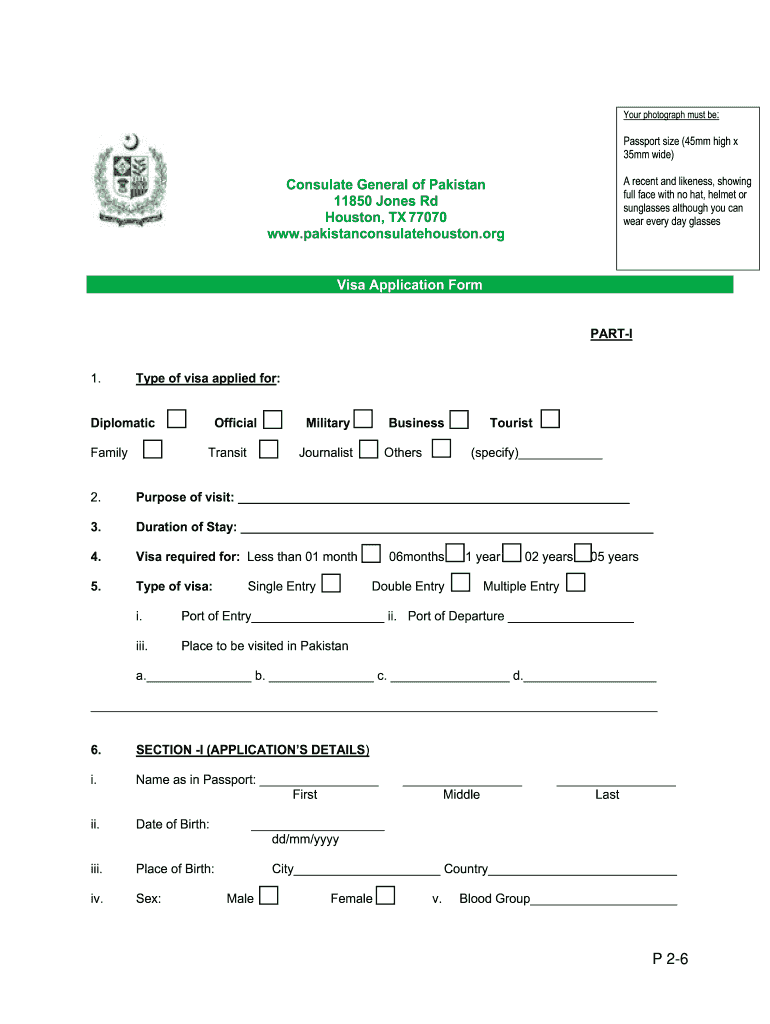
Pakistan Visa Application Form Houston


What is the Pakistan Visa Application Form Houston
The Pakistan Visa Application Form Houston is an official document required for individuals seeking to obtain a visa for travel to Pakistan. This form collects essential information about the applicant, including personal details, travel plans, and the purpose of the visit. It is crucial for applicants to fill out this form accurately to ensure a smooth visa application process. The form is tailored to meet the specific requirements set forth by the Pakistan Consulate in Houston, making it essential for applicants residing in the United States.
How to use the Pakistan Visa Application Form Houston
Using the Pakistan Visa Application Form Houston involves several steps to ensure that all required information is submitted correctly. Applicants should start by downloading the form from the official consulate website or obtaining a physical copy at the consulate. After filling out the form, applicants must gather the necessary supporting documents, such as a valid passport, photographs, and proof of travel arrangements. Once completed, the form can be submitted either online or in person at the consulate, depending on the specific instructions provided by the consulate.
Steps to complete the Pakistan Visa Application Form Houston
Completing the Pakistan Visa Application Form Houston requires attention to detail. Here are the steps to follow:
- Download or obtain the Pakistan Visa Application Form from the consulate.
- Fill in personal information, including full name, date of birth, and nationality.
- Specify the type of visa being applied for and the intended dates of travel.
- Provide details regarding the purpose of the visit, such as tourism, business, or family visits.
- Attach recent passport-sized photographs that meet the consulate's specifications.
- Review the completed form for accuracy and completeness before submission.
Required Documents
When applying for a visa using the Pakistan Visa Application Form Houston, applicants must prepare several supporting documents. These typically include:
- A valid passport with at least six months of validity remaining.
- Recent passport-sized photographs that adhere to the consulate's guidelines.
- Proof of travel arrangements, such as flight itineraries or hotel bookings.
- Financial statements or proof of sufficient funds for the duration of the stay.
- Any additional documents specific to the type of visa being requested.
Legal use of the Pakistan Visa Application Form Houston
The legal use of the Pakistan Visa Application Form Houston is governed by the regulations set by the Pakistan Consulate. It is essential for applicants to ensure that the information provided is truthful and complete, as any discrepancies may lead to delays or denial of the visa application. Furthermore, the form must be submitted within the designated time frame to comply with consulate regulations. By following the legal guidelines, applicants can enhance their chances of a successful visa application.
How to obtain the Pakistan Visa Application Form Houston
Obtaining the Pakistan Visa Application Form Houston can be done through various means. Applicants can visit the Pakistan Consulate in Houston to request a physical copy of the form. Alternatively, the form is often available for download on the consulate's official website. It is advisable to check the website for any updates or changes to the application process before proceeding. Ensuring access to the most current version of the form is crucial for a successful application.
Quick guide on how to complete pakistan visa application form houston
Easily Prepare Pakistan Visa Application Form Houston on Any Device
Digital document management has gained traction among enterprises and individuals alike. It serves as an excellent eco-friendly alternative to traditional printed and signed documents, allowing you to locate the necessary form and securely store it online. airSlate SignNow provides all the essential tools to create, modify, and electronically sign your documents swiftly without any hold-ups. Manage Pakistan Visa Application Form Houston on any device with airSlate SignNow’s Android or iOS applications and enhance any document-driven workflow today.
Effortlessly edit and eSign Pakistan Visa Application Form Houston with ease
- Obtain Pakistan Visa Application Form Houston and select Get Form to begin.
- Utilize the tools we offer to complete your document.
- Emphasize relevant sections of the documents or obscure sensitive details using the tools specifically provided by airSlate SignNow for this purpose.
- Create your eSignature using the Sign feature, which takes mere seconds and carries the same legal validity as a conventional wet ink signature.
- Review the information carefully and click on the Done button to save your changes.
- Decide how you want to send your form—by email, SMS, or invitation link—or download it to your computer.
Say goodbye to lost or misplaced documents, tedious form searches, or errors that necessitate printing new document copies. airSlate SignNow meets your document management needs in just a few clicks from your chosen device. Modify and eSign Pakistan Visa Application Form Houston to ensure excellent communication at every step of the form preparation journey with airSlate SignNow.
Create this form in 5 minutes or less
Create this form in 5 minutes!
How to create an eSignature for the pakistan visa application form houston
How to create an electronic signature for a PDF online
How to create an electronic signature for a PDF in Google Chrome
How to create an e-signature for signing PDFs in Gmail
How to create an e-signature right from your smartphone
How to create an e-signature for a PDF on iOS
How to create an e-signature for a PDF on Android
People also ask
-
What features do the pakistanconsulatehouston photos include?
The pakistanconsulatehouston photos feature high-resolution images showcasing the consulate's architecture and events. These images provide a visual insight into the cultural and diplomatic activities. Users can easily access these photos for personal or professional use.
-
How can I access pakistanconsulatehouston photos?
You can access pakistanconsulatehouston photos through our dedicated gallery section on the website. Images are categorized for easy navigation and can be downloaded directly if needed. Ensure you respect the usage guidelines provided for these photos.
-
Are there any costs associated with downloading pakistanconsulatehouston photos?
Downloading pakistanconsulatehouston photos is completely free. However, while using these images for commercial purposes, we recommend reviewing the usage regulations to avoid any potential copyright issues. For personal use, images can be freely shared.
-
What benefits do I get from using pakistanconsulatehouston photos?
By using pakistanconsulatehouston photos, you enhance your projects with culturally signNow visuals. These images can improve presentations, marketing materials, and social media posts, capturing the essence of the Pakistani community in Houston. This, in turn, helps build cultural connections.
-
Can I use pakistanconsulatehouston photos for my business website?
Yes, you can use pakistanconsulatehouston photos on your business website, provided you follow the usage guidelines outlined on our site. These images can help to enrich your content and engage visitors by portraying the vibrancy of the community. They can also assist in branding efforts related to your business.
-
Are there integration options for sharing pakistanconsulatehouston photos on social media?
Our platform allows seamless integration with various social media channels, making it easy to share pakistanconsulatehouston photos directly. This helps in amplifying your outsignNow and connecting with a broader audience. You can easily post images along with relevant captions for maximum engagement.
-
What types of events are featured in the pakistanconsulatehouston photos?
The pakistanconsulatehouston photos include a variety of events such as cultural festivals, diplomatic meetings, and community gatherings. These events reflect the rich cultural diversity and activities happening within the Pakistani community in Houston. They serve as a great resource for anyone interested in understanding these interactions.
Get more for Pakistan Visa Application Form Houston
- Notice of intent to withdraw units from rental housing use form
- Orangeusd form
- 3 day notice to perform conditions andor covenants or quit
- Proof of residency form city of beverly hills
- Proof beverly hills form
- Hcidlacity form
- Aagla 3 day form
- Contact information notary publiccalifornia secretary of state
Find out other Pakistan Visa Application Form Houston
- Can I eSign Arkansas Life Sciences PDF
- How Can I eSign Arkansas Life Sciences PDF
- Can I eSign Connecticut Legal Form
- How Do I eSign Connecticut Legal Form
- How Do I eSign Hawaii Life Sciences Word
- Can I eSign Hawaii Life Sciences Word
- How Do I eSign Hawaii Life Sciences Document
- How Do I eSign North Carolina Insurance Document
- How Can I eSign Hawaii Legal Word
- Help Me With eSign Hawaii Legal Document
- How To eSign Hawaii Legal Form
- Help Me With eSign Hawaii Legal Form
- Can I eSign Hawaii Legal Document
- How To eSign Hawaii Legal Document
- Help Me With eSign Hawaii Legal Document
- How To eSign Illinois Legal Form
- How Do I eSign Nebraska Life Sciences Word
- How Can I eSign Nebraska Life Sciences Word
- Help Me With eSign North Carolina Life Sciences PDF
- How Can I eSign North Carolina Life Sciences PDF