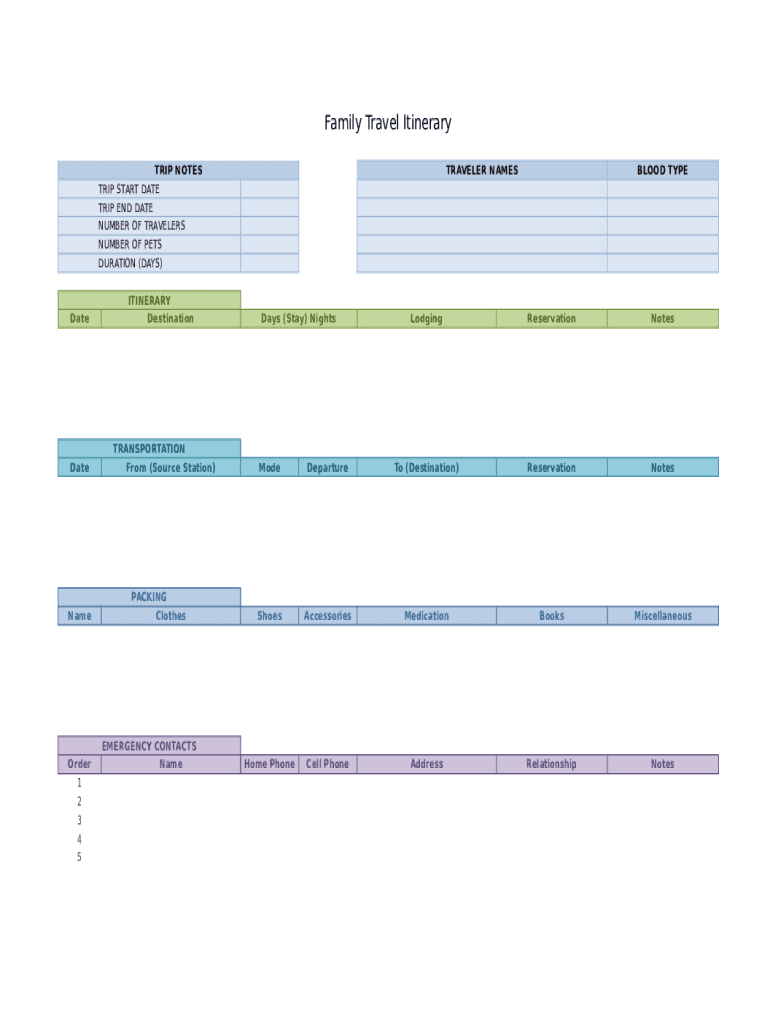
Travel Itinerary Template Form


What is the Travel Itinerary Template Form
The travel itinerary template form is a structured document designed to help individuals organize their travel plans. This form typically includes essential details such as travel dates, destinations, accommodation information, and planned activities. By utilizing a travel itinerary template fillable form, users can efficiently outline their trips, ensuring that all necessary information is readily available. This form can be customized to fit specific travel needs, making it a versatile tool for both personal and professional travel planning.
How to use the Travel Itinerary Template Form
Using the travel itinerary template fill involves several straightforward steps. First, download the template from a reliable source or create one using a word processor or spreadsheet software. Next, fill in your travel details, including departure and arrival times, flight numbers, and hotel addresses. It is important to include contact information for accommodations and any planned excursions. Once completed, review the itinerary for accuracy and save it in a secure location. This document can be printed or accessed digitally during your travels for convenience.
Steps to complete the Travel Itinerary Template Form
Completing the travel itinerary template fillable form can be done in a few simple steps:
- Download or create the template: Choose a format that suits your needs, such as a PDF or Excel file.
- Input travel details: Enter your travel dates, destinations, transportation methods, and accommodation information.
- Plan activities: List any scheduled tours, meetings, or events, along with their times and locations.
- Review and finalize: Double-check all entries for accuracy and completeness before saving or printing the document.
Legal use of the Travel Itinerary Template Form
The travel itinerary template fillable form can serve as a legally recognized document when it includes specific details and is properly signed. While it is primarily a planning tool, having a well-documented itinerary may be beneficial for travel insurance claims or visa applications. To ensure its legal validity, include clear identification of all parties involved, along with any necessary signatures. Utilizing a trusted eSignature solution can further enhance the document's legal standing, ensuring compliance with relevant regulations.
Key elements of the Travel Itinerary Template Form
Several key elements are essential for a comprehensive travel itinerary template fillable form. These include:
- Travel dates: Clearly state the start and end dates of the trip.
- Destinations: List all cities or countries being visited.
- Transportation details: Include flight information, rental car bookings, and other travel arrangements.
- Accommodation information: Provide names, addresses, and contact details of hotels or other lodging.
- Activities and events: Outline any planned excursions, meetings, or appointments.
Examples of using the Travel Itinerary Template Form
There are various scenarios where a travel itinerary template fillable form can be beneficial. For instance, a family planning a vacation can use the form to coordinate flights, hotel stays, and sightseeing activities. Business travelers may utilize the template to organize meetings, travel logistics, and accommodations. Additionally, travel agents can employ the form to create detailed itineraries for clients, ensuring that all aspects of the trip are well-organized and communicated effectively.
Quick guide on how to complete travel itinerary template form
Accomplish Travel Itinerary Template Form effortlessly on any device
Digital document management has become widely embraced by businesses and individuals alike. It offers an excellent environmentally friendly substitute for conventional printed and signed paperwork, allowing you to access the appropriate form and securely save it online. airSlate SignNow furnishes you with all the resources necessary to create, modify, and electronically sign your documents quickly without any holdups. Manage Travel Itinerary Template Form on any platform with airSlate SignNow's Android or iOS applications and enhance any document-centric process today.
How to adjust and electronically sign Travel Itinerary Template Form without hassle
- Locate Travel Itinerary Template Form and then click Get Form to initiate the process.
- Utilize the tools we offer to finalize your document.
- Emphasize pertinent sections of the documents or obscure sensitive information with tools that airSlate SignNow specifically provides for that purpose.
- Generate your electronic signature using the Sign feature, which takes mere seconds and carries the same legal validity as a traditional ink signature.
- Verify the details and then click on the Done button to save your modifications.
- Select your preferred method of sharing your form, whether by email, text message (SMS), invitation link, or downloading it to your computer.
Put aside concerns about lost or misplaced documents, tedious form navigation, or mistakes necessitating new document copies. airSlate SignNow addresses all your document management needs in just a few clicks from any device you choose. Modify and electronically sign Travel Itinerary Template Form and guarantee outstanding communication at every stage of your form preparation workflow with airSlate SignNow.
Create this form in 5 minutes or less
Create this form in 5 minutes!
How to create an eSignature for the travel itinerary template form
How to create an electronic signature for a PDF online
How to create an electronic signature for a PDF in Google Chrome
How to create an e-signature for signing PDFs in Gmail
How to create an e-signature right from your smartphone
How to create an e-signature for a PDF on iOS
How to create an e-signature for a PDF on Android
People also ask
-
What is a travel itinerary template fill?
A travel itinerary template fill is a customizable document designed for organizing and sharing travel plans. It allows you to enter essential details such as flight information, accommodation, and activities, making it easy for travelers to stay organized. Using our airSlate SignNow solution ensures that your itinerary is professionally formatted and easy to fill out.
-
How do I create a travel itinerary template fill with airSlate SignNow?
Creating a travel itinerary template fill with airSlate SignNow is straightforward. Simply log in to your account, choose a template that fits your needs, and input your travel details. Once you've filled it out, you can easily save and send it for eSignature if needed.
-
Is the travel itinerary template fill customizable?
Yes, the travel itinerary template fill can be customized to meet your specific needs. You can add or remove sections, include unique travel details, and even incorporate branding elements. This flexibility ensures your itinerary reflects your personal style or that of your business.
-
What are the benefits of using a travel itinerary template fill?
Using a travel itinerary template fill signNowly enhances organization and communication regarding travel plans. It provides clarity and accessibility, helps avoid common travel mishaps, and ensures all travelers have the same information. Plus, with airSlate SignNow, you can send it out for signing to confirm everyone's participation.
-
What are the pricing options for using airSlate SignNow for travel itinerary template fill?
airSlate SignNow offers various pricing plans tailored to different business needs, starting from a free trial to affordable monthly subscriptions. Each plan provides access to the travel itinerary template fill and includes essential features like eSignature capabilities and document management. Check our pricing page for detailed options.
-
Can I integrate the travel itinerary template fill with other applications?
Absolutely! airSlate SignNow allows integrations with numerous applications, such as Google Drive, Dropbox, and various project management tools. This capability enables you to seamlessly share your travel itinerary template fill and manage your travel details across multiple platforms.
-
How secure is my information when using airSlate SignNow for my travel itinerary template fill?
Security is a priority for airSlate SignNow. Your information, including travel itinerary template fills, is encrypted and protected with advanced security protocols. We adhere to industry standards to ensure that your data remains confidential and secure throughout the signing process.
Get more for Travel Itinerary Template Form
- Centers amp departments at massachusetts general hospital form
- Request to discharge state owed debt 2012 form
- Copy of immunization records michigan 2009 form
- Gsrp enrollment forms detroit edison public school academy
- Minnesota vaccination 2008 form
- Delta dental of minnesota fee schedule 2010 form
- Medication tracking form
- Dhs 3531 eng minnesota health care programs application for payment of long term care services this application is for people form
Find out other Travel Itinerary Template Form
- eSign Virginia Government POA Simple
- eSign Hawaii Lawers Rental Application Fast
- eSign Hawaii Lawers Cease And Desist Letter Later
- How To eSign Hawaii Lawers Cease And Desist Letter
- How Can I eSign Hawaii Lawers Cease And Desist Letter
- eSign Hawaii Lawers Cease And Desist Letter Free
- eSign Maine Lawers Resignation Letter Easy
- eSign Louisiana Lawers Last Will And Testament Mobile
- eSign Louisiana Lawers Limited Power Of Attorney Online
- eSign Delaware Insurance Work Order Later
- eSign Delaware Insurance Credit Memo Mobile
- eSign Insurance PPT Georgia Computer
- How Do I eSign Hawaii Insurance Operating Agreement
- eSign Hawaii Insurance Stock Certificate Free
- eSign New Hampshire Lawers Promissory Note Template Computer
- Help Me With eSign Iowa Insurance Living Will
- eSign North Dakota Lawers Quitclaim Deed Easy
- eSign Ohio Lawers Agreement Computer
- eSign North Dakota Lawers Separation Agreement Online
- How To eSign North Dakota Lawers Separation Agreement